NAS和传统的档案储存服务或直接储存设备不同的地方,在于NAS设备上面的作业系统和软体只提供了资料储存、资料存取、以及相关的管理功能;此外,NAS设备也提供了不止一种档案传输协定。NAS系统通常有一个以上的硬碟,而且和传统的档案伺服器一样,通常会把它们组成RAID来提供服务;有了NAS以后,网路上的其他伺服器就可以不必再兼任档案伺服器的功能。NAS的型式很多样化,可以是一个大量生产的嵌入式设备,也可以在一般的电脑上执行NAS的软体。固态碟(SSD)性能随着更强控制器的研发,效能至上的玩家们已渐渐将系统碟换装SSD,不过SSD虽然存取速度惊人,作为企业级的应用产品来说,硬碟仍然是最主要的储存及使用的首选,毕竟单位价格来说,3.5吋硬碟作为大容量储存硬碟的角色就称职许多,单位储存成本更为低廉,显见硬碟单位容量价格比相当漂亮,其可靠性经过长久的技术应用,其实也是相当优良,最适合在高容量资料中心储存、工作繁重的高效能运算,商业关键性环境,储存区域网路 (SAN)、网路附接储存 (NAS)、直接附接储存 (DAS)、连接网路的监控系统和云端储存所使用。WD My Cloud EX4 NAS系统系为方便使用者打造个人云端解决方案,并针对专业的创意工作者、专业消费者、小型工作室和任何正在寻找可靠方式来储存、分享、备份、传送及管理大量数位资料的人士所设计,采用专为家庭及小型办公室NAS 系统所设计的WD Red系列的硬碟产品,WD My Cloud EX4对自家硬碟的相容性可说是无庸置疑,加上WD My Cloud™ EX4提供多种容量选择 – 8 TB、12 TB、16 TB,让有不同储存容量需求的使用者来选购,使用者亦可将与系统相容的USB 3.0外接式硬碟连接至My Cloud™ EX4的USB扩充埠,就能立即扩充储存容量。其所采用的Easy-Slide-Drive技术,可让使用者不须使用螺丝起子、工具组或支架,即可轻松安装或热插拔硬碟。 My Cloud™ EX4拥有多重选项,除了RAID 0、1、5、10以外,亦可采用跨距或JBOD模式,使用者也可透过PC版WD SmartWare™ Pro软体操作My Cloud™ EX4为所有电脑和装置进行备份,Mac电脑使用者则可运用Apple® Time Machine®备份软体所提供的所有功能来保护资料。My Cloud™ EX4更可自我备份到另一台位于不同地点的My Cloud™ EX4,或备份到如 Amazon、ElephantDrive和 CloudMe等云端空间服务。为确保24小时不间断的资料保护与可靠性,My Cloud EX4更提供备用电源供应器及乙太网路连接埠。具备家用数位娱乐中心功能,可存放多达 16 TB的电影和音乐,并透过串流传输至游戏主机、智慧型电视机和WD TV® Live™媒体播放器等任何 具DLNA®/UPnP®所认证的多媒体装置;介绍了许多产品的特色,以下是外观及分享其效能。
官网硬体介绍及规格
http://www.wdc.com/ch/produc...aspx?id=1170WD My Cloud EX4外箱
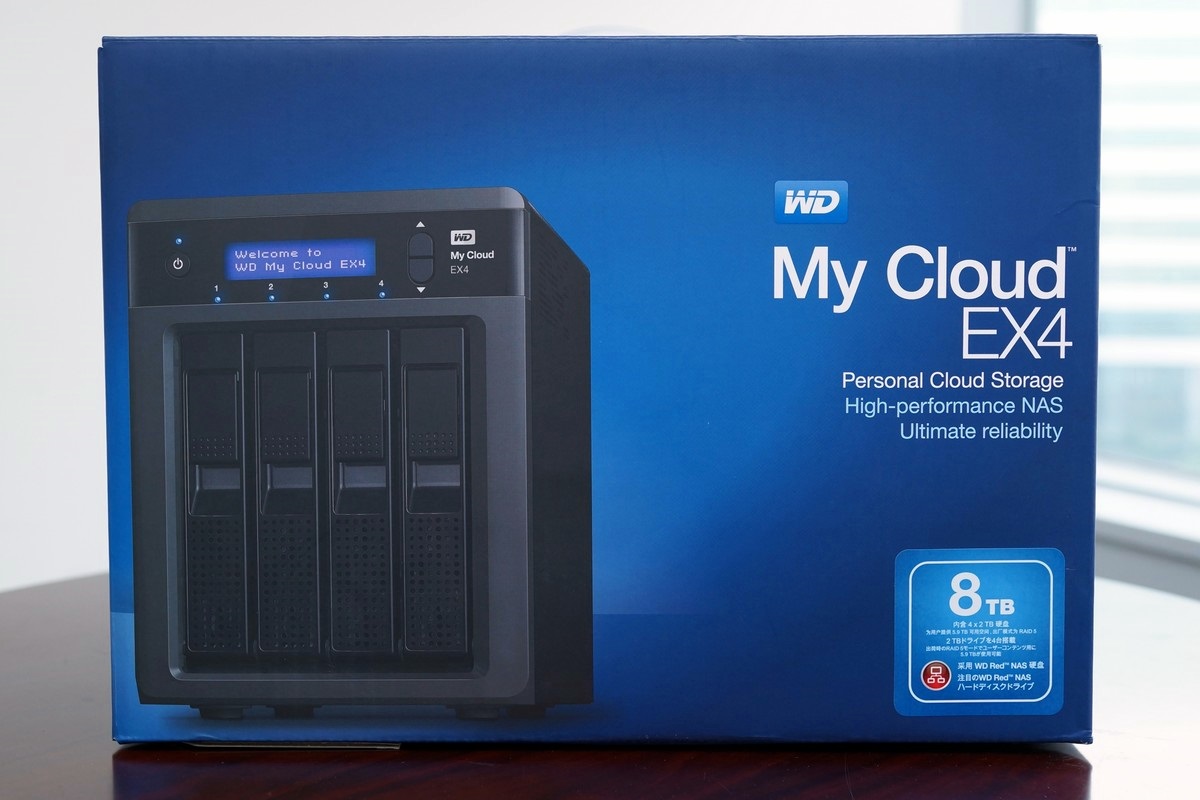
可以看到NAS系统的外型及主打的特色,个人的云端装置、高效能的NAS系统及极致的可靠度。
配置的硬碟容量
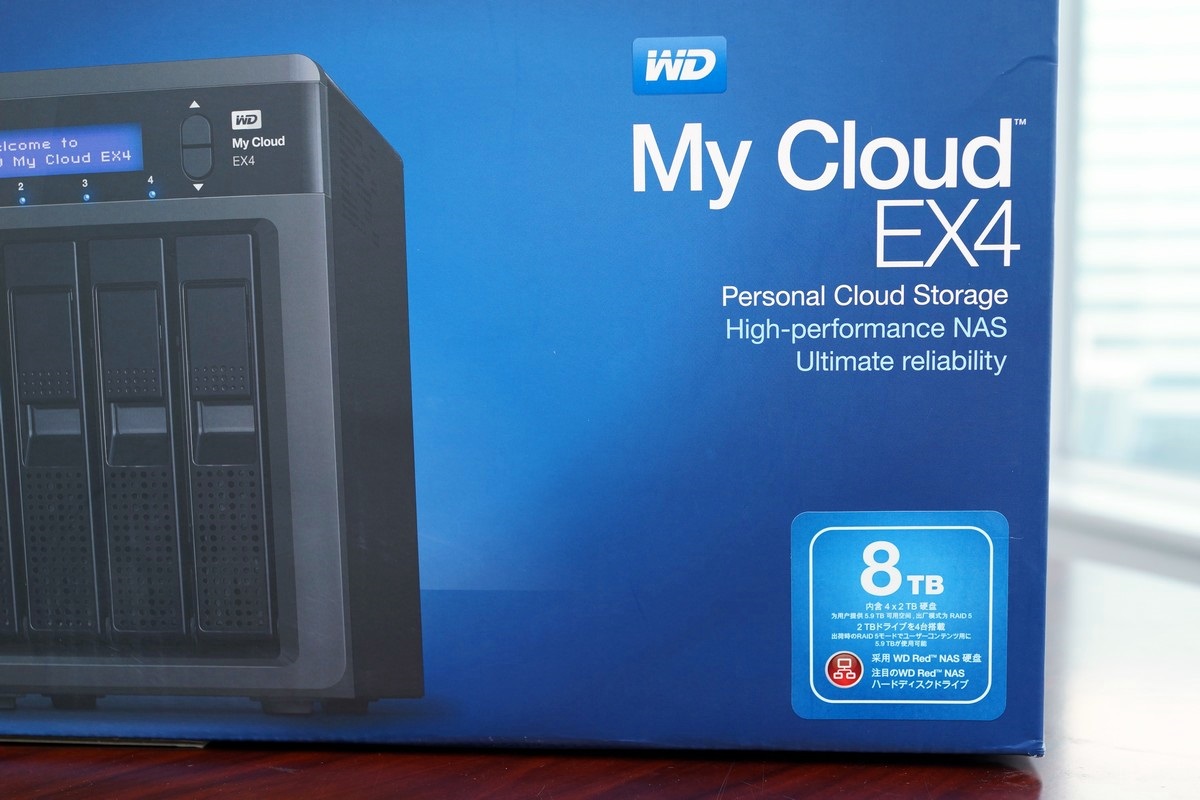
这组搭配的是4颗2TB的WD Red硬碟,最高共计有8TB容量。
系统概要
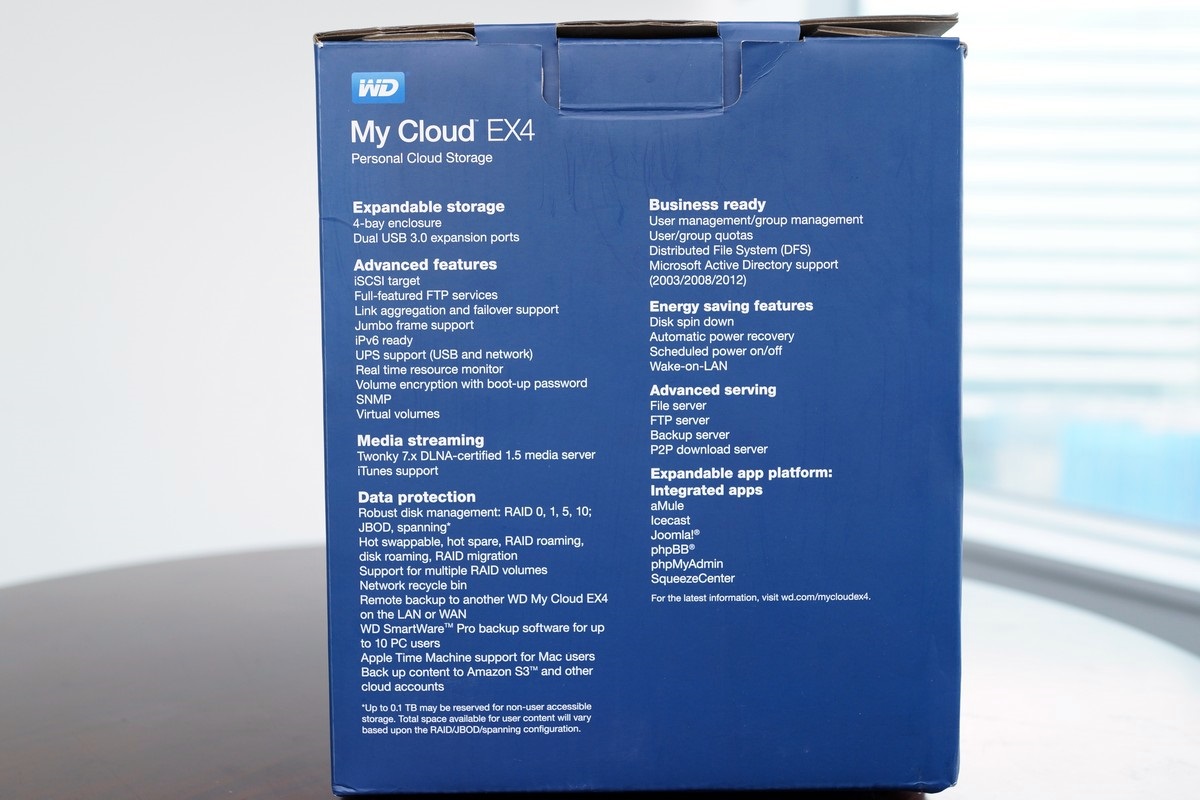
介绍系统的软硬体配置。
图示产品的特色

云端、安全、易于管理及图示NAS外接IO介面。
产品特色
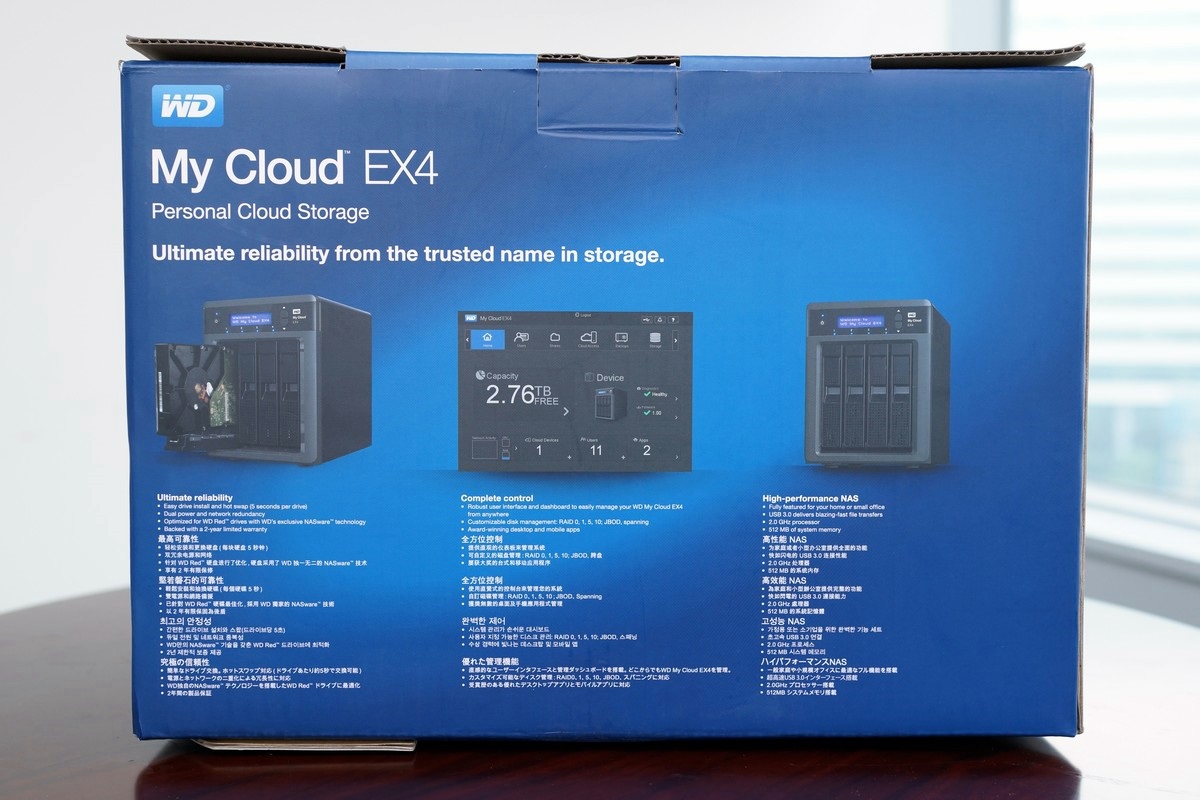
WD My Cloud EX4主打功能,个人的云端装置、高效能的NAS系统及极致的可靠度。
外箱标示

系统需求、支援的作业系统如MAC、Windows 7、Windows 8、Windows 8.1、浏览器如IE、Google Chrome、Safari等及dlna、UPnP等技术。
内部保护

内部的保护相当完善,有效避免机器于运送过程中因碰撞而损伤。
NAS系统及配件

NAS系统、说明书、电源线、网路线及配件。
变压器

19V 4.74A的输出能力,基本上够4Bay的 NAS系统使用了。
说明书
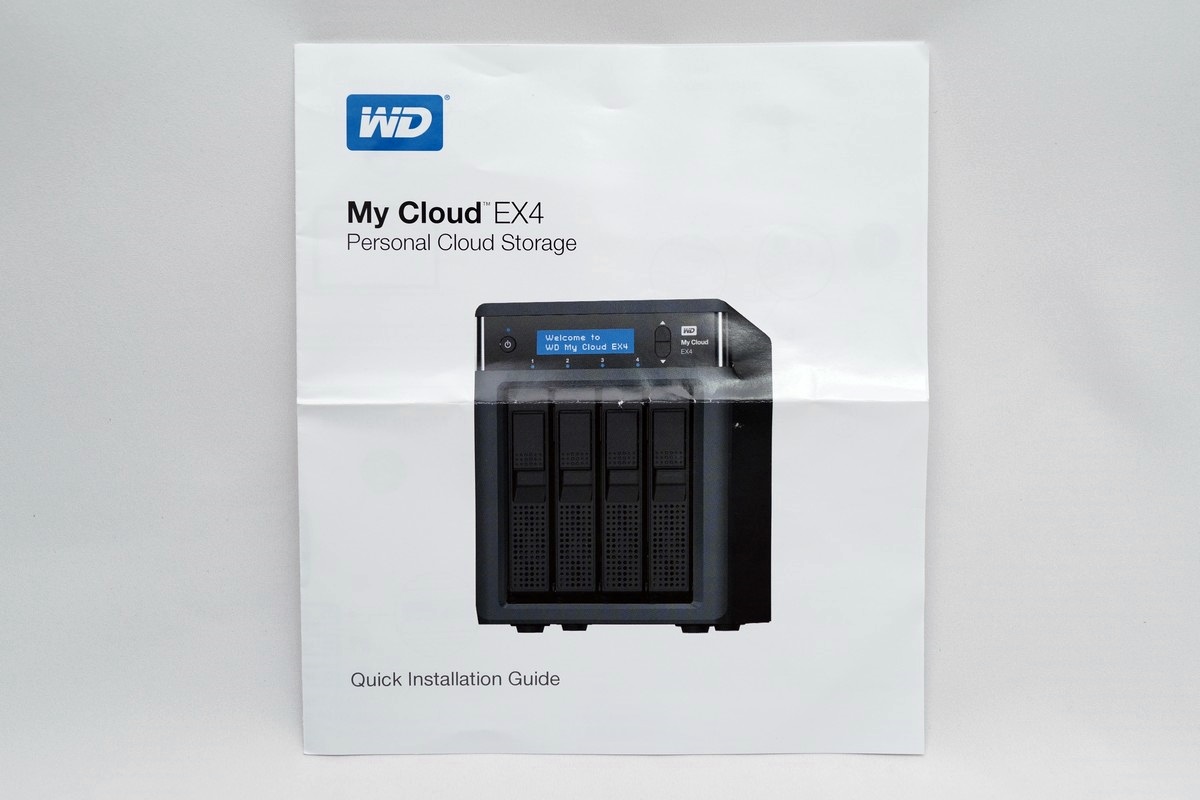
NAS系统

拥有4个硬碟安装空间,让使用者有配置更多的储存空间的可能。
NAS系统相关讯号指示灯

硬碟支架上有硬碟1-4使用灯号,本体上有网路的讯号指示、开机灯号、故障指示及状态灯等,让使用者可轻松掌握NAS系统的使用状况。要安装硬碟必须于前侧方能装入。
硬碟安装区域

硬碟抽取架

硬碟之安装采用免螺丝固定方式,让使用者可以快速配置硬碟。使用 WD 先进的全金属机柜设计,在 5 秒内就能轻松安装和热抽换硬碟。WD 提供功能强大的控制台,让使用者拥有完整的控制。
硬碟本体
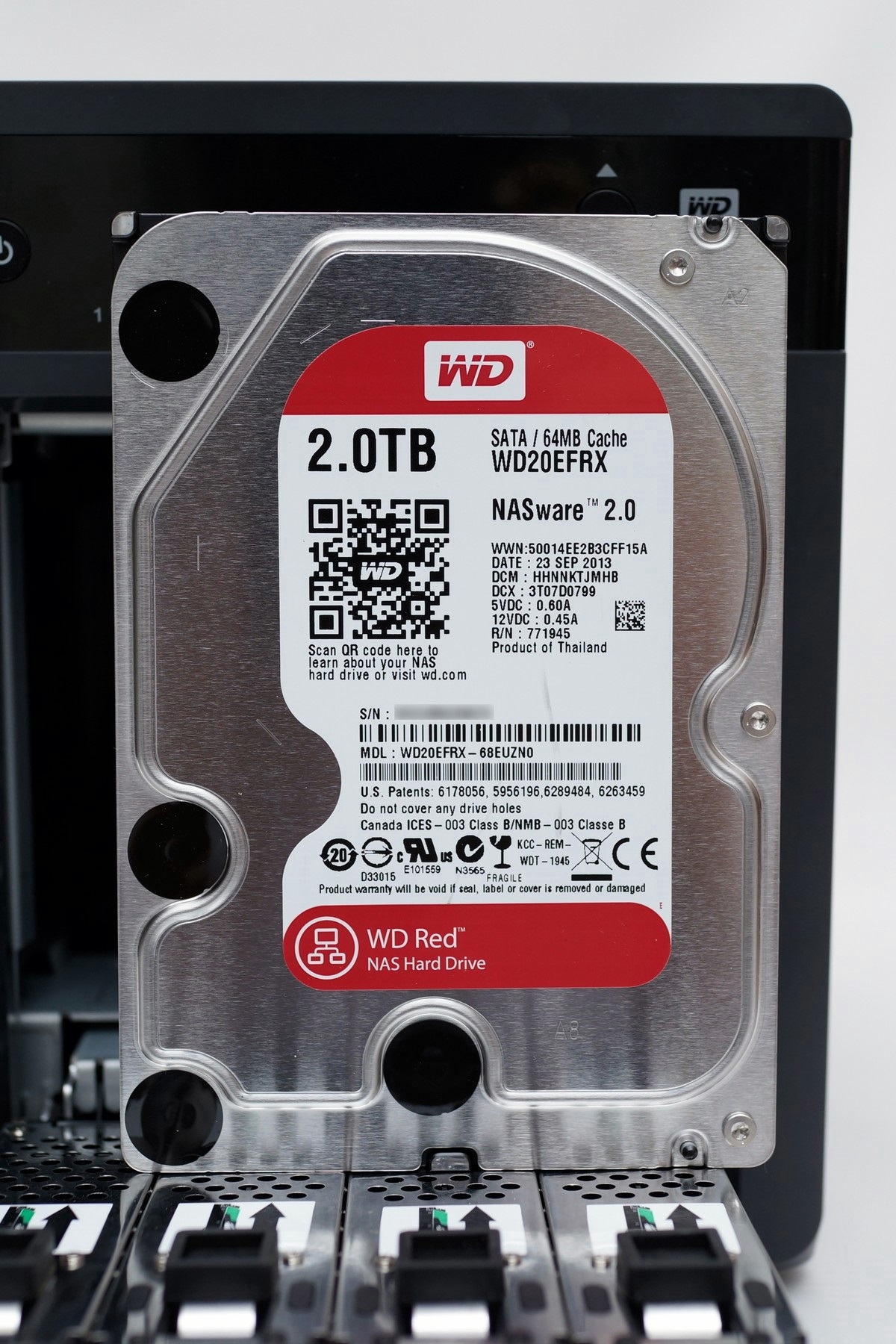
WD Red 系列 3.5吋NAS产品线采用红色标签方便使用者做产品辨识。
硬碟资讯

硬碟产品代号WD Red 3.5吋 2TB是WD20EFRX,转速采用IntelliPower技术,产地为泰国,2013年9月出厂产品,硬碟上也清楚标示为NAS专用的产品,搭载原厂推出NASware 2.0技术。WD Red 硬碟采用 WD 独家的 NASware 2.0 技术,可改善 NAS 储存效能,减少 NAS 系统中常见的硬碟问题,包括桌上型电脑专用硬碟可能会有的相容性、整合性、升级能力、可靠性和拥有成本问题。相当适合作为WD My Cloud EX4 NAS系统配置的硬碟装置使用。
侧视图


WD制品,开关置于两侧。
两侧通风孔

NAS系统两侧开有通风孔,可有效加强系统散热能力。
NAS系统后侧


除了2组电源连接埠外,计有1组USB3.0及2组 Giga Lan埠,另配置有1组9.2CM系统风扇协助系统散热,让系统能在环境温度较低的工作环境中运作,强化系统稳定度。
NAS系统产地及安规认证

泰国制品,也通过多国的相关安规认证。
底部

设有防滑脚垫。
内部空间


移除系统外壳可以发现内部的配置情形。
硬体元件

系统内部硬碟滑轨、后方SATA及电源连接埠

移除系统主机板

可以发现硬碟区与主机板间是透过PCI-E传输。
主机板

处理器及网路晶片
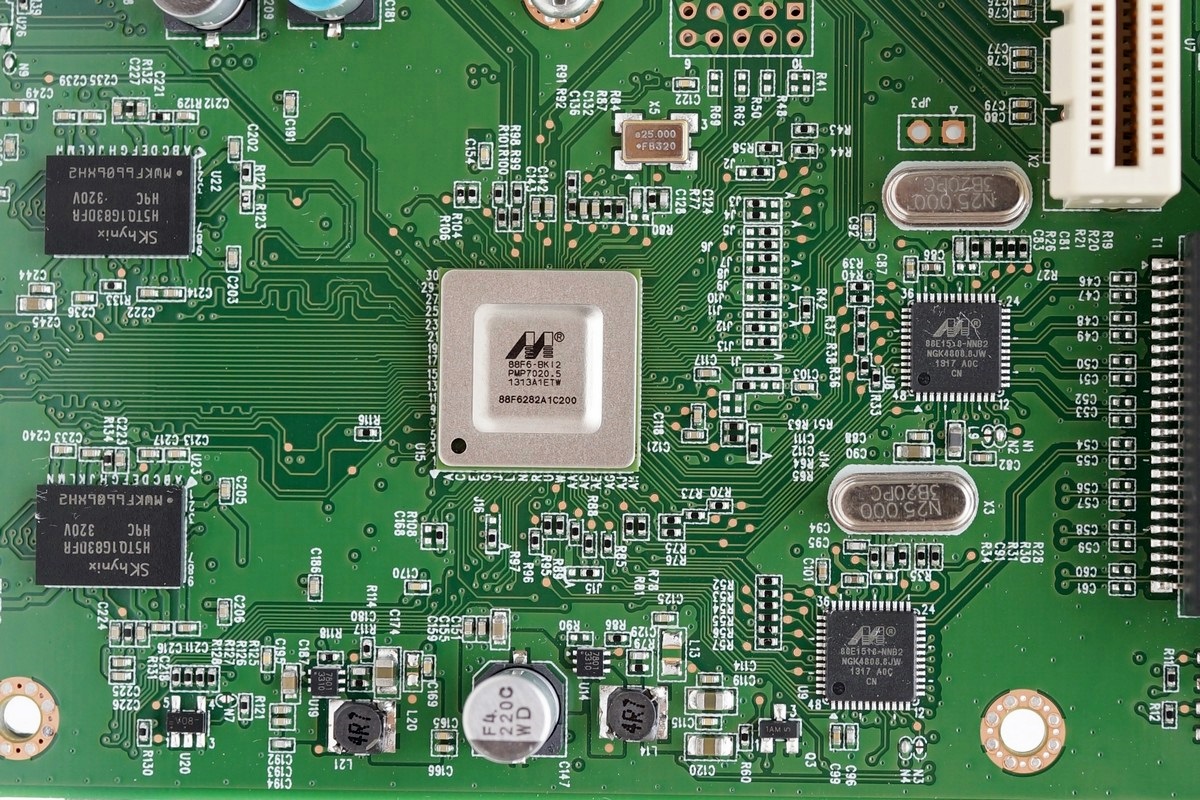
处理器采用ARM架构、时脉2.0GHz的Marvell 88F6-BK12晶片,搭配SK Hynix海力士DDR3记忆体颗粒,型号为H5TQ1G83DFR,提供512M的记忆体容量,另外Giga Lan晶片部分采用2组Marvell 88E15108控制晶片。
PI-CI-E转SATA II及USB3.0控制晶片
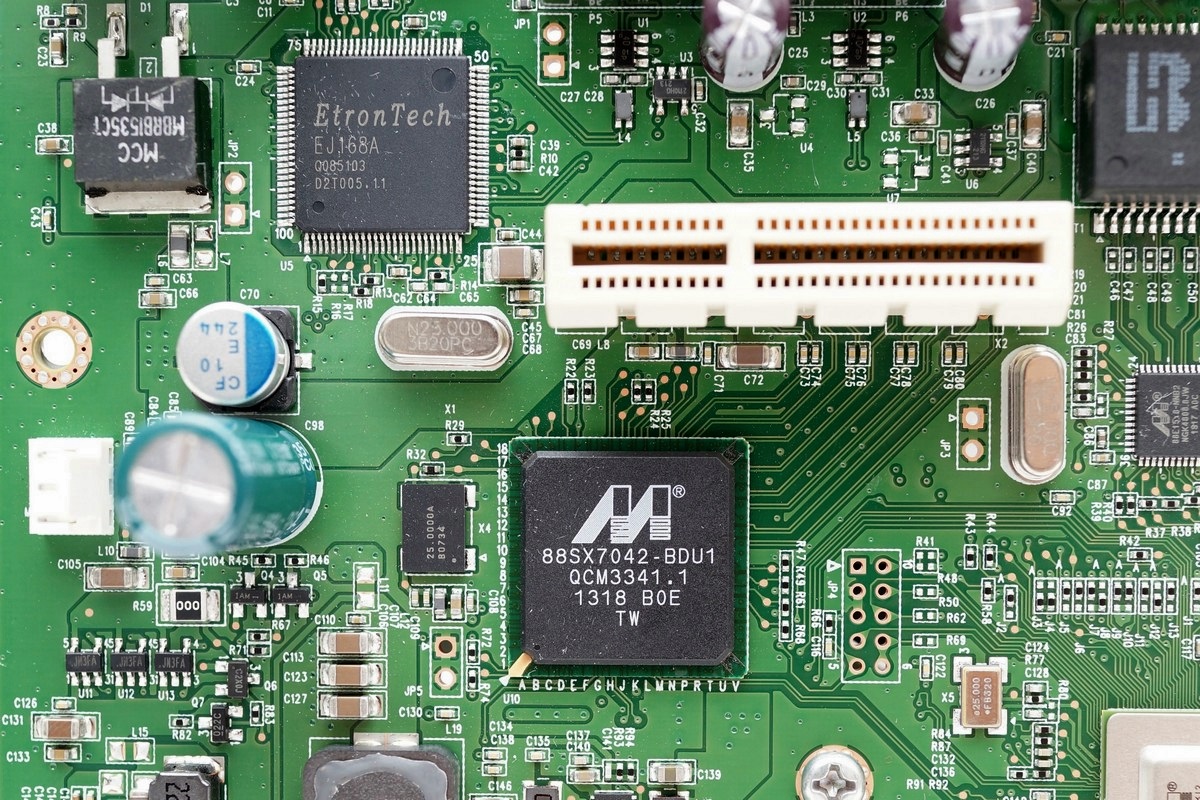
采用Marvell 88SX7042处理晶片,提供PCIe x4通道转SATA II介面的功能。另外USB3.0控制晶片则是采用EtronTech(钰创科技) EJ168A。
细部用料
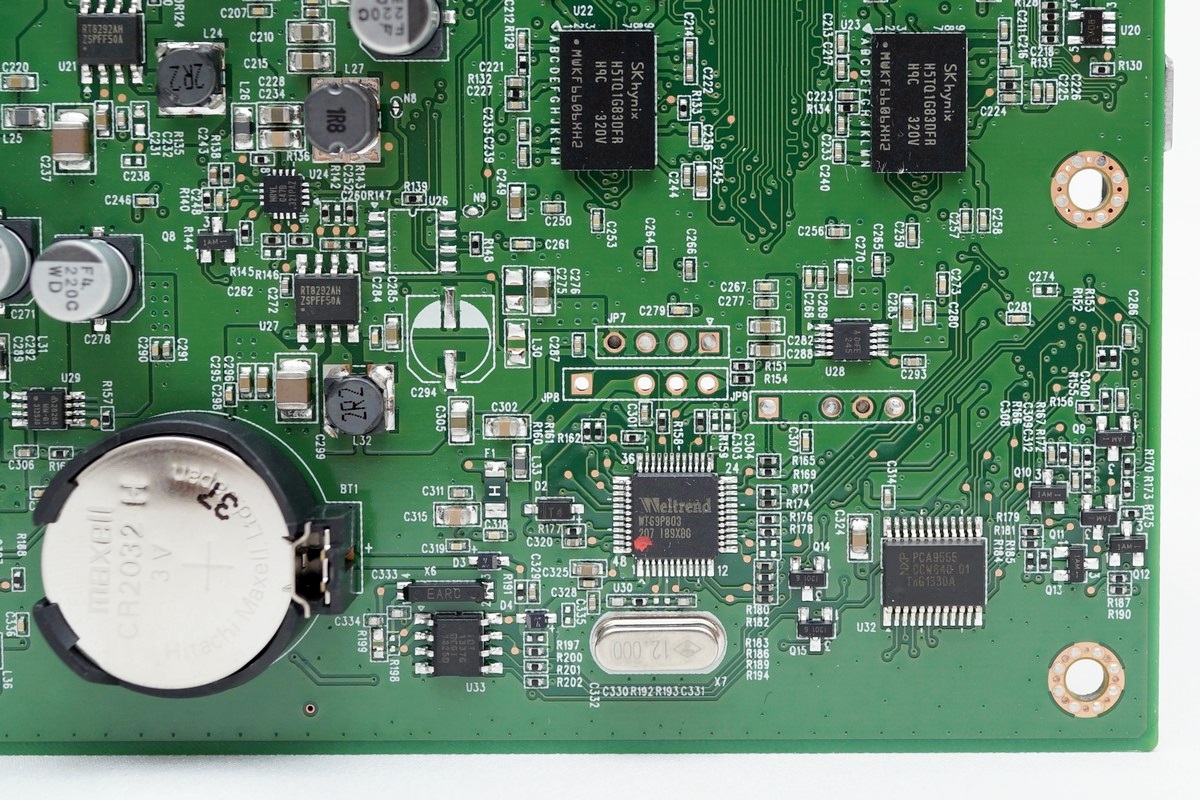
系统主机板背面

系统ROM及快取记忆体
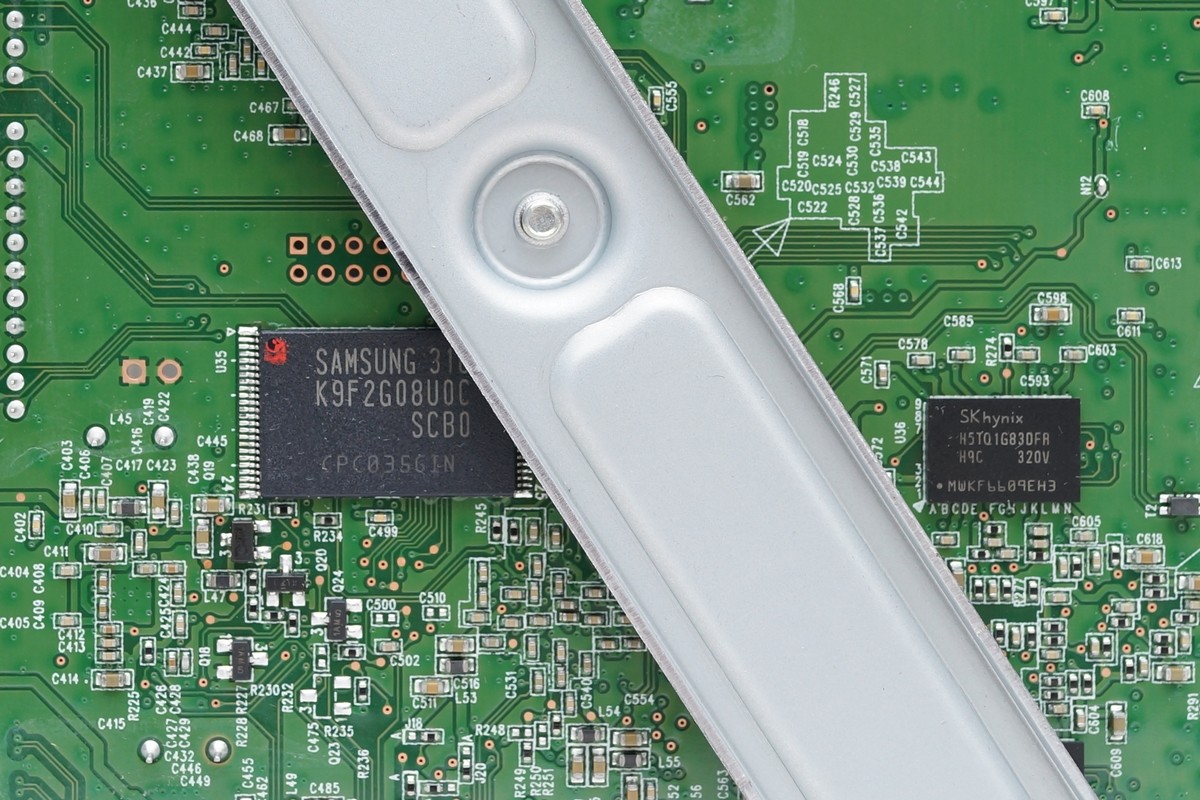
SATA及电源背板

硬碟与主机板间的沟通传输平台。
系统散热风扇

配置有1组9.2CM系统风扇协助系统散热,让系统能在环境温度较低的工作环境中运作,强化系统稳定度。
WD My Cloud EX4 系统 启动及讯号显示
系统开机

会显示Welcome WD My Cloud EX4,目前系统正在启动,尚不能使用。
系统Ready

会显示成设定的装置名称,预设是WDMyCloudEX4,之后系统就可以正常使用了。
系统关机

按下电源纽几秒时间系统就会进行关机程序,等到LCD萤幕关闭就是完成关机程序。
要使用WD My Cloud EX4首先请到
官网的支援网页页面中去下载
WD My Cloud Ex4 Setup for Windows这个应用程式,
来协助你设定手上的WD My Cloud EX4,并请依据软体指示就可以轻松完成软体的安装。
开始安装

授权合约
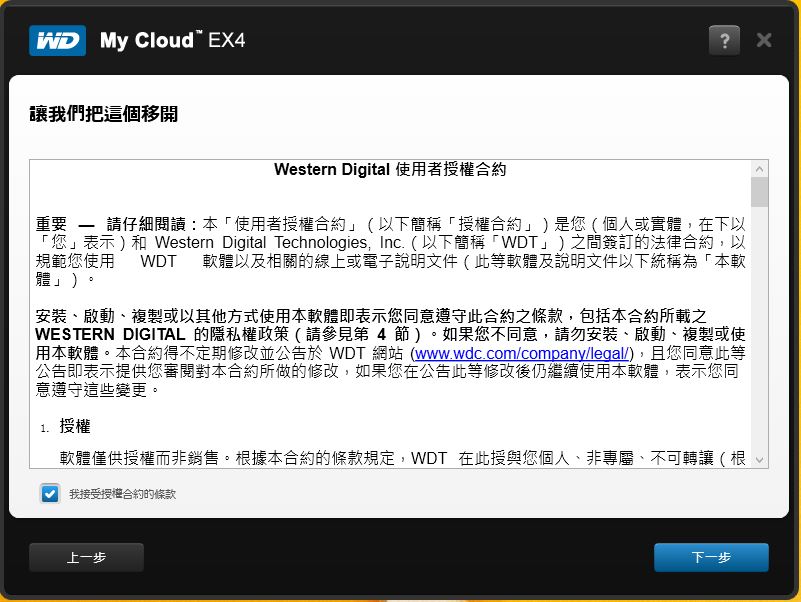
与WD My Cloud EX4建立连线

连线已完成
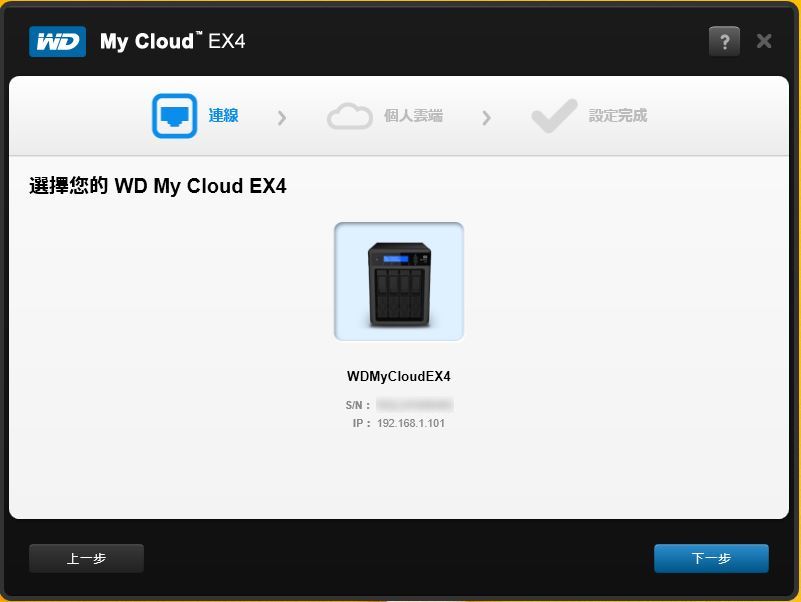
检查装置中
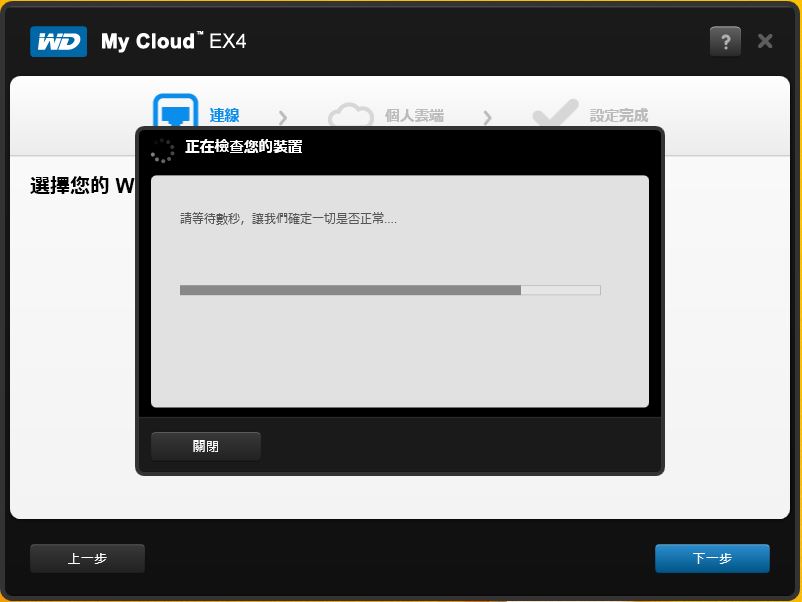
设定个人云端使用者

完成设定


完成后下载安装置后便会在桌面上看见了四个连结,分别是WD My Cloud(使用者浏览介面)、WD My Cloud EX4 仪表板(Admin管理介面)、WD My Cloud EX4 公用共用、WD My Cloud EX4 学习中心这四样软体的捷径。
WD My Cloud
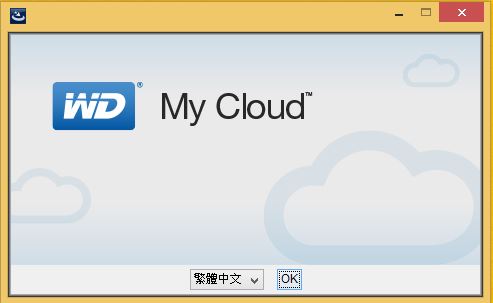
完成安装及设定
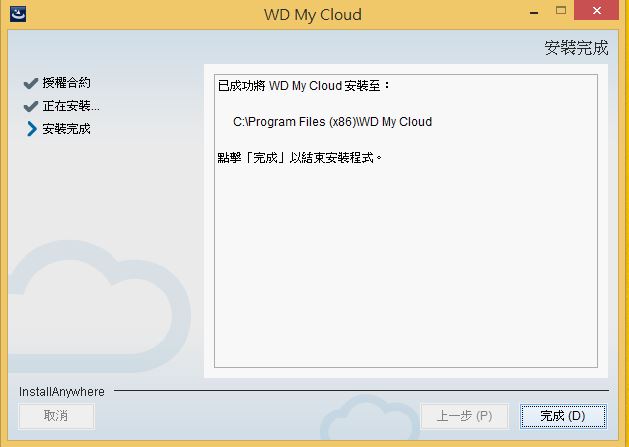
WD My Cloud EX4 仪表板
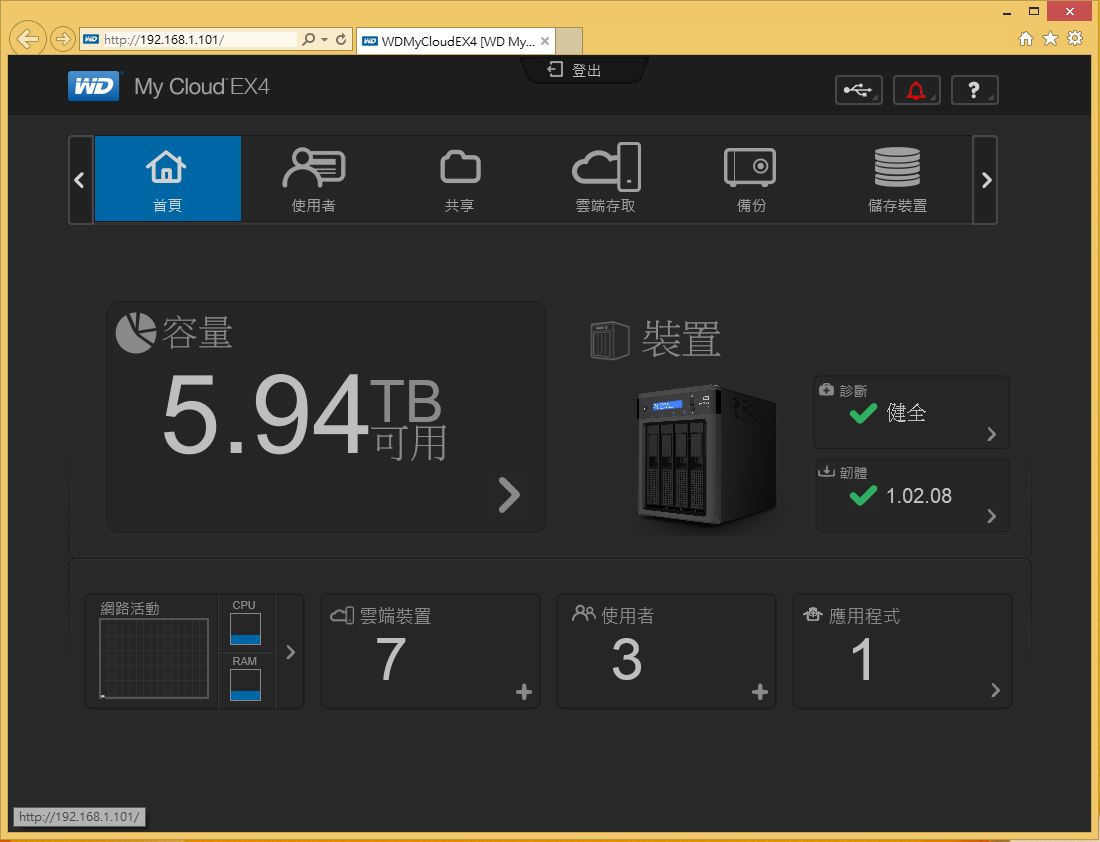
为使整体储存容量达最有效利用,系统预设使用的RAID5储存格式设定(容错值为1颗硬碟),配置的4颗 WD Red 3.5吋 2TB组成的磁区大小也多达5.94TB,轻松组建个人云端储存装置并具备高储存容量及资料相对安全性,只是这样的建置成本也不算便宜就是。
设定使用者
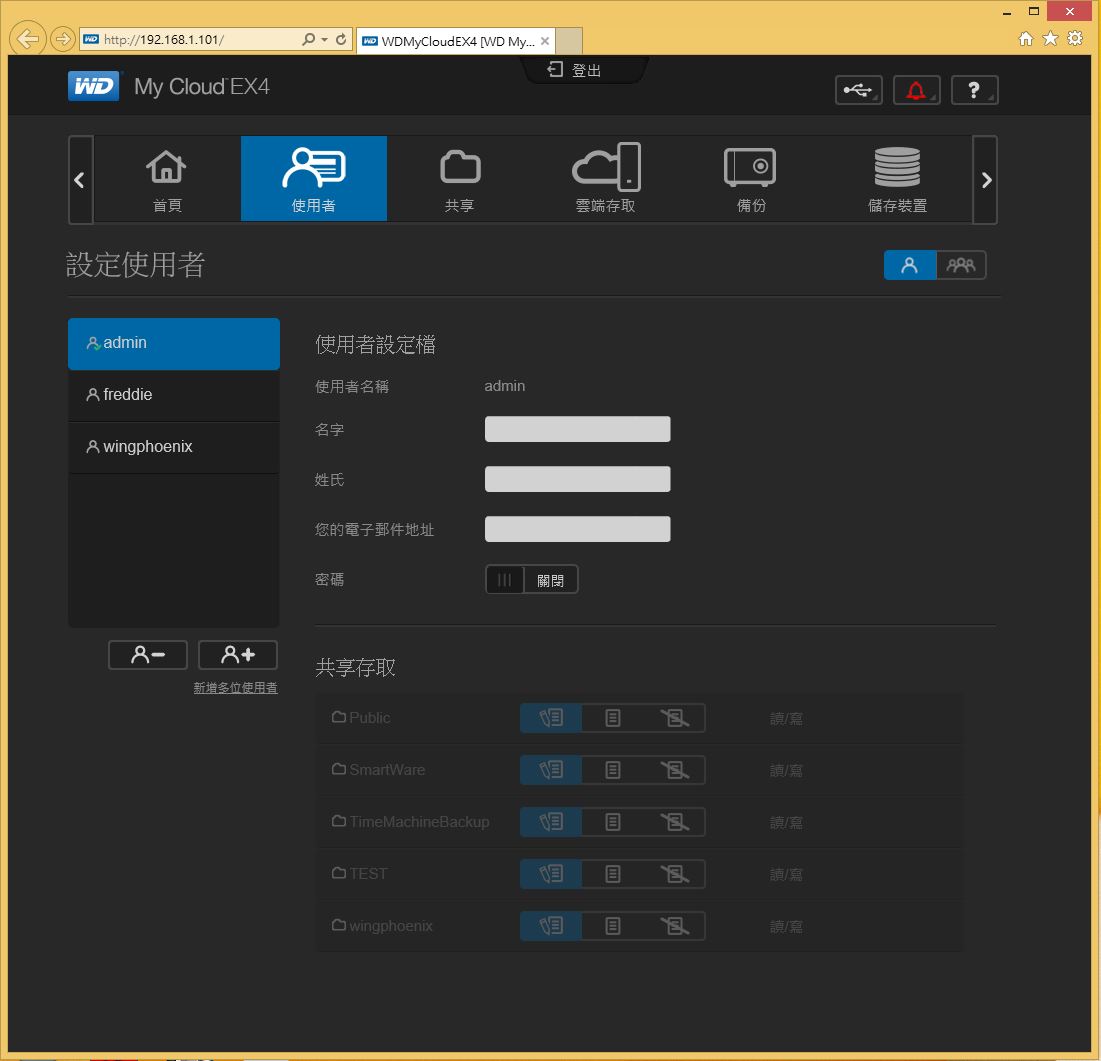
共享
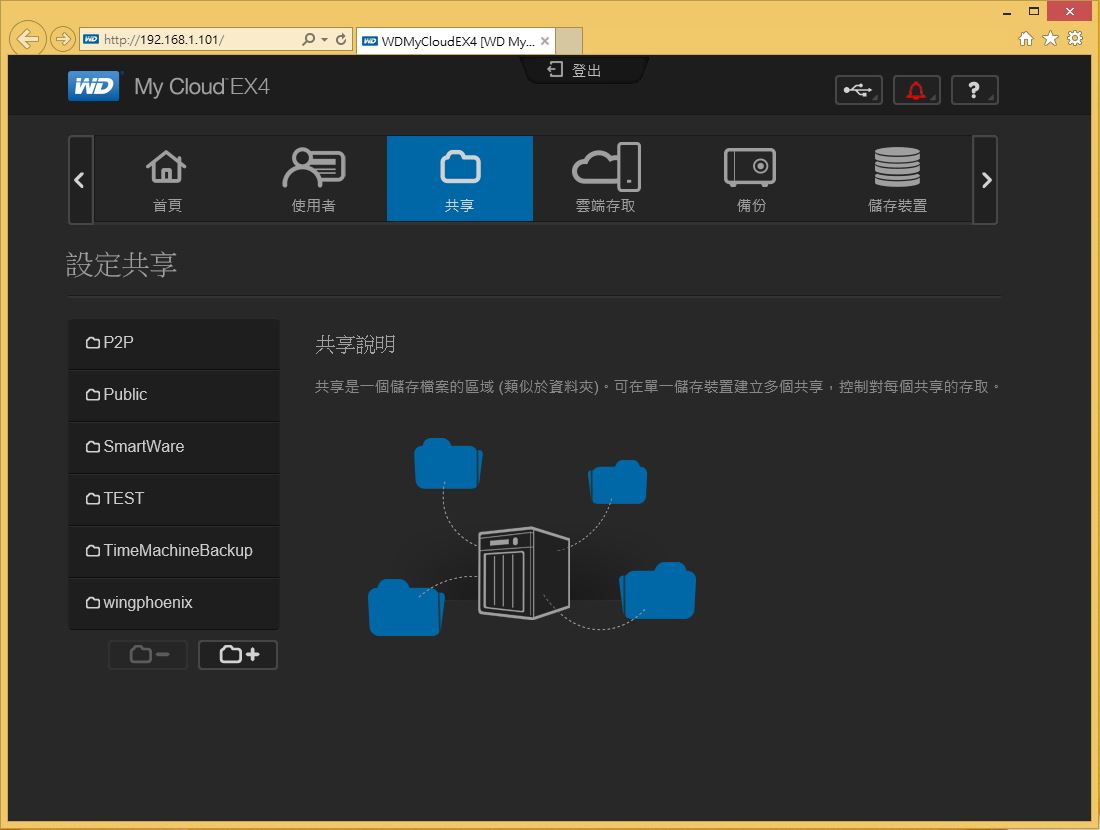
云端存取
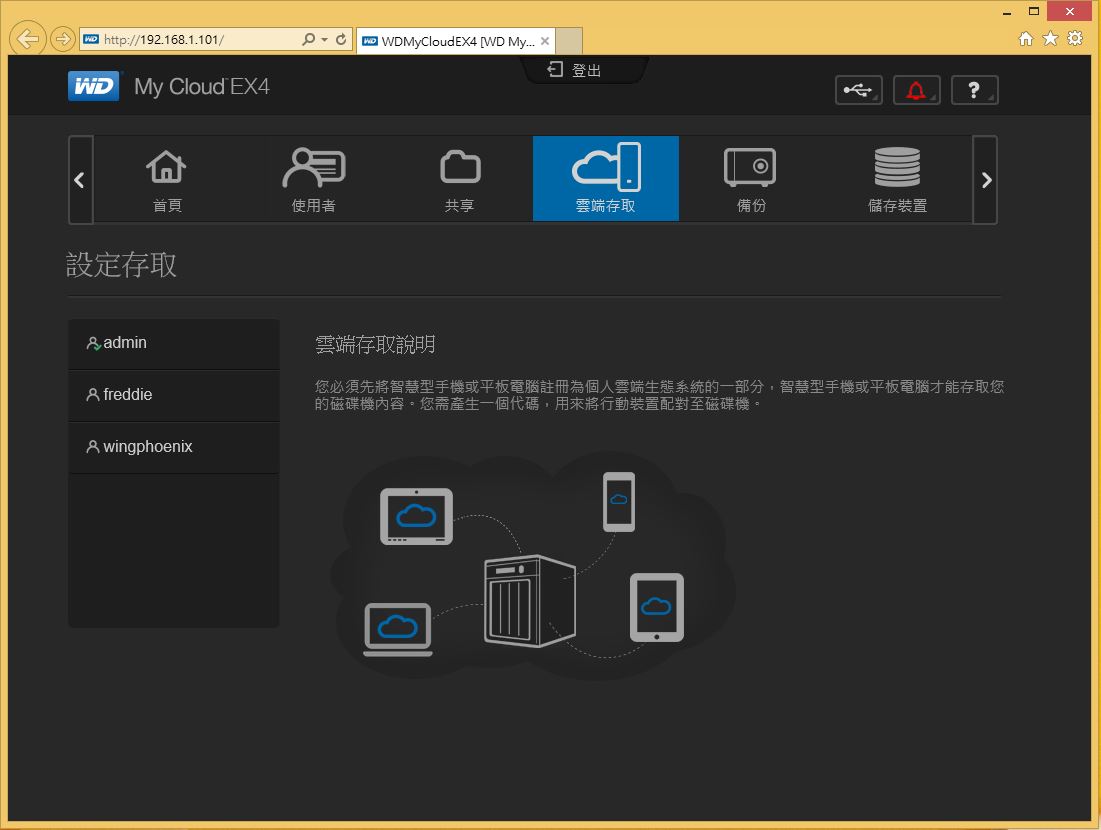
备份
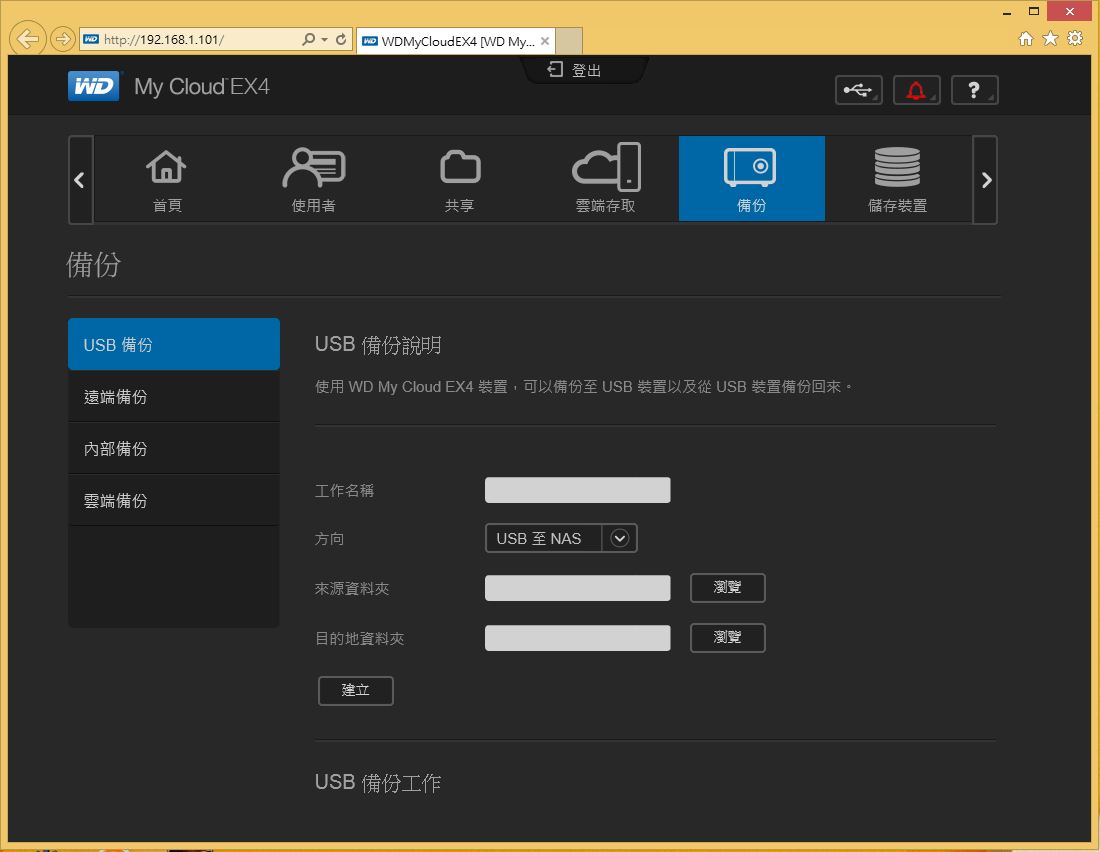
USB备份设定页面
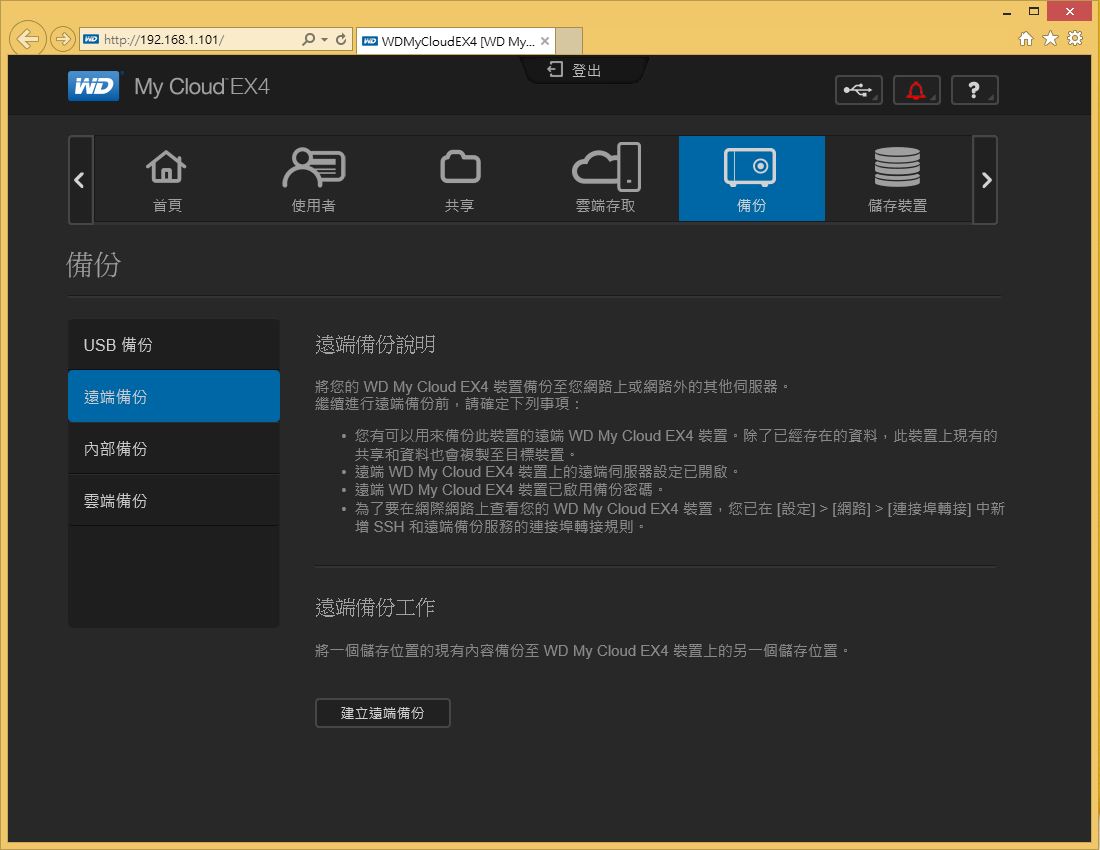
远端备份设定页面
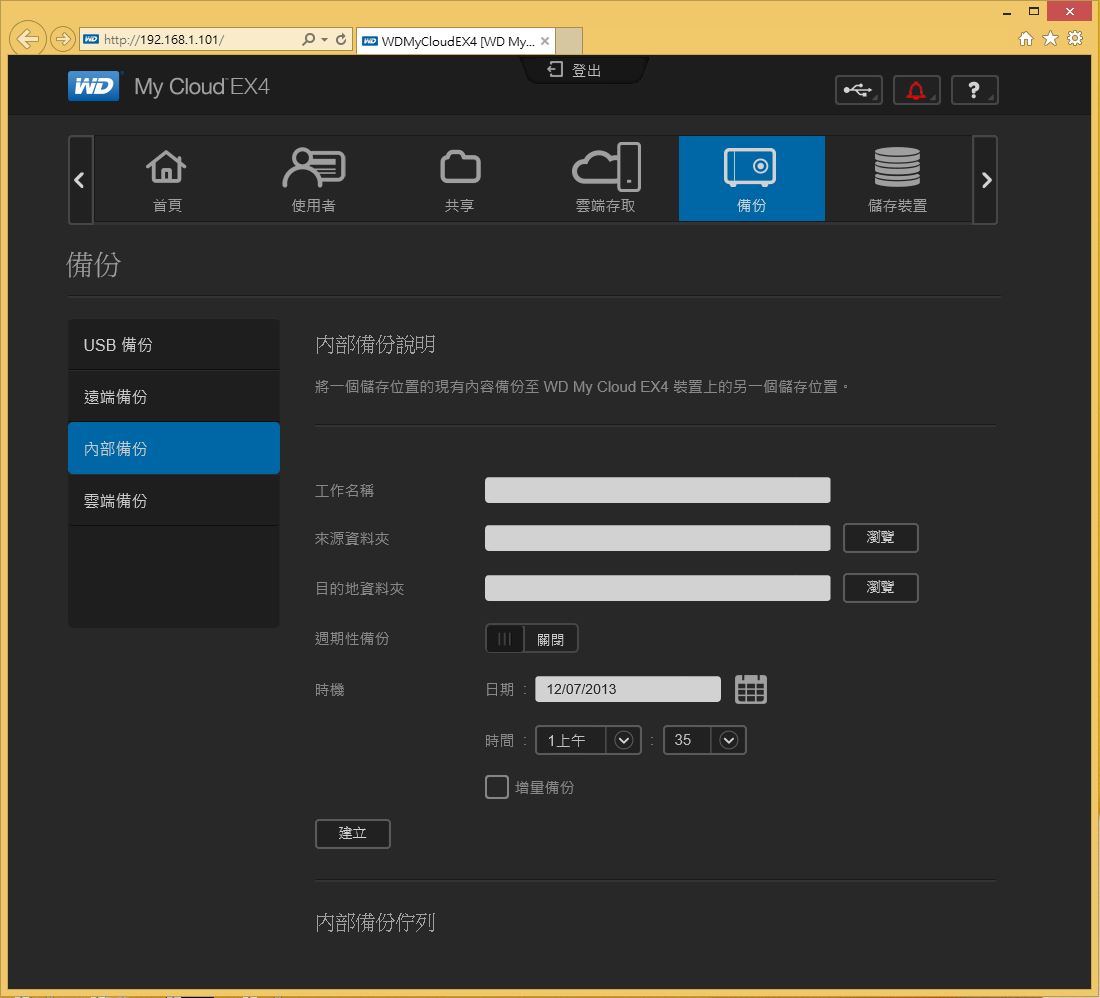
内部备份设定页面
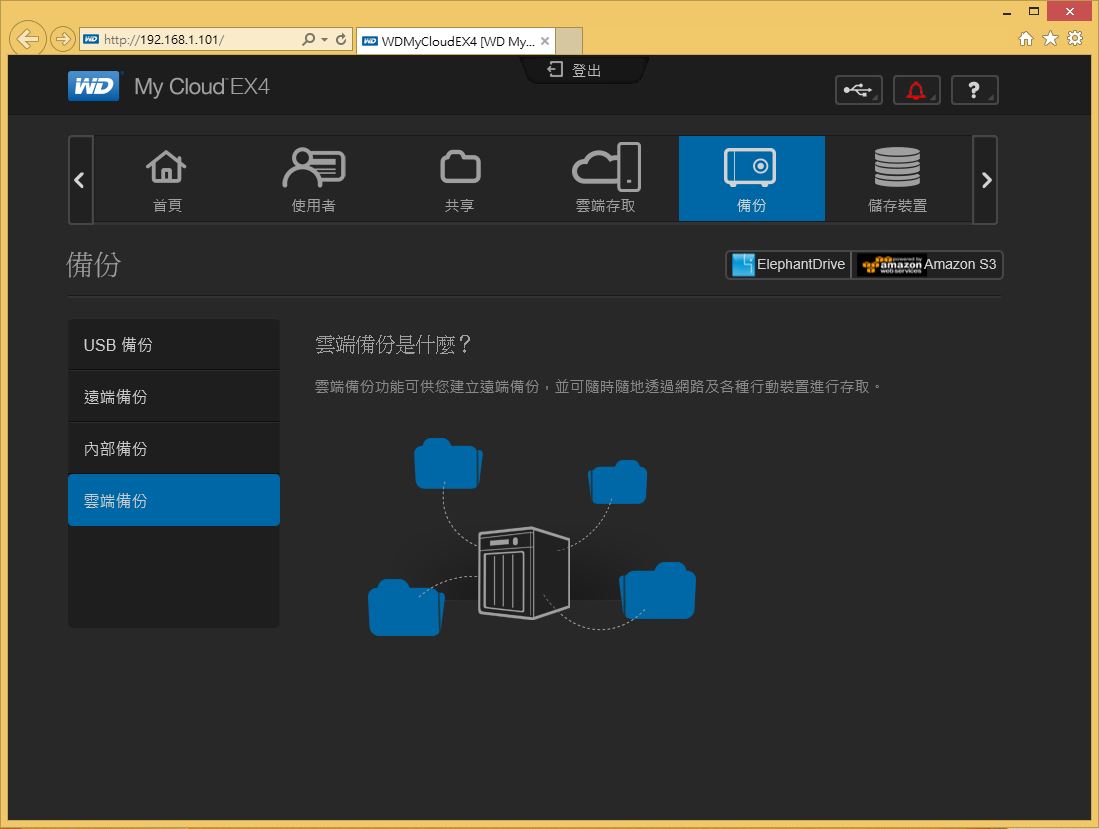
云端备份设定页面,使用远端备份将资料备份至另一个 My Cloud EX4、整合的云端备份或本机 LAN/WAN 备份,来保护使用者的资料。针对 PC 使用者,WD SmartWare Pro 智慧型自动备份软体可让您为最多 10 部电脑选择备份档案的方式、时间和位置。Mac 使用者可使用 Apple Time Machine 备份软体的所有功能来保护资料。
设定储存装置
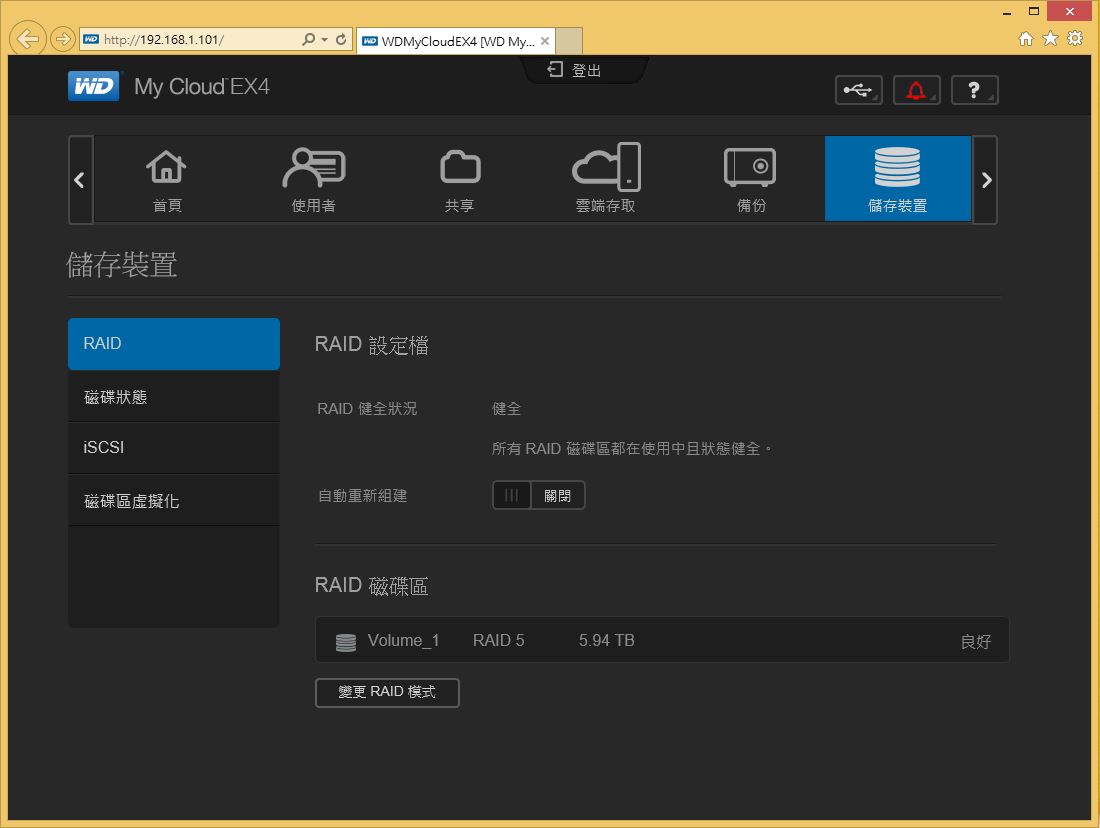
可以设定储存装置,例如变更阵列类型。
硬碟状态
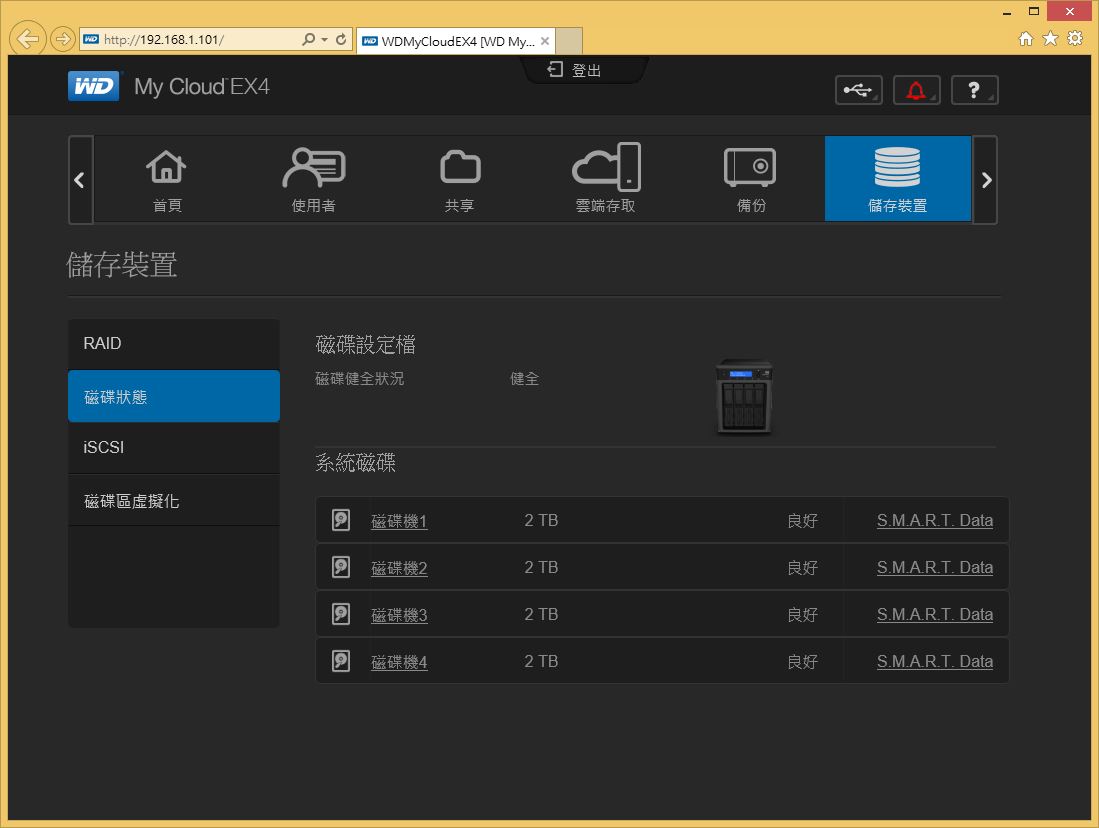
透过S.M.A.R.T的监控,可让使用者掌握系统内硬碟的运作情形是否正常。
iSCSI的设定
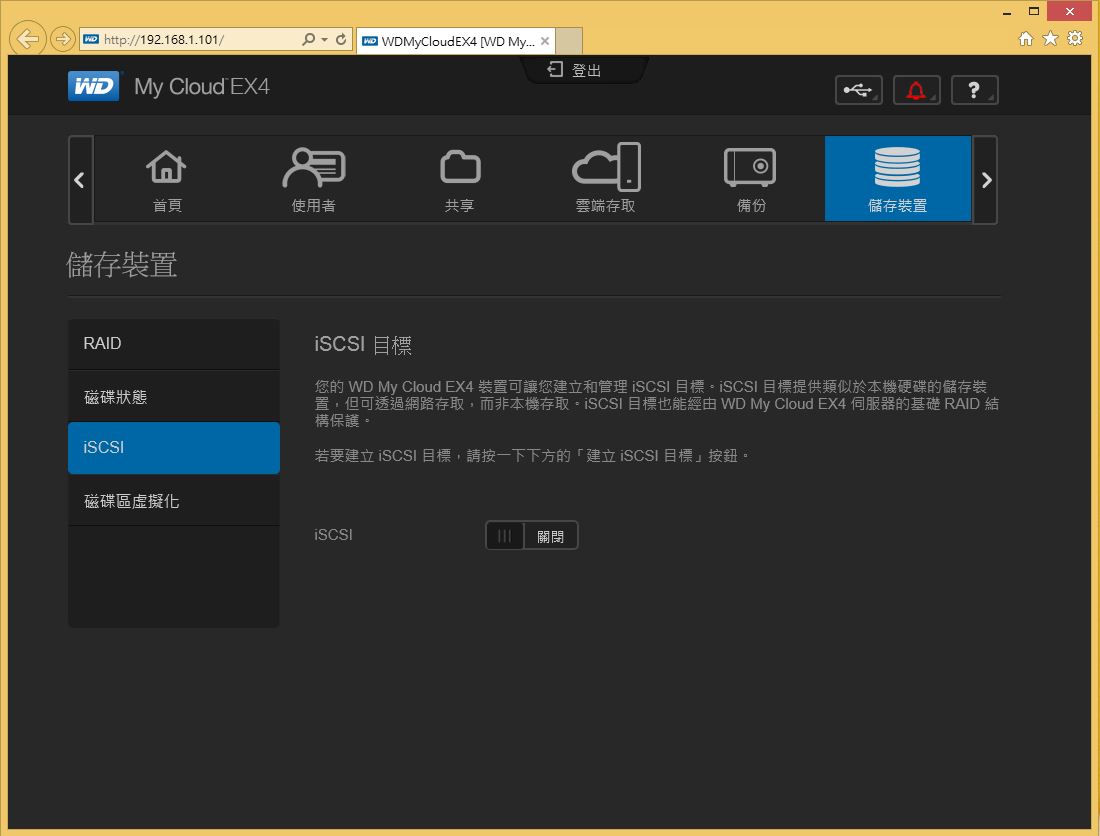
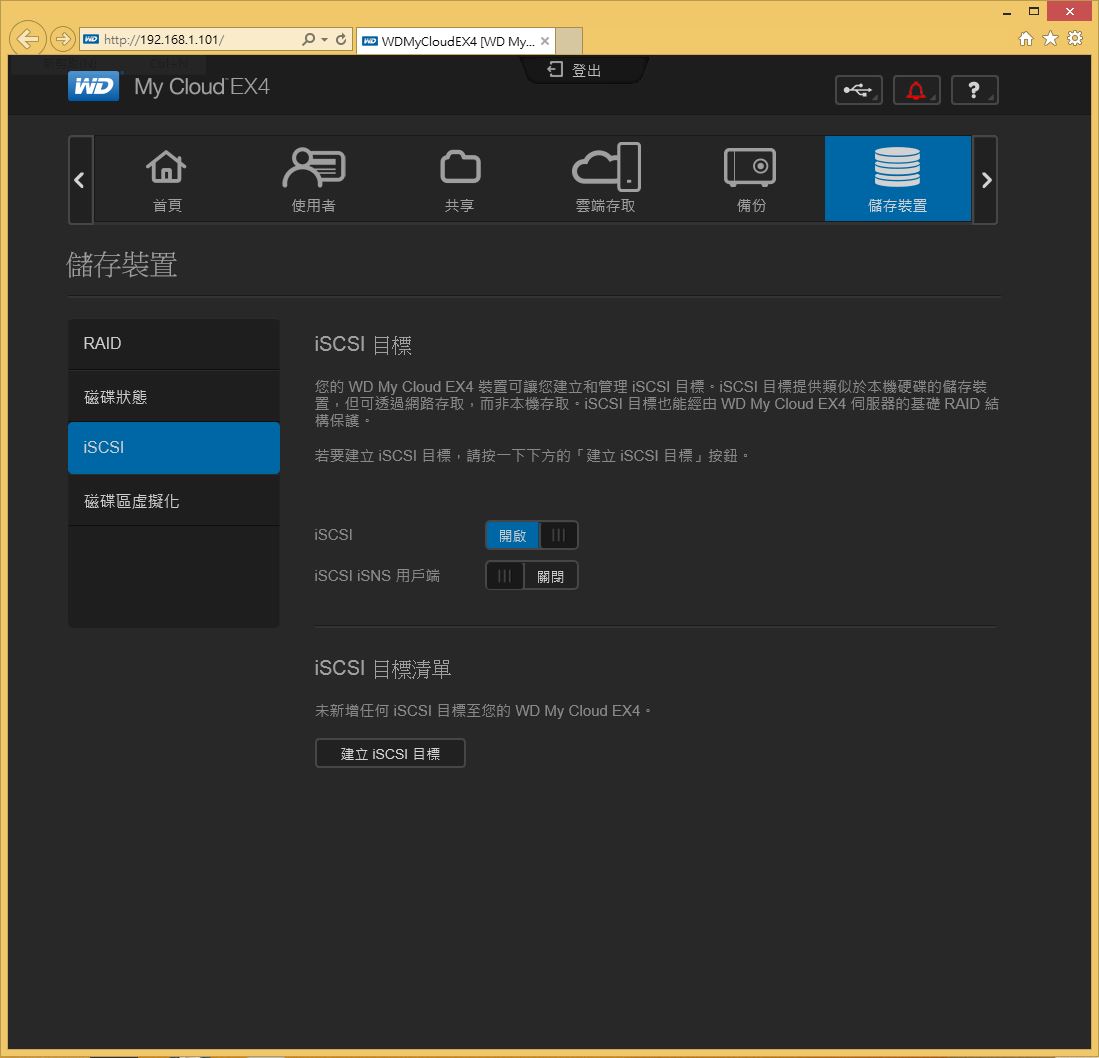
磁碟区虚拟化设定
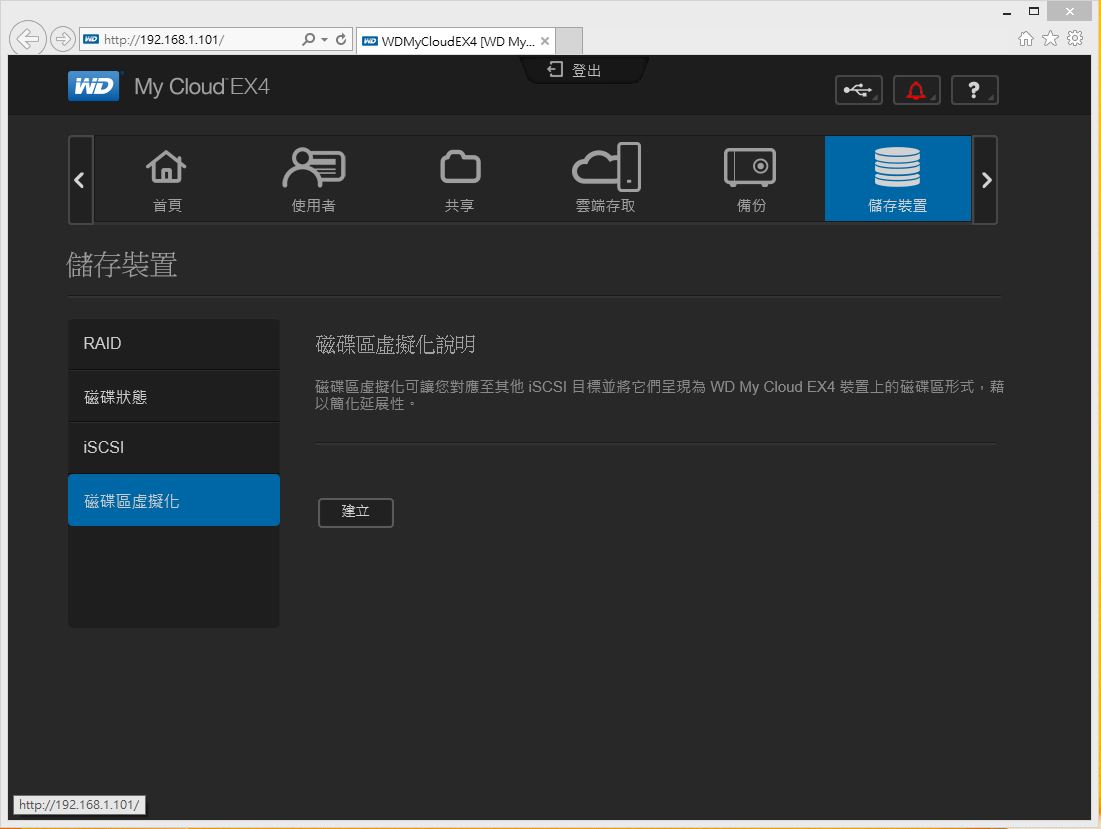
应用程式
HTTP下载
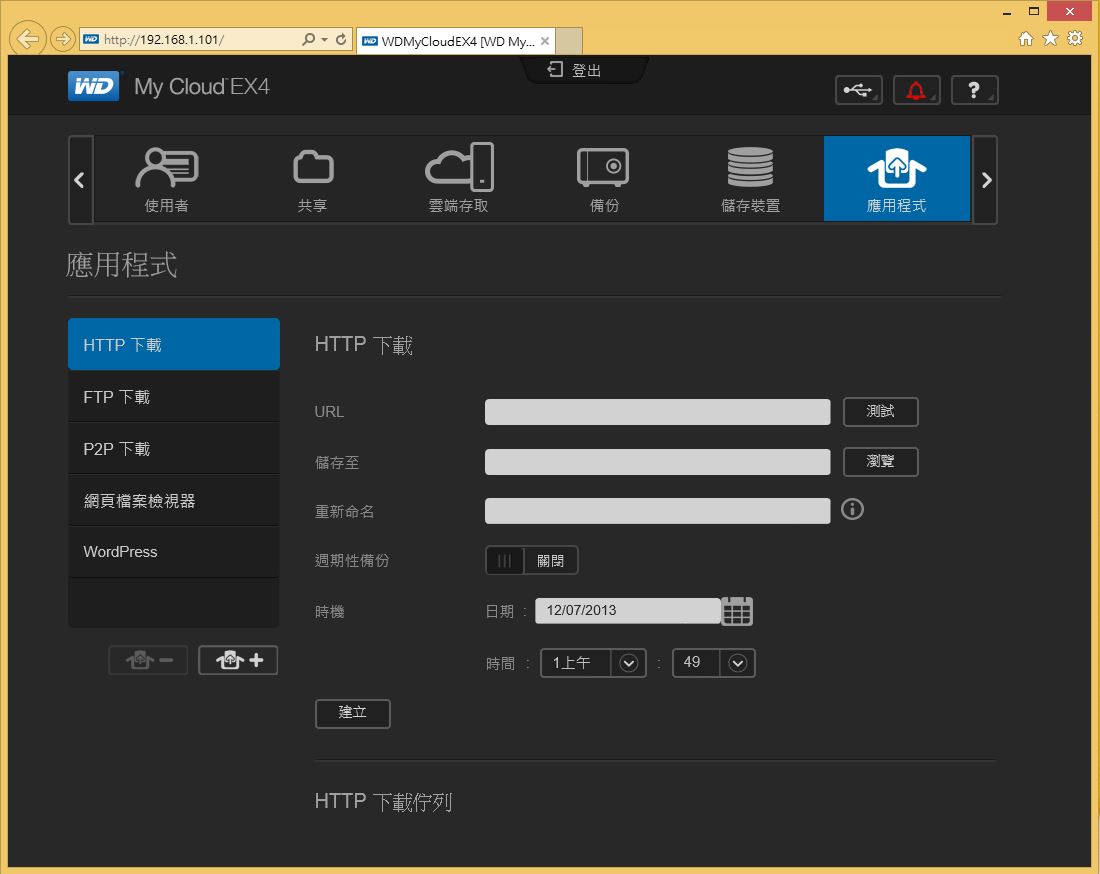
FTP下载
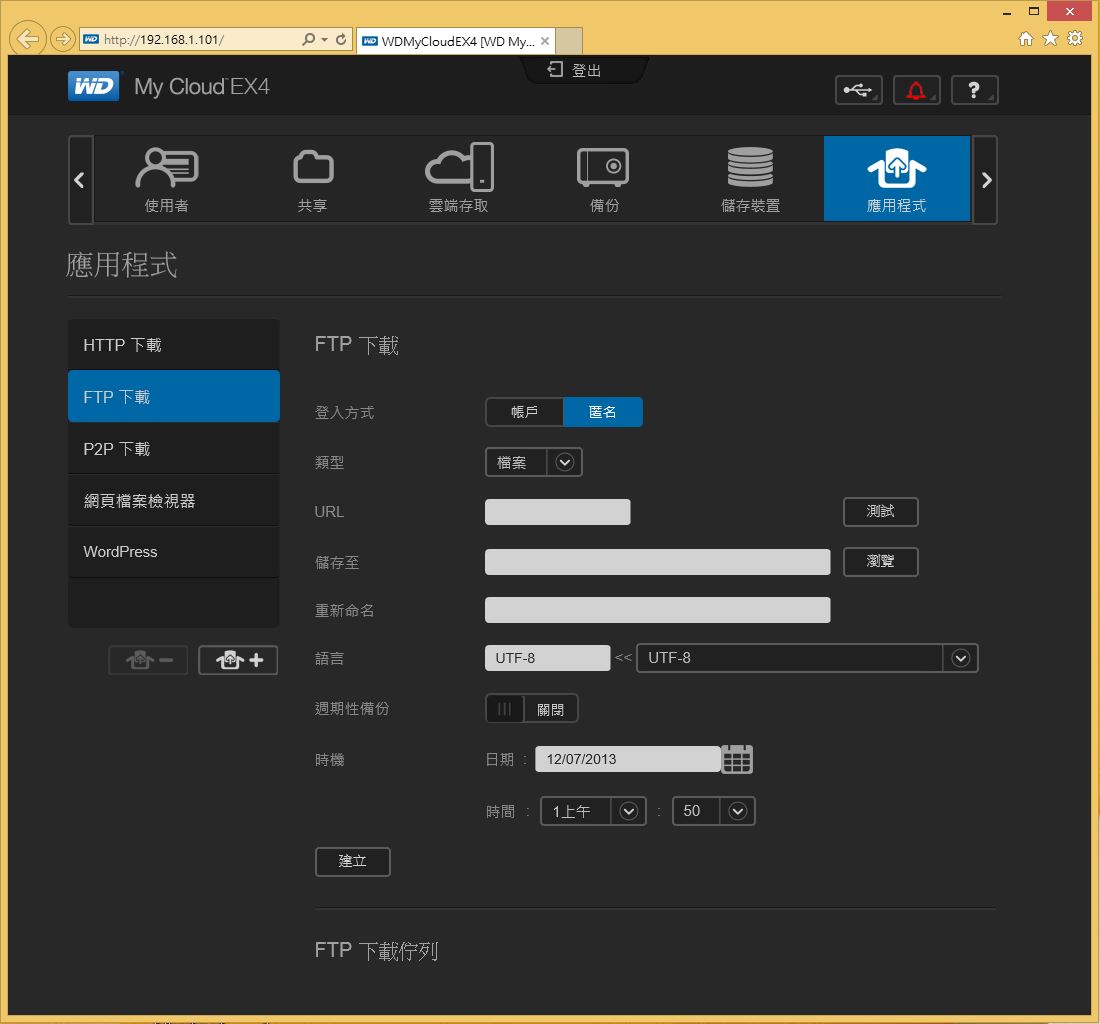
P2P下载
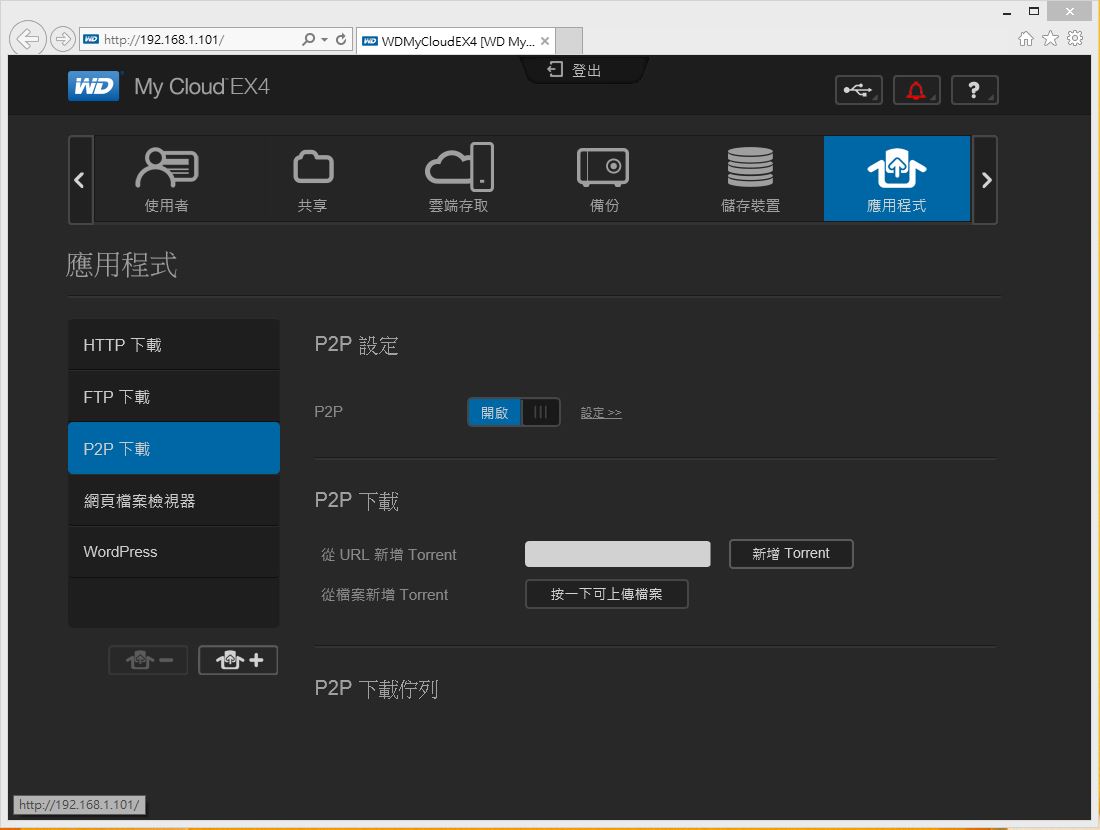
网页档案检视器
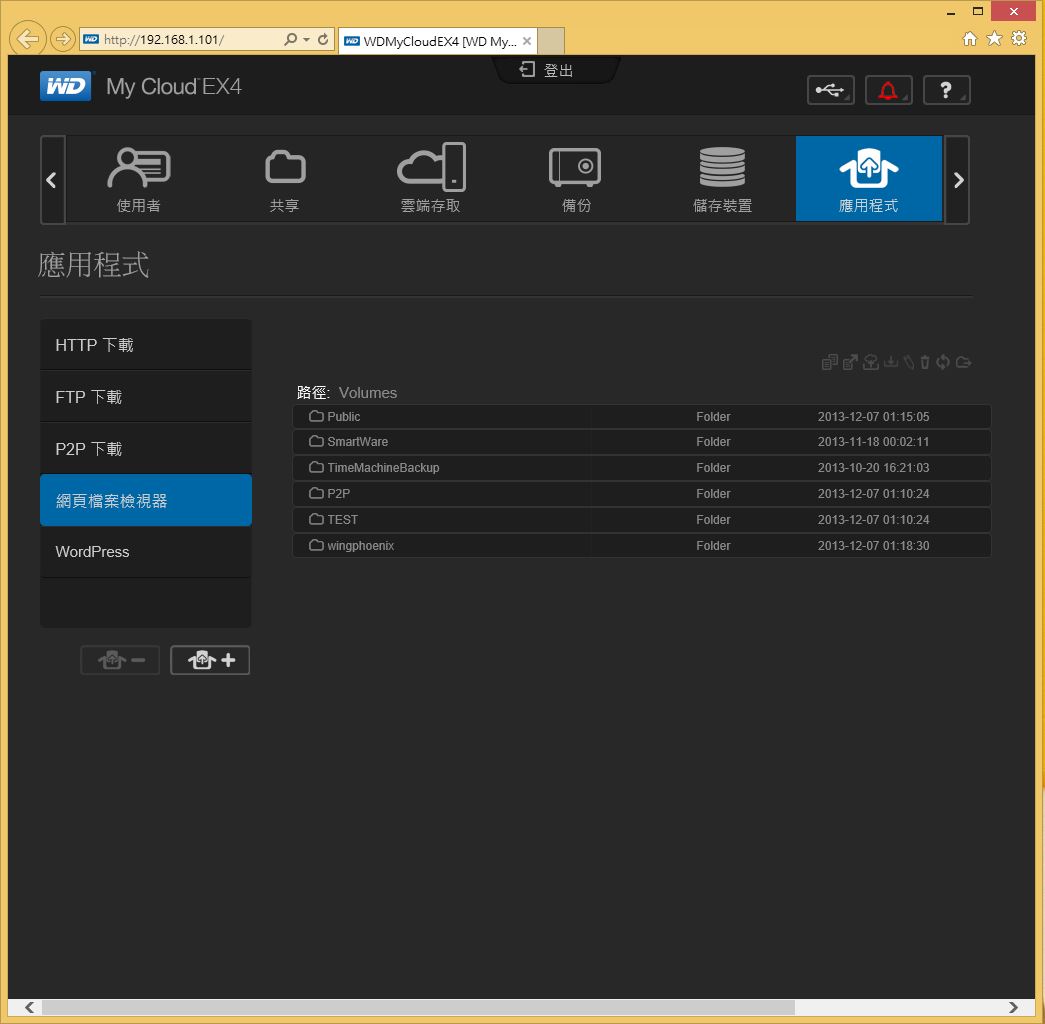
WordPress
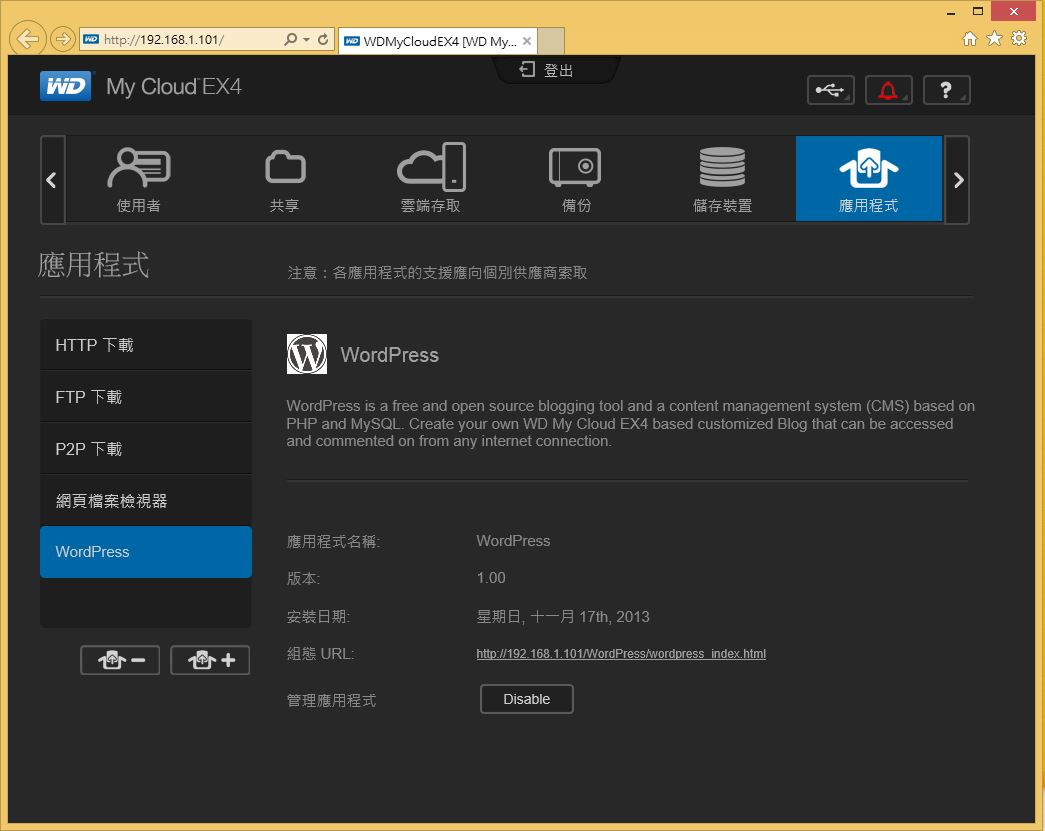
新增应用程式

使用者也可自行新增应用程式,来强化NAS的多元应用能力,可扩充的应用程式包括 aMule、Icecast、Joomla!、phpBB、phpMyAdmin 和 SqueezeCenter等,透过新 增应用程式使用者可将WD My Cloud EX4当驴子机使用等。
设定
一般页面
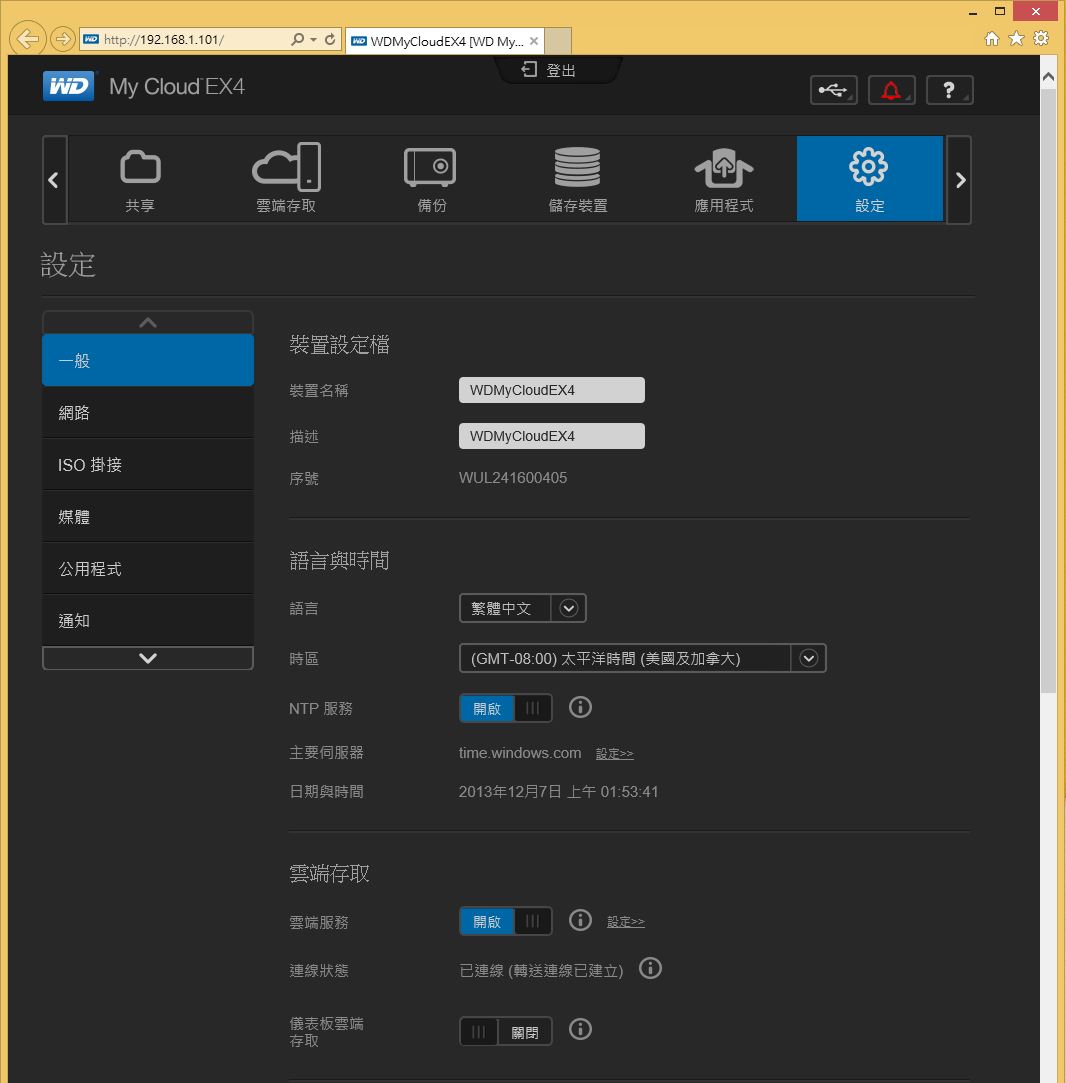

可让使用者自行设定如装置名称、语言、省电及是否要启用云端功能的基本资讯等功能。其中有多种选择可以用来避免资料遗失。选择 RAID 0、1、5、10 或选择跨距和 JBOD 模式,可运用更多选项来管理使用者的资料。
网路设定功能

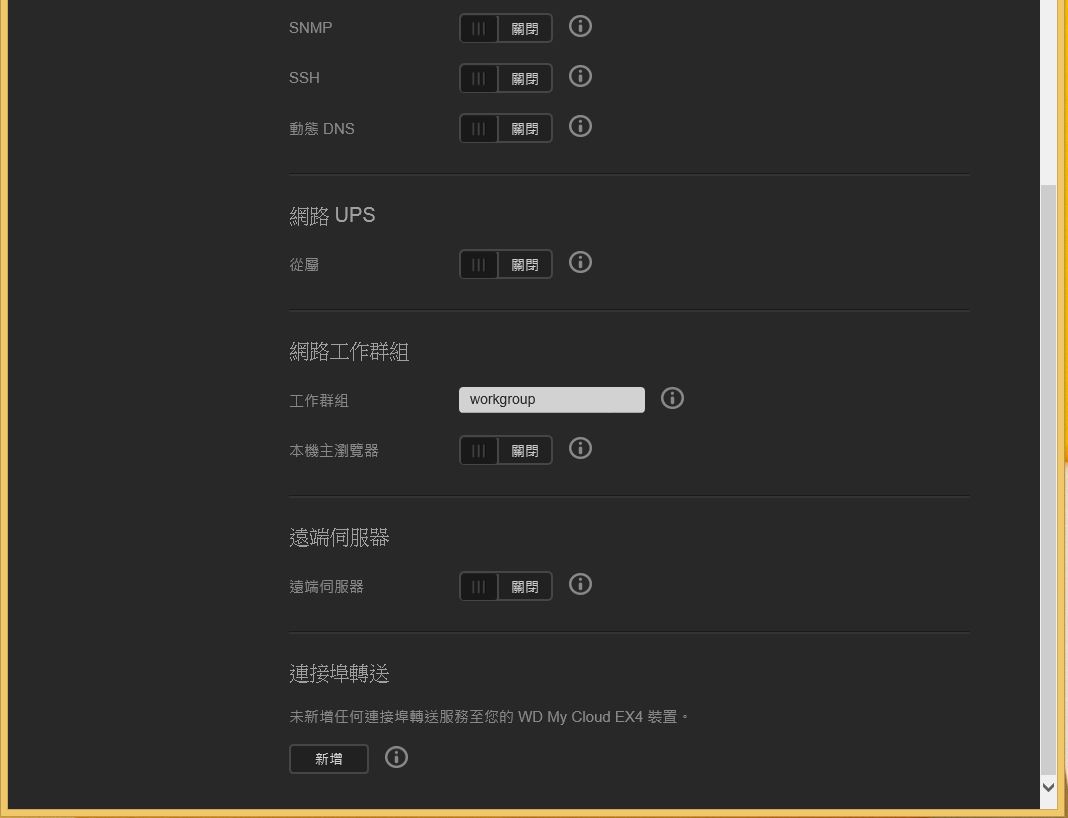
ISO挂接功能
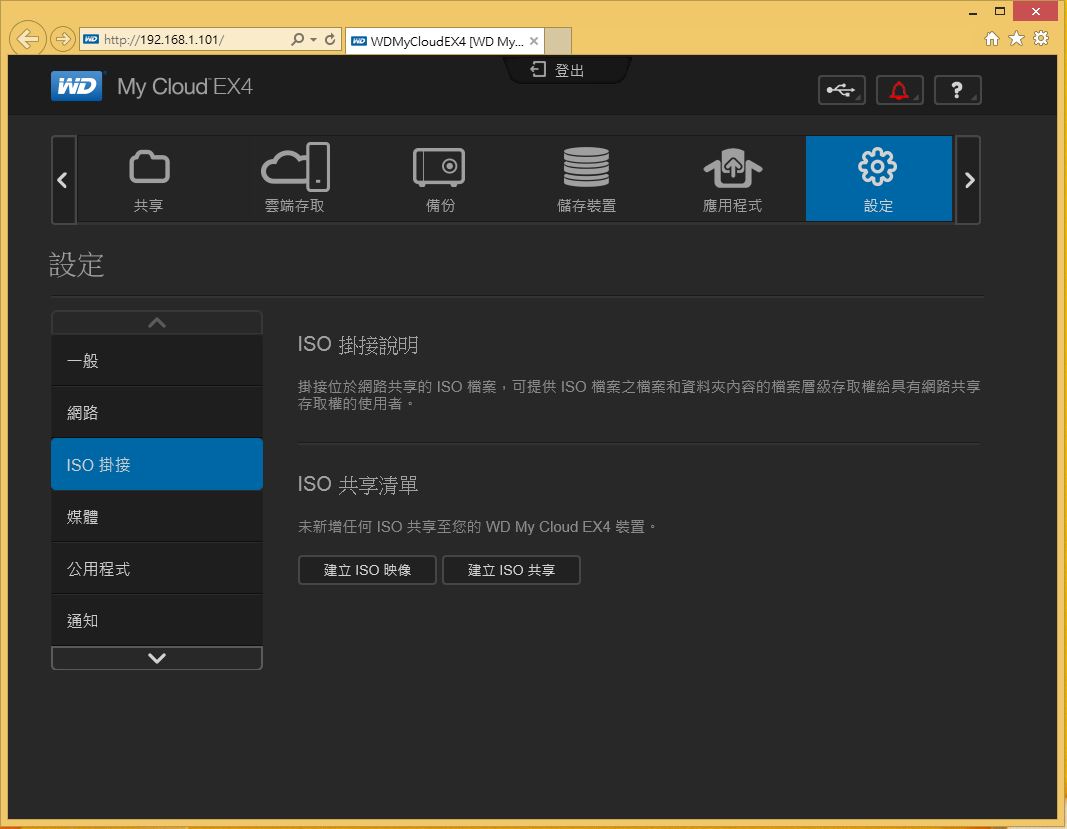
DLNA媒体伺服器功能设定
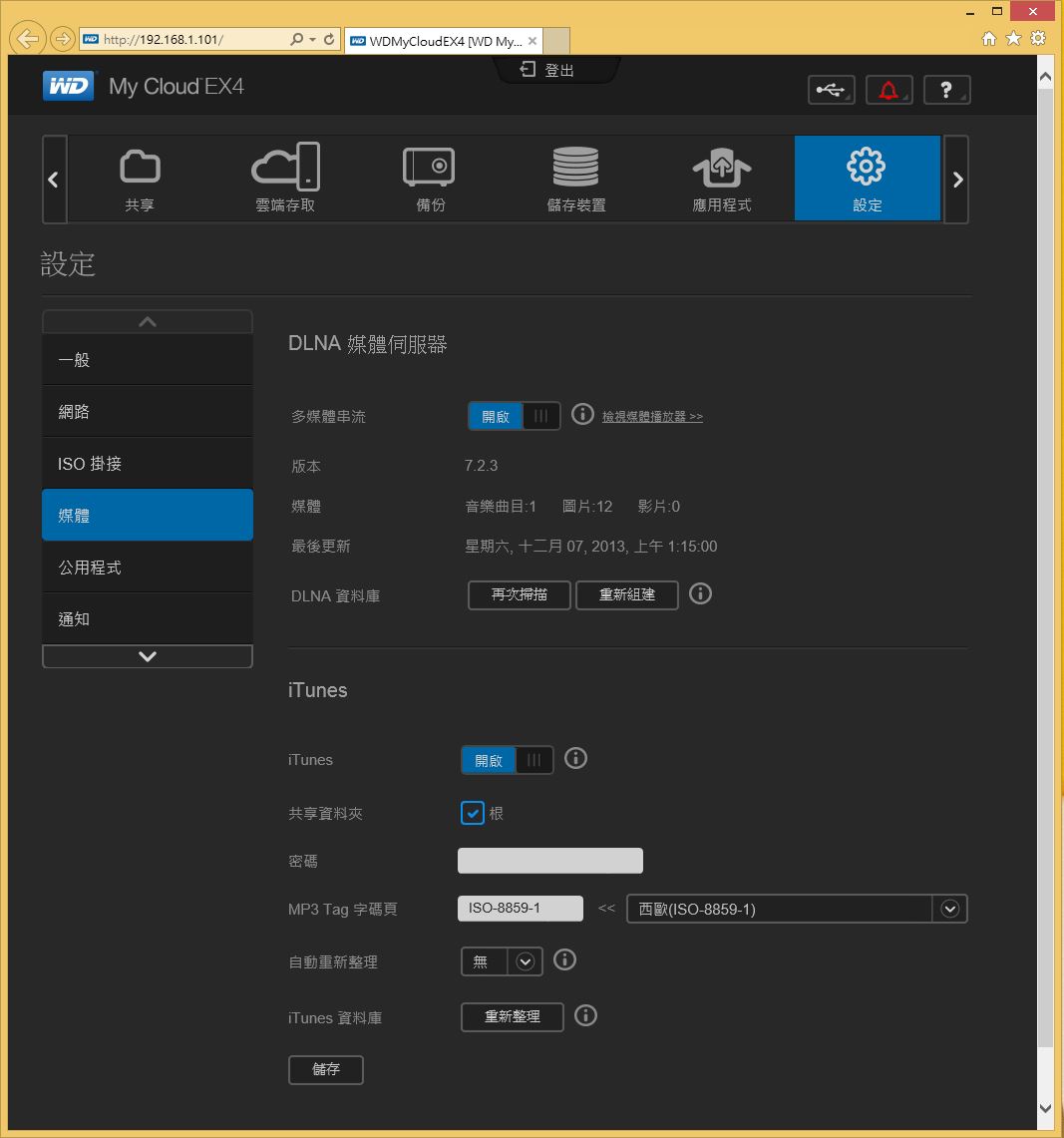
公用程式
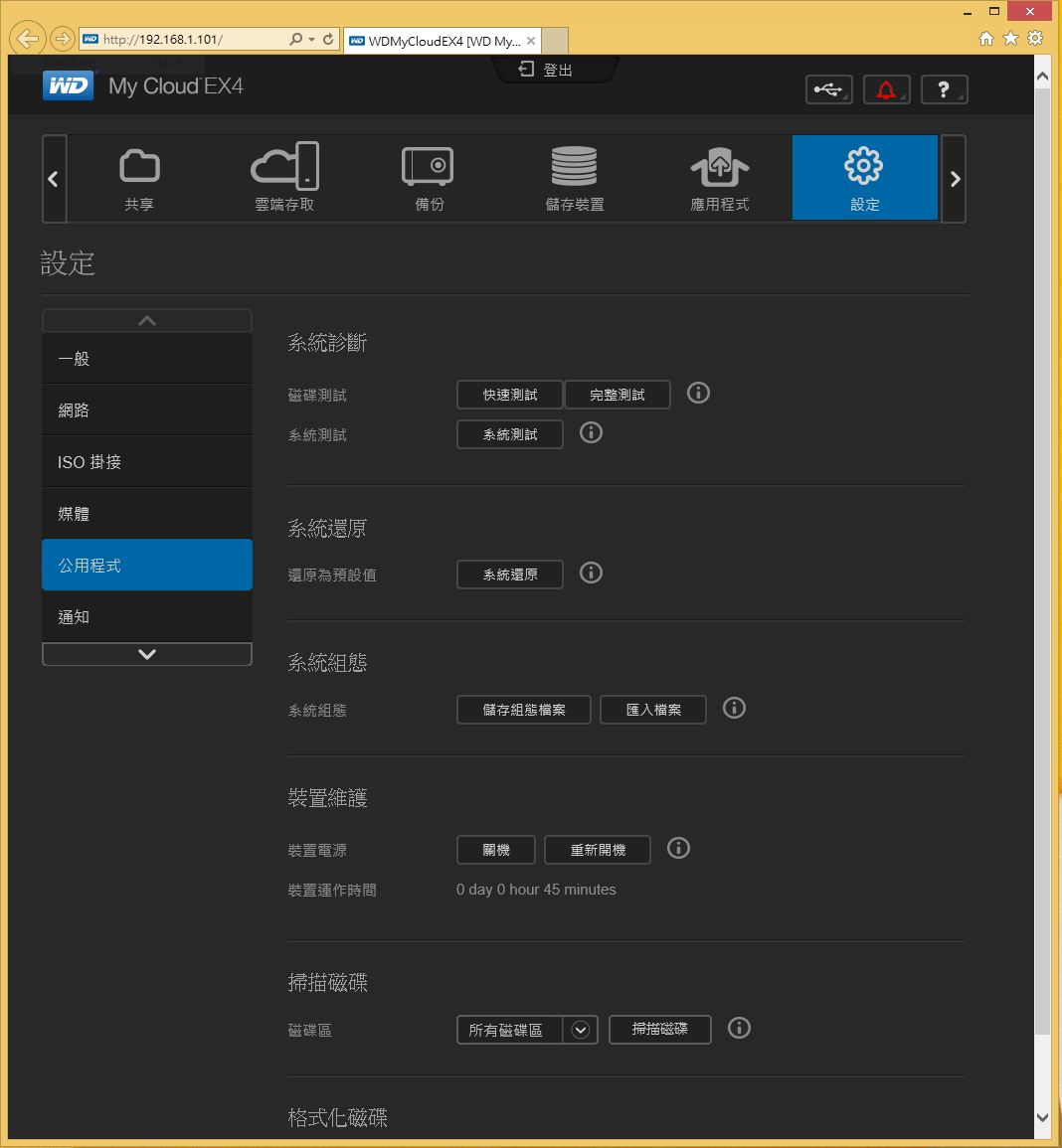
通知
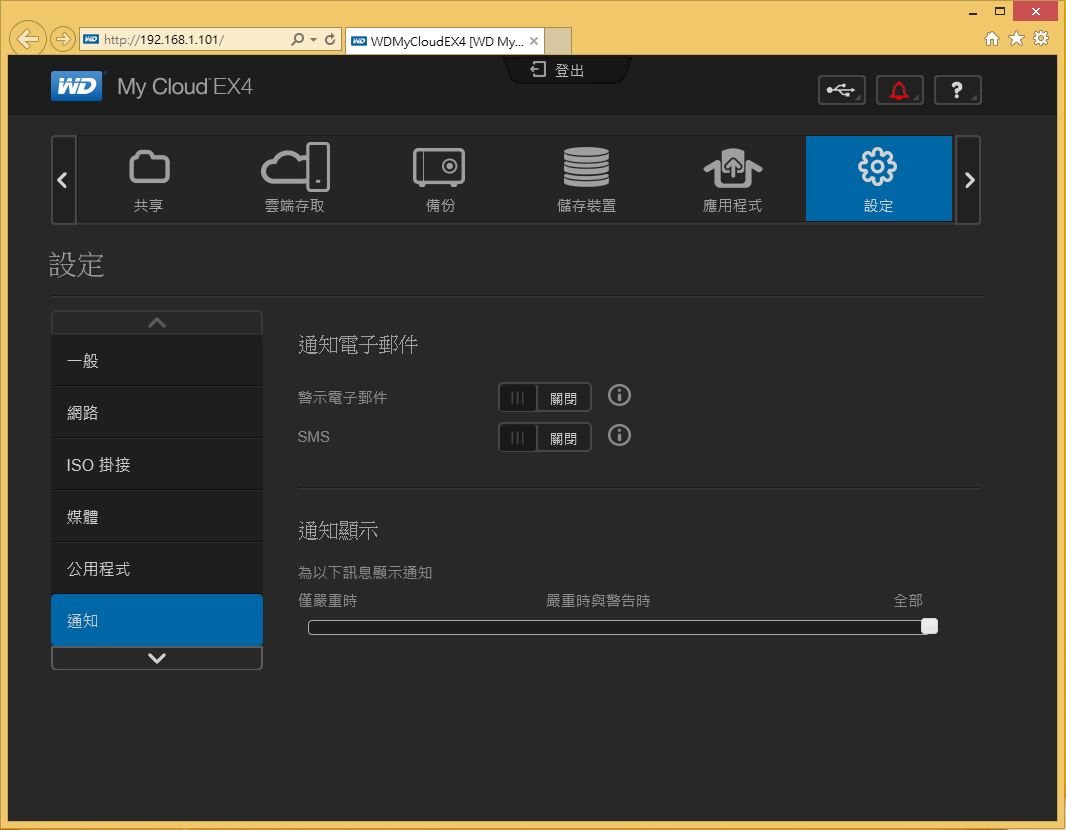
[page][title] 使用者浏览模式 [/title]
点击WD My Cloud捷径就可以透过区网连线WD My Cloud EX4
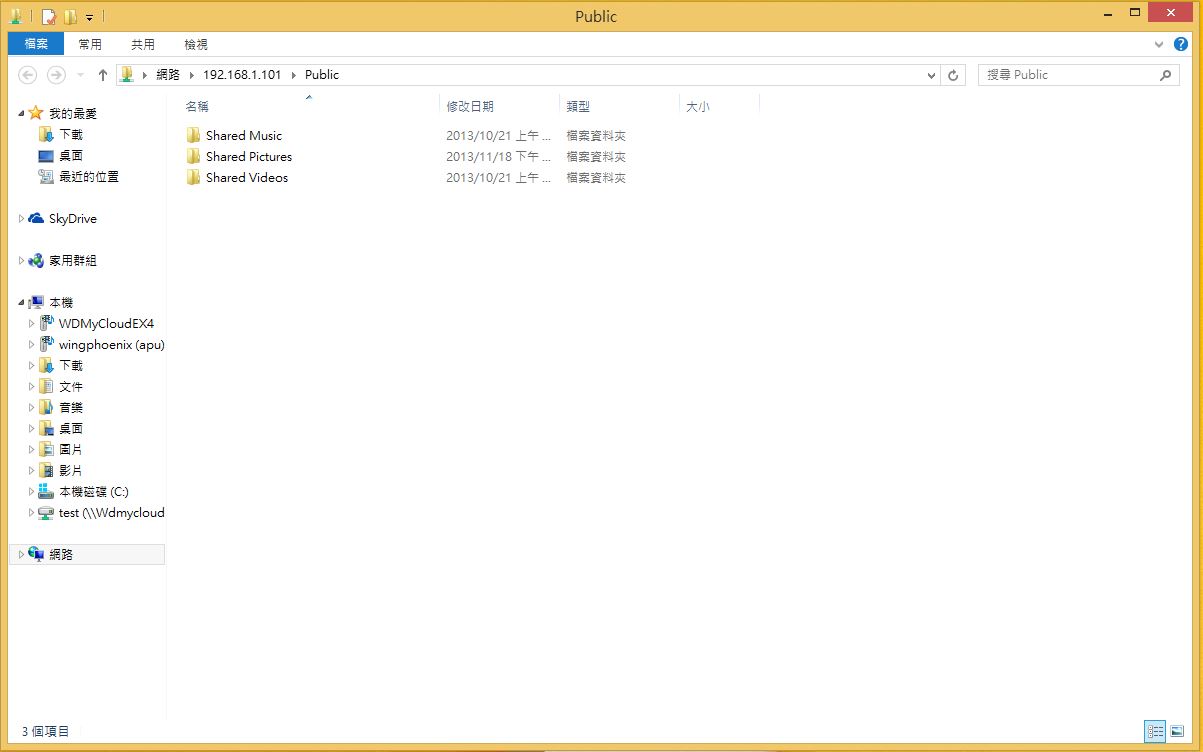
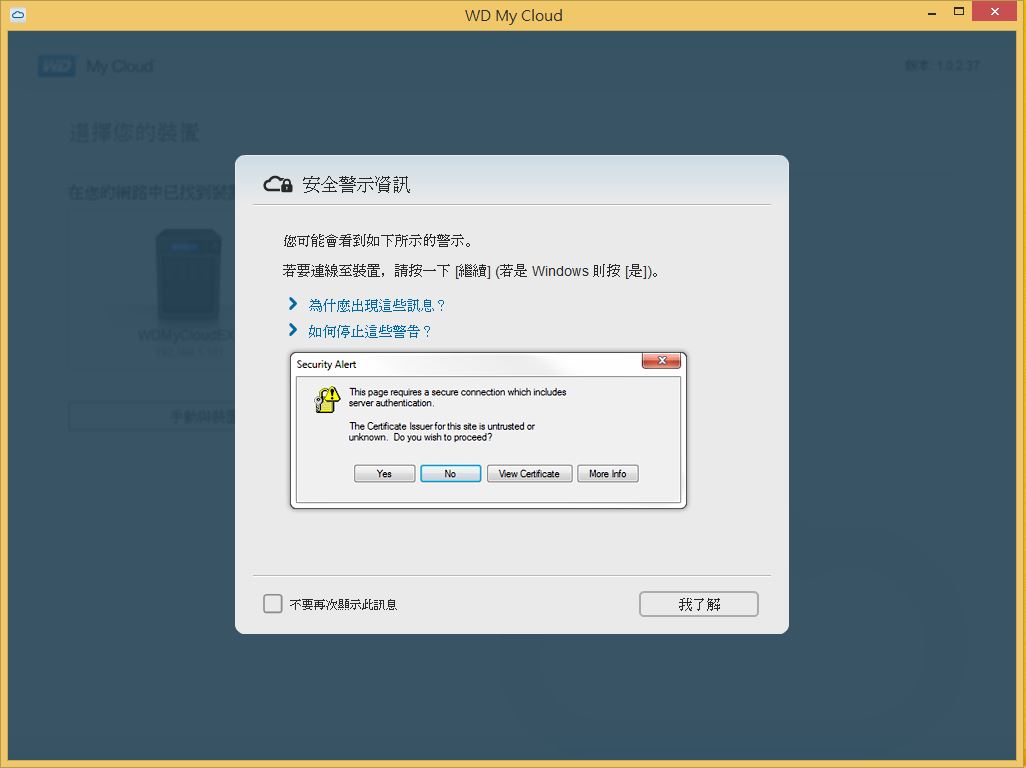
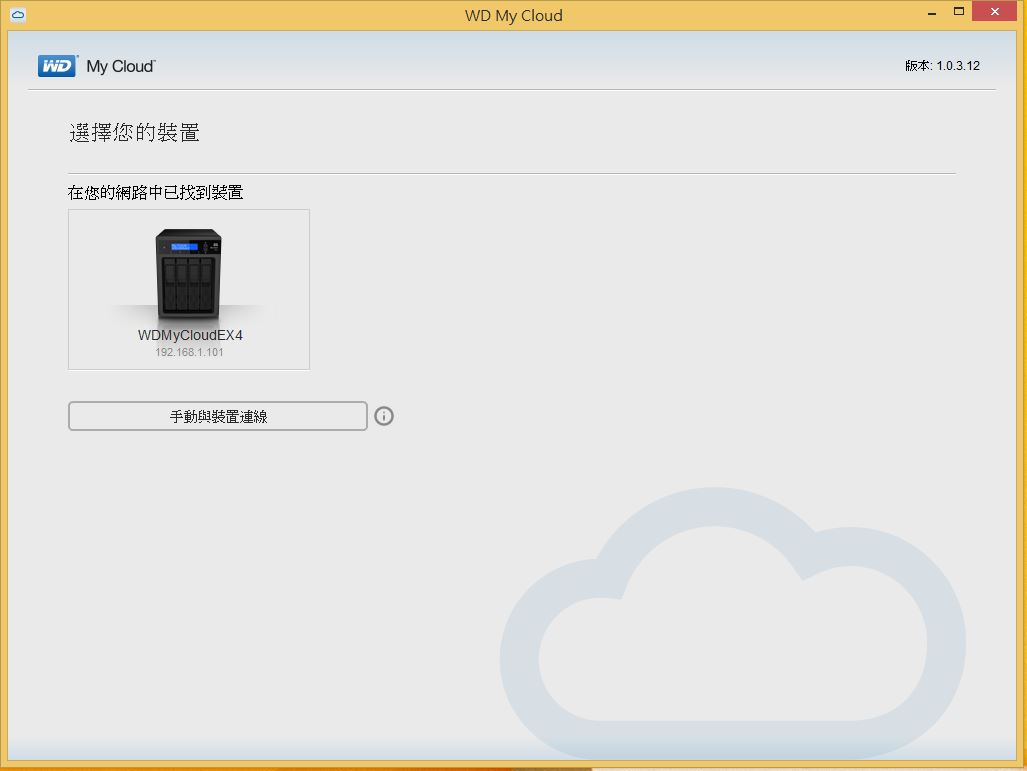
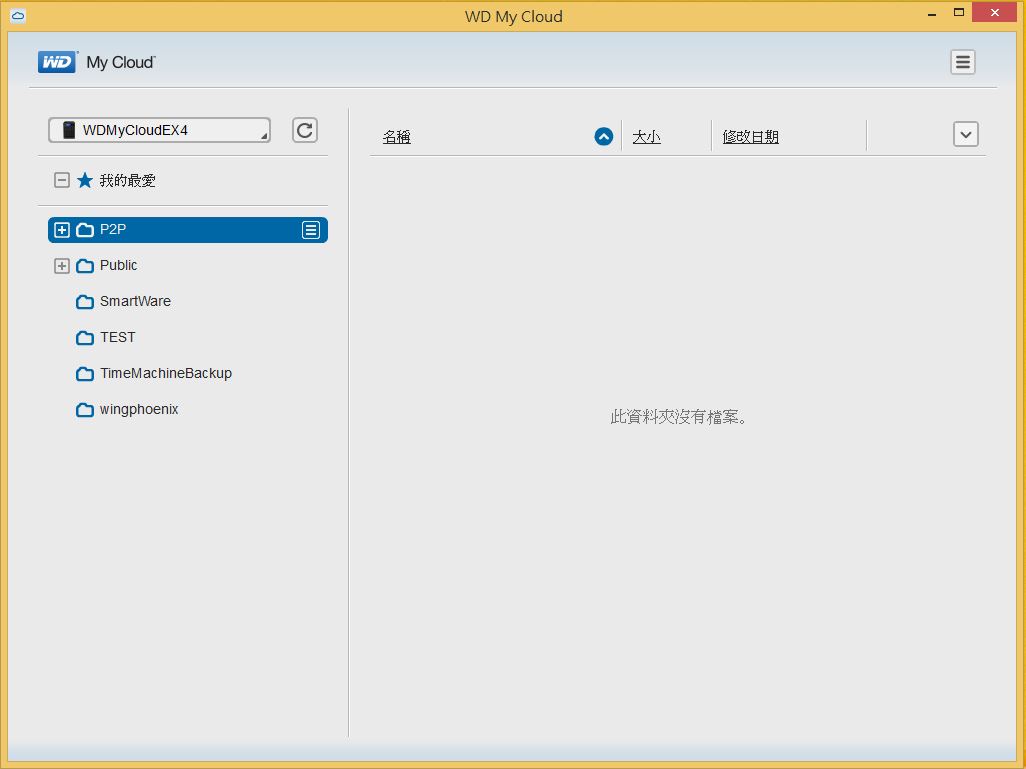
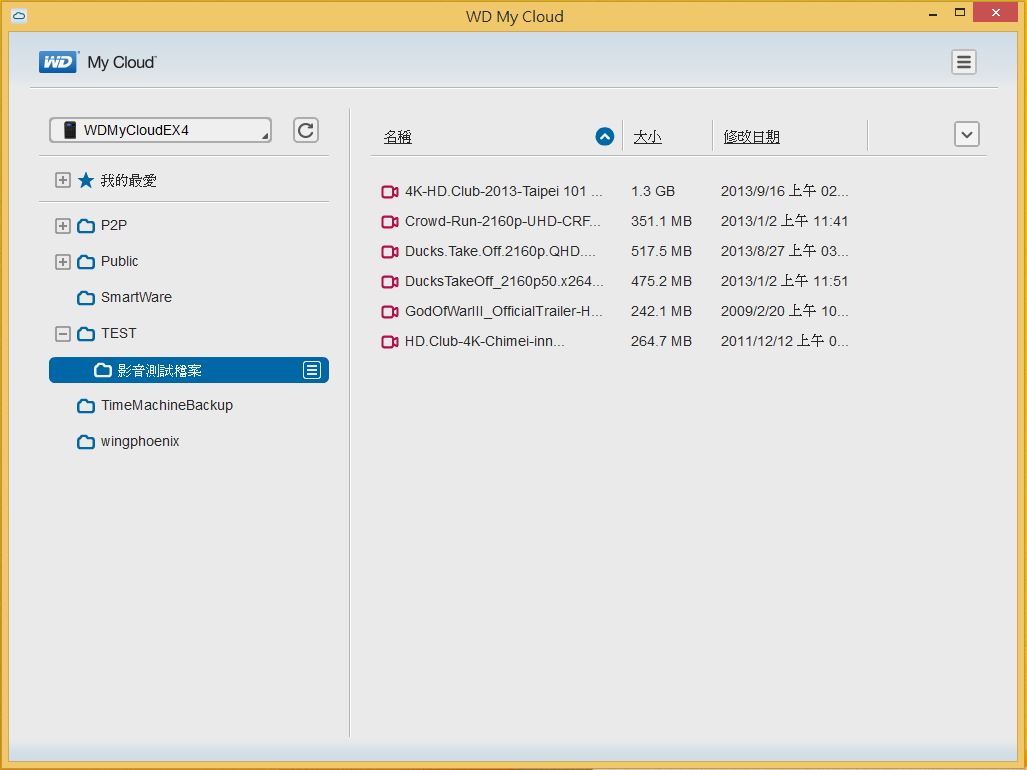
透过 WD 的 My Cloud 手机和桌面应用程式,使用者就可以随时随地上传、存取和分享文件。在任何地方都能直接从手机应用程式,轻松地从使用者的公用云端帐户传输档案至 My Cloud EX4。
至PLAY Store下载WD My Cloud APP

安装完成后开启APP

由区网新增装置

建立连线

云端模式下的资料夹
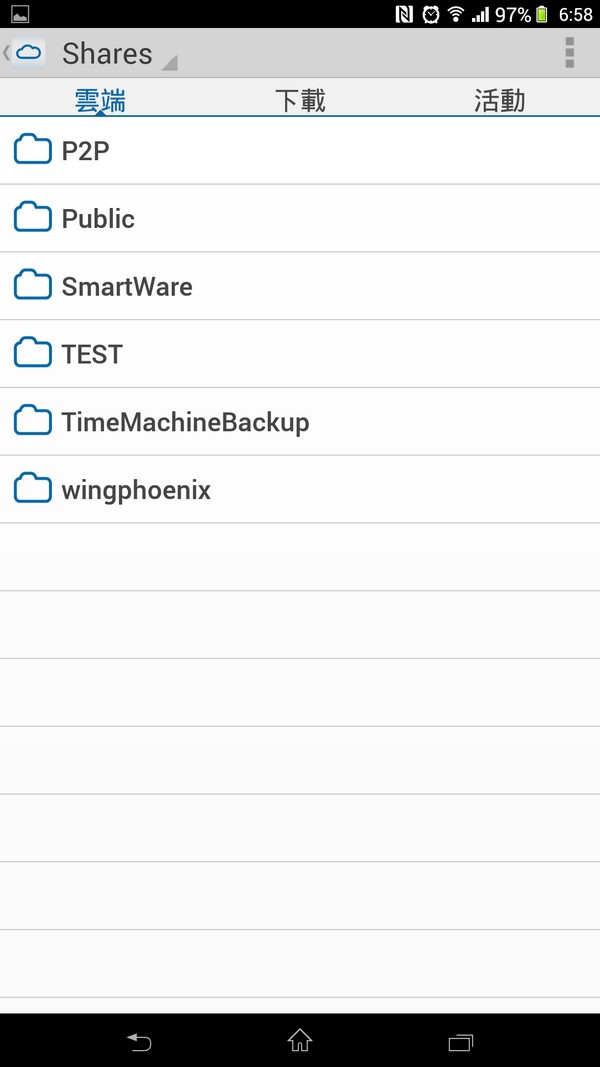
设定页面

WD My Cloud 的说明资讯
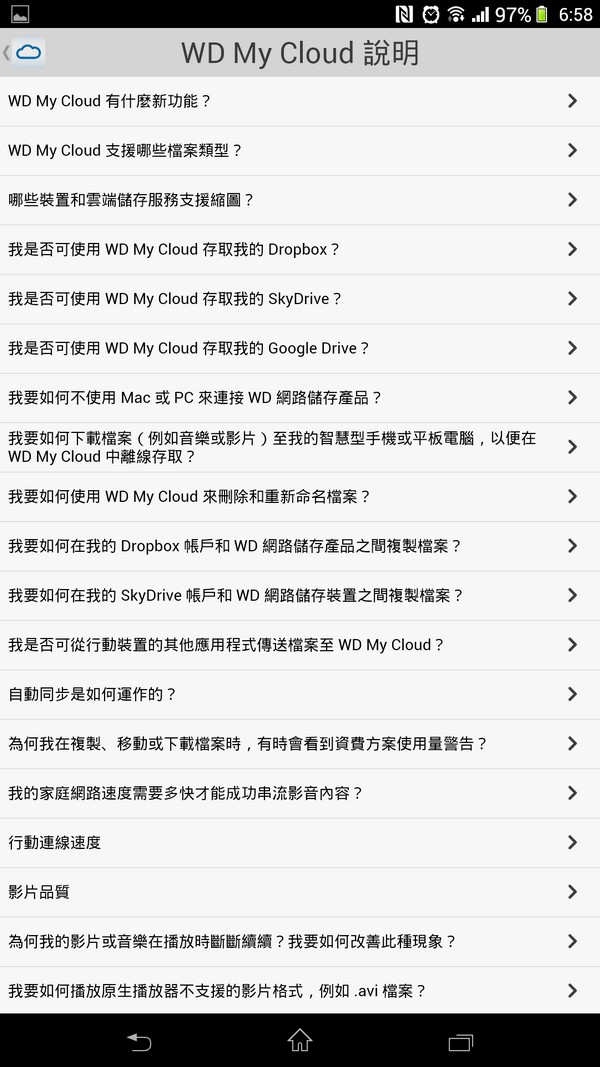
方便使用者更易于操作。
浏览资料夹

已经新增影音档至WD My Cloud EX4
影音档清单
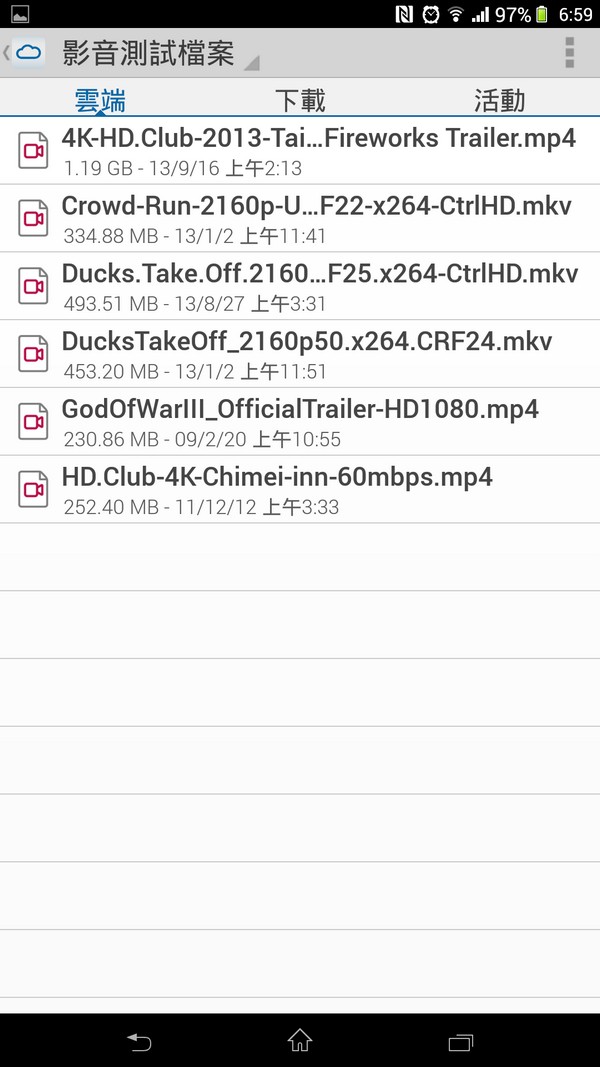
试着拨放由知名网站(HDCLUB)所制作的4K影片

搭配上SONY Z Ultra整体播放效果算是流畅。
NAS应用效能实测及结语
接下来就是上机实测啰
测试平台部分
测试环境
CPU:Intel Core i7 4770K ES
RAM:Kingston HyperX DDR3 2400 8G Kit
MB:ASRock Fatal1ty Z87 Killer
VGA:ASUS MARS760 4G
HD:Kingston SSDNow V300 120G(AHCI模式)
POWER:Antec HIGH CURRENT PRO 1200W
COOLING:CPU水冷+GPU空冷
作业系统:WIN8.1 X64
NAS Performance Test
模拟大档的读写测试
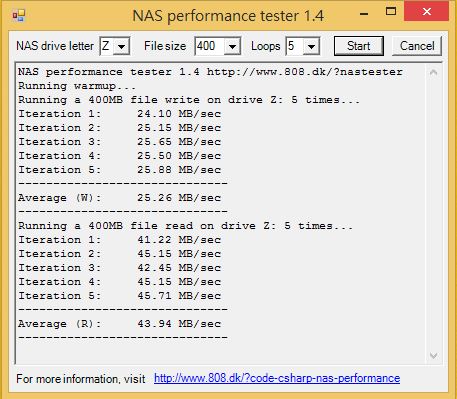
平均读取速度43.94MB/sec,平均写入速度25.26MB/sec。
NAS Performance Test
模拟小档的读写测试
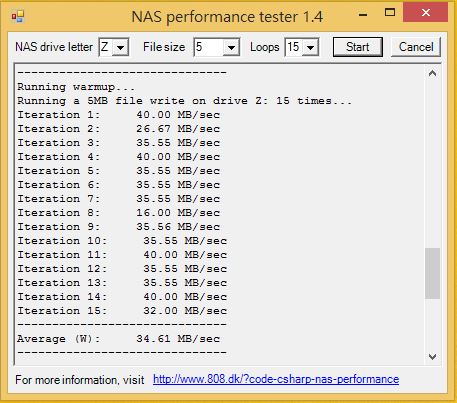
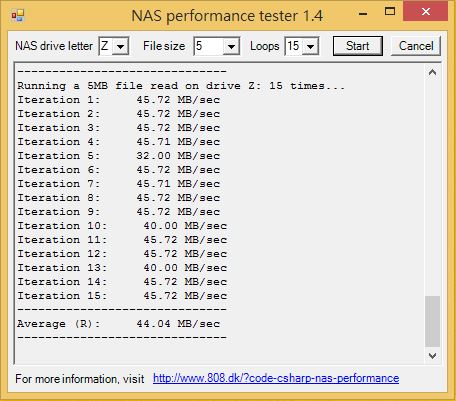
平均读取速度44.01MB/sec,平均写入速度高达34.61MB/sec,写入算是相当不错的效能表现。
实际传输3G影音档案
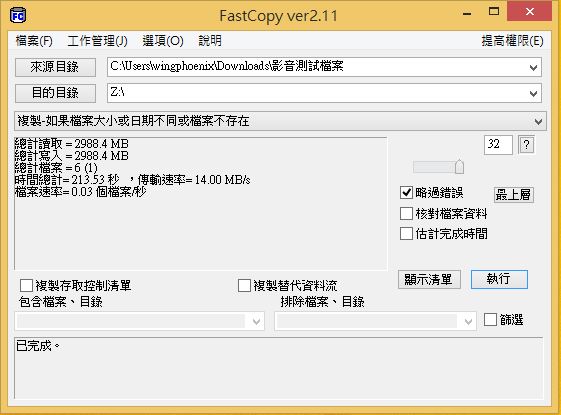
平均写入速度14MB/sec左右,效能表现算是不错。
小结:WD My Cloud EX4的表现也算可以接受,其具有完整的应用管理环境、够用的硬体配置(双核心的系统配置、双Gb级网路、USB3.0连结及备份功能,相当够用),满足使用者对高效能NAS系统的需求,当然这样的产品属于高阶机种,相对的就需要相当多的小朋友才能帮忙搬回家,不过考量建置成本及资料安全性来说,CP值是还不错,My Cloud™ EX4亦支援Twonky 7.2、DLNA认证1.5 媒体伺服器及 iTunes® 伺服器,使使用者在串流传输大量电影或音乐档案时更为简易;此外,整合式档案伺服器、FTP 伺服器、备份伺服器及P2P下载伺服器,为My Cloud™ EX4使用者提供先进的资料伺服器选项服务。使用者透过My Cloud™ EX4 的使用介面可自由设定的 NAS状态、监控系统的状态、管理使用者、节约电源等功能,除此之外,可轻松使用aMule、Icecast、Joomla!®、phpBB®、phpMyAdmin及SqueezeCenter等各种领先业界的第三方应用程式。WD My Cloud行动应用程式有iOS®及Android™装置版本,使用者可随时透过智慧型手机或平板电脑观赏照片、传输影片,或是分享、储存与管理档案。My Cloud行动应用程式让档案分享与协作更简易也更安全,让使用者能轻松地以电子邮件传递档案、透过网址连结分享档案、或以第三方应用程式开启及列印档案。My Cloud 行动应用程式整合了各大公共云端服务,便于使用者可轻松地从 Dropbox™、SkyDrive®或Google Drive™等公共云端帐号中将档案传至注1 My Cloud™ EX4。,搭配上自家的 Red 3.5吋 2TB硬碟,其实Red系列原本的效能表现也算不错,其提供的NASware技术采用专用的韧体,可针对在 NAS 和 RAID 环境下运作的系统提供紧密整合、强稳的资料保护和最佳的效能。3D Active Balance Plus技术增强的双面平衡技术可大幅改善整体硬碟效能与可靠性,未正确平衡的硬碟可能会在多硬碟系统中导致过大的震动与噪音、长期下来会降低硬碟使用寿命并降低效能。WD Red NAS 硬碟是专为 NAS 系统量身打造之硬碟,并通过许多硬体设备的相容性测试,适用于家庭和小型办公室 NAS,除可全年无休运作并能满足繁重的系统需求。整体存取的线性也算稳定,确实最适合在高容量资料中心储存、工作繁重的高效能运算,商业关键性环境,储存区域网路 (SAN)、网路附接储存 (NAS)等连接网路的监控系统和云端储存等应用环境中使用,缺点就是因为偏向企业级产品应用所以价格较为昂贵些,为此原厂也提供2年有限保固期限,也是与业界产品相近的保固期,以上测试提供给有兴趣的朋友参考喔。












