这几天看到网路上一篇 DSS 的教学
他在叠图时,背景校正设定为"RGB各色背景一起校正"

天体叠合用"中位数"是看那篇敩学中提到的
常规的图片叠加,选择第一项average(算术平均)就可以。如果有若干照片存在不严重的拉线,或者星点因为阵风的关系变得不规则,可以选择第二项median(中位数)。之前我都是用 "单独校正每一色的背景"
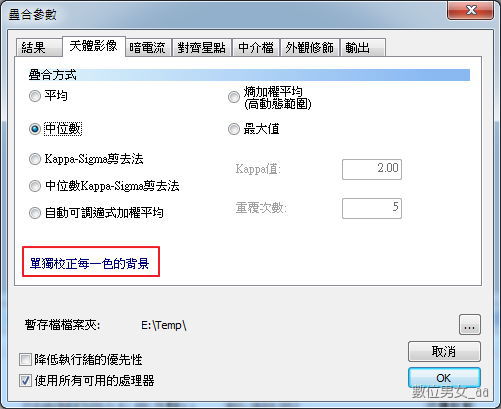
以下是两个叠出来的比较

可以明显看出左边的颜色是黑底的
而右边偏红,依那个教学的说法
用"RGB各色背景一起校正" 是因为(深空天体的背景色应当是中性灰)
另外在 RAW/FITS 数位显像设定中也有一个"白平衡"的设定
可以选择"自动白平衡"或"相机白平衡",这个在那篇教学中有说明
对于白平衡的设置,一般深空摄影会选择第一项使用自动白平衡。对于银河、星座摄影通常选择第二项使用相机白平衡,否则出的照片可能会缺乏色彩,但是在拍摄时,相机上需要有正确的白平衡设置才行。 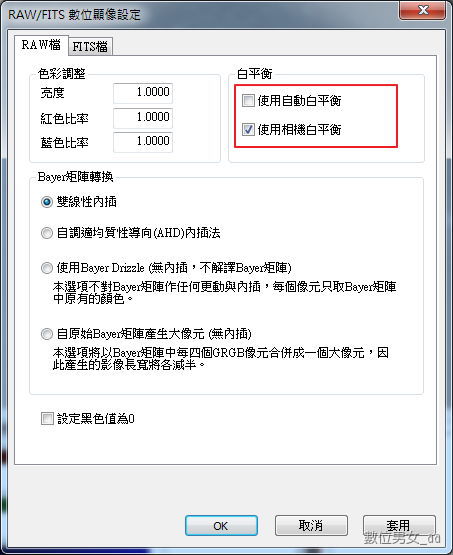
其他还可以设定常规使用的时候选择BINLINEAR INTERPOL,输出的将是原图大小(bin1x1)的彩色图
象。快速叠加可以勾选第4 个项,输出图像的长度和宽度会减半,但信噪比会提高。这就是
2X2 拼像素(前面说到过的bin2x2) ,正方形区域的相邻4 个像素会被拼成1 个像素。真正
意义上的BIN操作4 个像素内的数值将相加,但有些软件是取算术平均。
以下是各种状况的叠图结果
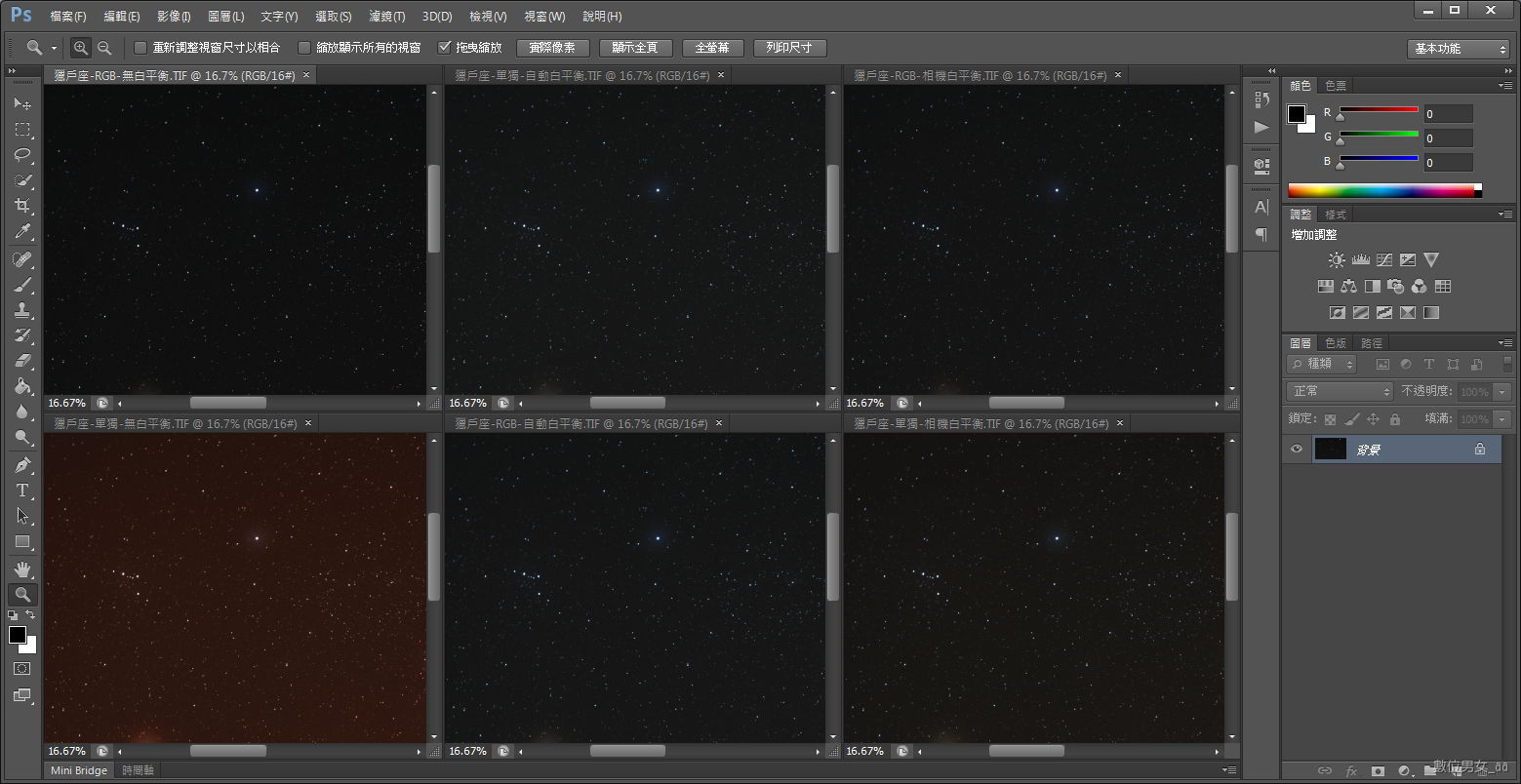
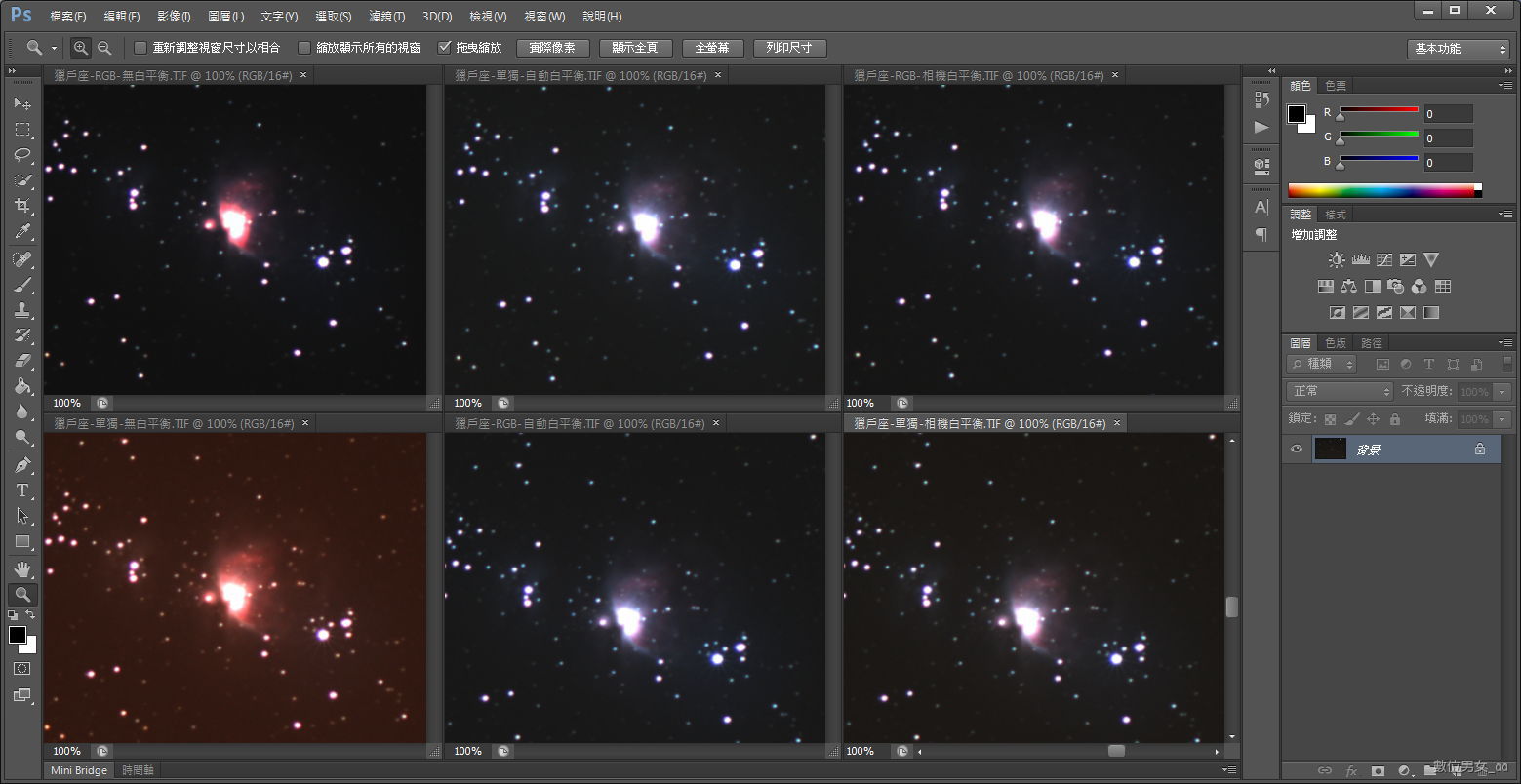
我发现用 "RGB各色背景一起校正" 后,巴纳德环调不太出来
而用 "单独校正每一色的背景" 比较好调出巴纳德环
上官网查了一下这个设定的差别
http://deepskystacker.free.fr/english/t...groundcalibrationStacking
Background Calibration
The Background Calibration consists in normalizing the background value of each picture before stacking it.
The background value is defined as the median value of all the pixels of the picture.
Two options are available.
With the Per Channel Background Calibration option the background for each channel is adjusted separately to match the background of the reference frame.
With the RGB Channels Calibration the three red, green and blue channels of each light frame are normalized to the same background value which is the minimum of the three medians values (one for each channel) computed from the reference frame. On top on creating compatible images (stacking wise) this option is also creating a neutral gray background. A side effect is that the overall saturation of the stacked image is quite low (grayscale look).
It is important to check one of these options when using Kappa-Sigma Clipping or Kappa-Sigma Clipping Median methods to ensure that the pictures being stacked have all the same background value
用"RGB各色背景一起校正" 有一个副作用就是叠合影像的整体饱和度是相当低的所以可能要在 PS 中把饱和度拉高,才可以看到原来的色彩












