圖 1. 兩樣產品的外盒
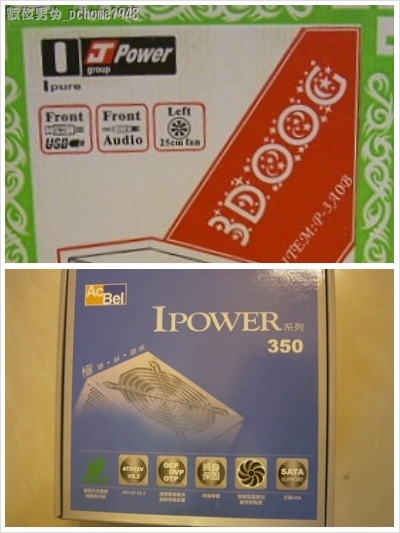
圖 2. 杰強5G機殼

圖 3. 杰強5G機殼開箱內部細節

圖 4. 康舒 ACBEL I-POWER 350W POWER 電源供應器

圖 5. 開始玩 ^^

圖 6. 前方由上而下分別是3個5.25空間3個3.5空間及下方POWER放置處

圖 7. 拆POWER支架

圖 8. 有4個固定螺絲孔

圖 9. 合體

圖 10. POWER風扇居然被檔掉1/2?????

圖 11. POWER的各種接頭

圖 12. 測試一下&_&

圖 13. 大風扇還滿壯觀的

圖 14. 運轉外觀

圖 15. 從後方觀看

圖 16. 將硬碟鎖上轉換架

圖 17. 完工的模樣

由於這部電腦放在臥室,需要一個比較不吵的機殼,所以就更換一下機殼及POWER。
側版風扇在5G的規格大多是25公分的,
以求低轉速而有大風量。
產 品 型 號
杰強﹝3-GOOD﹞25公分可調速藍光風扇/鋁合金面板
產 品 介 紹
杰強J-POWER推出的3-GOOD三大機殼,同時也是25公分風扇系列。加上大面積銀色鋁拉絲烤漆覆蓋在面板上,是採三大模式的機箱,在下方 USB觸壓即開啟外蓋內有USB2.0*2、AUDIO*1方便使用,除此之外簡單的造型沒有多餘的裝飾,同時兼具外觀造型與實用性。
側邊的特色就非現下主流25公分風扇莫屬了,在它6顆LED燈發亮,風扇內部呈現極耀眼的螺旋狀藍光,又加入可手動控制風扇轉速的旋鈕,可依使用者的硬體散熱需求來做調整。整個機身使用黑銀色來做搭配,沉穩不失流行,內部的配置是3大3小,7個PCI擴充介面,內容空間其實不小,100% P4 Available、大小主機板皆可使用。 另外,除了側邊可調速LED燈的25公分風扇,後方也有附上8CM風扇。
側版風扇自由控制轉速,隨心所欲簡單大方,沉穩不失流行
機身側板搭配25CM風扇,用六顆LED燈發亮,呈現極致耀眼的螺旋狀藍光
可調速的旋紐,依機箱內溫度控制風扇轉速,幫整個機箱做散熱的需求調整
產 品 規 格
尺寸:寬195mm*長340mm*高480mm
擴充槽:3大3小
PCI介面擴充槽:7
金屬質感,鋁合金前面板
側板內建25公分藍燈可調速風扇
後板可加裝8公分~12公分散熱風扇
前置USB*2、耳機孔、麥克風孔
配 件/包 裝 內 容
銅柱、螺絲包
康舒 ACBEL I-POWER 350W POWER 電源供應器
產品特色:
支援 INTEL ATX 12V 2.1 ,INTEL EPS 12V 2.1 &AMD GES(選配)
PS:350W 不支援 EPS 12V &AMD GES。
支援 LGA 775 Prescott Pentium 4/Pentium D及AMD Athlon 64 / Athlon 64 X2 CPU。
兩組獨立 +12V1 +12V2 電源輸出。
支援 BTX新一代規格。
智慧型溫度自動控制?術風扇,可達18db噪音低散熱佳。
+12V高安培數供更多零組件使用。
兩組獨立過電壓,過電流保護。
採用易拆式D型接頭。
原廠提供消費者之產品原廠終生免費保固。












