
 踏入DDR5世代入门首选
踏入DDR5世代入门首选最新的Intel Alder Lake平台正式踏入了DDR5世代,各记忆体厂商也纷纷端出新产品,DDR5的地板频率是4800MHz,效能表现自然比DDR4好上不少,这次要介绍Crucial的入门DDR5桌上型记忆体产品,工作频率为DDR5-4800,包装有单通道与双通道两种,容量提供单条8GB、16GB与32GB,最大容量提供64GB(32GBx2)套装组,这款定位为入门位阶,所以没有散热片,效能方面开启XMP参数后让使用者轻松使用漂亮的DDR5-4800参数效能,这次会搭配最新的Intel Z690平台看能擦出怎样的火花,期待入门产品的超频表现吗?马上就来看Crucial DDR5-4800 32GB kit桌上型记忆体的表现如何吧!
 Crucial DDR5-4800 32GB kit桌上型记忆体包装
Crucial DDR5-4800 32GB kit桌上型记忆体包装▼外包装标示品牌与产品型号

▼这次介绍的是32GB双通道组

▼此双通道组由16GB x2组成,工作频率为4800MHz,工作电压为1.1V,时序为CL14

▼Crucial DDR5-4800 32GB kit记忆体一览,采用单面置件配置,贴有记忆体工作频率、容量等参数贴纸

▼单条容量为16GB,工作频率为DDR5-4800,工作电压为1.1V,时序为CL40

▼DDR5与DDR4最不一样的地方是供电设计在记忆体上,以前是由主机板控制电压,DDR5则是主机板提供5V电压,进入记忆体后再降压提供给记忆体使用,达到更低的压降,提高供电效率

▼颗粒采用镁光micron D8BNJ

▼黑色PCB电路板低调有质感


 DDR5-4800(XMP)效能测试
DDR5-4800(XMP)效能测试测试平台
CPU:Intel Core i9-12900K
Cooler: Raijintek DIY水冷
MB: ASRock Z690 Taichi
RAM: Crucial DDR5-4800 32GB kit
Storage: WD Black 1TB NVMe SSD
PSU: XFX XTR 750W
OS: Windows 10 专业版 64 Bit
▼验明正身CPU-Z

▼CPU-Z Bench

▼AIDA64记忆体频宽测试-Read:75560MB/s Write:68972MB/s Copy:68817MB/s

▼CPU Mark 99-Score:840

▼Fritz Chess Benchmark

▼wPrime-32M:2.423sec 1024M:48.086sec

▼Super PI 1M:7.093s

▼WINRAR压缩效能:36615KB/s

▼7Zip

▼x264 FHD Benchmark-109.6 fps

▼x265 FHD Benchmark-80.5 fps

▼HWBOT x265 FHD Benchmark-119.31 fps

▼HWBOT x265 4K Benchmark-27.793 fps

▼Cinebench R20-10612pts

▼Cinebench R23-27387pts

▼Corona-59sec

 DDR5-4800(XMP) RAMDISK效能测试
DDR5-4800(XMP) RAMDISK效能测试▼AJA System Test:Write-10127MB/s Read-9889MB/s

▼ATTO Disk Benchmark:
最大读取速度可达12.16GB/s
最大写入速度可达12.34GB/s
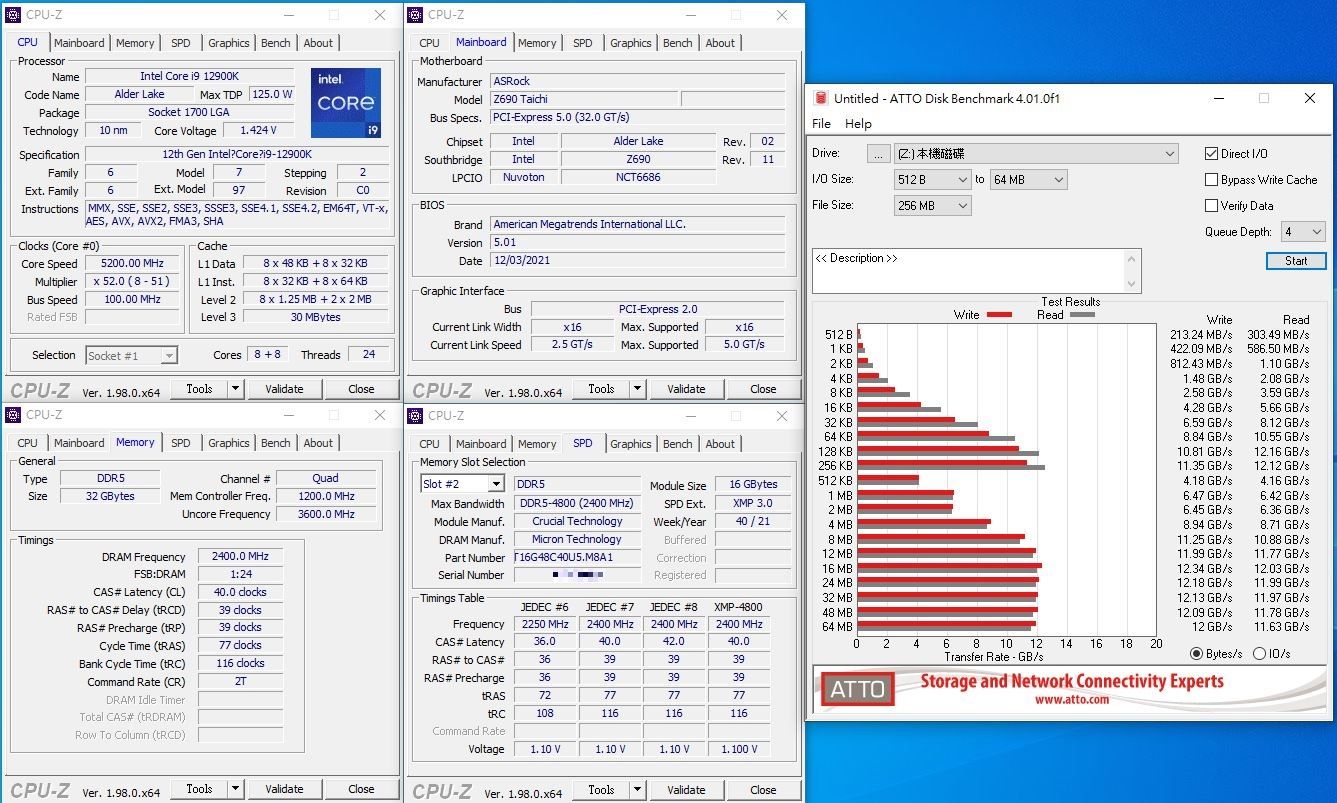
 DDR5-5200超频效能测试
DDR5-5200超频效能测试测试平台
CPU:Intel Core i9-12900K
Cooler: Raijintek DIY水冷
MB: ASRock Z690 Taichi
RAM: Crucial DDR5-4800 32GB kit @ DDR5-5200 CL40
Storage: WD Black 1TB NVMe SSD
PSU: XFX XTR 750W
OS: Windows 10 专业版 64 Bit
▼验明正身CPU-Z

▼CPU-Z Bench

▼AIDA64记忆体频宽测试-Read:81272MB/s Write:74294MB/s Copy:74103MB/s

▼CPU Mark 99-Score:841

▼Fritz Chess Benchmark

▼wPrime-32M:2.357sec 1024M:47.907sec

▼Super PI 1M:7.062s

▼WINRAR压缩效能:37758KB/s

▼7Zip

▼x264 FHD Benchmark-110.2 fps

▼x265 FHD Benchmark-81.99 fps

▼HWBOT x265 FHD Benchmark-121.201 fps

▼HWBOT x265 4K Benchmark-28.316 fps

▼Cinebench R20-11205pts

▼Cinebench R23-29156pts

▼Corona-58 sec

 DDR5-5200超频RAMDISK效能测试
DDR5-5200超频RAMDISK效能测试▼AJA System Test:Write-10146MB/s Read-9922MB/s

▼ATTO Disk Benchmark:
最大读取速度可达12.50GB/s
最大写入速度可达12.79GB/s

▼效能比较总表

 结语
结语Crucial DDR5-4800 32GB kit桌上型记忆体是入门定位产品,所以没有搭配散热片与灯效,效能表现还不错,只需要进入BIOS内开启XMP技术即可享受DDR5-4800带来的表现,在AIDA64测试中采用XMP DDR5-4800参数读取达到75000MB/s,写入达到68000MB/s,出厂预设参数调配不错,搭配Intel Z690平台手动超频,可超频至DDR5-5200,超频后在AIDA64测试中读取突破81000MB/s,写入突破74000MB/s大关,读取与写入的频宽增加了7~8%左右的效能,延迟更是降低了2.37%!记忆体可以做RAMDISK应用,实测效能读取与写入都有12GB/s以上的实力(ATTO Disk Benchmark),RAMDISK应用广泛可缩短电脑暂存档案存取时间,提供更快速的各种应用体验;想找踏入DDR5世代吗?Crucial DDR5-4800 32GB kit桌上型记忆体是个不错的入门首选。
喜欢我们的文章可以追踪我们,可以看到更多开箱文与业界消息
 https://www.facebook.co...ardware/https://3cjohnhardwar...ess.com/
https://www.facebook.co...ardware/https://3cjohnhardwar...ess.com/












