
 艾芮克i-rocks K68MSF指紋辨識背光機械式鍵盤
艾芮克i-rocks K68MSF指紋辨識背光機械式鍵盤機械式鍵盤最有名的軸體非德國櫻桃軸(Cherry)莫屬,搭配Cherry軸的產品就是手感掛保證!!Cheery軸的產品更是許多電競玩家的最愛!!近期艾芮克i-rocks再度推出新產品『K68M』,K68M共分為四種版本分別為K68MN(無背光)、K68MS(單色背光)、K68MNF(無背光+指紋辨識)與K68MSF(單色背光+指紋辨識),皆搭載Cherry MX軸體,軸體有青、紅、茶三種可選擇,而這次在電競產品中導入指紋辨識元素,又代表著產品應用層面更將廣泛,玩家可以享有檔案加密與指紋登入…等便利性,指紋辨識採用電容接觸式,並可儲存10組ID設定,除此之外這次K68M還有兩大亮點,採用大Enter按鍵與側刻設計,呈現出相當沉穩的感覺,另一個亮點為鍵盤後方有USB集線器,讓玩家可以更便利連接USB裝置周邊;電競功能部份,USB回報率為1000Hz,防鬼鍵部分提供全區按鍵輸入無衝突與6 Key無衝突,並提供全鍵鎖定功能,背光部分採用單色白光設計,並可透過軟體儲存四組模式設定,讓玩家依然可以享受視覺效果,K68M還可搭配控制軟體設定P1~P4按鍵功能,可指定為巨集、字串輸入、多媒體功能、視窗管理、文字編輯、鍵盤按鍵、組合鍵或執行程式...等功能,巨集部分為可錄製設計,使用者可自行錄製並編輯插入延遲時間,還有G Mode電競模式,可勾選關閉容易誤觸的組合鍵與交換按鍵,功能來說相當齊全,現在就來看艾芮克i-rocks K68MSF指紋辨識背光機械式鍵盤。
 艾芮克i-rocks K68MSF指紋辨識背光機械式鍵盤外觀與配件
艾芮克i-rocks K68MSF指紋辨識背光機械式鍵盤外觀與配件▼外包裝標示產品型號與軸體,包裝為低調簡單路線

▼艾芮克i-rocks Logo
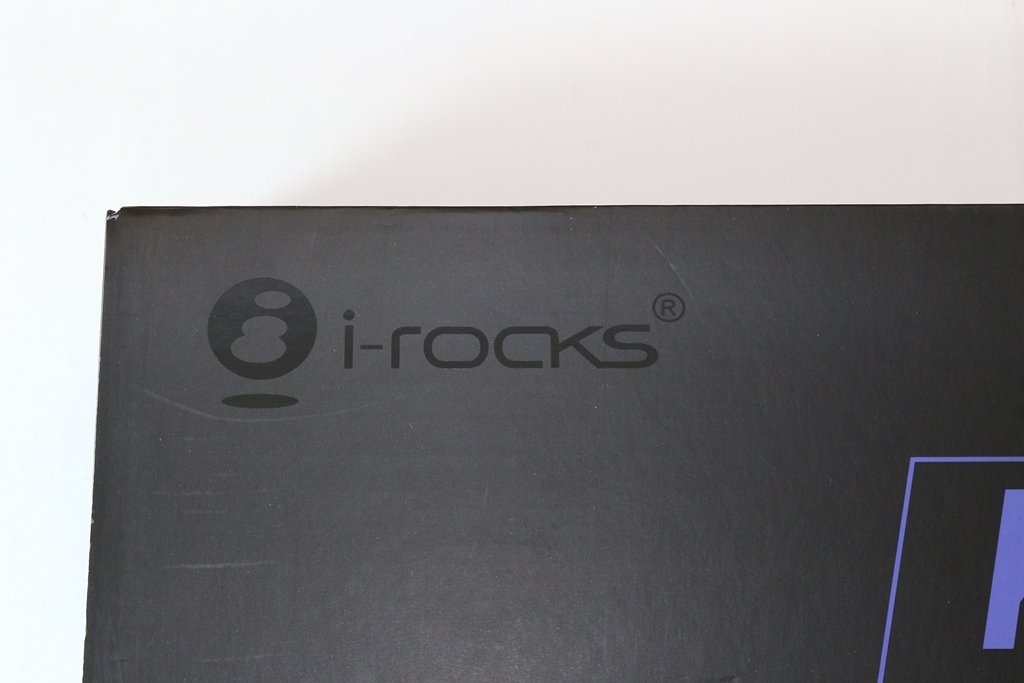
▼產品型號為K68M機械式鍵盤
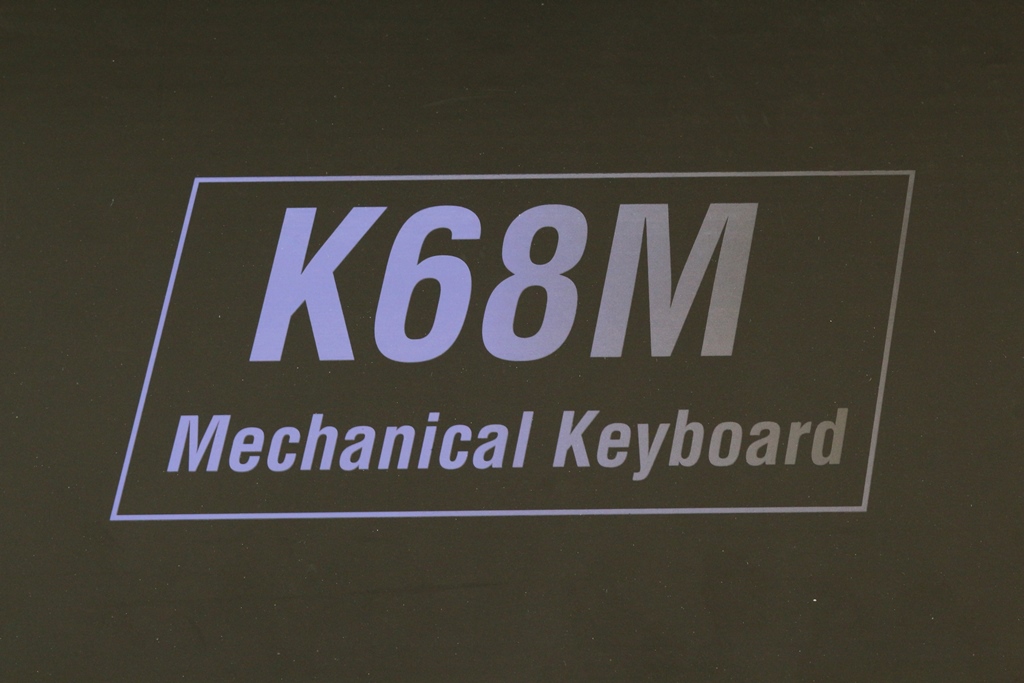
▼本次介紹版本採用Cherry MX茶軸
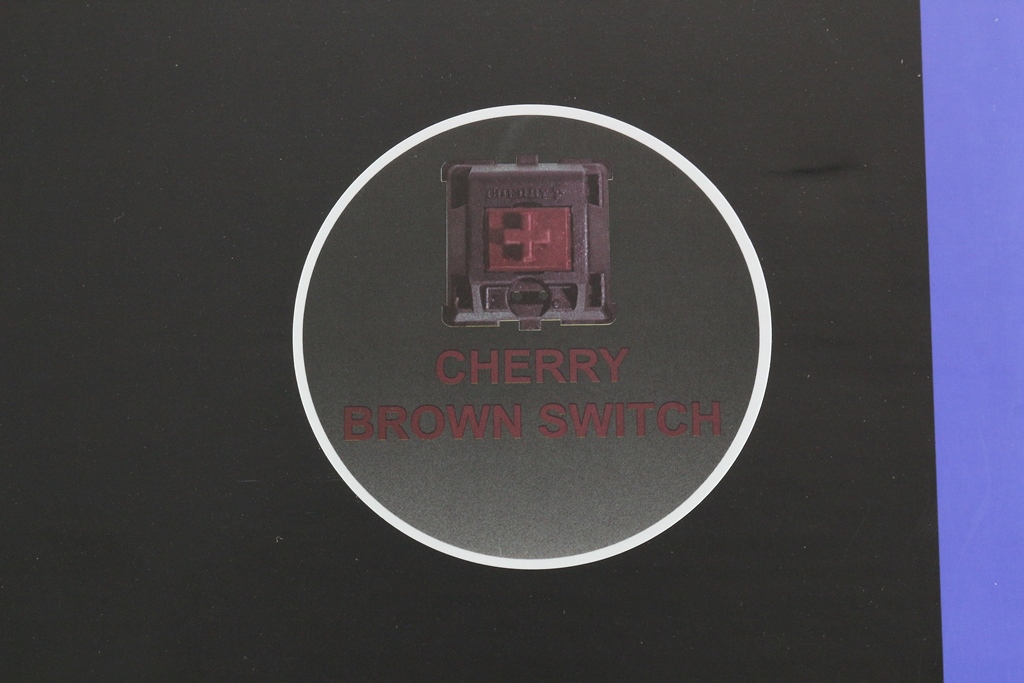
▼前側標示產品型號

▼包裝側面標示產品型號、鍵帽語言、軸體與顏色

▼包裝背面標示產品基本規格介紹、特色、系統需求、產品內容物與鍵盤外型

▼鍵盤外型照片與特色介紹,擁有兩埠USB、支援指紋辨識、背光同步與i-rocks App控制軟體

▼產品基本規格介紹、特色、系統需求與產品內容物
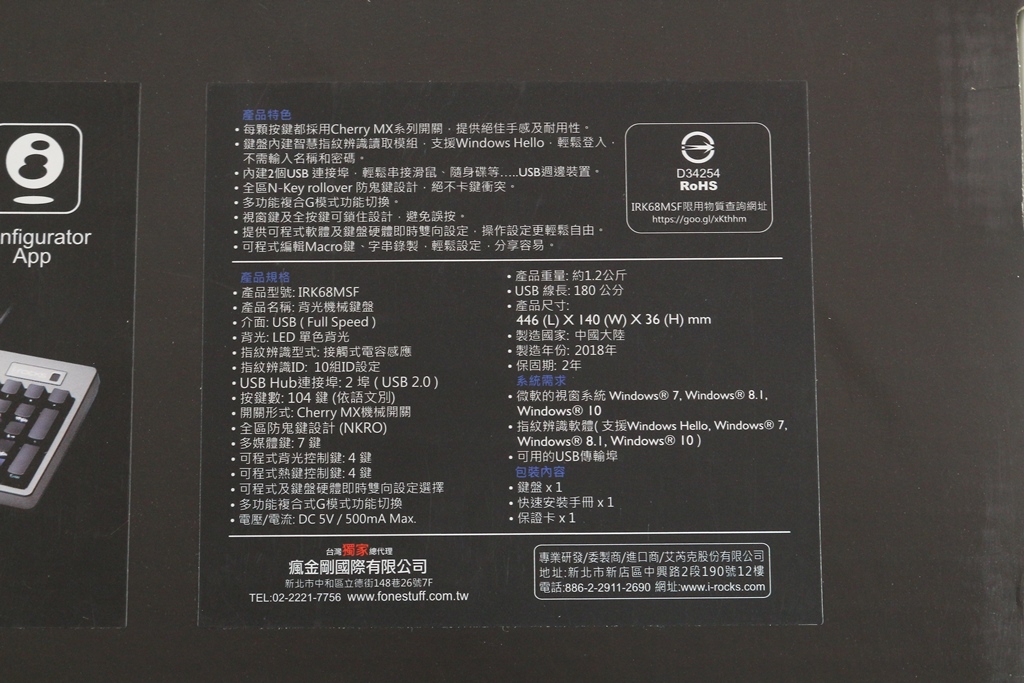
▼配件為產品說明書與保固卡
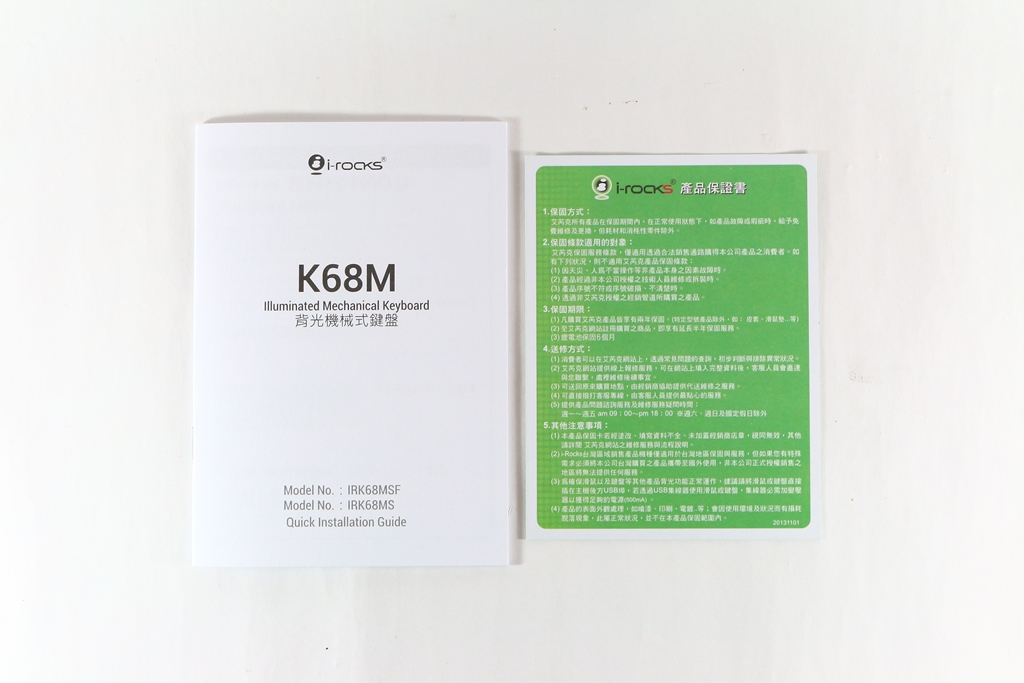
▼K68MSF指紋辨識背光機械式鍵盤一覽,整體顏色採用鐵灰色配置,搭配大Enter按鍵與側刻,相當的低調與簡約,質感相當不錯



▼轉角邊緣有圓弧設計,讓整體外觀更加圓潤與討喜


▼後方有兩埠USB集線器,讓玩家可以更便利連接USB裝置周邊

▼線材部分採用編織網線設計,可提高產品使用壽命,USB線材末端有磁環設計,可降低雜訊,接頭部分採用鍍金設計,可提高資料傳輸品質,K68MSF需使用兩組USB才可讓全功能正常使用,這部分要注意一下!!



▼i-rocks Logo與電容接觸式指紋辨識

▼按鍵部分為標準104 Key設計


▼FN+ESC為全鍵盤鎖定

▼FN+F1~F4為P1~P4自定義按鍵

▼FN+F5~F8為L1~L4背光自定義按鍵

▼FN+F9為多媒體播放/暫停
FN+F10為停止播放多媒體
FN+F11為回到上一個多媒體播放
FN+F12為下一個多媒體播放

▼Fn+PrtSc為開啟多媒體播放軟體
Fn+ScLk為開啟/關閉G模式
Fn+Pause為背光開關

▼Fn+Ins為音量靜音
Fn+Home為音量降低
Fn+PgUp為音量增加

▼Fn+↑↓為調整背光亮度

▼Ctrl+Fn+G為全區防鬼鍵

▼Ctrl+Fn+N為6 Key防鬼鍵
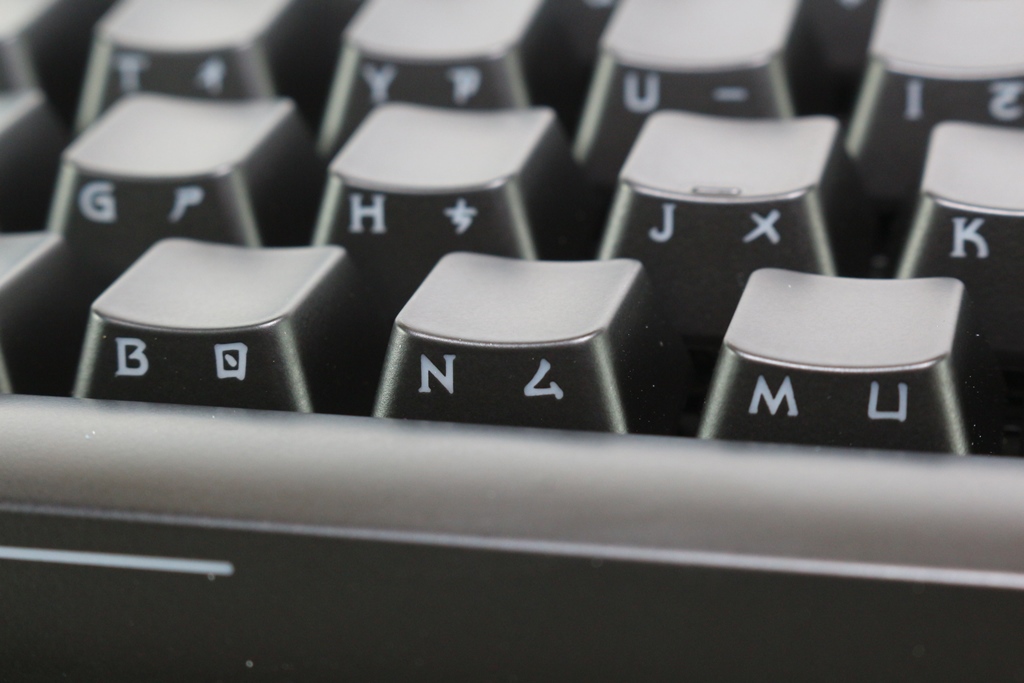
▼Ctrl+Fn+P為回復出廠預設

▼鍵盤背面一覽

▼中間貼有產品型號、序號、鍵盤功能簡單說明與安規認證標誌

▼左右兩側有墊高腳墊設計,並有四處防滑腳墊設計

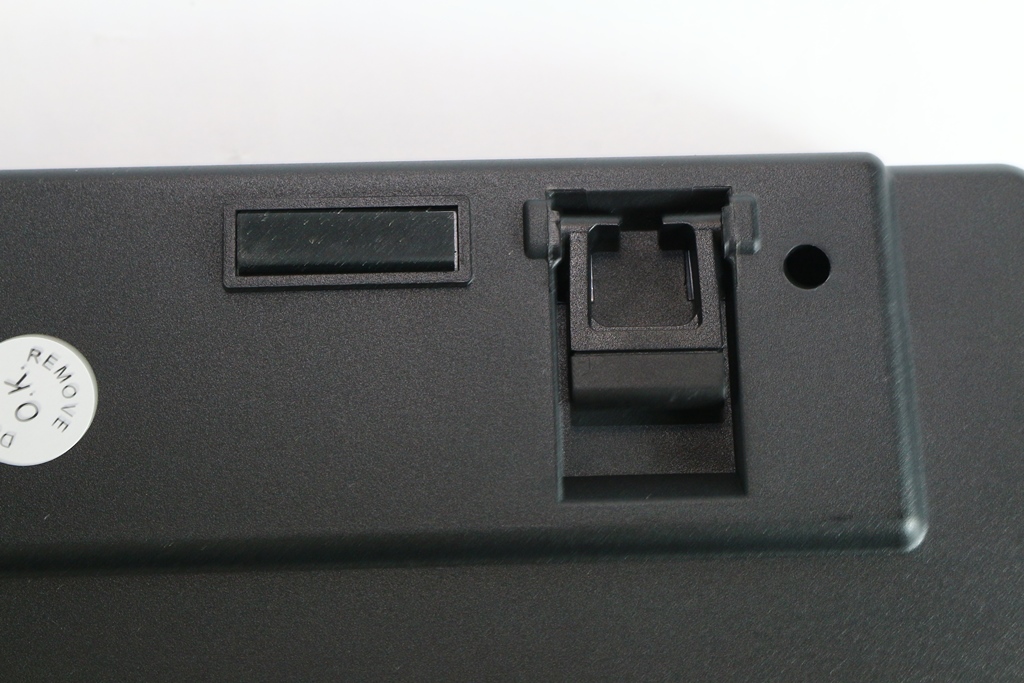
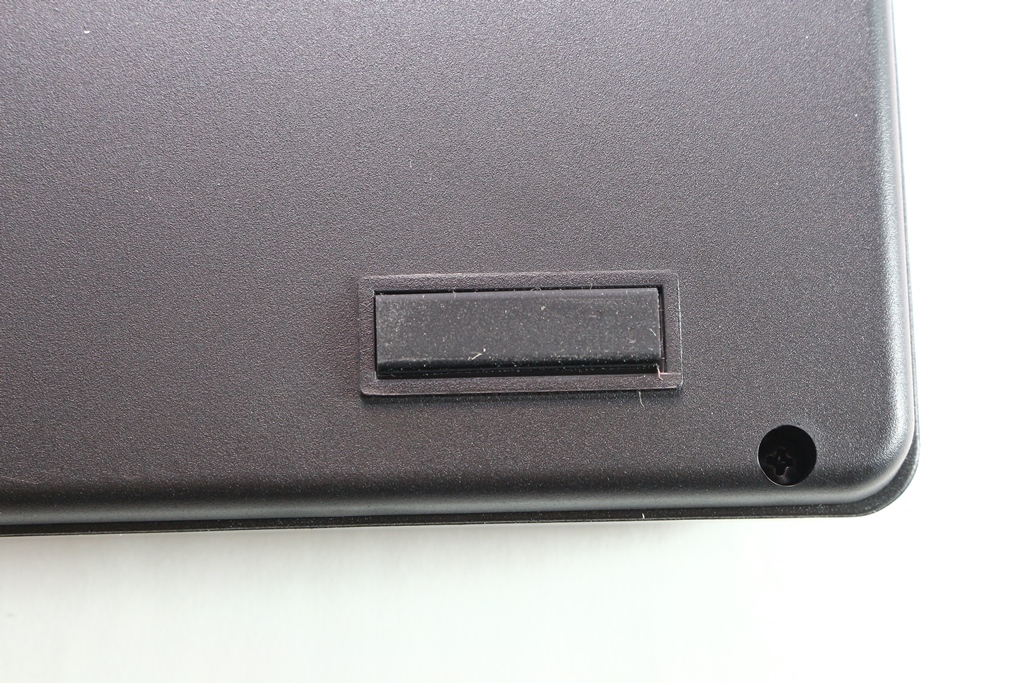
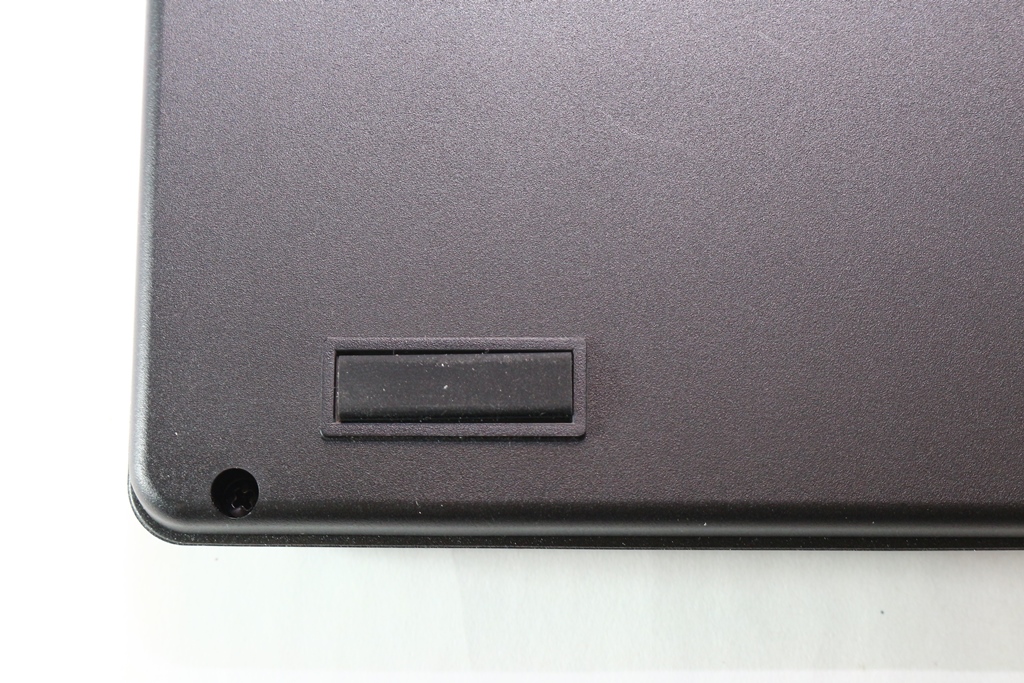
▼如需要做墊高有墊高腳墊可使用,墊高腳墊上同樣有防滑腳墊設計
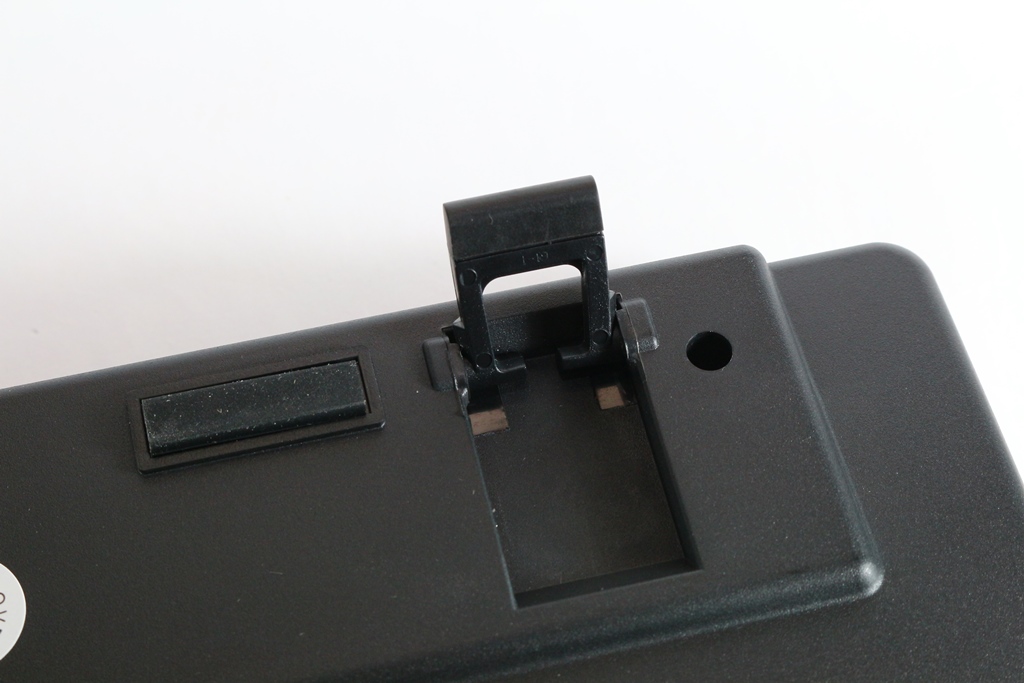
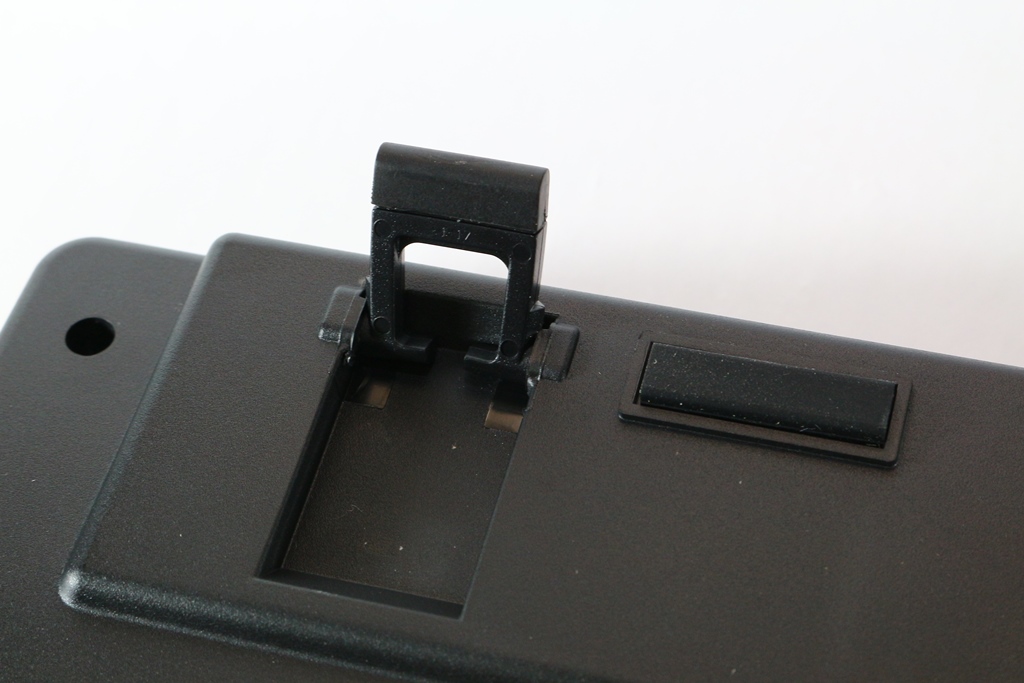
▼鍵盤使用墊高腳墊前後一覽



▼採用Cherry茶軸,有沒有人發現與一般Cherry鍵盤按鍵軸是相反方向,因為式測刻的關係,所以燈光是在前方

▼長軸部分採用衛星軸設計,衛星軸上有上油做潤滑,提高敲擊時的順暢度

▼雷射雕刻鍵帽,手感還不錯!!


 工具軟體介紹
工具軟體介紹▼軟體語言有繁體中文、簡中與英文可選擇

▼按鍵部分可針對P1~P4做功能指定,並可設定G Mode內容,可勾選關閉按鍵與交換按鍵

▼按鍵部分有巨集、執行程式、輸入字串、多媒體功能、視窗管理、文字編輯、鍵盤按鍵與組合鍵

▼巨集管理部分可錄製巨集,並插入延遲、重複次數與結束時機


▼執行程式部分可選擇要執行的檔案


▼字串輸入,可輸入一串字串,按下後即可自動輸入

▼多媒體功能一覽,可設置多媒體功能

▼視窗管理一覽,有多種功能可供使用者選擇

▼文字編輯一覽,有多種文字編輯功能可供使用者選擇

▼鍵盤按鍵可設定單一鍵盤按鍵,並可設定速度與次數

▼組合鍵部分提供Ctrl、Alt、Win、Shift加單一鍵的多種組合

▼背光部分有八種背光模式可選擇

▼光跡模式可調整亮度與速度

▼漣漪模式可調整亮度與速度

▼全亮模式可調整亮度

▼呼吸模式可調整亮度與速度

▼交叉模式可調整亮度與速度

▼自定義模式可調整亮度與速度

▼流光模式可調整亮度與速度

▼雷達模式可調整亮度與速度

▼效能部分可調整防鬼鍵、輸入延遲與輸入速度

▼燈光同步設定部分有四種模式可選擇,可同步其他i-rocks發光產品

▼全模式可調整顏色與亮度

▼呼吸模式可調整顏色、亮度與速度

▼多彩模式可調整亮度與速度

▼光跡模式可調整顏色、亮度與速度

▼軟體內提供五組Profile可供儲存

▼當設定完畢後可做設定匯出

▼若有設定檔可直接做匯入

▼設定可直接做恢復預設值

 背光展示
背光展示▼背光亮度調整
 按這裡檢視影片,登入論壇可以直接觀看
按這裡檢視影片,登入論壇可以直接觀看 按這裡檢視影片,登入論壇可以直接觀看
按這裡檢視影片,登入論壇可以直接觀看▼背光預設模式展示(光跡、自定義、全亮與流光)
 按這裡檢視影片,登入論壇可以直接觀看
按這裡檢視影片,登入論壇可以直接觀看 按這裡檢視影片,登入論壇可以直接觀看
按這裡檢視影片,登入論壇可以直接觀看▼背光預設模式展示(漣漪、呼吸、交叉與雷達)
 按這裡檢視影片,登入論壇可以直接觀看
按這裡檢視影片,登入論壇可以直接觀看 按這裡檢視影片,登入論壇可以直接觀看
按這裡檢視影片,登入論壇可以直接觀看▼背光錄製
 按這裡檢視影片,登入論壇可以直接觀看
按這裡檢視影片,登入論壇可以直接觀看 按這裡檢視影片,登入論壇可以直接觀看
按這裡檢視影片,登入論壇可以直接觀看 防鬼鍵測試
防鬼鍵測試▼6 Key防鬼鍵測試
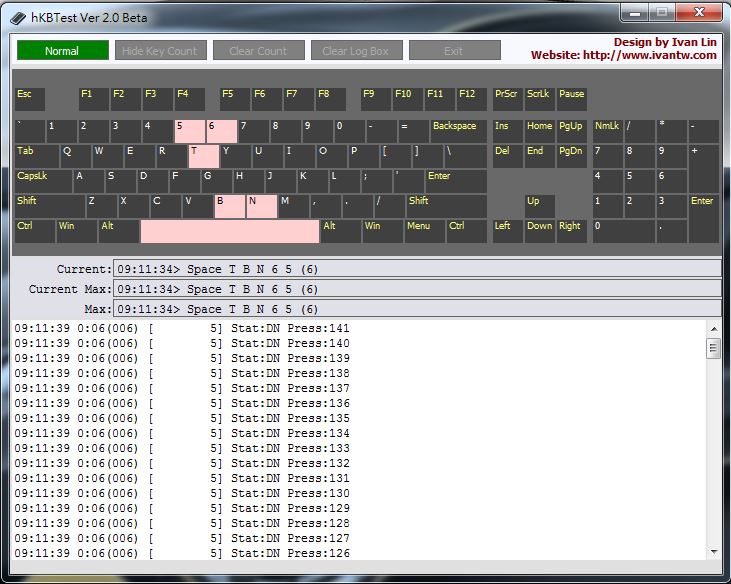
▼N Key防鬼鍵測試
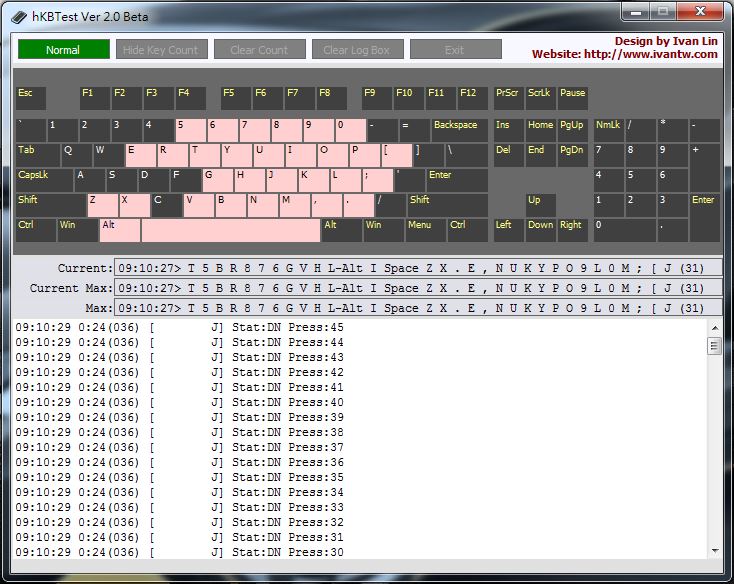
 Windows Hello設設定
Windows Hello設設定▼到Windows內的設定中登入選項設定指紋辨識
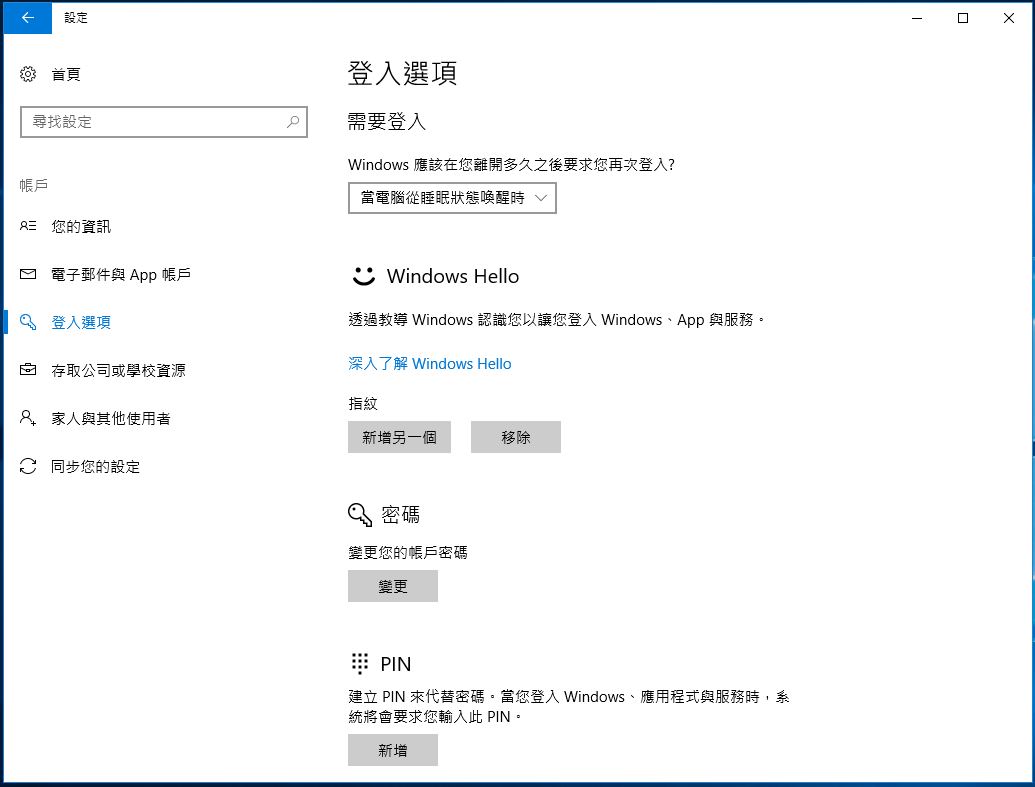
▼指紋辨識設定中
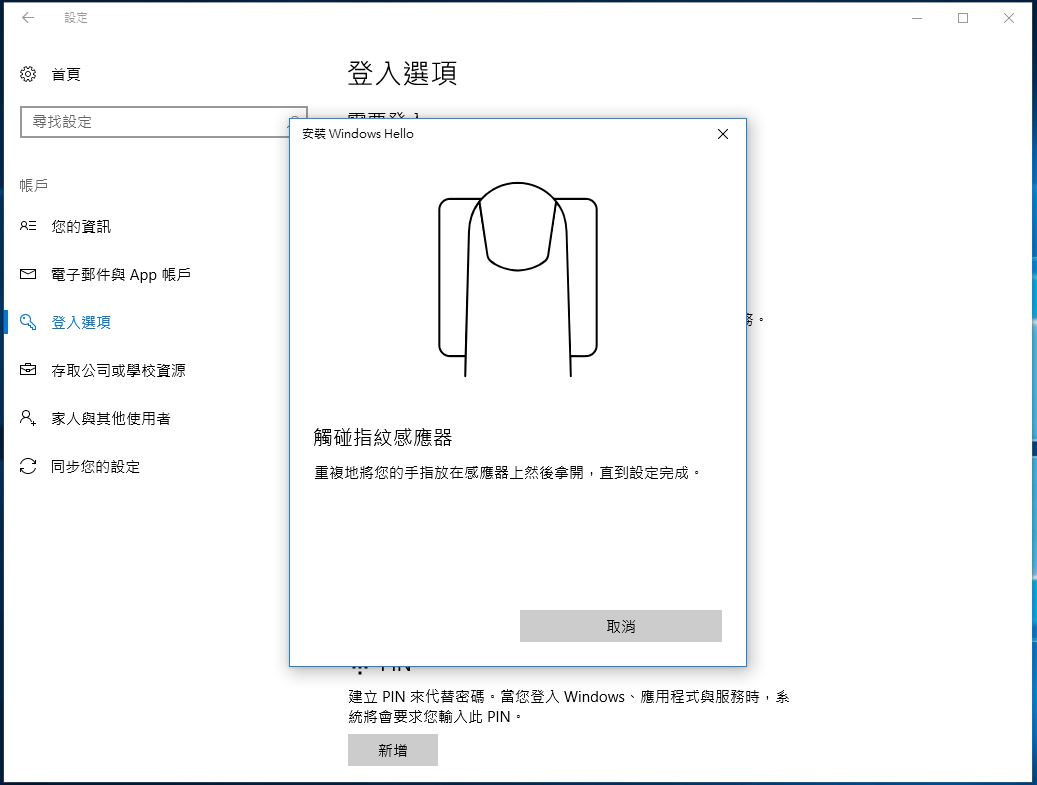
▼指紋辨識設定過程必須多次按壓指紋與不同角度,讓系統可以完整紀錄指紋
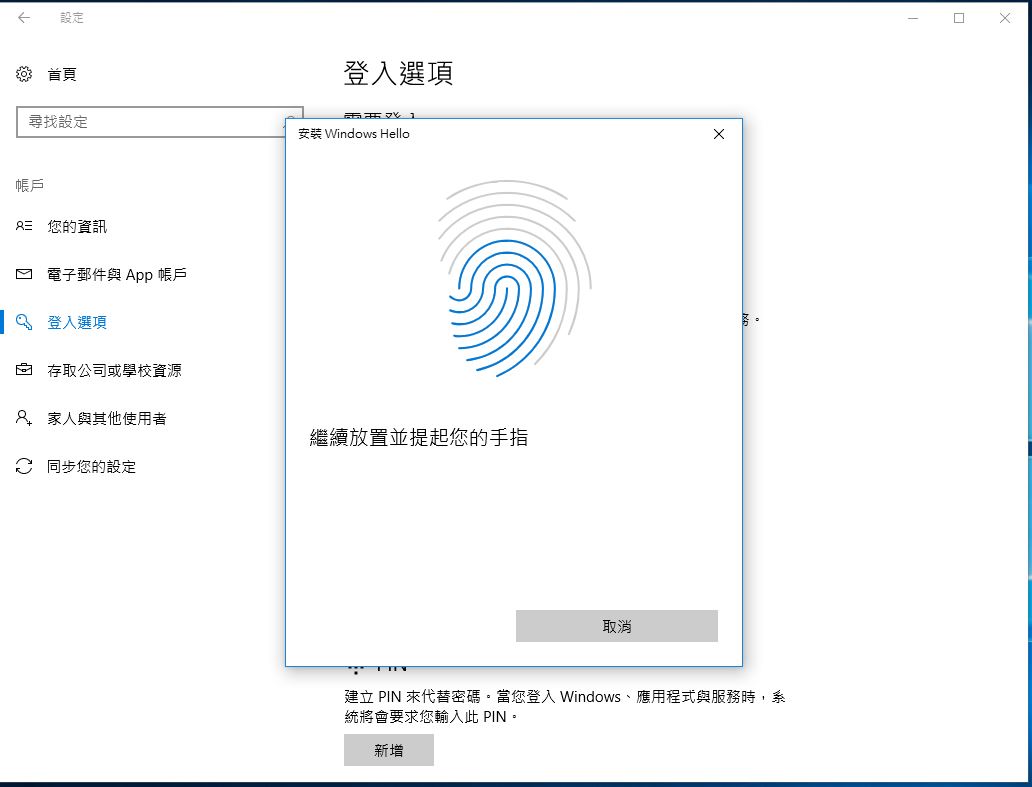
▼建立PIN,若Windows Hello無法使用時,則可以利用PIN登入,有點像手機SIM卡被鎖定時,可以利用PUK碼做解鎖
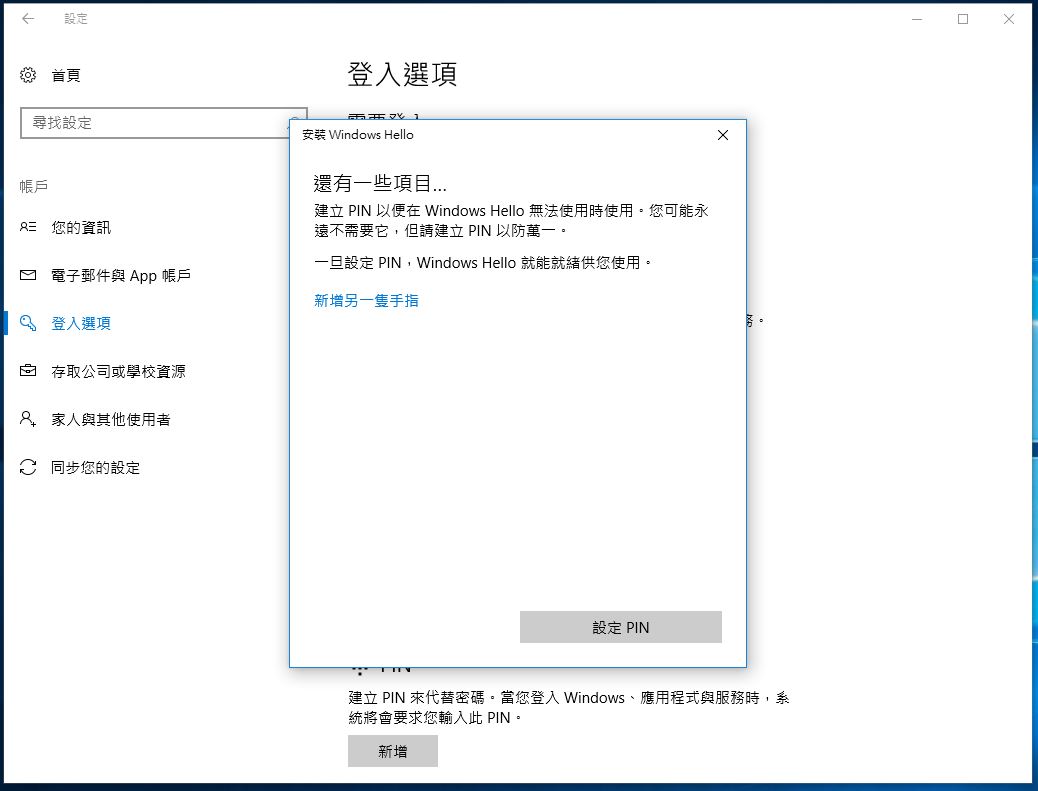
▼PIN碼設定中
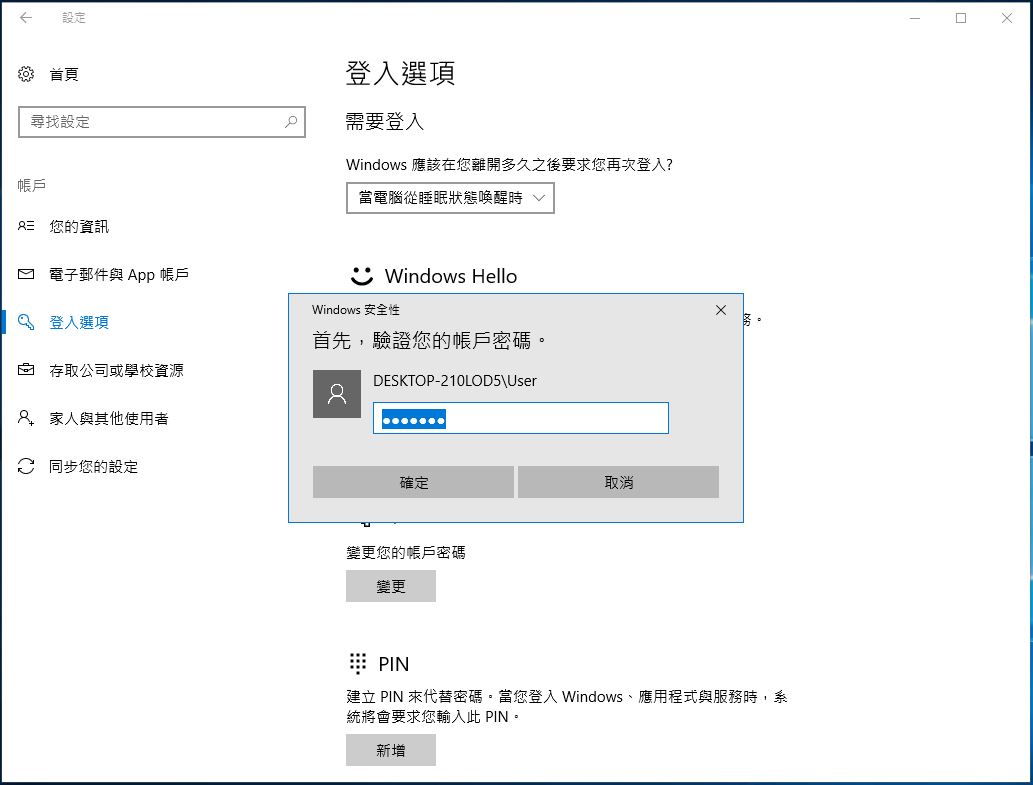
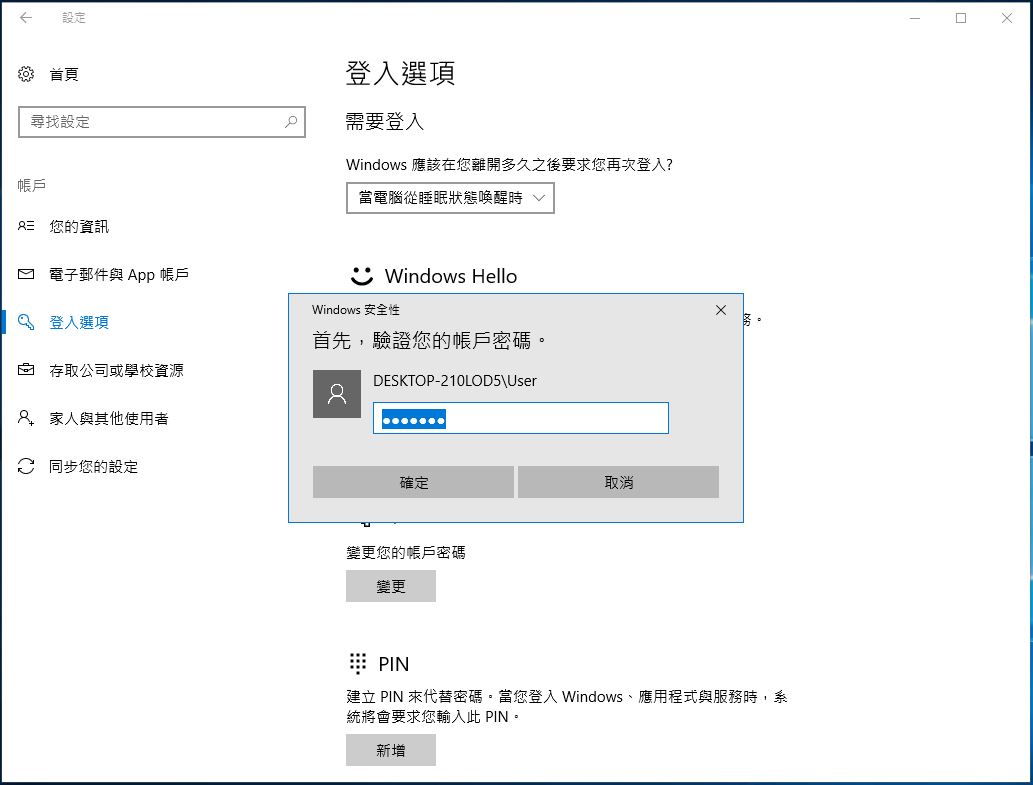
▼Windows Hello指紋辨識登入
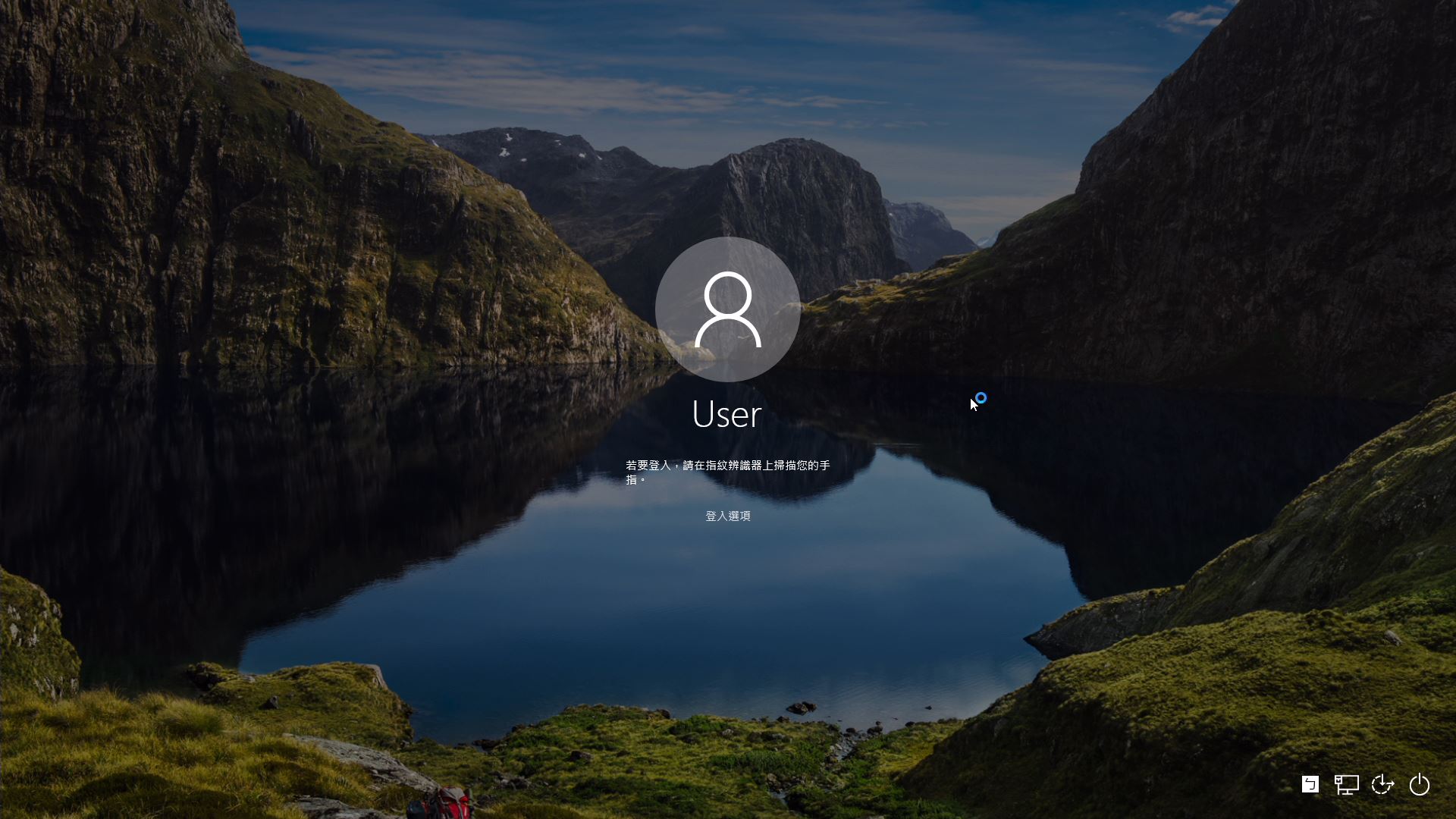
▼使用錯誤的指紋會無法登入
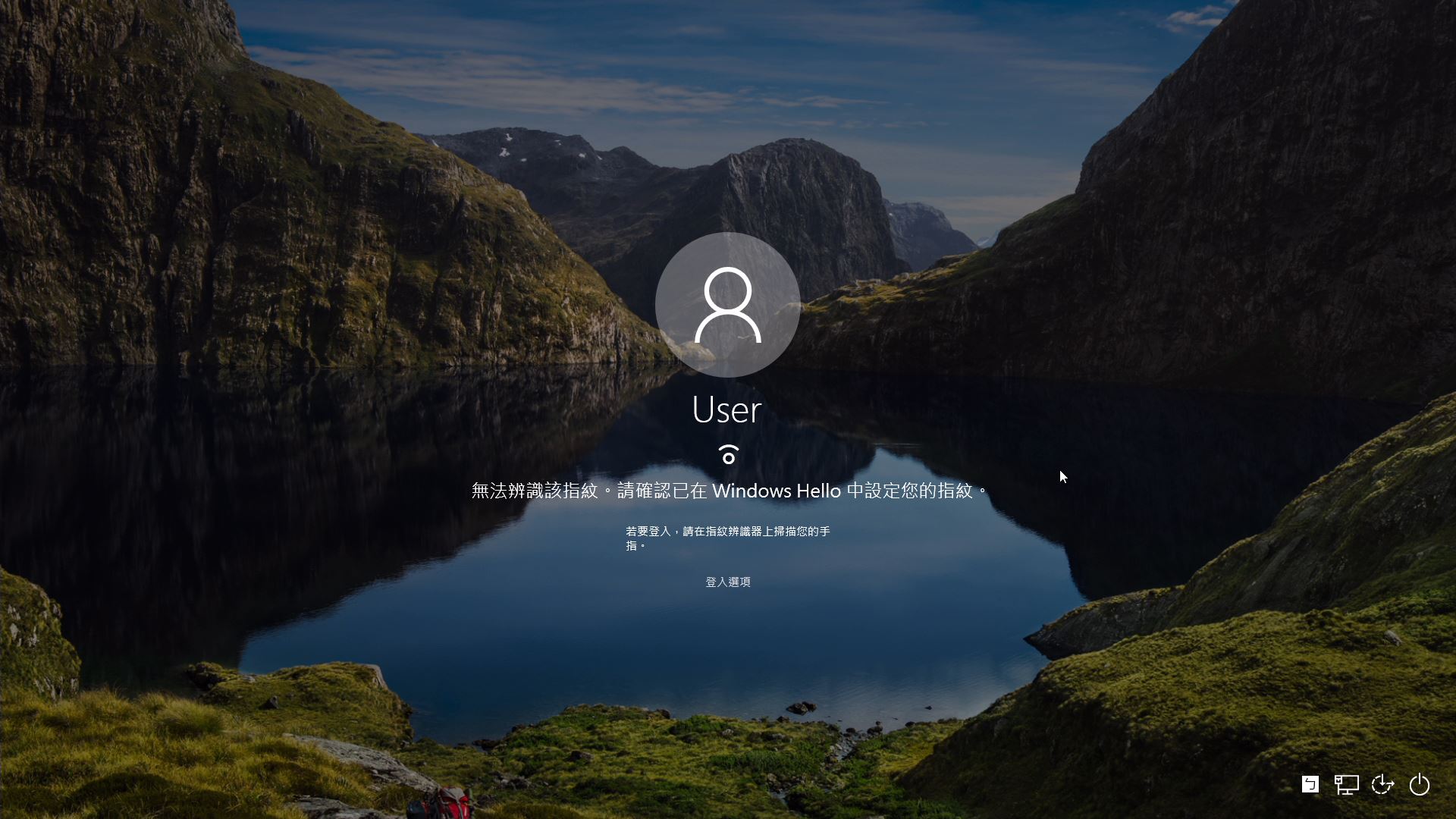
▼正確指紋可直接登入Windows
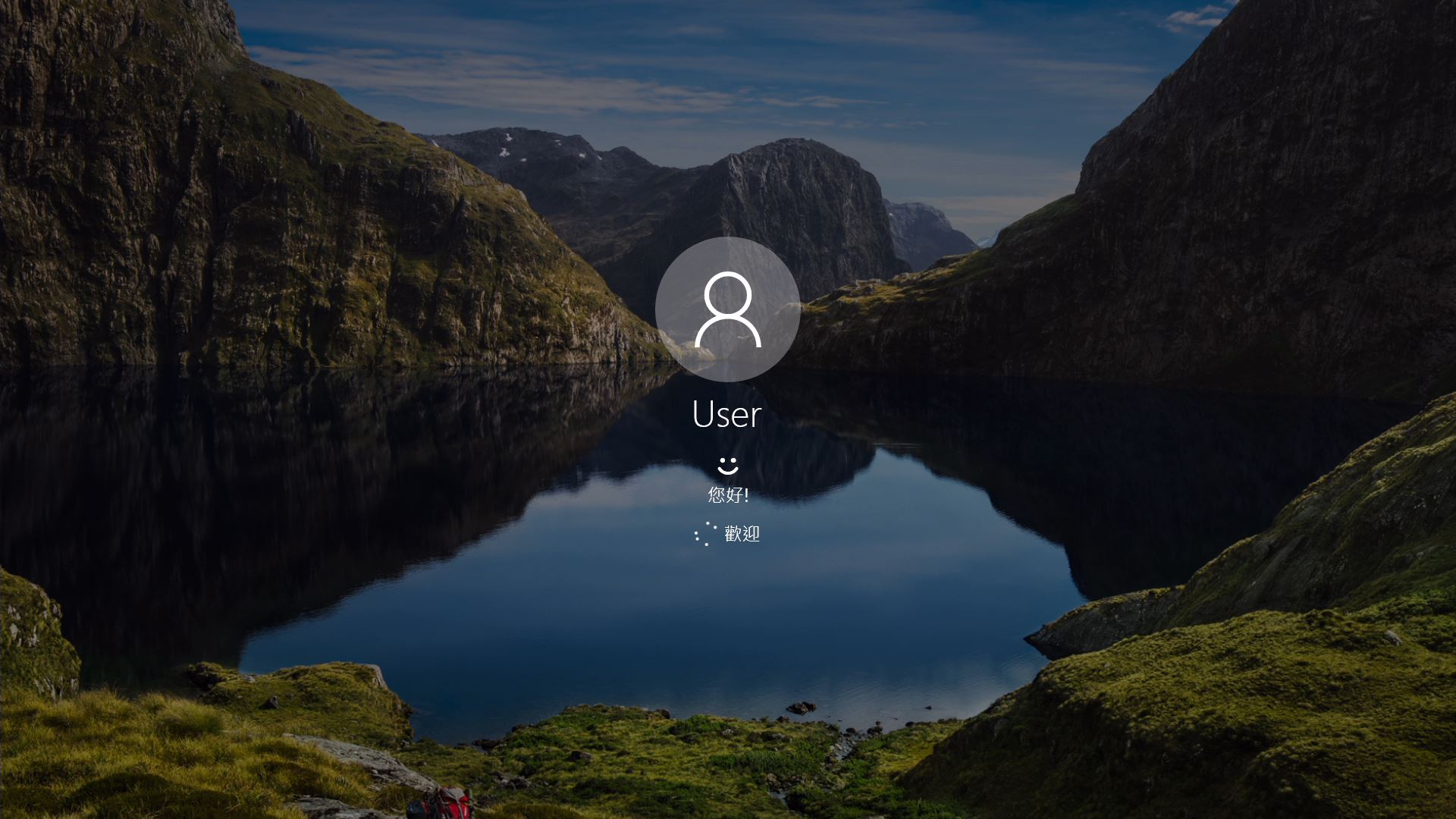
▼Windows Hello指紋辨識登入
 按這裡檢視影片,登入論壇可以直接觀看
按這裡檢視影片,登入論壇可以直接觀看 按這裡檢視影片,登入論壇可以直接觀看
按這裡檢視影片,登入論壇可以直接觀看 總結
總結艾芮克i-rocks K68MSF指紋辨識背光機械式鍵盤個人覺得是相當經典的一款產品,尤其是採用大Enter鍵,相信許多玩家特別喜愛大Enter鍵設計,再來就是外觀相當的低調與內斂,底板顏色採用鐵灰色,整體更加沉穩,且搭配了側刻鍵帽設計,發光光源從側面發出,帶來了很不一樣的風味與視覺,機械軸部分採用Cherry MX軸體,這就是優異手感掛保證,且有青、紅、茶三種可選擇,不論是要電競遊戲還是要靜態的文書處理都相當合適,使用者可以尋找最適合自己的軸體來搭配使用;電競功能部分有全鍵鎖定功能,防鬼鍵部分支援全鍵無衝突/6 Key無衝突,還可透過工具軟體設定G Mode,並將常誤觸的按鍵關閉或是做按鍵交換,更可透過軟體設定P1~P4按鍵指定多種功能,還可錄製巨集,提供玩家最完整的火力支援;鍵帽採用雷射雕刻,且字體相當清晰,提供不錯的手感與耐用度,長軸部分採用衛星軸方式設計手感還不錯,就算是按偏也不會有卡住會不順暢的情形發生;背光部分採用較為單純的白光設計,雖然單調了些不過搭配內建發光模式與自定義模式還是可以在低調中展現酷炫的視覺效果,這次還導入了發光同步功能,可以透過軟體與其他i-rocks其他產品做發光同步設定,讓視覺效果更有一體性;另外K68M還導入了兩埠USB集線器功能,讓玩家可以更方便連接像是耳機、隨身碟、行動裝置…等USB裝置;還有一個非常大的亮點就是指紋辨識功能,這次展示了迅速登入Windows的Windows Hello功能,還有更多應用可實現,像是檔案加密、網頁登入…等,有了指紋辨識可達成更高的安全性與便利性;整體來說艾芮克i-rocks K68MSF指紋辨識背光機械式鍵盤擁有不錯的好手感,且搭配了指紋辨識系統,讓電競鍵盤也可以擁有更多的應用,想找一款手感優異且擁有大Enter按鍵的電競鍵盤,或是想要擁有超方便的指紋辨識系統的電競鍵盤,相信艾芮克i-rocks K68M系列產品是個不錯的好選擇。












