
 入门PCIe SSD最佳首选!!
入门PCIe SSD最佳首选!!目前SSD固态硬碟已经是相当普及,不过采用SATA介面的SSD已达到传输效能的瓶颈,最高传输速率大概落在550MB/s左右,后来推出了采用PCIe介面的SSD,在效能上有了相当不错的突破,刚推出时价格相当贵,近期PCIe产品在价格上也做出了修正,在价格上已比刚推出时亲民不少;这次要介绍由巨蟒ANACOMDA所推出的SSD-i系列新产品,i1 SSD符合最新NVMe 1.2规范搭配M.2 PCIe Gen3 x2传输介面,尺寸为M.2 2280,主控晶片采用Realtek RTS5760,RTS5760是四通道控制器,支援MLC、TLC与3D NAND,i1 SSD容量目前仅有240GB,NAND Flash搭配3D TLC颗粒,官方提供的效能数据为读取800MB/s、写入700MB/s,原厂提供三年保固免费到府收送,现在就来看看巨蟒ANACOMDA i1 PCIe SSD 240GB。
 巨蟒ANACOMDA i1 PCIe SSD 240GB本体与包装
巨蟒ANACOMDA i1 PCIe SSD 240GB本体与包装▼包装采用吊卡式设计,标示品牌与产品名称,下方有透明橱窗可看到SSD本体

▼ANACOMDA Logo

▼产品SSD-i系列产品,采用PCIe Gen3 x2传输介面与3D NAND Flash

▼传输介面采用PCIe Gen3 x4提供相当不错的效能表现

▼i1 M.2 PCIe SSD本体

▼包装背面为SSD传输数据、各国安规认证与巨蟒ANACOMDA公司资讯

▼官方提供的效能数据为读取800MB/s、写入700MB/s
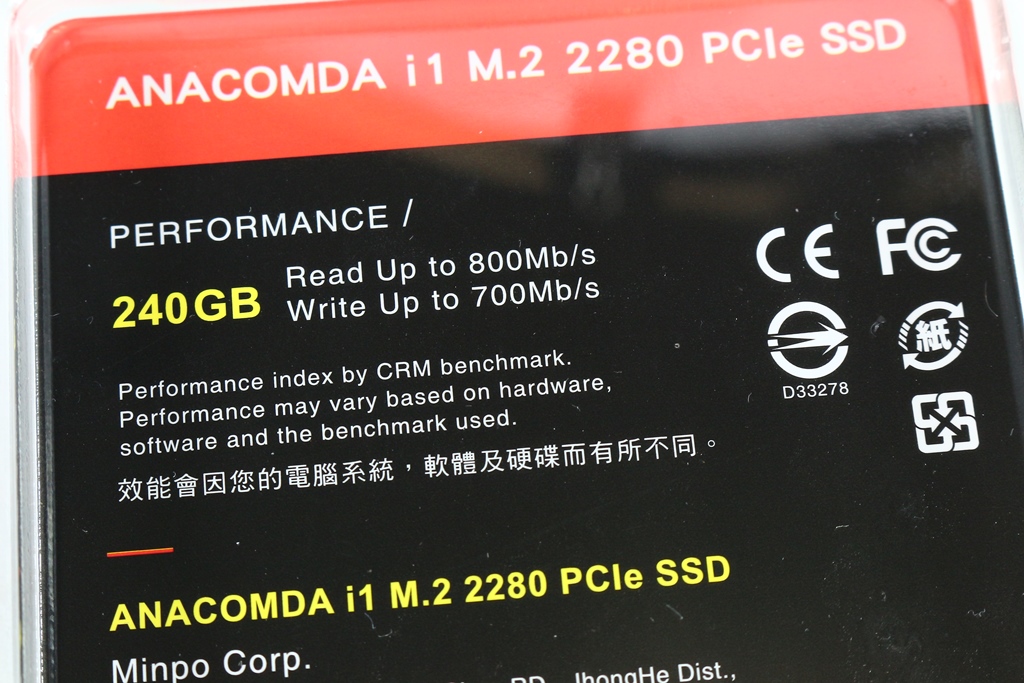
▼巨蟒ANACOMDA公司资讯,原厂提供三年保固,产品为MIT台湾制造!!
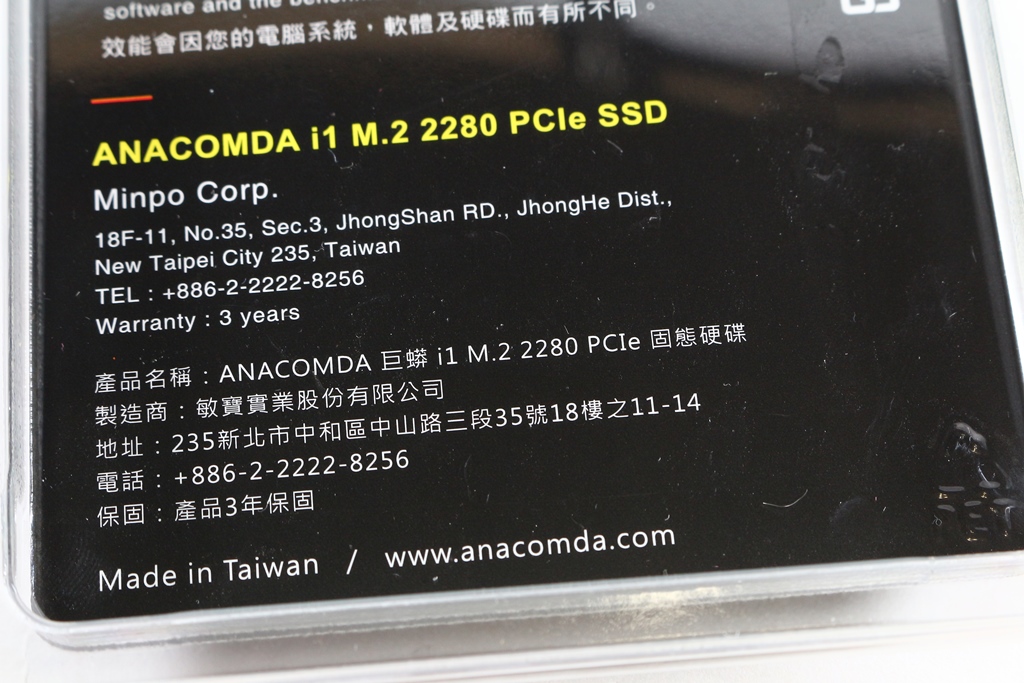
▼i1 M.2 PCIe SSD正反面一览,采用M.2 M Key传输介面,长度为标准的2280设计


▼把上面贴纸撕掉后一览,使用者自行拆解可能会失去保固!!
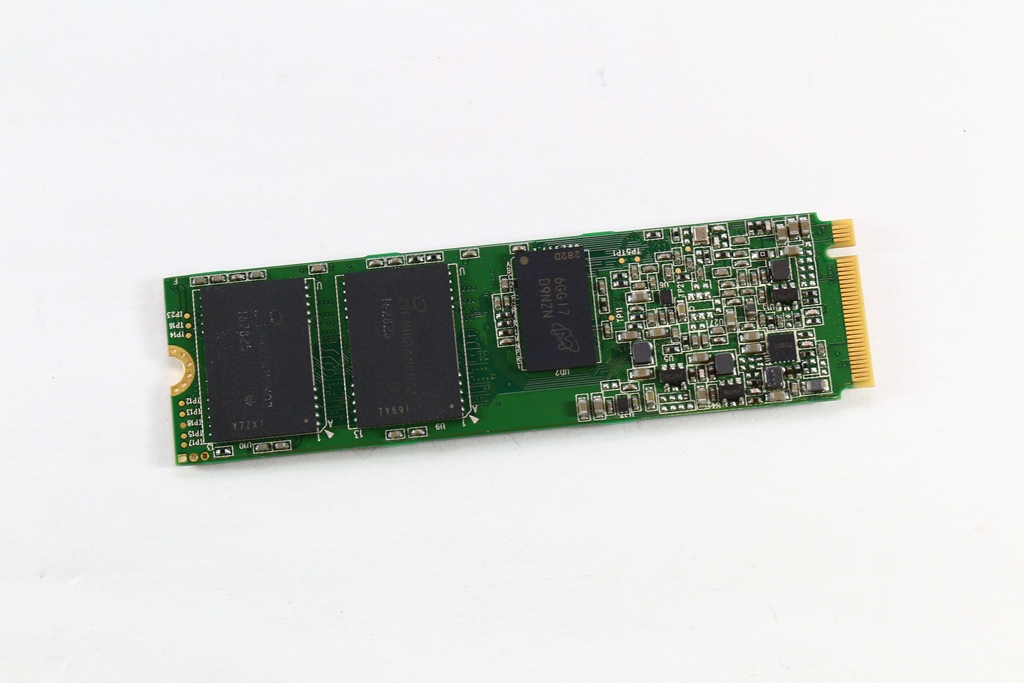
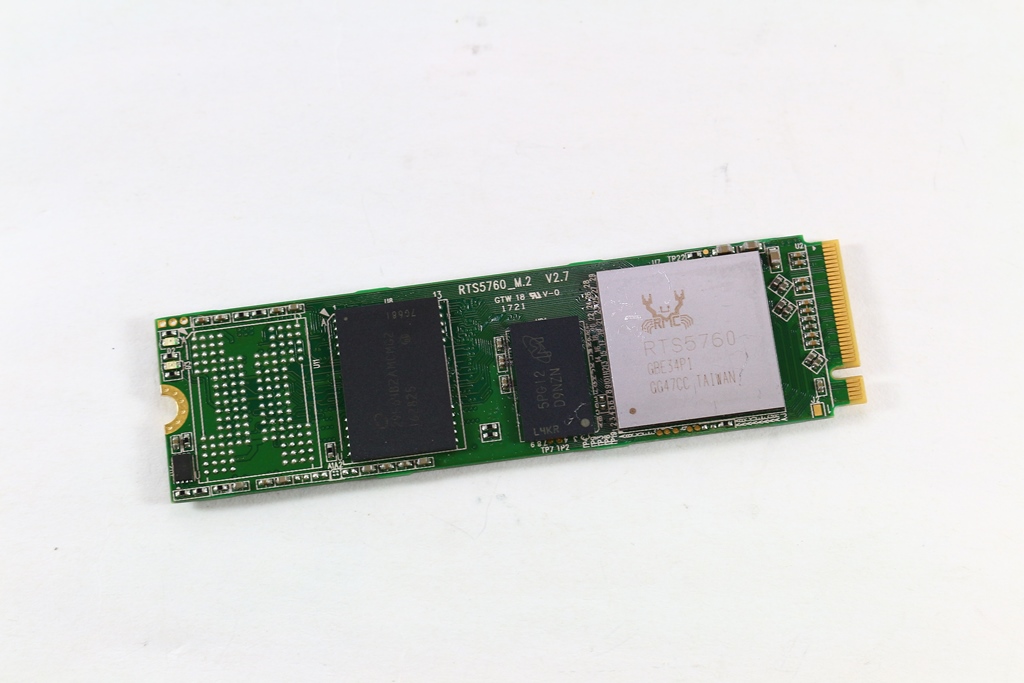
▼采用Realtek RTS5760主控晶片

▼搭配两颗美光D9NZN 512Mb记忆体
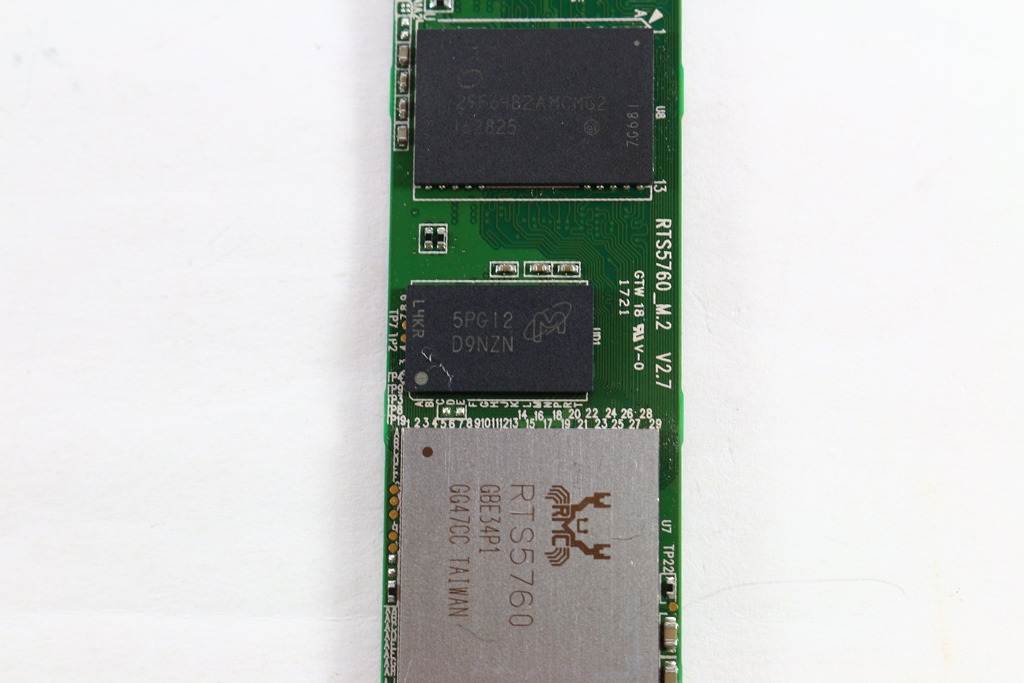
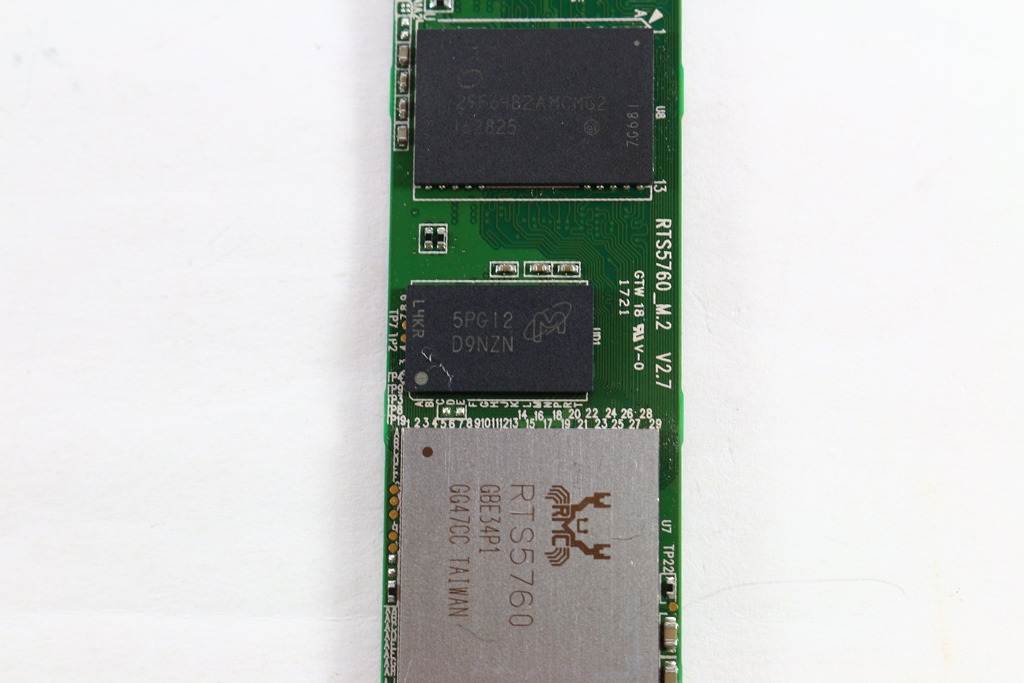
▼NAND Flash采用Intel 29F6482AMCMG2 3D TLC颗粒
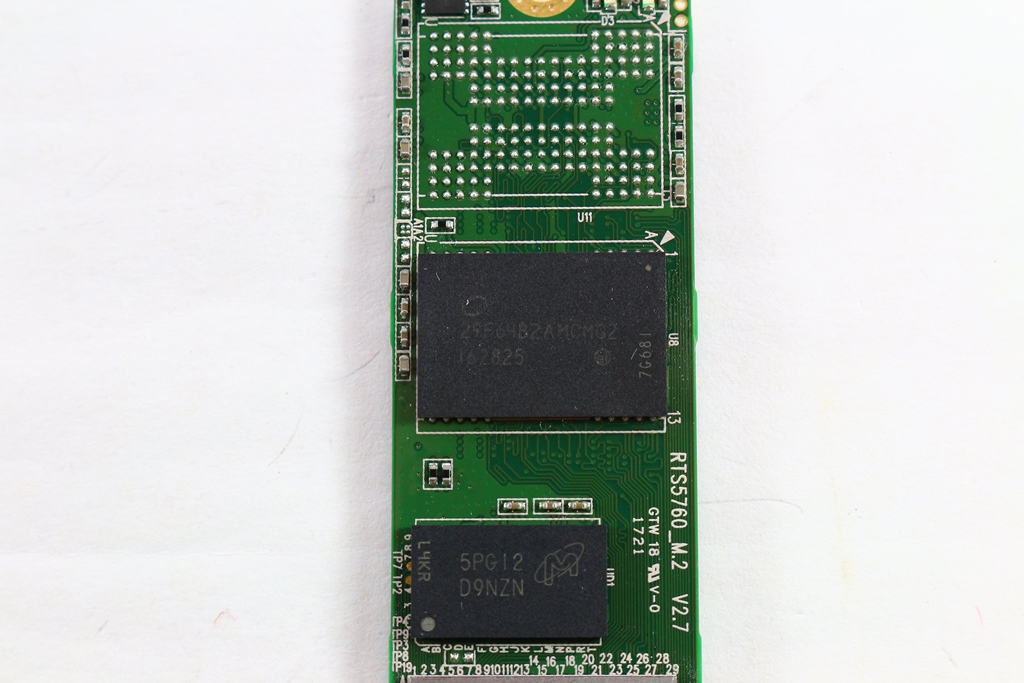
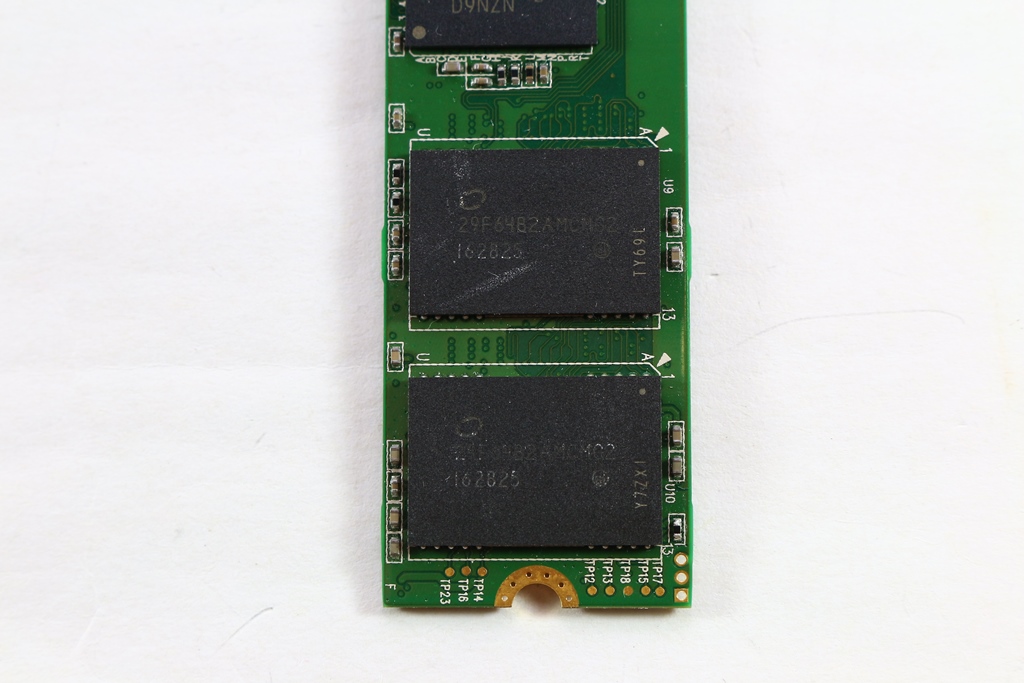
 Z170平台效能实测
Z170平台效能实测 测试平台
CPU:Intel i7-7700K @ 5.0GHz
Cooler: NZXT. Kraken X61
MB: ASRock Z170 OC Formula
RAM: GeIL Dragon DDR4-4000 8GB*2@CL-16-17-17-28
PSU: Steventeam 500W
OS: Windows 10 专业版 64 Bit
▼测试硬体验明正身

▼AJA Video System 读取:764MB/s 写入:790MB/s
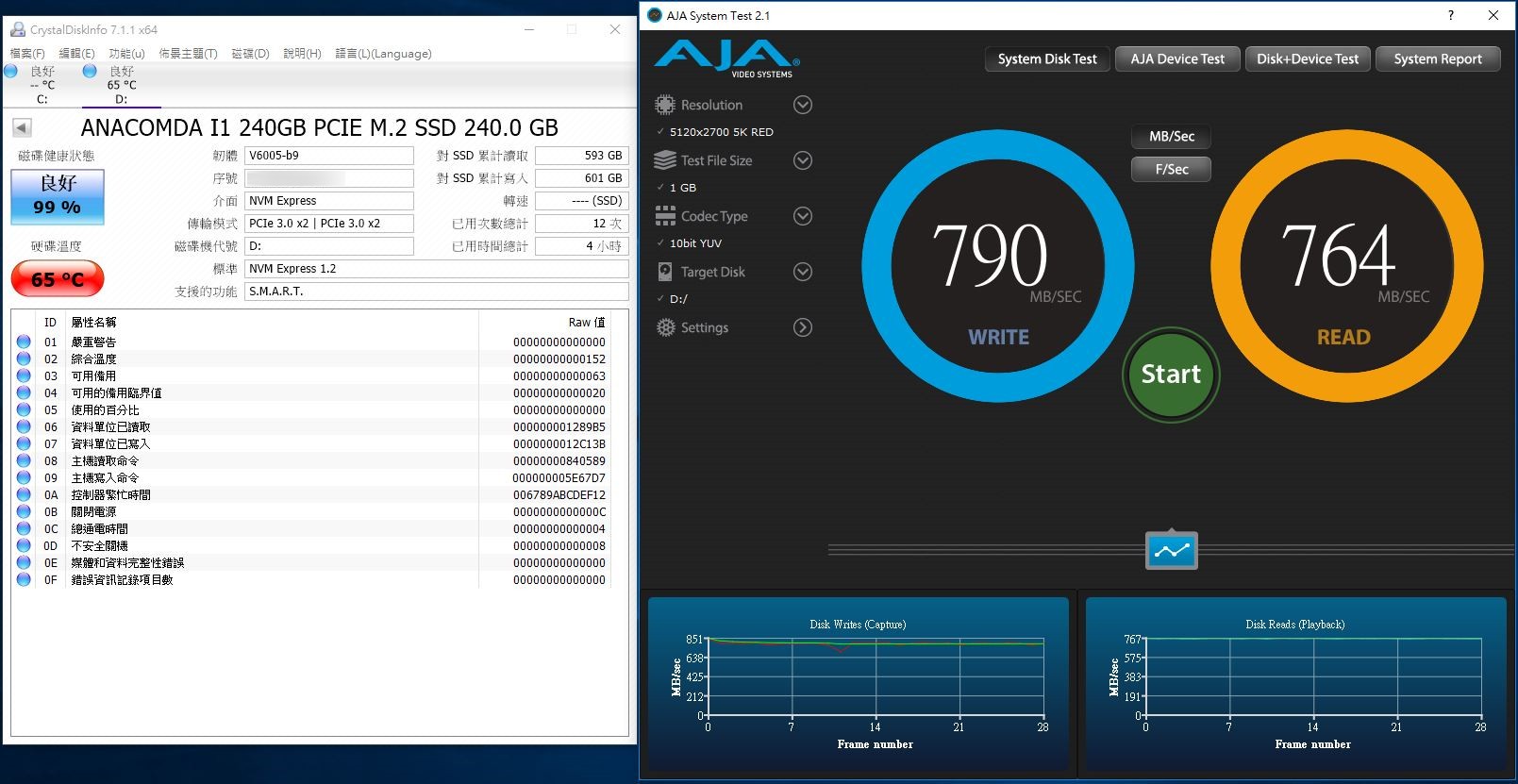
▼Anvil Benchmark分别为资料压缩率:100%(不可再被压缩)、46%(模拟应用程式)、8%(文件资料)
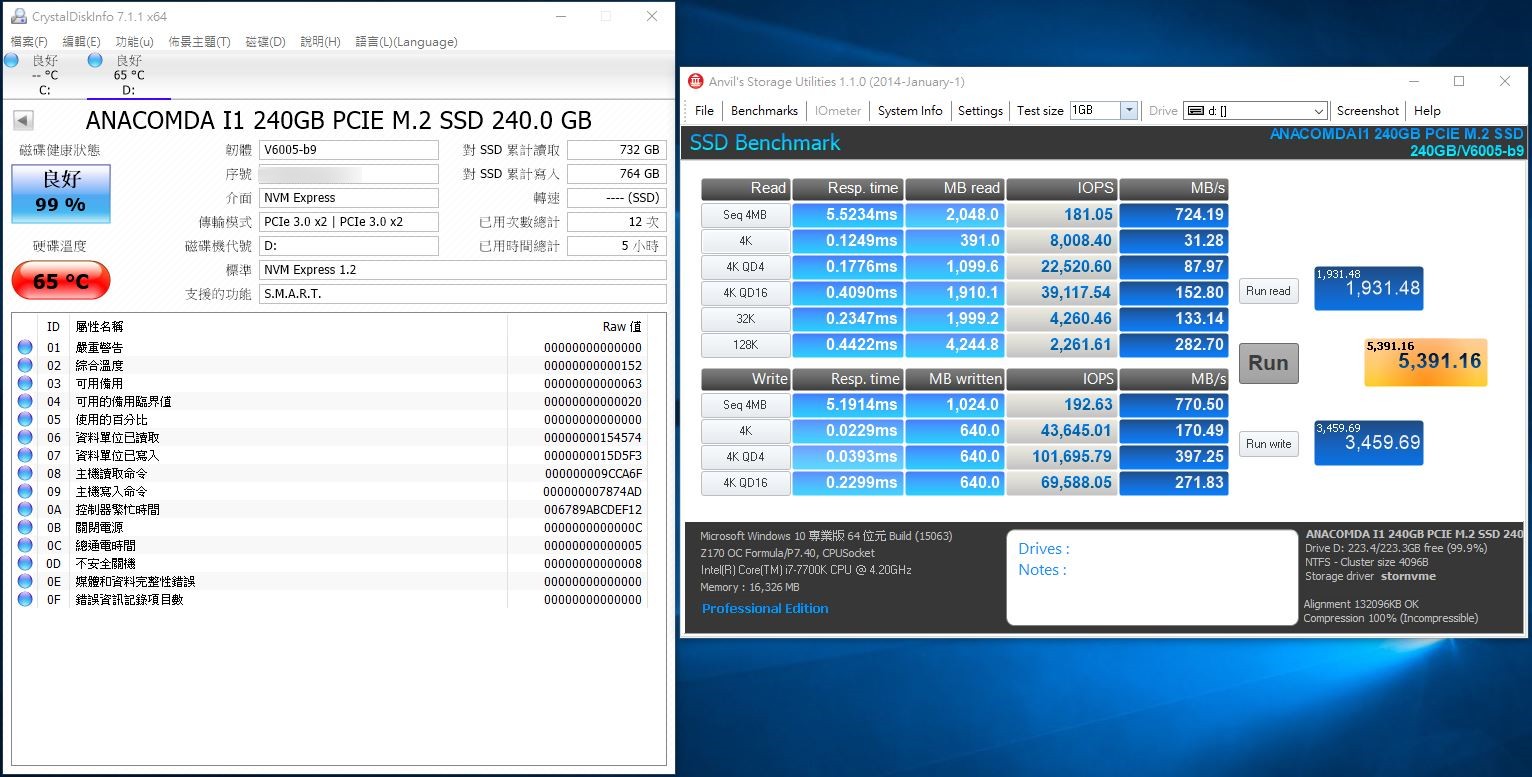
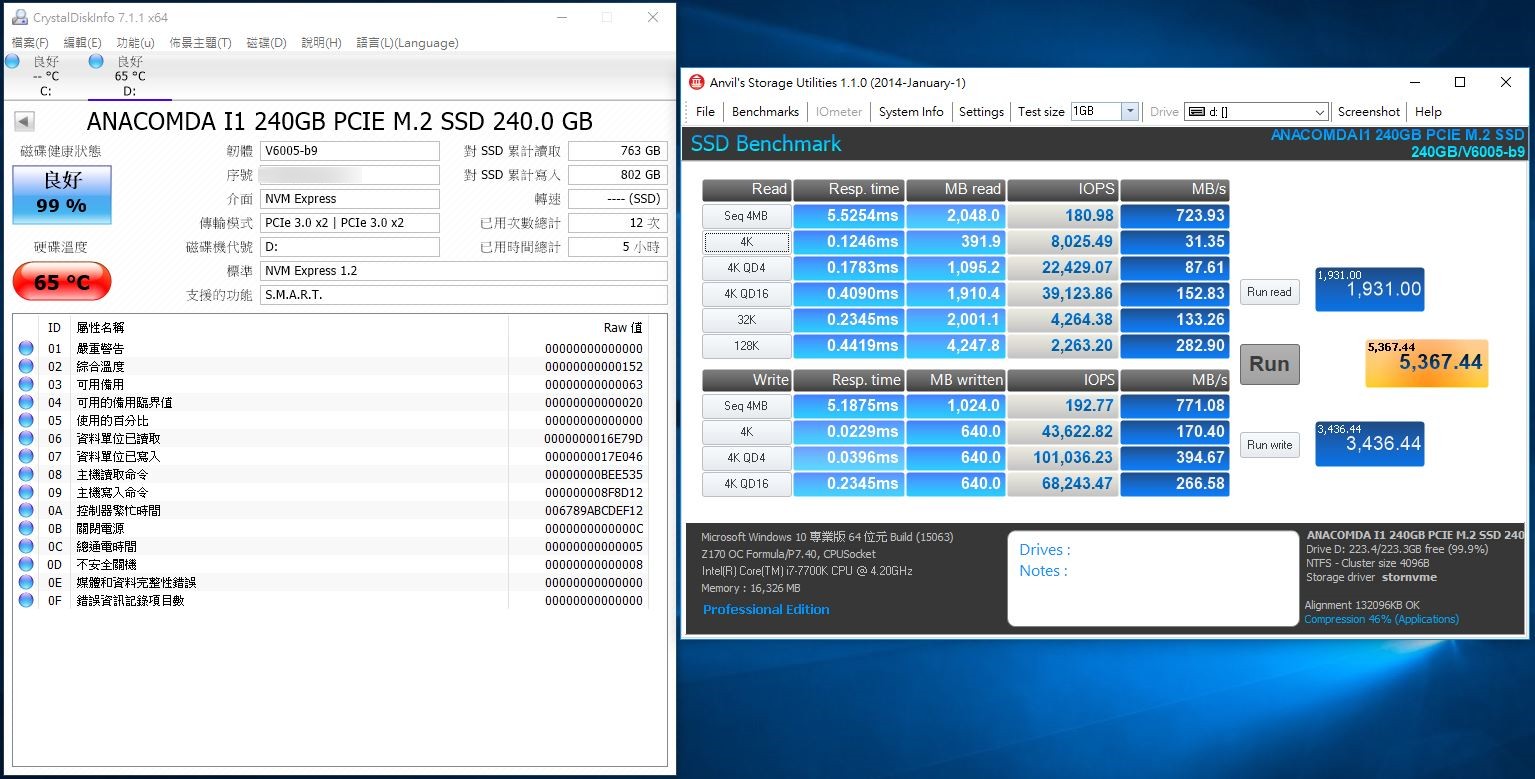
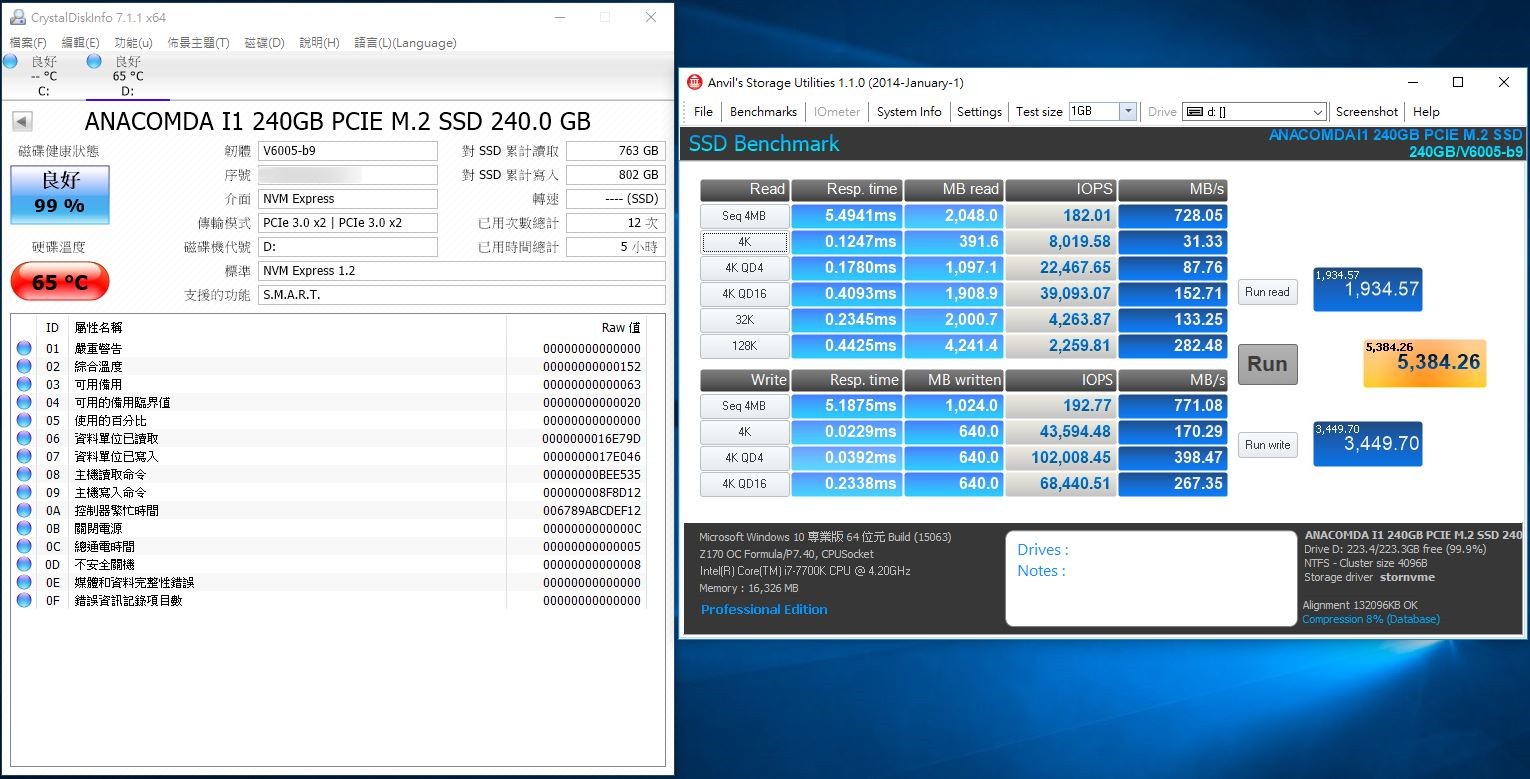
▼AS SSD Benchmark:Write 784.10MB/s Read 756.91MB/s Score 1225
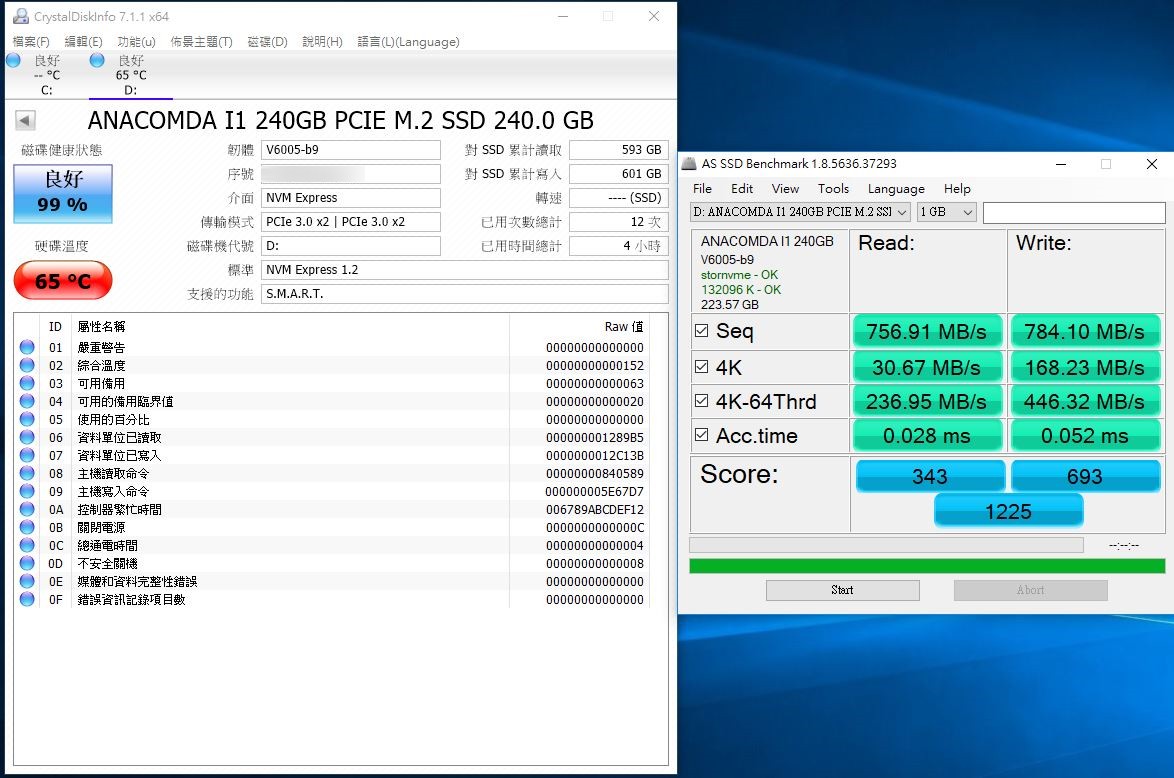
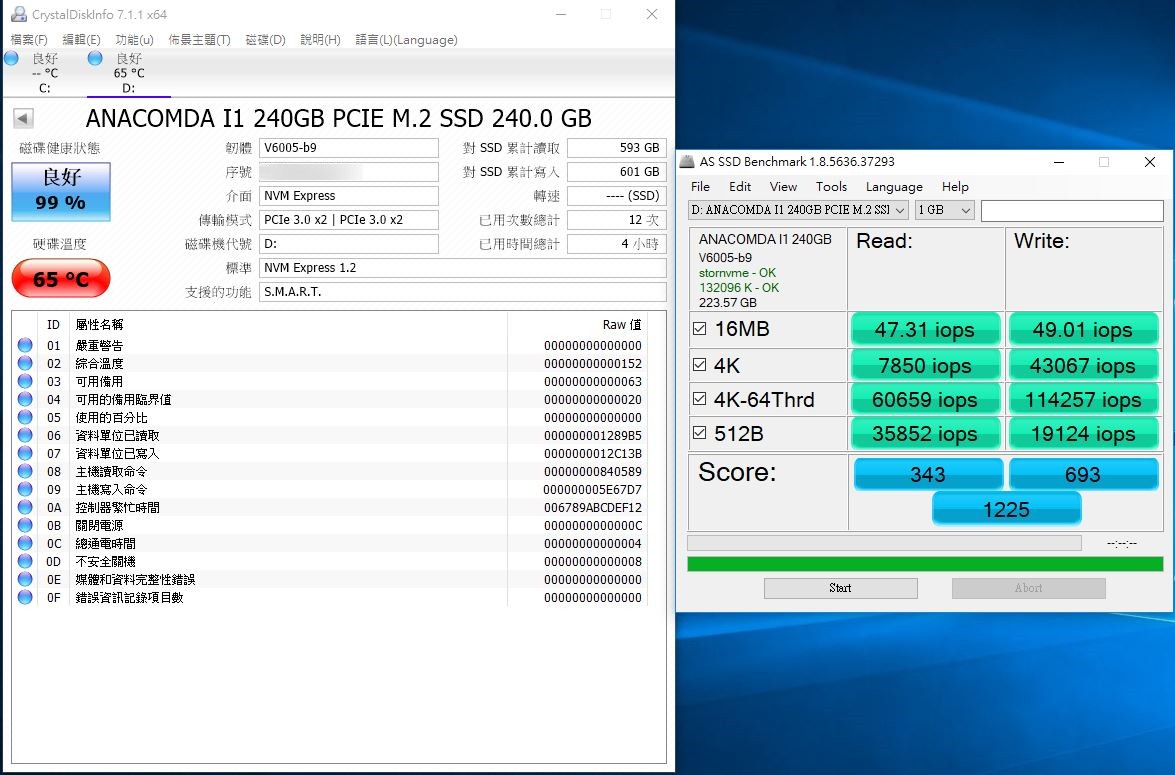

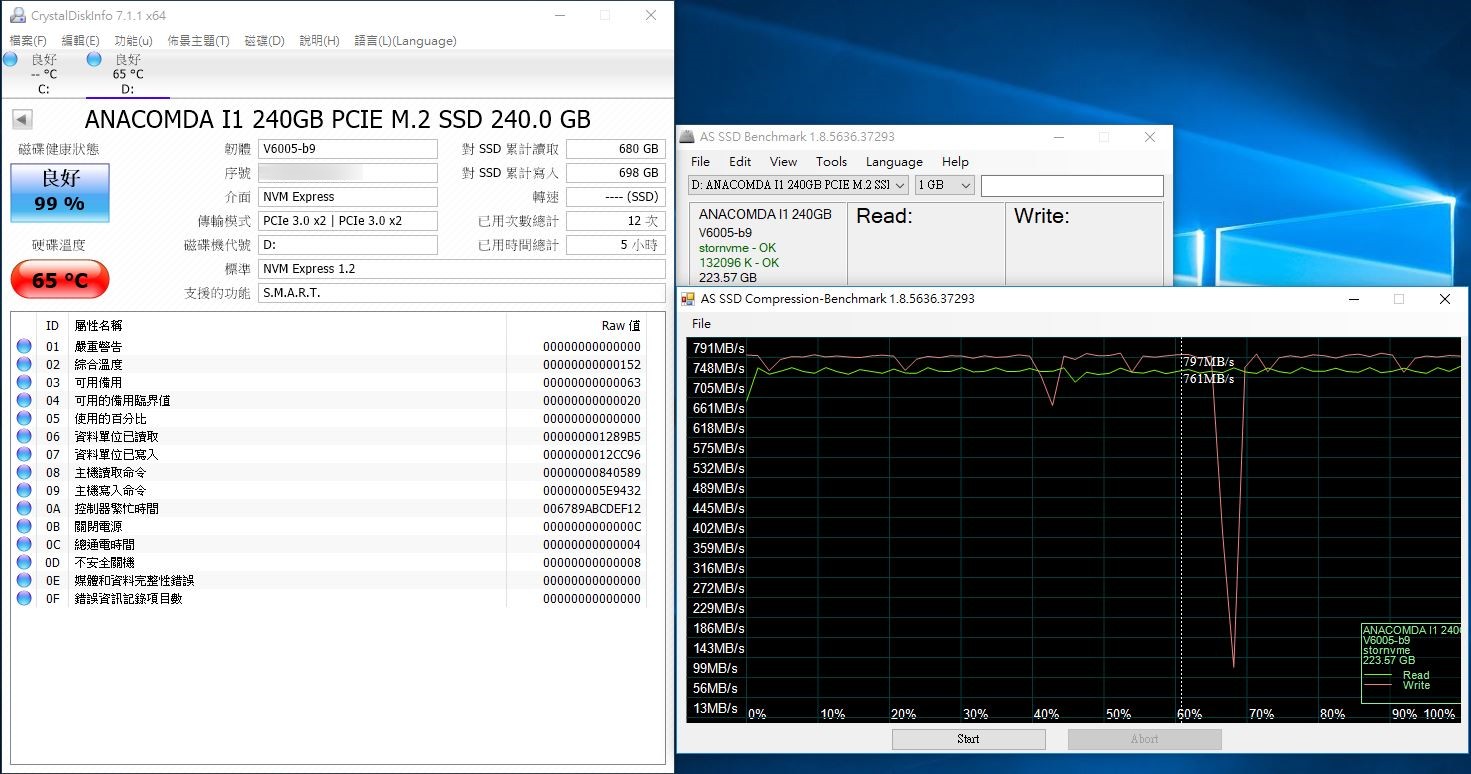
▼ATTO Disk Benchmark
最大读取速度可达825.392MB/s
最大写入速度可达829.776MB/s
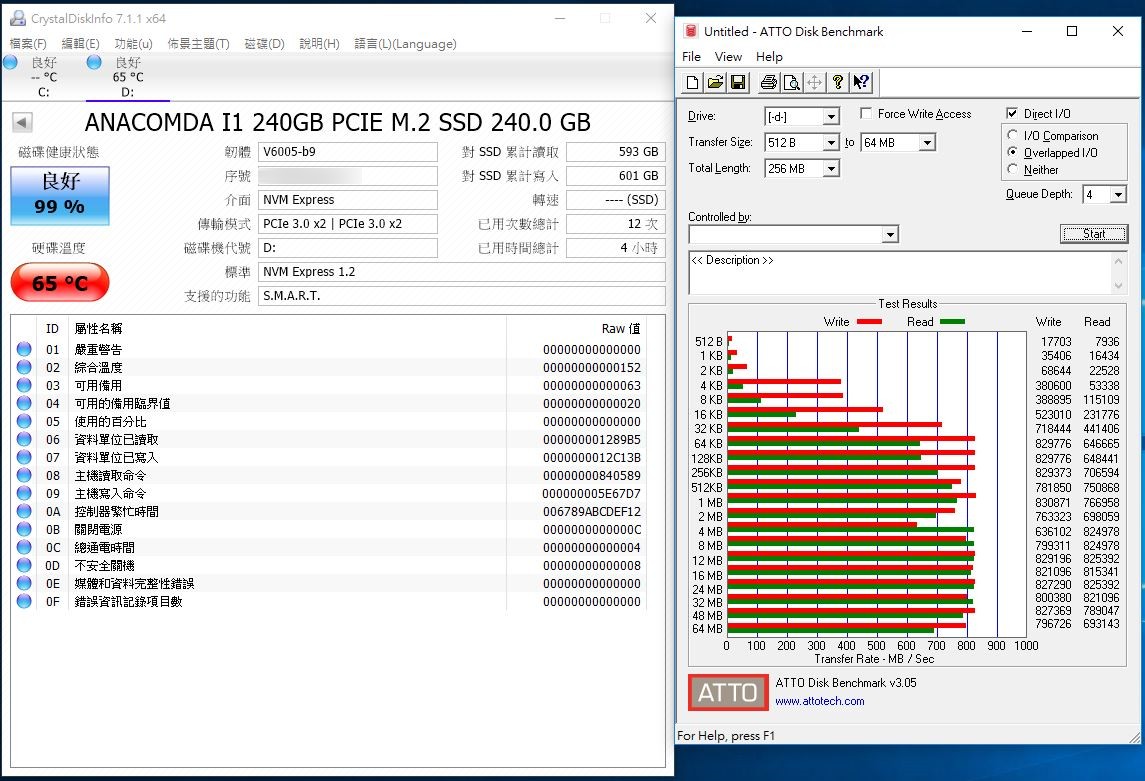
▼Crystal Disk Mark Seq Read:664.4MB/s,Seq Write:828.2MB/s
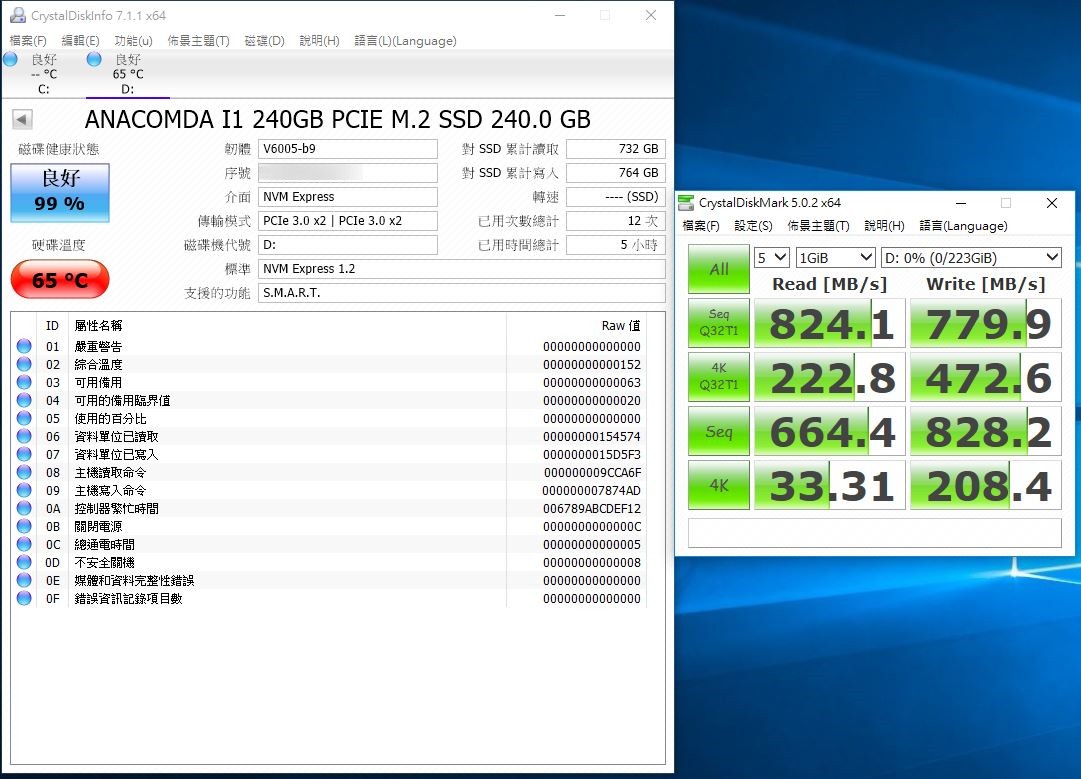
▼HD Tune Read:1649.0MB/s
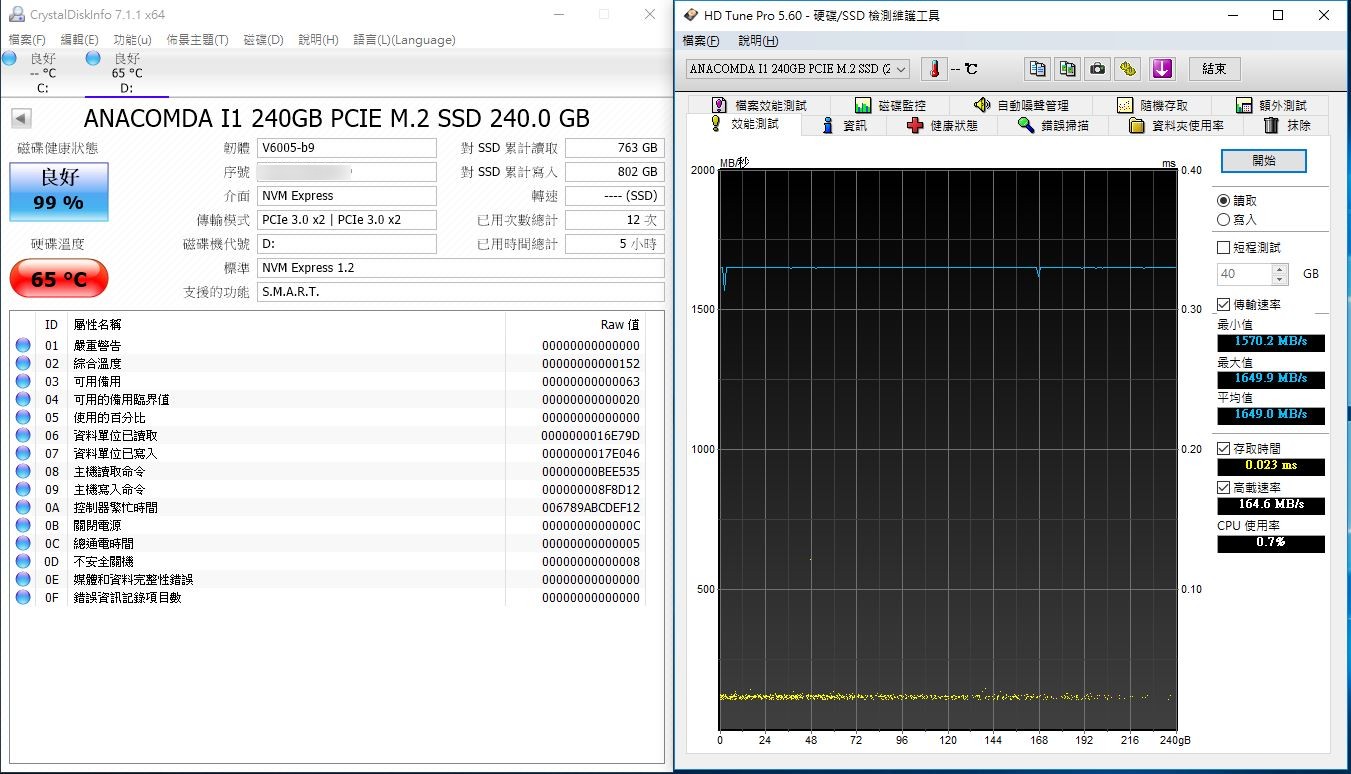
▼HD Tune Write:570.6MB/s
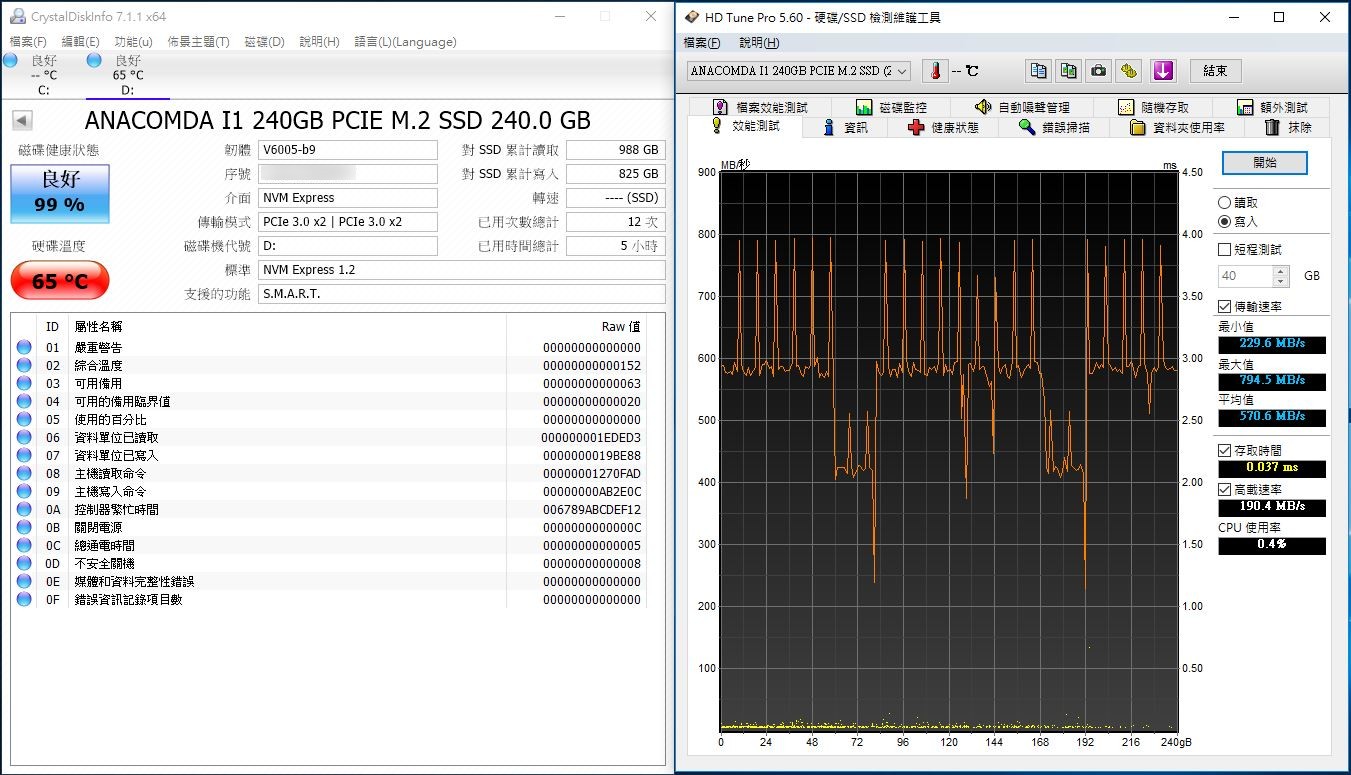
▼HD Tune 档案效能测试(混合)
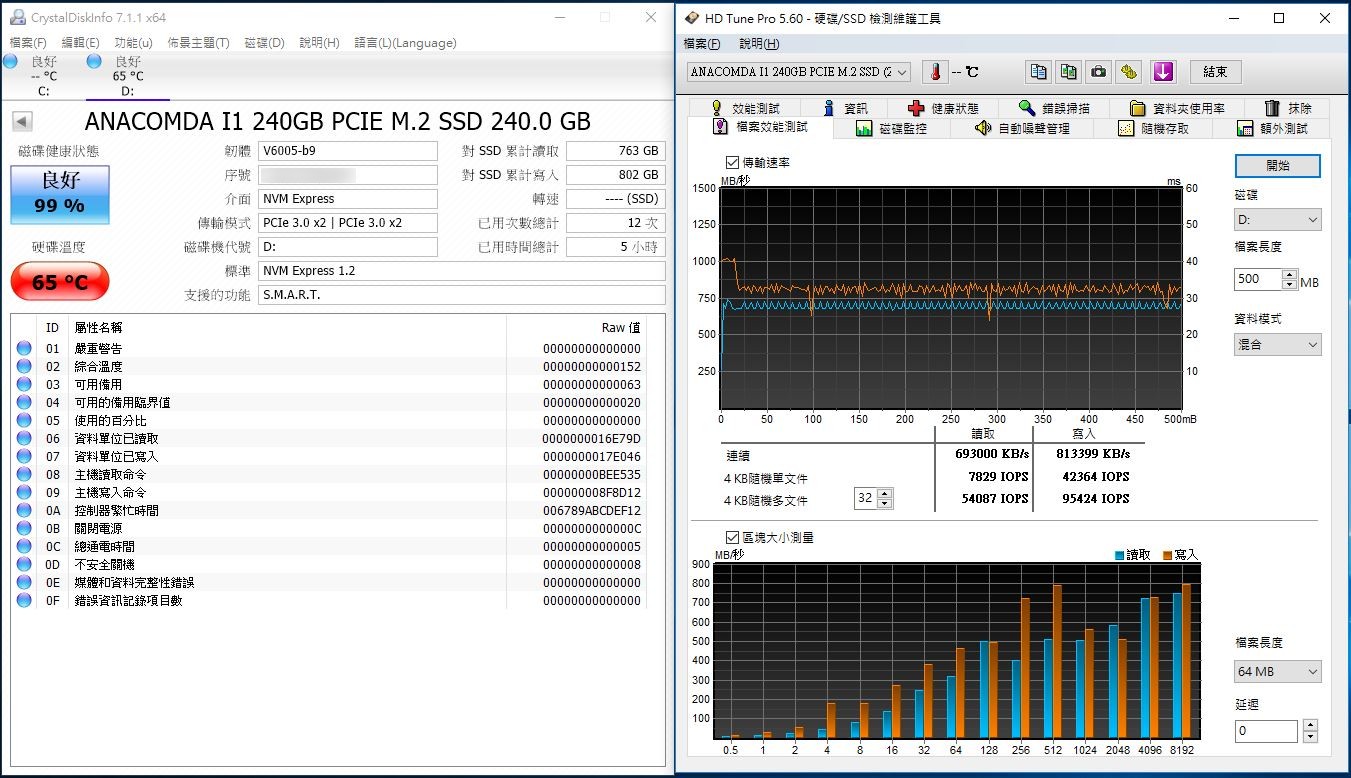
▼HD Tune 档案效能测试(随机)
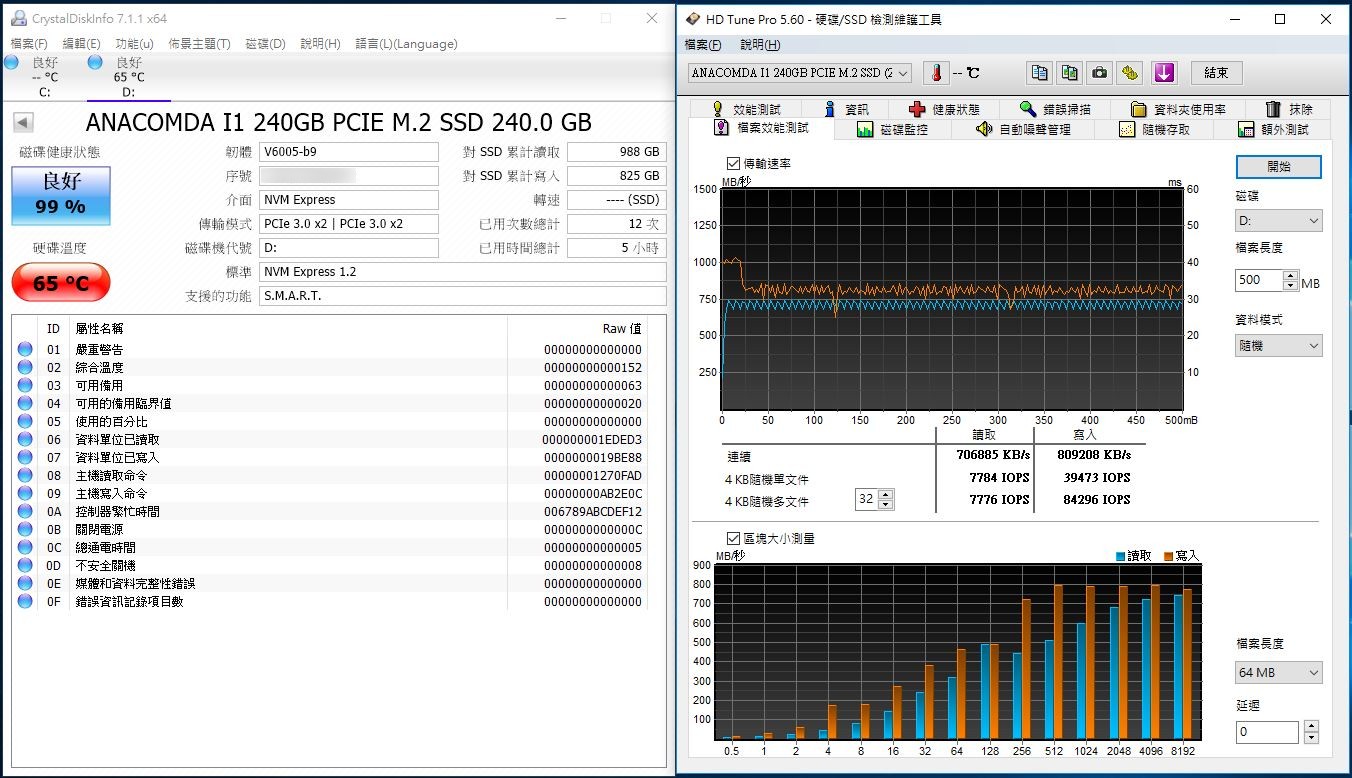
▼HD Tune 档案效能测试(Zero)
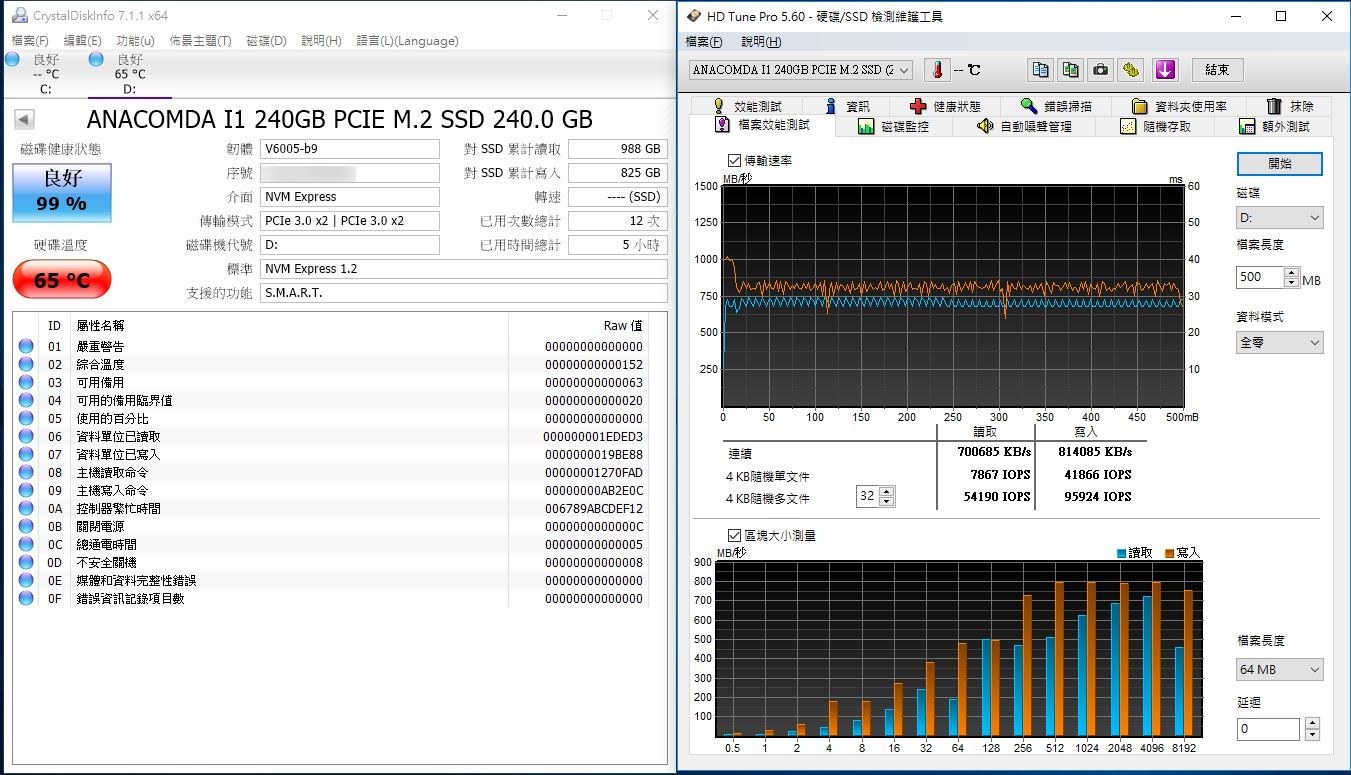
▼HD Tune随机存取读取
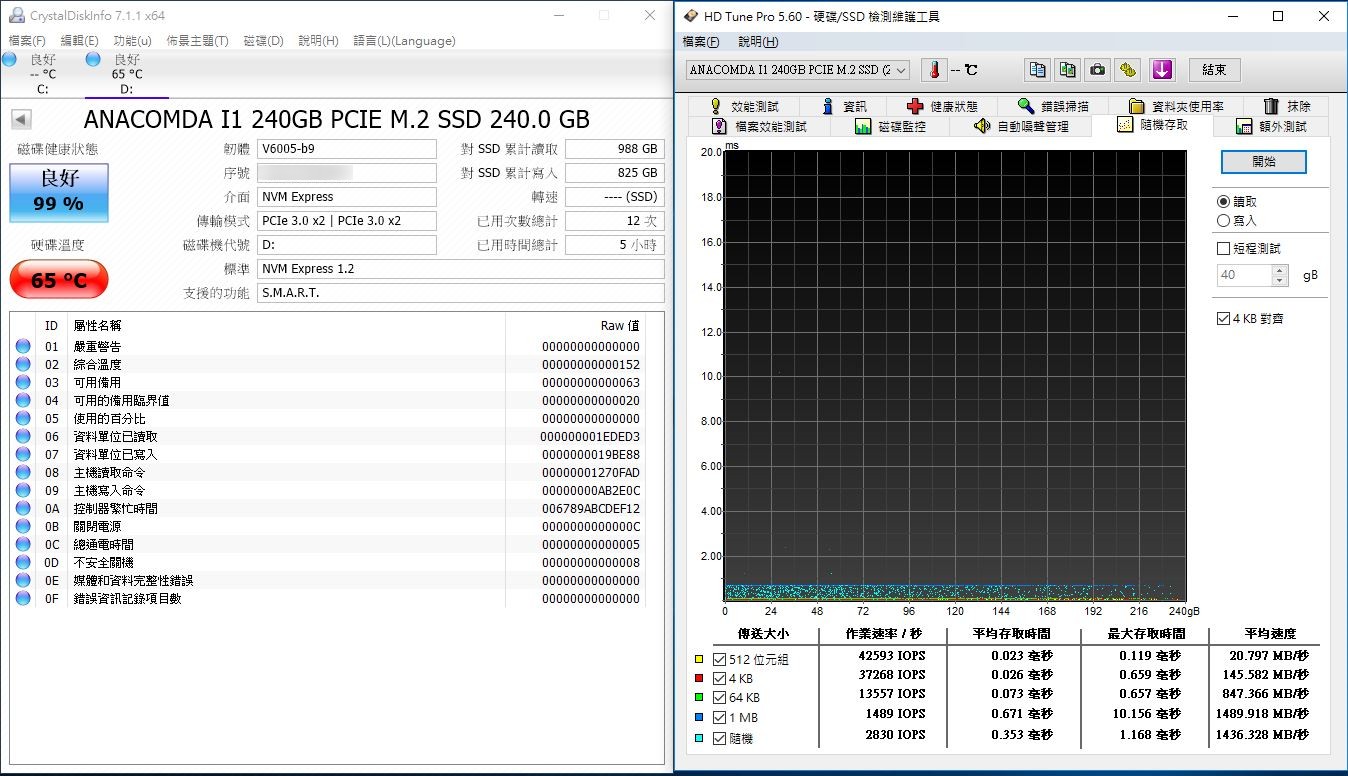
▼HD Tune随机存取写入
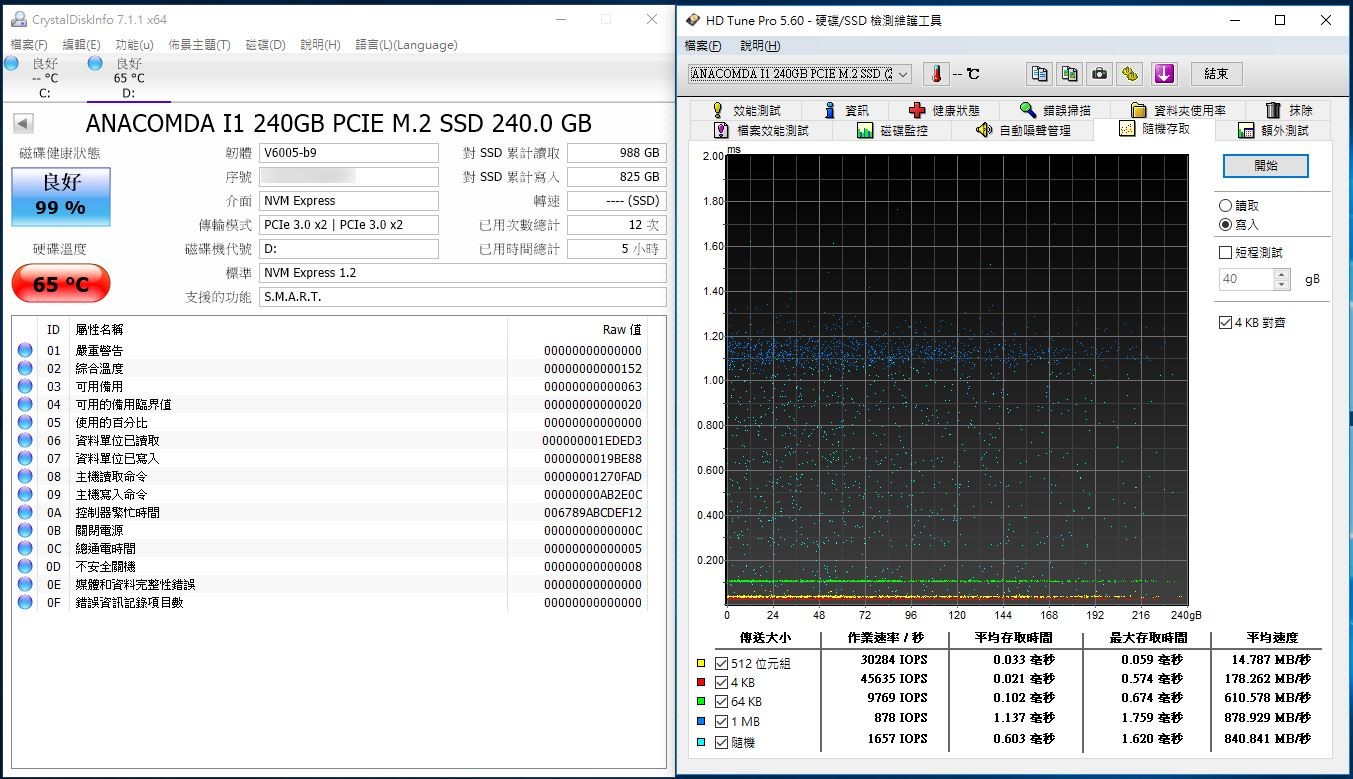
▼HD Tune额外测试读取
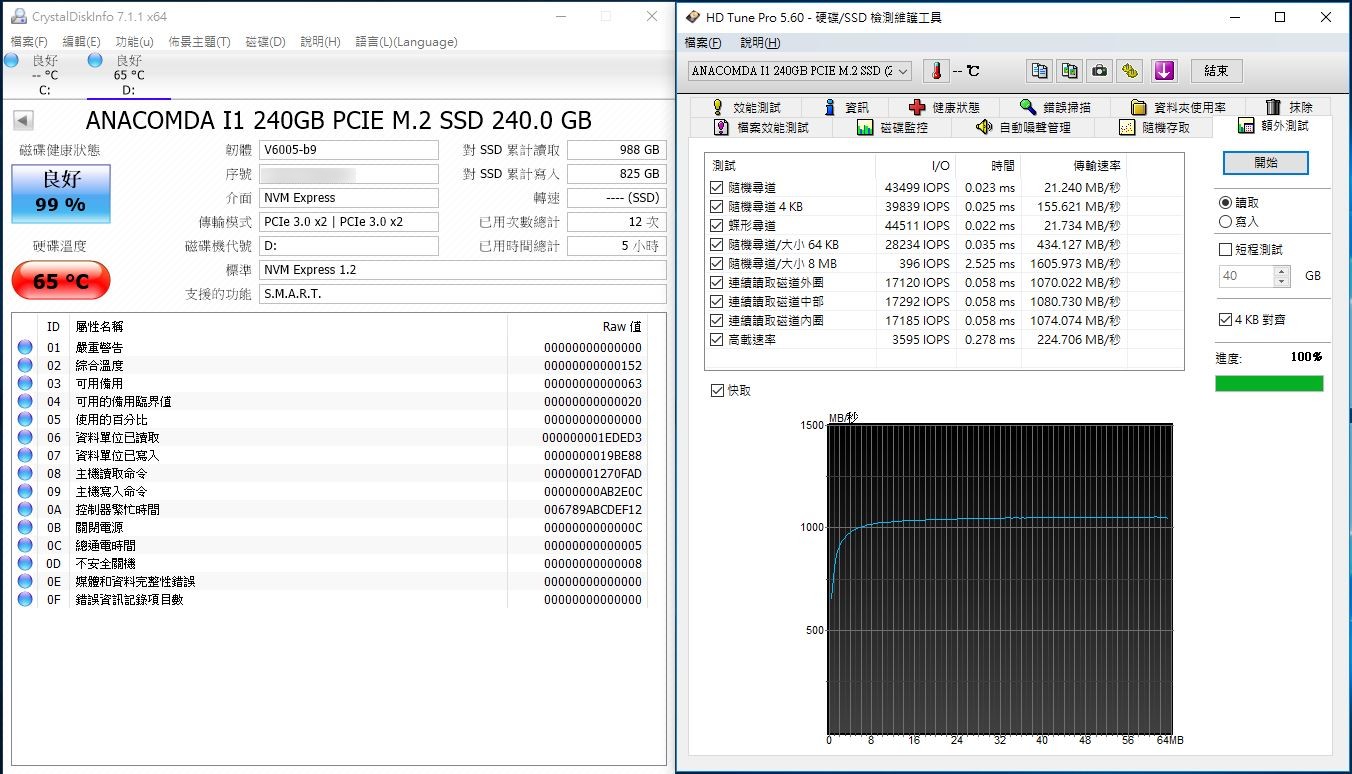
▼HD Tune额外测试写入
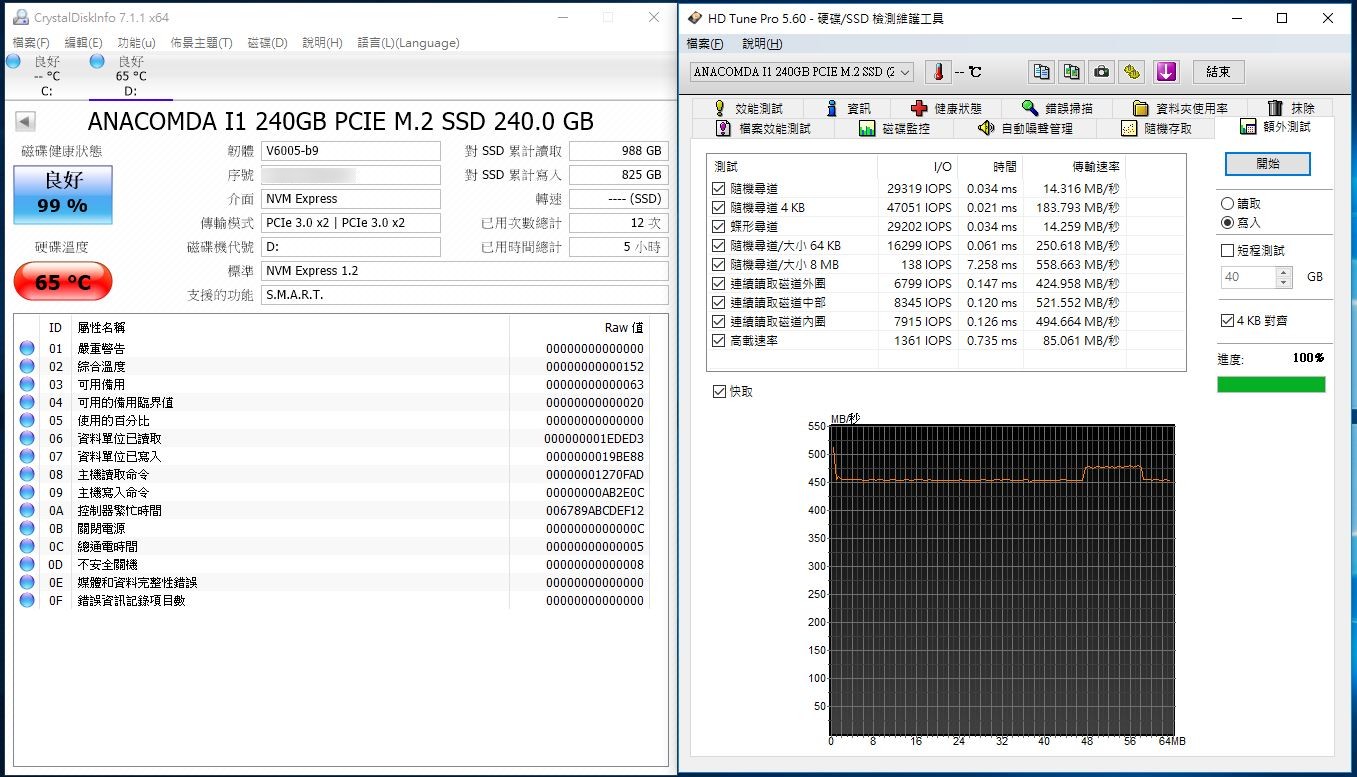
▼TxBENCH Seq Read:817.753MB/s,Seq Write:834.562MB/s
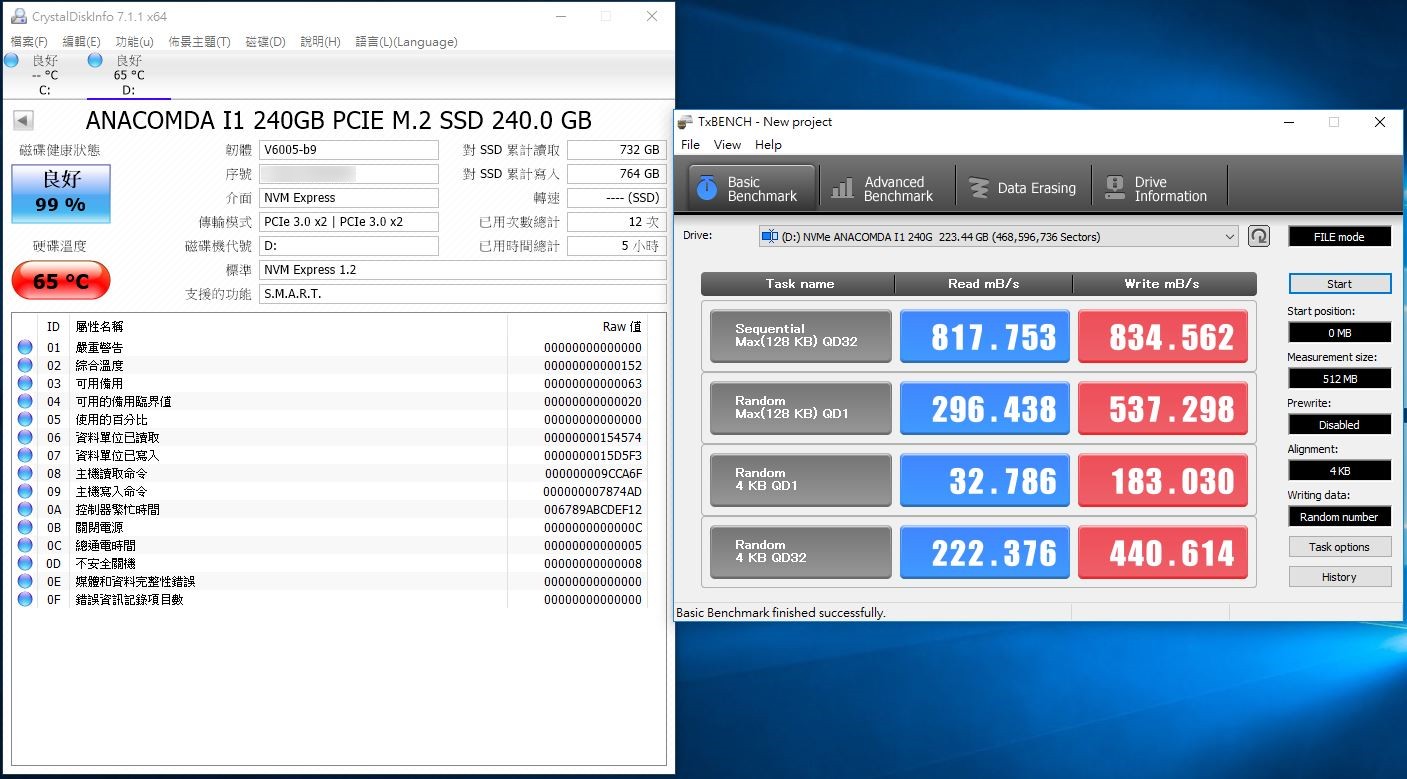
 实际传输测试
实际传输测试测试平台
CPU:Intel i7-7700K @ 5.0GHz
Cooler: NZXT. Kraken X61
MB: ASRock Z170 OC Formula
RAM: GeIL Dragon DDR4-4000 8GB*2@CL-16-17-17-28
PSU: Steventeam 500W
OS: Windows 10 专业版 64 Bit
实际传输测试采用RAMDISK与ANACOMDA i1 PCIe SSD做资料对传,现在就来看实际传输表现噜
▼多档案写入测试(RAMDISK to SSD) 容量9113.9MB(共1216个档案)耗时16.13秒,平均写入速度为565.20MB/s
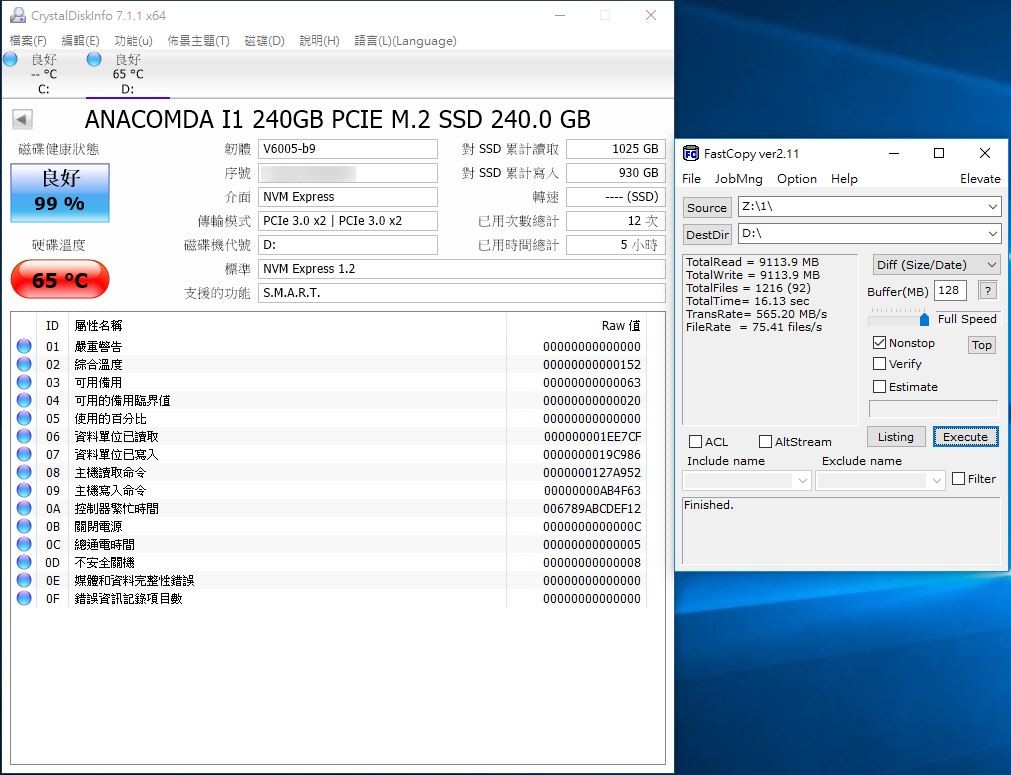
▼多档案读取测试(SSD to RAMDISK) 容量9113.9MB(共1216个档案)耗时15.27秒,平均写入速度为597.00MB/s
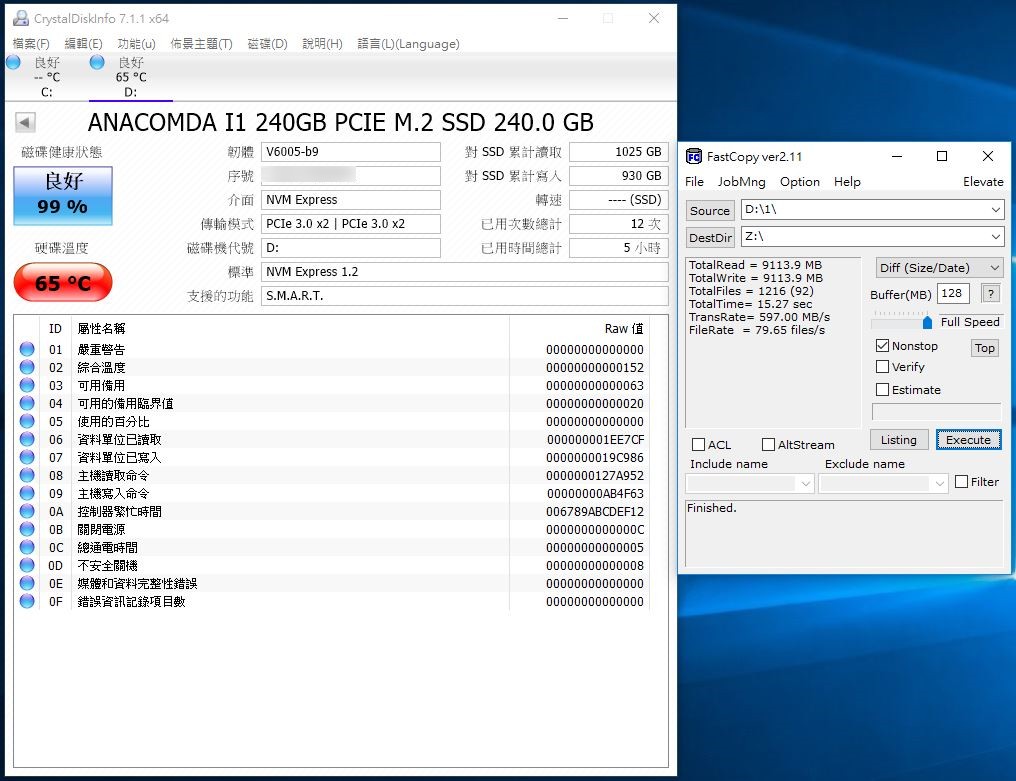
▼单档案写入测试(RAMDISK to SSD) 容量11888.4MB(共1个档案)耗时15.83秒,平均写入速度为751.10MB/s
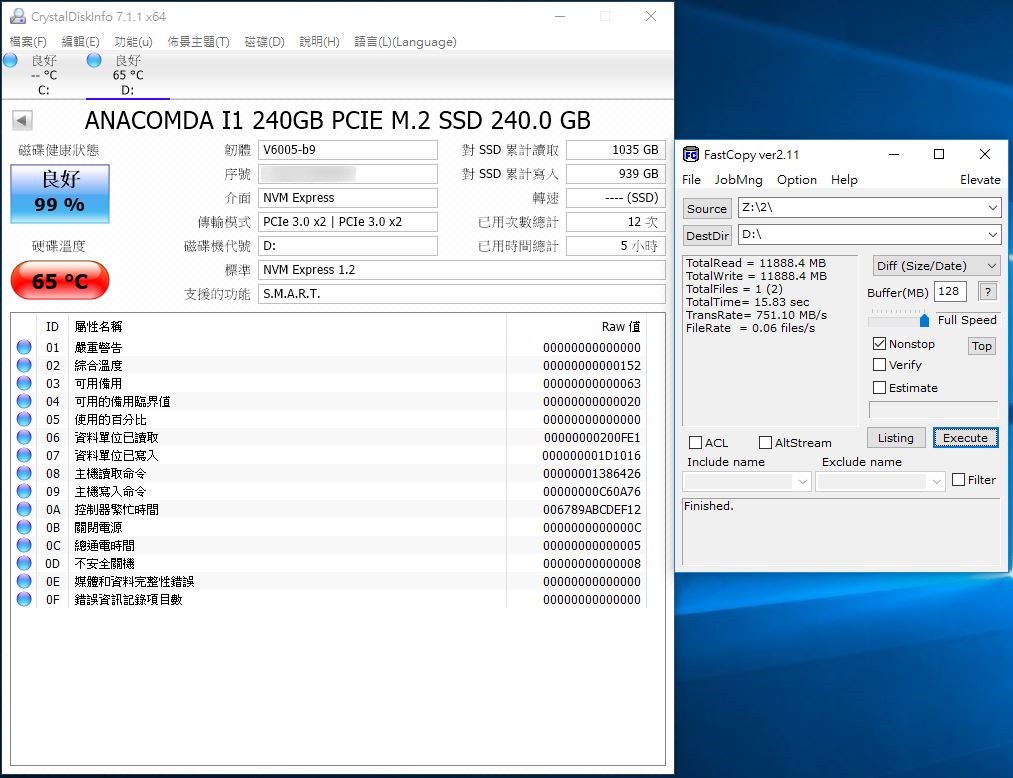
▼单档案读取测试(SSD to RAMDISK) 容量11888.4MB(共1个档案)耗时15.72秒,平均写入速度为756.31MB/s
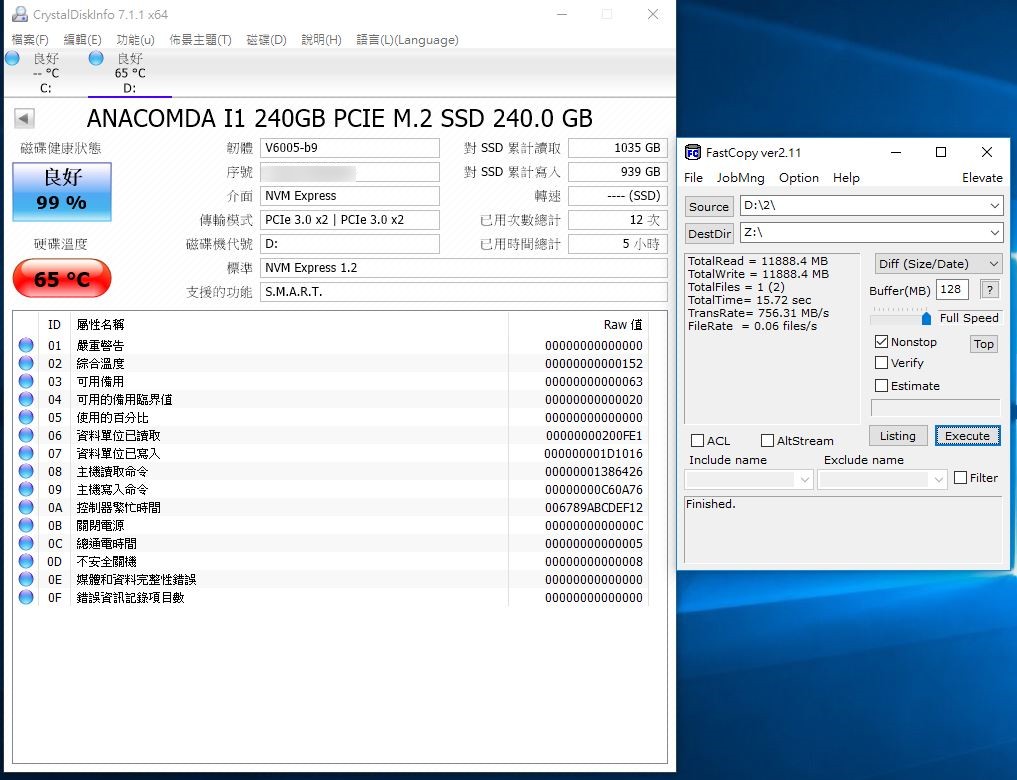
 结语
结语巨蟒ANACOMDA i1 PCIe SSD 240GB整体来说表现还不错,采用Realtek RTS5760主控晶片,虽然只搭配PCIe Gen3 x2传输介面,不过在各方面的表现依然出色,在AS SSD测试中获得了总分1225,ATTO Disk Benchmark部分成绩更是优异,读取最高来到825.392MB/s,写入速度达到829.776MB/s,都有达到官方所提供的传输速率,在实际传输测试中多档案的表现还不差,可以维持一定的水准,单档案部分表现就相当不错,读写都可以达到750MB/s的优异表现,这样的效能已可满足各种不同需求的玩家;现在新款笔电也都支援PCIe SSD的安装,可升级的产品与应用相当广泛,搭配电竞笔电、商务型笔电或是桌上型电脑都是如虎添翼,可以让整台电脑的效能可以发挥到淋漓尽致;巨蟒ANACOMDA原厂针对i1 PCIe SSD产品提供三年保固且免费到府收送,售后服务保固相当便利与完善,价格部分目前网路售价为NT$2790元,与SATA介面的240GB价格相当接近,且拥有更优异的效能表现,想找一款价格亲民且拥有不错效能表现的PCIe SSD,相信巨蟒ANACOMDA i1 PCIe SSD 240GB是个相当不错的好选择。












