
前言:
近年來網路蓬勃發展,手持式行動裝置也爆發性的發展,今年又推行了4G LTE上網,就算出門在外也能享有高速上網,有了高速上網出門在外也能作相當多的應用,相對的每個人對於硬碟存取空間需求越來越大,以前下載資料音樂頂多是320k取樣,現在大家都會下載無損類型的檔案,影片從480p或是720p,進步到高清的1080p或是藍光的無損檔案,檔案容量都是以前的好幾倍,尤其是影片檔,720p檔案頂多10GB以內(一部),現在1080p要10~20GB左右,如果是藍光無損檔案容量高達30~50GB左右;再加上近年來大家資料備份與雲端觀念意識崛起,許多玩家都會在家中建置一台NAS當作是備份與個人雲端,而NAS與硬碟的挑選就顯得相當重要,這次硬碟大廠WD與NAS大廠Thecus舉辦了一場技術研討會,跟玩家近距離討論NAS應用與如何挑選硬碟,這次的活動相當特別,WD特別帶了一些壞掉的硬碟供玩家們拆解與認識硬碟的內部構造,讓玩家可以更深入了解各種不同硬碟的設計不同處,現在就來看看這場精彩的技術研討會
活動時間:2014年12月13日 13:00~17:00
活動地點:台北集思北科大會議中心 (台北市忠孝東路三段一號 億光大樓3F)
主辦廠商:

贊助廠商:
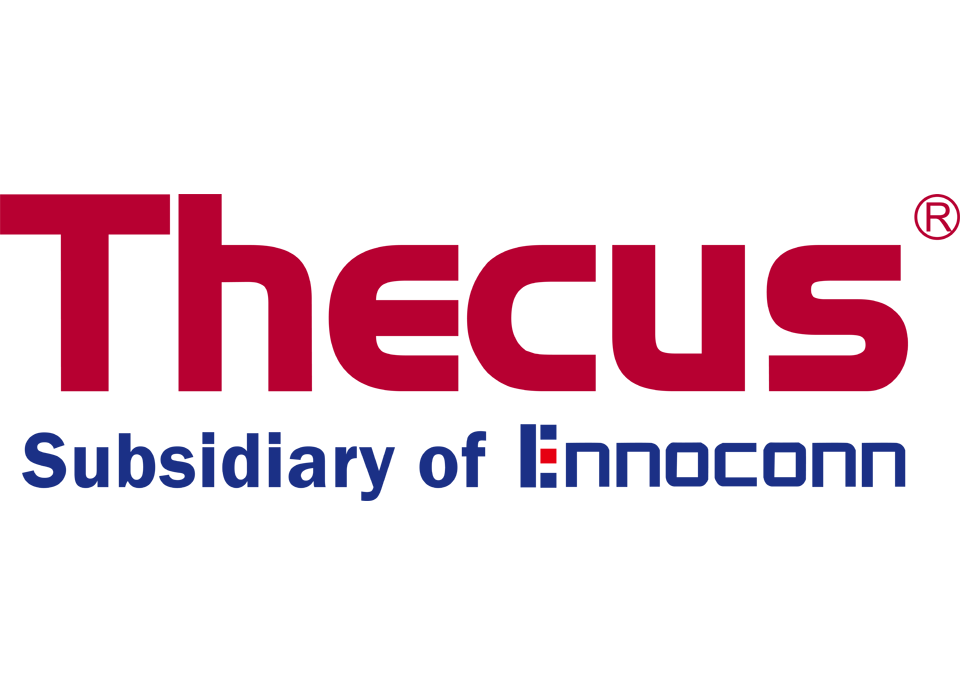
執行單位:

▼今日活動會場北集思北科大會議中心億光大樓

▼樓梯口有活動會場指示,今天的活動在3樓艾爾法廳(301)

▼報到處,後方有許多廠商的展架

▼WD My Cloud個人雲端硬碟展架

▼WD Purple 監控系統專用硬碟展架

▼WD RE系列硬碟,兼具高容量、耐操以及高可用度

▼WD Red NAS專用硬碟展架

▼Thecus產品系列展架

▼會場門口研討會標示

▼WD My Cloud EX4高效能NAS儲存設備

▼WD Purple 監控專用硬碟展架

▼會場一覽,會場空間相當舒適,空間也很大,可容納相當多會員玩家



▼WD儲存系列產品一覽


▼WD My Passport Ultra與Slim系列隨身硬碟產品

▼WD My Book for MAC與My Book Duo系列外接式產品

▼WD My Passport Ultra、Pro與Air系列隨身硬碟產品

▼WD My Book Duo、My Book Duo for MAC、My Book、My Book Duo系列產品

▼WD目前在全台灣有5處服務點可供消費者使用

▼WD內接式硬碟產品一覽


▼WD Red紅標 NAS專用硬碟介紹

▼WD VelociRaptor 萬轉迅猛龍

▼WD Se系列產品

▼WD 2.5吋 Red紅標 NAS專用硬碟

▼WD 2.5吋 Black黑標 高效能電競硬碟

▼WD 2.5吋 Blue藍標 硬碟

▼WD 2.5吋 Black 2混合硬碟,兼具容量與高效能

▼WD Blue藍標裝機首選硬碟

▼WD Green綠標冷資料儲存首選硬碟

▼WD Black黑標 高效能電競硬碟

▼WD Red紅標 NAS專用硬碟

▼WD My Cloud EX4展示,外型相當不錯,質感也很棒


▼WD Red Pro NAS專用硬碟

▼WD Red紅標 NAS專用硬碟

▼WD My Cloud EX4 Live Demo

▼Thecus攤位一覽

▼Thecus W2000/W4000/W5000 Windows Embedded NAS產品

▼Thecus W5000 Windows Embedded NAS 展示

▼Thecus W2000/W4000/W5000 Windows Embedded NAS 規格表一覽

▼Thecus W4000 Windows Embedded NAS與WD Red Pro 4TB展示

▼Thecus W2000 Windows Embedded NAS與WD Purple 6TB展示


▼Thecus Live Demo區,可直接實際操作體驗

▼Thecus N7710-G 搭載10GbE網路卡NAS展示

▼Thecus N2310與N4310 NAS展示

▼Thecus N2310特色介紹

▼使用Thecus NAS可輕鬆打造個人雲

▼Thecus N2520/N2560 NAS展示與Live Demo

▼會後體驗產品與獎品

▼首先是WD來講課嚕


▼這次的課程很特別,是拿硬碟給大家拆解,並告訴大家內部構造,真的是非常特別的一堂課程

▼首先就是要打開上蓋拉,當然不同硬碟,固定的螺絲數量也有不同

▼上蓋已打開,這時候就有問題產生拉,第二張照片中為什麼螺絲上還要貼上貼紙,許多玩家的答案都相當特別,當然也有人說是為了保固、讓消費者不好拆之類的,還有更酷的答案是美觀XDD,最終是沒有人猜到拉,答案是”防塵”!!因為其他螺絲都是鎖在外殼上,而中間的螺絲是鎖在硬碟中,所以必須要做防塵的動作防止灰塵進入硬碟本體內


▼讀寫頭搖臂的前端為強力磁鐵(釹鐵硼),如要拆卸下來必須要遠離怕磁性的東西,以避免受到強磁干擾


▼讀寫頭搖臂

▼強力磁鐵已拆下,真的要注意不要碰到怕磁性的東西



▼背面控制PCB板正反面一覽


▼讀寫頭部分相當精密,圖中看到的黑色部分指示滑塊,讀寫頭的價格從1~10美金不等,不同硬碟等級所採用的讀寫頭價格不同

▼3.5吋碟盤採用鋁製品,2.5吋部分有些採用玻璃製品,碟盤上有38萬條資料鏈,可以說是相當精密,碟盤最內圈與最外圈是無法儲存資料的,碟盤與讀寫頭的距離約一根頭髮的600分之一的距離!!



▼2.5吋部分因為時間不足僅拆開來而已,不過結構大同小異



▼上半場的課程結束,接下來就是下午茶時間嚕

▼美麗大方的主持人

▼下半場的一開始還是由WD的講師Albert與WD重量級人物Patrick跟大家討論,目前五色硬碟內WD全球反修率最低的是Green系列,賣最好的是Red系列,市佔率高達了75%

▼WD下半場課程開始嚕

▼資料量不斷爆炸性的成長,計算容量的單位已經不再是GB、PB了,已開始使用EB來計算了!!未來更會使用ZB來做計算!!

▼累積到2020年全球資料量將回達到40ZB!!

▼現代資訊四大要點:整合、效率、分享與穩定

▼以前使用磁片在做電腦資料流動

▼現在較多使用USB裝置做電腦資料流動

▼整合的要點:集中管理、集中儲存、集中更新,可以減少更多資料空間的浪費並維持資料是最新的狀態

▼利用NAS與高速無線路由器可以達到整合功能

▼效率的要點:減少檔案管理時間、減少檔案變更時間、減少檔案儲存空間

▼分享的要點:簡化分享方式、便利分享途徑、多元化分享裝置

▼今天要談的就是穩定的硬碟

▼WD有5種顏色個代表不同用途的硬碟

▼有多少人資料有超過10TB呢??大部分都是工作室或是小型企業

▼大家目前的備份方式大部分都是儲存在隨身碟、利用烤麵包機、隨身硬碟與雲端空間

▼WD針對各種用途有不同系列硬碟可供選擇,好的硬碟當然資料很安全,不好的硬碟就會不進入資料救援的地獄

▼WD紅標就是NAS專用硬碟

▼穩定的硬碟就是選擇WD企業級RE/SE硬碟

WD的技術分享告一段落嚕,接下來由Thecus來做技術分享嚕
▼技術分享開始拉

▼帥氣的講師


▼Thecus品牌:Thecus是拉丁文(儲存的意思),已創立11周年,全系列完整NAS產品線與WINDOWS NAS產品,MIT台灣精品

▼Thecus產品線相當完整,從機架式到家庭用產品線通通相當齊全

▼從2013-2018年,資料量每年個人儲存資料成長14.3%,可以說是相當可觀的數字

▼NAS應用:資料擴充、資料封存與備份、數位影像錄影與拍照、SOHO族需要網路雲端、隨時隨地連接

▼資料儲存位置與是否有NAS了??

▼結婚紀念或是求婚影片相當重要,而且必須儲存相當長時間,必須放在安心可靠的儲存空間,未來才可拿出來再回味與觀賞

▼小孩第一次學走路或是爬行,甚至是小朋友各階段的成長照片或影片也是相當重要,而且必須儲存相當長時間,必須放在安心可靠的儲存空間,未來才可拿出來再回味與觀賞

▼小孩每年的生日是非常重要的,而且必須儲存相當長時間,必須放在安心可靠的儲存空間,未來才可拿出來再回味與觀賞

▼使用Thecus NAS打造完美數位生活

▼資料儲存中心(備份&管理):可自動掛載網路磁碟、USB3.0單鍵複製、BT下載,並可連接個人電腦、外接式硬碟、外接式光碟機、相機與記憶卡

▼個人雲(遠端存取):免費DDNS註冊,在外面也可以輕鬆連接NAS,並有多國語言介面管理、FTP功能、行動影音串流與網路磁碟功能

▼家庭娛樂中心:Windows與Mac OS安裝精靈、支援uPnP AV串流協定、內建Plex多媒體伺服器、iTunes伺服器,並可多裝置無縫連結個人電腦、行動裝置、XBOX/PS遊戲機、媒體播放器

▼Thecus N2520/N2560 NAS特色
1.免螺絲硬碟安裝
2.線上安裝&自動更新工具
3.自動建立RAID
4.自動掛載網路磁碟
5.免費提供DDNS註冊
6.NAS精靈線上資源中心

▼家用/SOHO網路儲存設備規格一覽,都可以支援到6TB大容量硬碟!!

▼檔案伺服器應用:網路芳鄰、FTP、行動裝置存取、瀏覽器存取

▼Thecus N5550效能表現相當優異,超越許多同級產品

▼Thecus N5550完整的備份解決方案,可利用各種資料方想方式或異地備份方式完整將資料作完美備份

▼眾多使用案例認同,家樂福採用Thecus NAS解決方案,在每家店使用一台NAS做資料管理

▼中小企業塔式網路儲存設備規格一覽,都可以支援到6TB大容量硬碟!!

▼Q&A時間

▼接下來是介紹近期推出的最新NAS功能,Thecus創造了許多世界第一!!在今年更是發表了世界第一台內建10GBase-T企業級網路儲存設備與世界第一台 WSS 2012 R2 Essentials NAS

▼Thecus中小企業系列產品採用OS 5.0,家用系列產品採用OS 6

▼中小企業塔式網路儲存設備規格一覽,都可以支援到6TB大容量硬碟!!

▼中小企業機架式網路儲存設備規格一覽,都可以支援到6TB大容量硬碟!!

▼企業級產品應用,通過VMware ESXi 5.5 iSCSI認證,完全滿足企業虛擬環境需求

▼企業級產品應用,完整備份解決方案,支援即時異地備援與系統災難還原

▼企業級產品應用,值得信賴的數據防護,隨機附贈McAfee防毒軟體並支援AES 256-bit RAID加密功能

▼超群的效能表現,超越同級產品效能!!


▼成功案例分享(錢櫃KTV),錢櫃採用了Thecus NAS設備讓點歌更加方便管理

▼促銷方案:搭配WD Red硬碟另有優惠價格,Thecus目前所提供的價格相當優惠,搭配10G網卡價格也是相當漂亮!!

▼商用多功能經濟型Windows NAS介紹

▼Thecus這次所推出的WSS 2012 R2 Essentials (W系列):W5000/W4000/W2000規格表一覽

▼簡易的操作介面,讓使用者更加容易設定上手,介面就跟一般Windows無異

▼支援多種Windows Online Services

▼使用者管理介面,設定與一般Windows系統操作相似

▼裝置管理(備份、還原、50個授權)

▼硬碟支援RIAD0/1、JBOD…等

▼應用程式安裝,有多款APP軟體可供安裝與應用

▼Online Backup,可做線上備份功能

▼重複資料刪除功能,可將硬碟內重複的資料做刪除,節省儲存空間

▼伺服器管理員(進階),可做使用者與管理員權限設定

▼WSS 2012 R2 Essentials NAS價格相當漂亮,每台NAS皆含WSS 2012 R2 Essentials原版授權,並提供50個PC端主動備份與還原

▼漂亮大方的主持人

▼這次活動獎品採用有獎徵答方式,恭喜以下得獎人^^





▼活動大合照

這場活動真的相當不錯,讓玩家的拆解硬碟,並了解內部架構與重要機件,讓玩家們更了解硬碟,知道硬碟要如何去保護,WD產品在各種不同用途有不同的選擇,使用對的硬碟可以讓資料更有保障,WD所推出的Green系列為例,許多玩家都有在Green系列吃過虧,但Green的定義是儲存冷資料,並不適合大量資料傳輸,如大量資料讀寫,就容易造成損壞的問題,所以選擇對的硬碟就顯得相當重要;Thecus這次所帶來的產品也是相當不錯,除了原有的家庭用NAS,功能相當強大,除了可以當家庭影音中心外,還可以做資料備份與還原;最主要還介紹了WSS 2012 R2 Essentials NAS系列產品,共推出了W5000/W4000/W2000三款產品,裡面包含了WSS 2012 R2 Essentials正版授權,價格也相當漂亮,在操作介面上與一般Windows很相似,在設定與操作可以說是相當容易上手,Thecus在NAS產業算是首屈一指,創造了相當多世界第一,產品CP值相當不錯;整場活動下來吸收到相當多知識,而且更加認識了硬碟的內部構造,再加上了NAS應用說明,讓整個應用與備份觀念更加充實,真是一場超級充實的活動。












