
 MLC SSD高CP值最佳首選!!
MLC SSD高CP值最佳首選!! 目前SSD固態硬碟已經相當普及,且價格相當親民,不過在親民的條件下許多產品紛紛採用壽命較差的TLC顆粒,而玩家們最愛的MLC顆粒產品越來越少,這樣要介紹由達墨Topmore所推出的MLC顆粒的SSD產品『TX300』,TX300標準2.5吋規格,厚度為7mm設計,可安裝於Ultrabook內,容量部分有120GB、240GB與480GB,可滿足各種不同需求的玩家,NAND Flash採用MLC顆粒,提供較佳的產品壽命,效能表現部分不同容量會有不同表現官方提供的效能數據為讀取皆為560MB/s、寫入400~520MB/s,原廠提供五年保固,現在就來看看達墨Topmore TX300 240GB。
 達墨Topmore TX300 240GB本體與包裝
達墨Topmore TX300 240GB本體與包裝▼包裝採用吊卡式設計,標示品牌與SSD系列產品

▼達墨Topmore Logo

▼包裝背面標示產品序號、顏色、基本資訊與公司資訊

▼TX300原廠提供五年保固,產品為MIT台灣製造!!

▼標示產品名稱與保固

▼達墨Topmore公司資訊

▼TX300正面一覽,尺寸為標準的2.5吋設計,表面有Topmore Logo與字樣
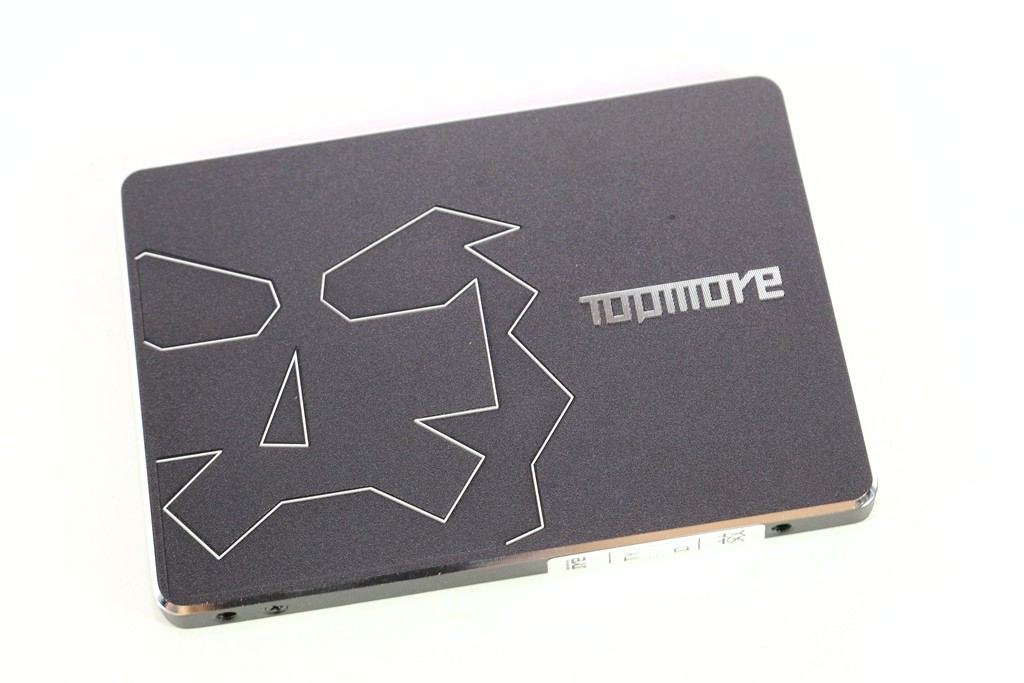
▼Topmore鑽石切割字樣,非常有質感

▼背面標示產品相關資訊,並有防拆標籤防止使用者拆解

▼介面採用SATA 6Gb/s

▼厚度為7mm設計,可安裝於Ultrabook內

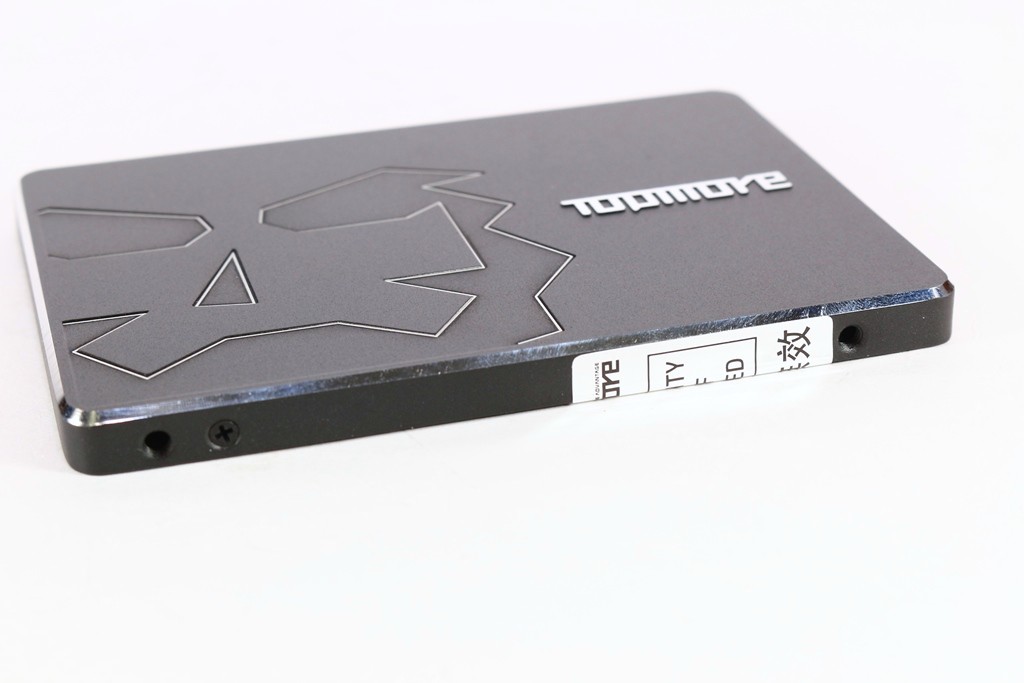
▼側邊上緣採用斜切設計,質感非常不錯

 效能實測
效能實測 測試平台
CPU:Intel i7-7700K @ 5.0GHz
Cooler: Fractal Design CELSIUS S36
MB: ASRock Z170 OC Formula
RAM: GeIL DRAGON RAM DDR4 16GB kit (8G*2)
Storage: Samsung MZHPV256HDGL 256GB
VGA:msi GTX980 Gaming 4GB
PSU: FSP黑爵士II Hydro GE 450W全模組化 80PLUS金牌
OS: Windows 10 專業版 64 Bit
▼測試硬體驗明正身
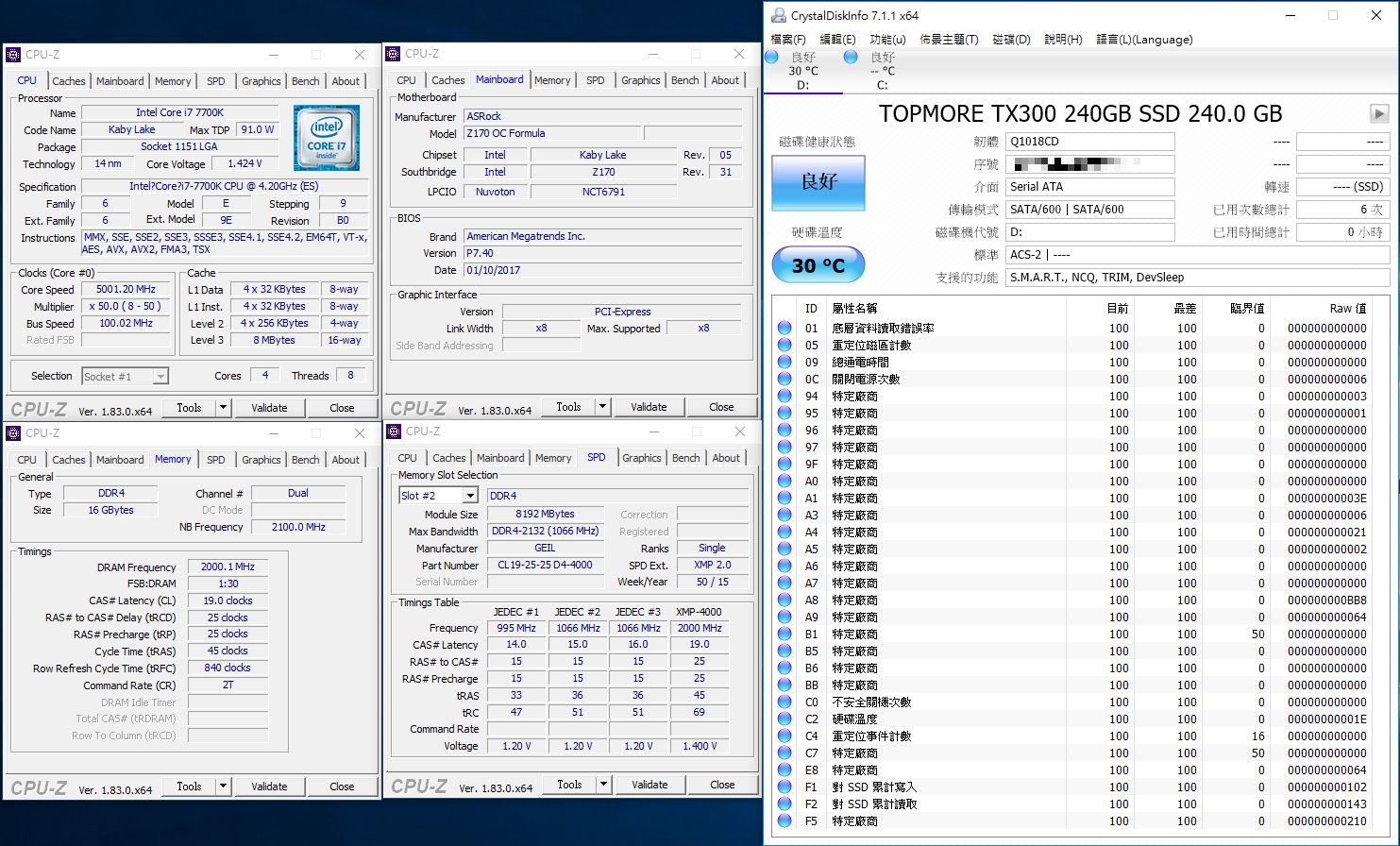
▼AJA Video System 讀取:528MB/s 寫入:487MB/s,影音讀寫採用5K高解析度檔案,提供不錯的成績表現
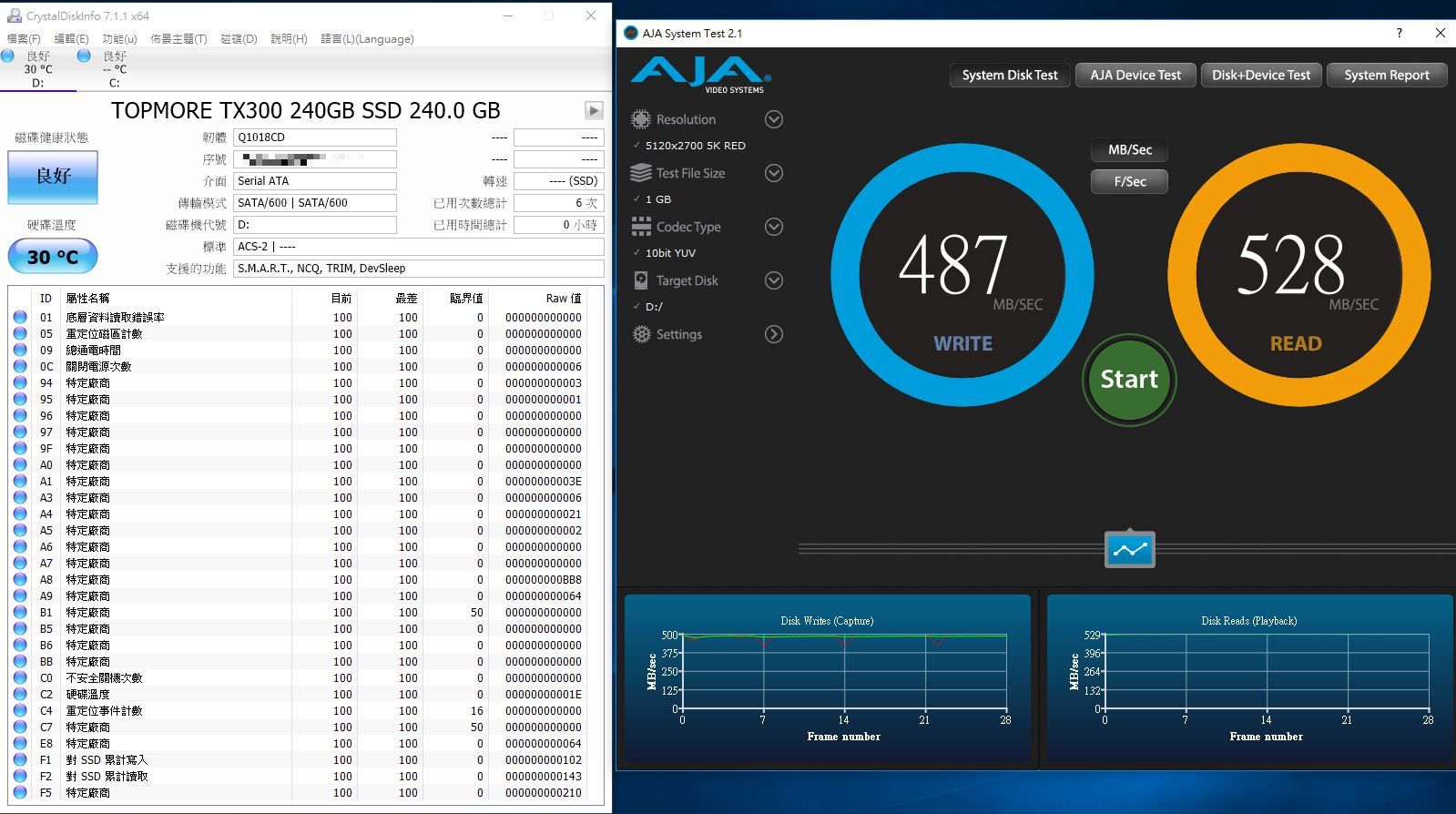
▼Anvil Benchmark分別為資料壓縮率:100%(不可再被壓縮)、46%(模擬應用程式)、8%(文件資料),測試顯示4MB區塊之循序讀取與寫入在各種資料壓縮率中表現皆相當接近
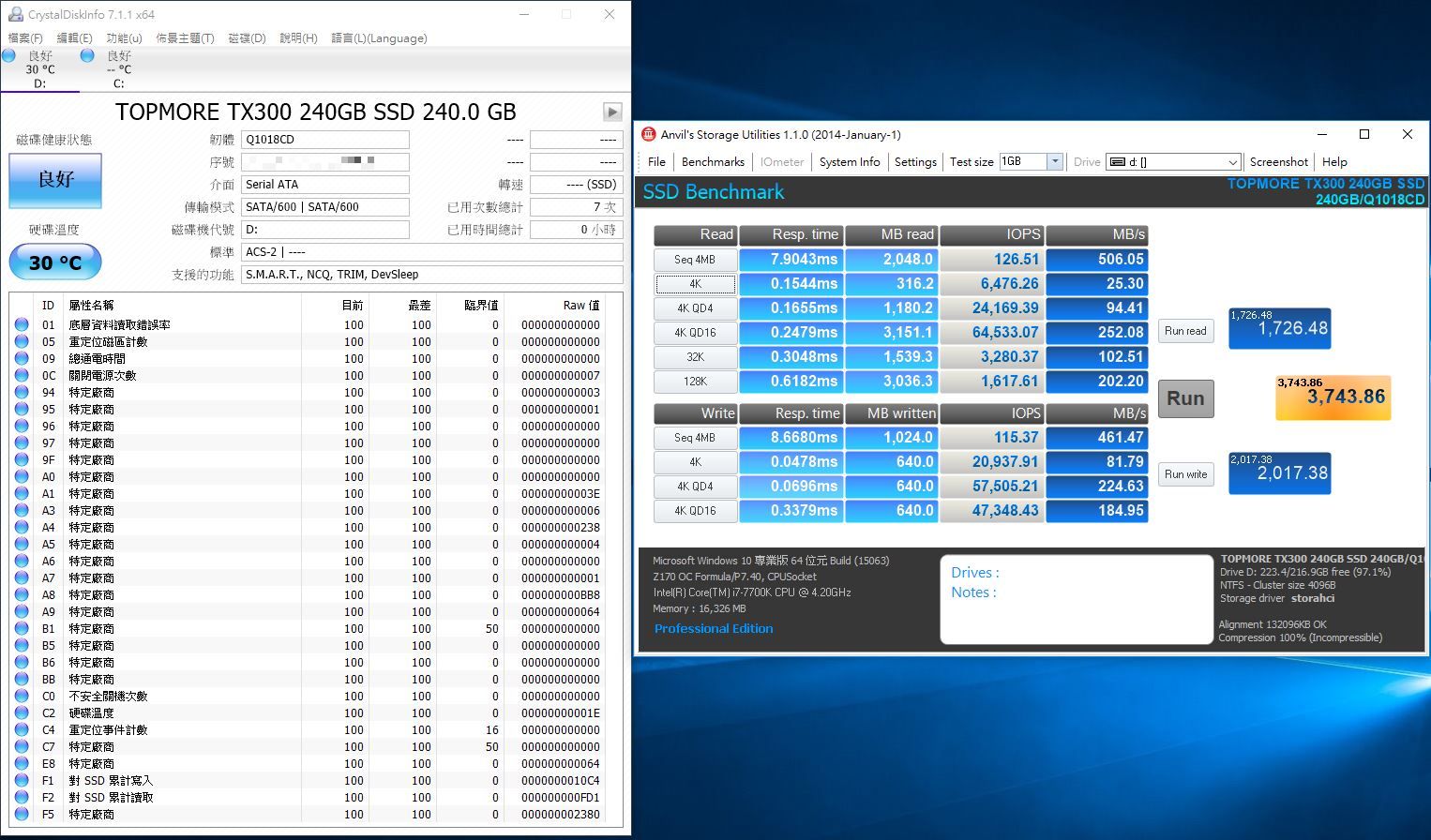

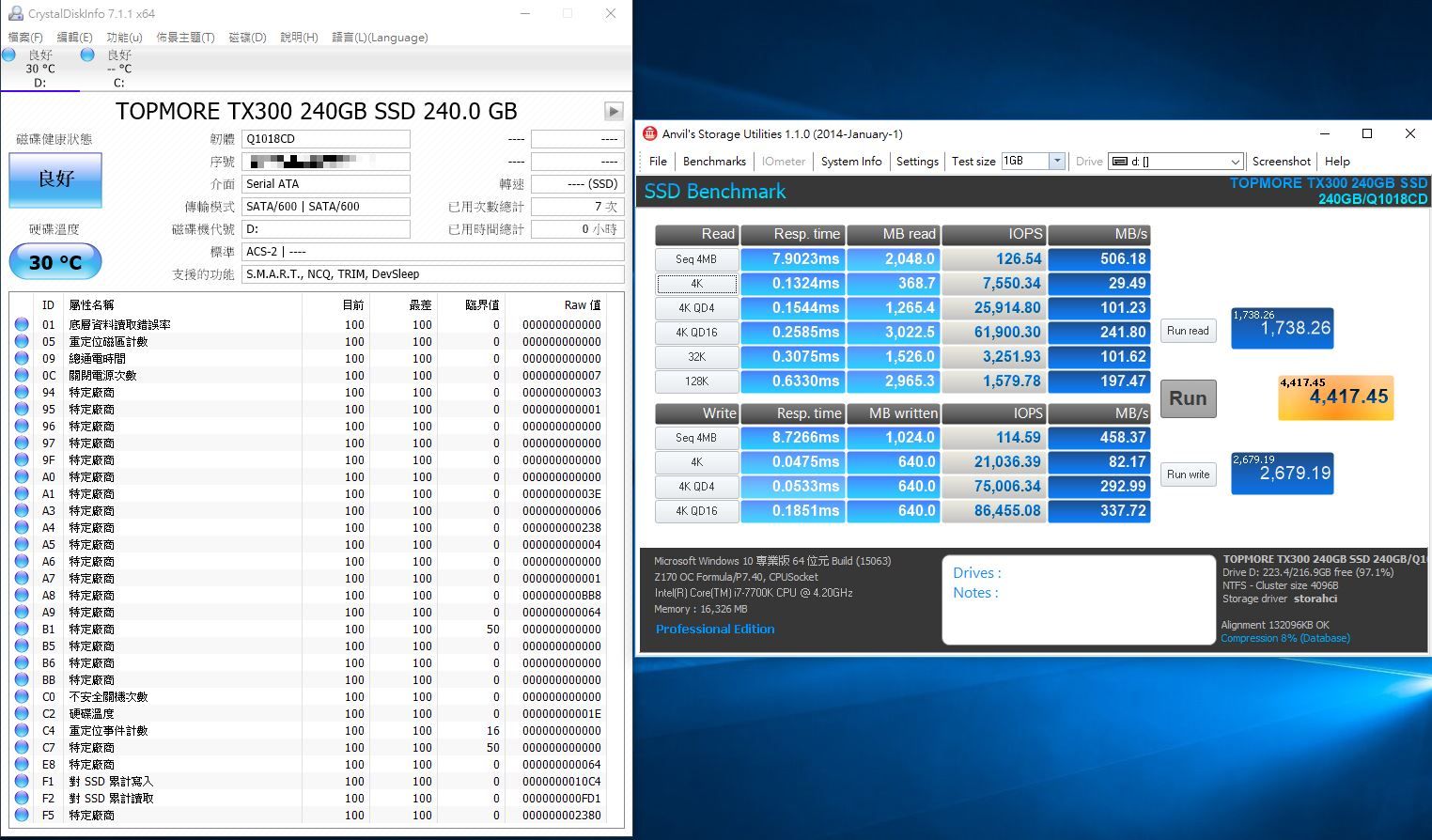
▼AS SSD Benchmark基本測試循序讀取511.00MB/s、寫入470.89 MB/s,4K讀取31.81MB/s、寫入131.79MB/s,總分共獲得了1181分,成績相當優異
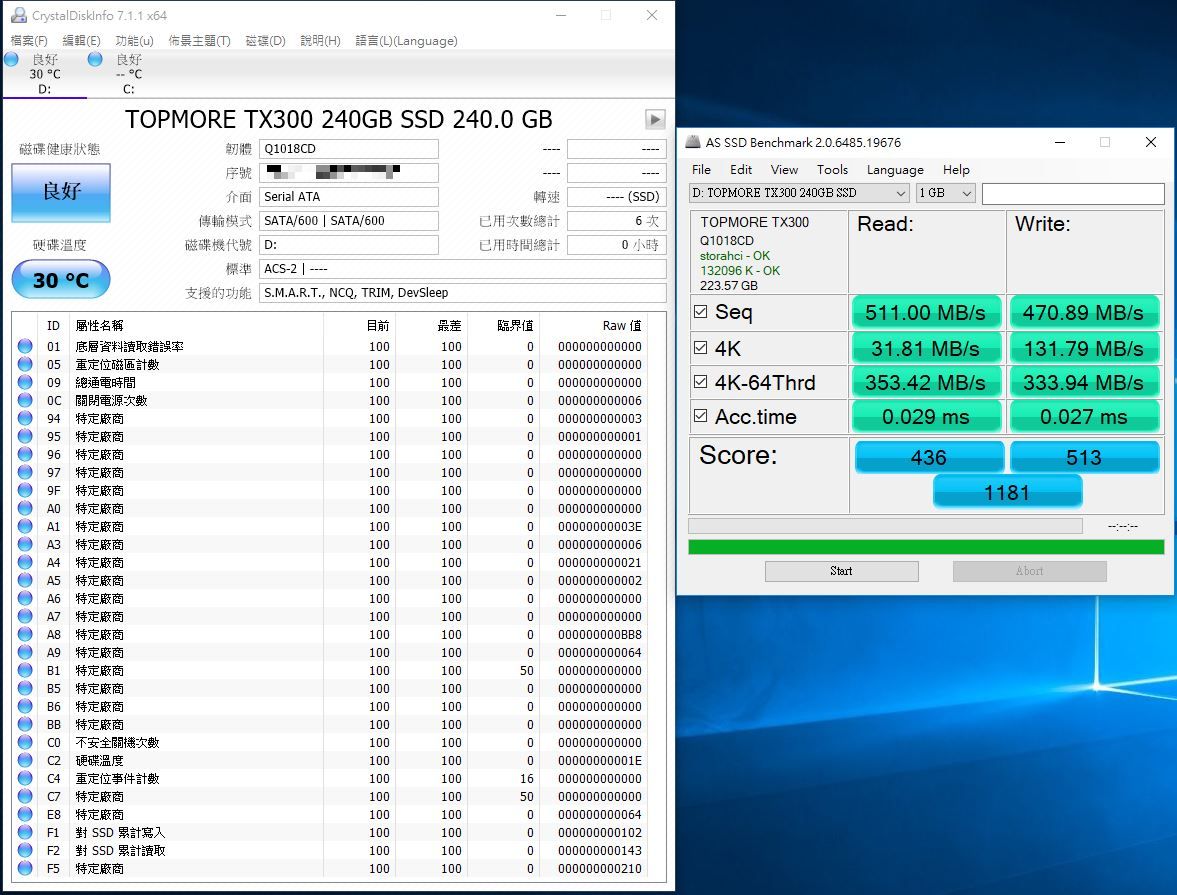
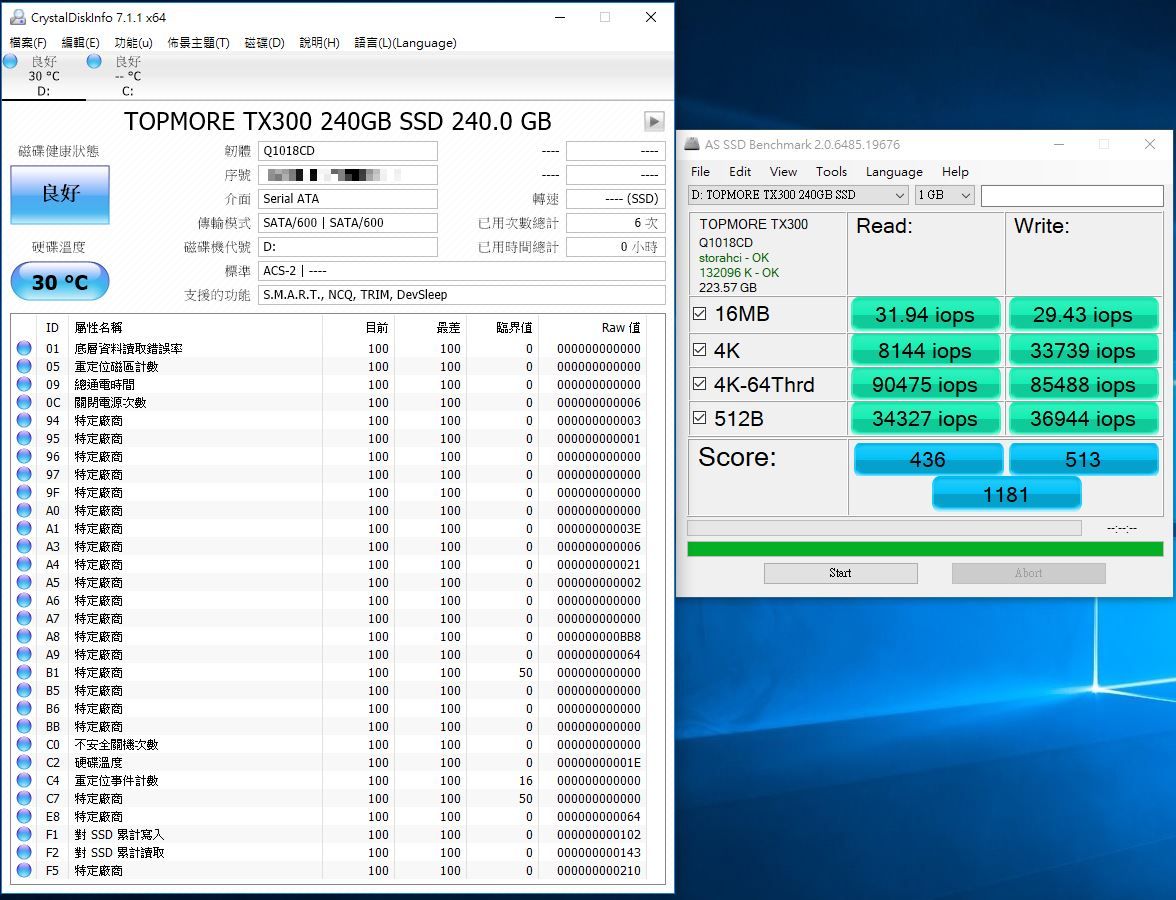
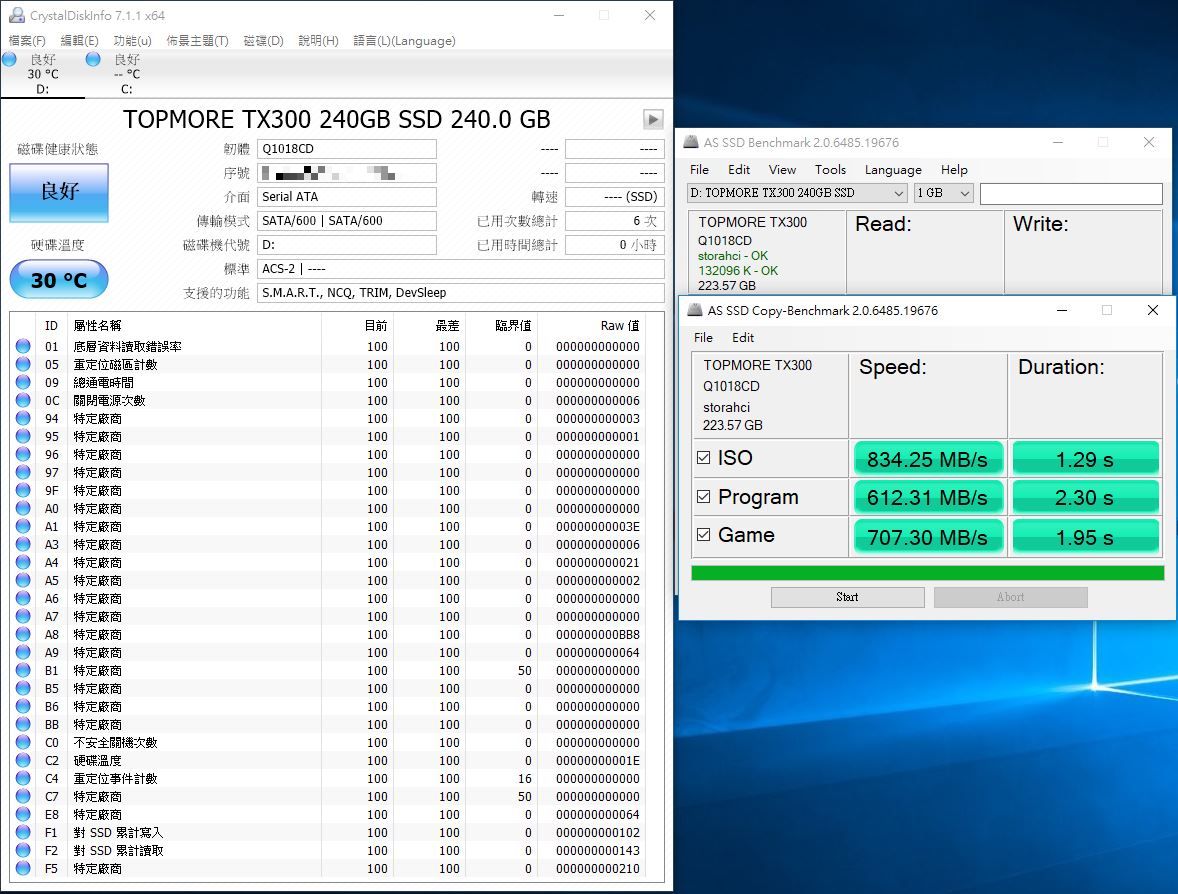

▼ATTO Disk Benchmark最大讀取速度可達557.948MB/s,最大寫入速度可達525.199MB/s,128KB後讀取與寫入效能相當穩定
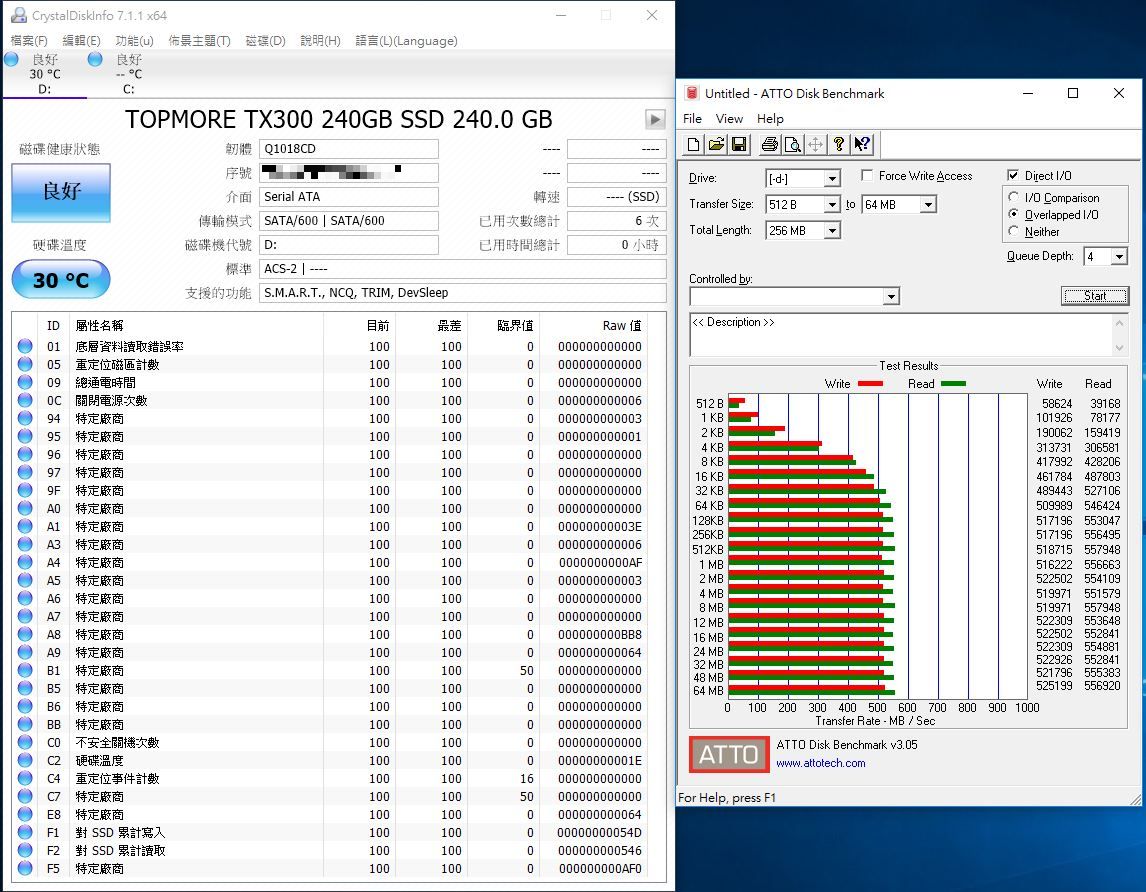
▼Crystal Disk Mark多佇列(QD32)循序讀取554.0MB/s、寫入520.4MB/s,表現都還不錯
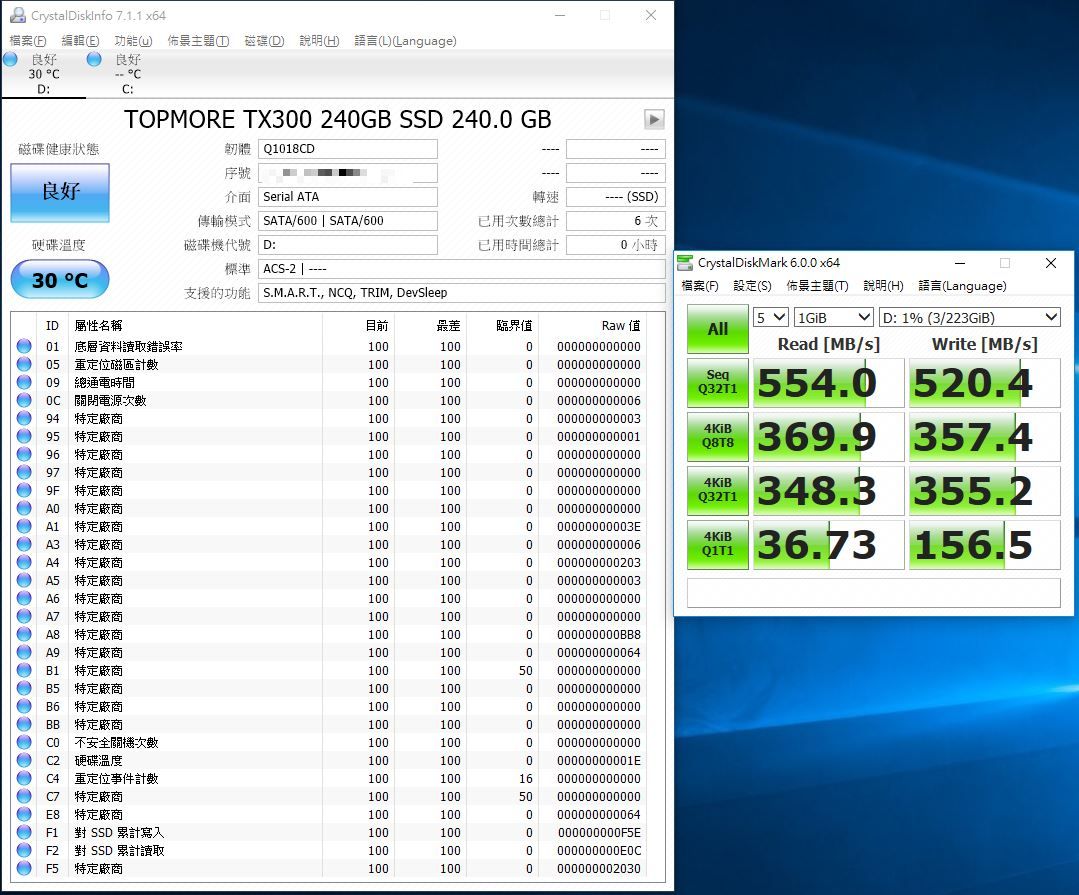
▼HD Tune讀取效能測試508.4MB/s,最大值為512.5MB/s,最小值為493.9MB/s,讀取相當平穩

▼HD Tune寫入效能測試471.1MB/s,最大值為475.0MB/s,最小值為466.3MB/s
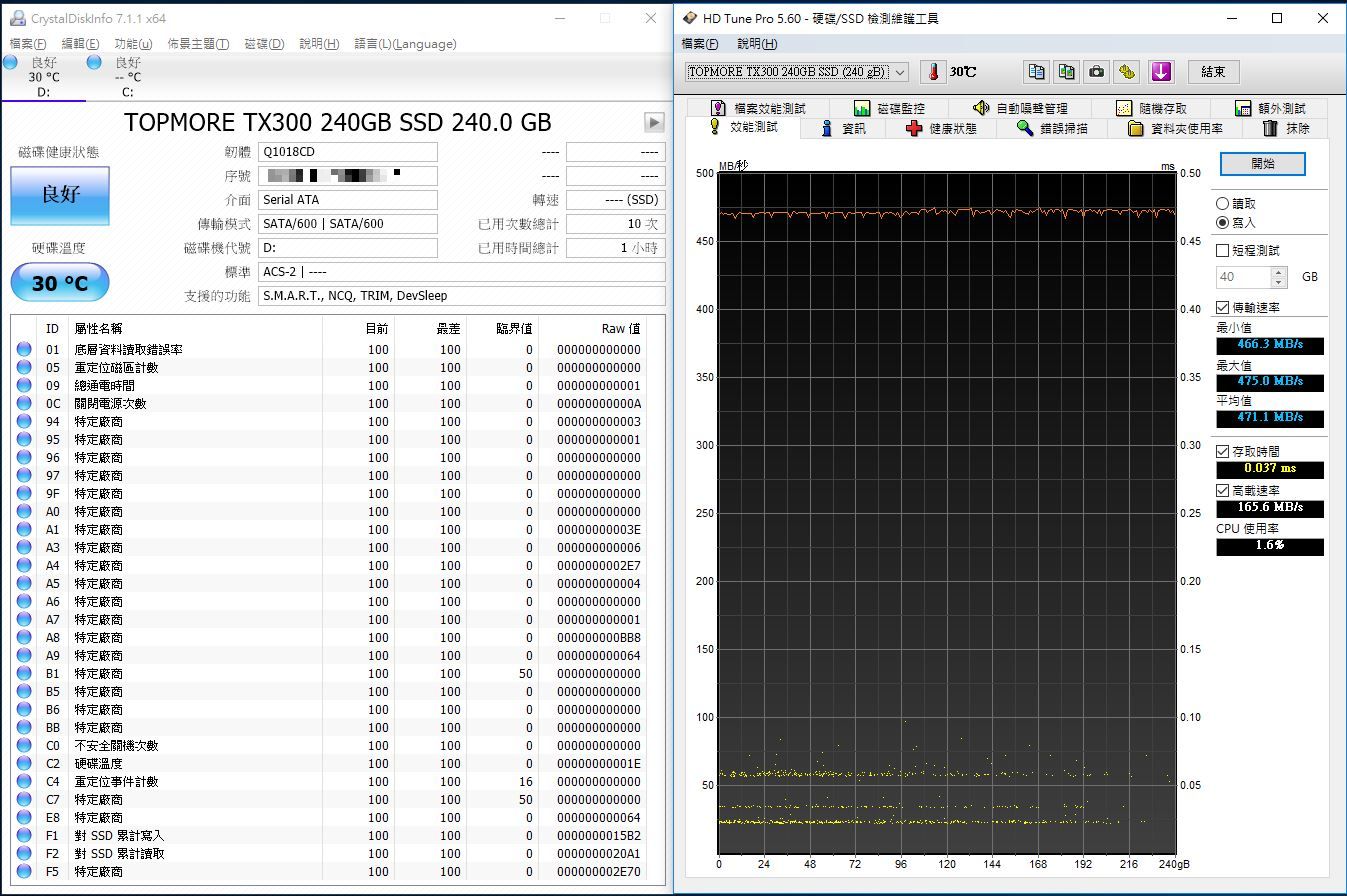
▼HD Tune檔案效能測試-資料混合模式讀取可達到466.508MB/s,且相當穩定,寫入部分可達到442.507MB/s,提供不錯的效能表現
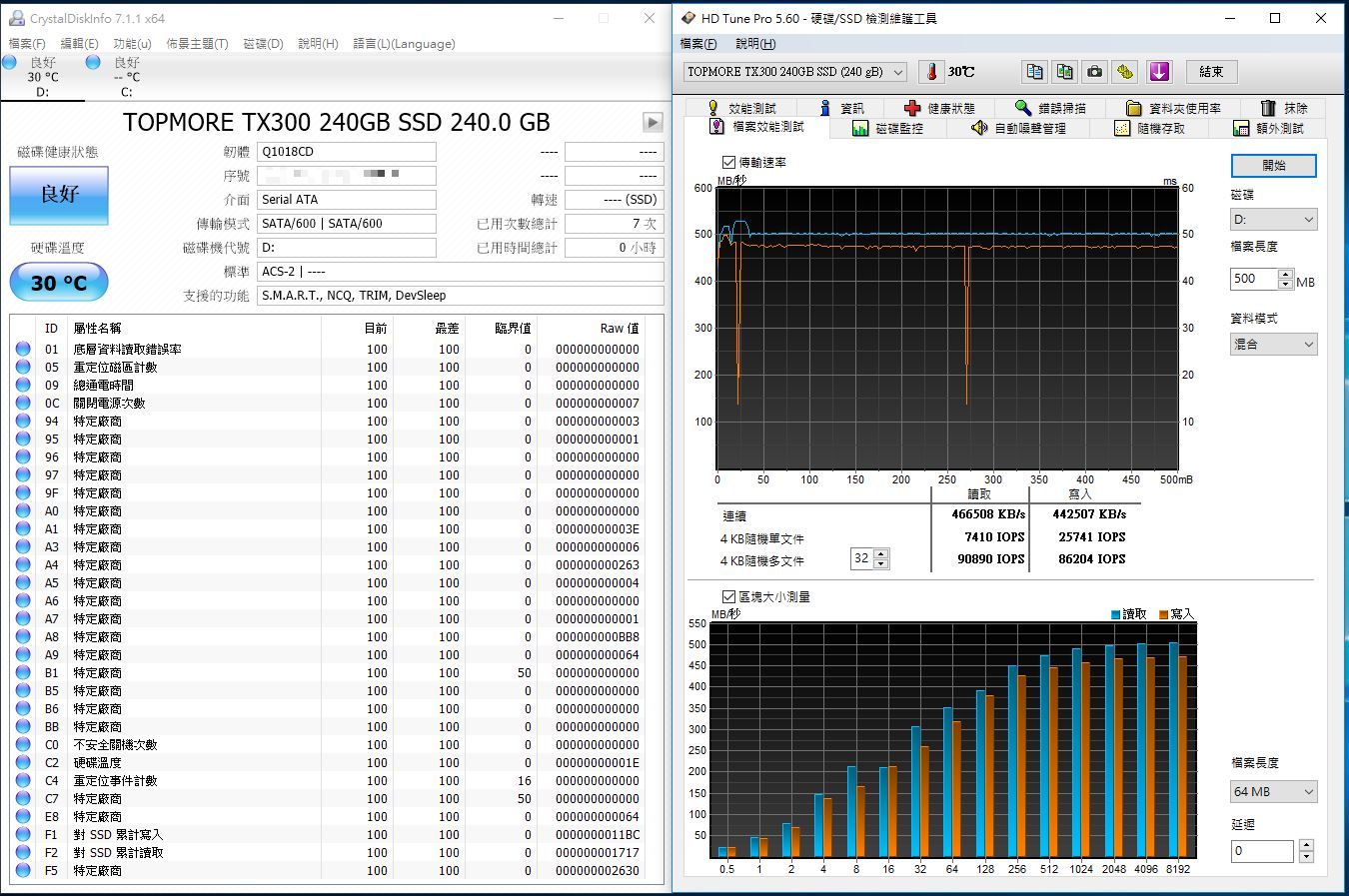
▼HD Tune檔案效能測試-資料隨機模式讀取可達到473.685MB/s,寫入部分可達到440.067MB/s,提供不錯的效能表現
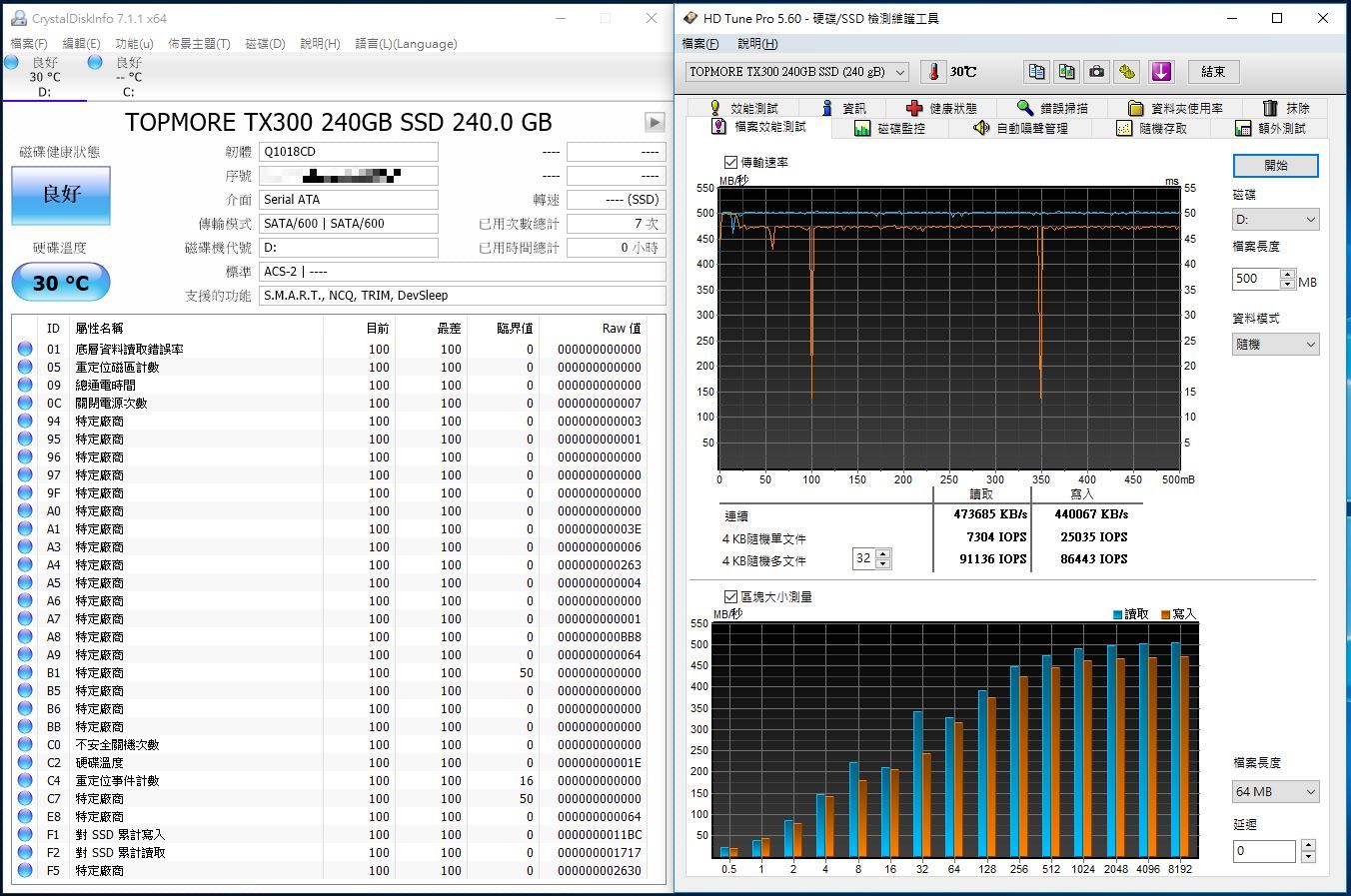
▼HD Tune檔案效能測試-資料全零模式讀取可達到473.108MB/s,且相當穩定,寫入部分可達到441.701MB/s,提供不錯的效能表現
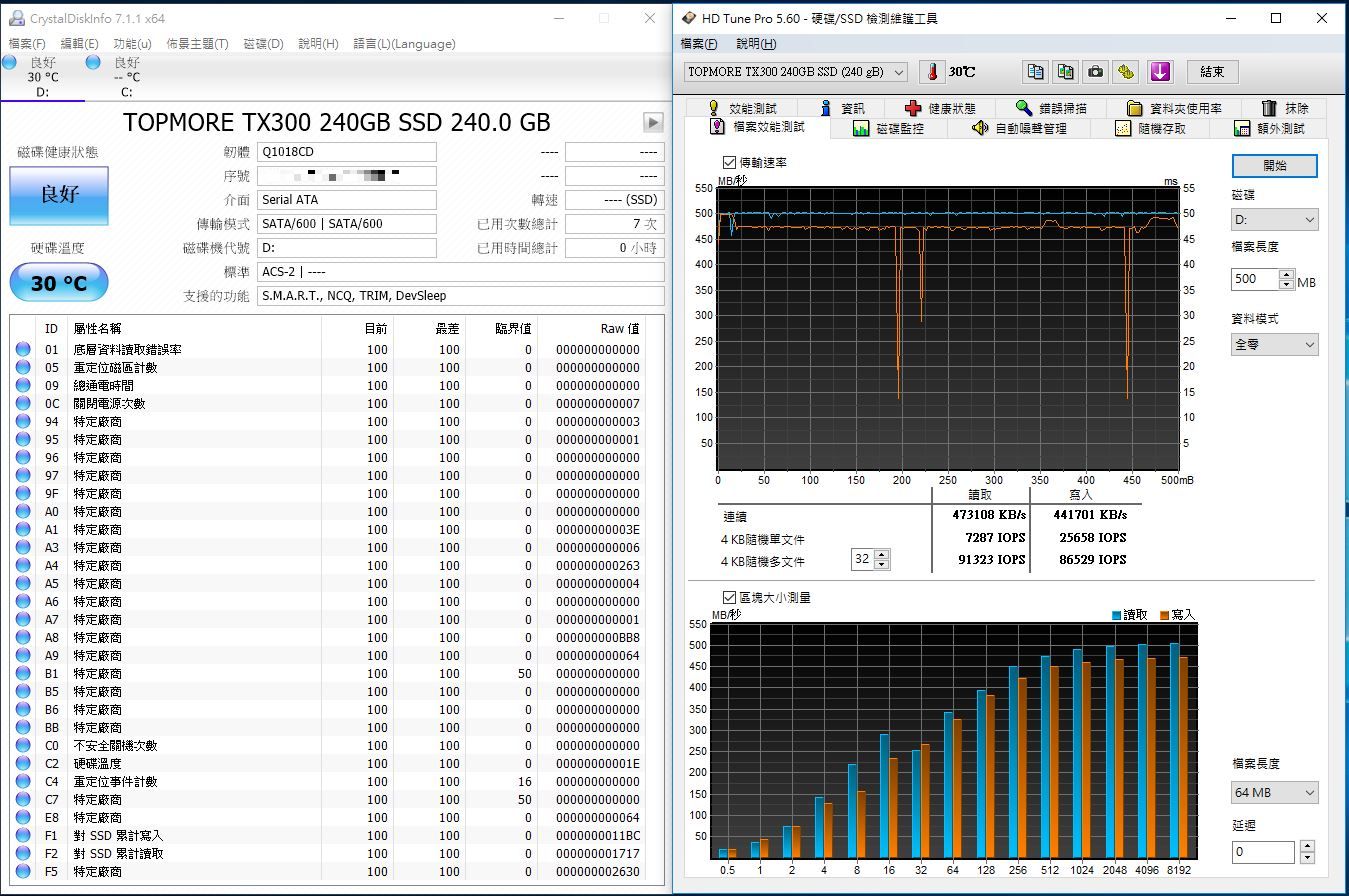
▼HD Tune隨機存取讀取測試可以看到當檔案大小越大時效能傳輸表現越出色,最高提供500.330MB/s優異表現
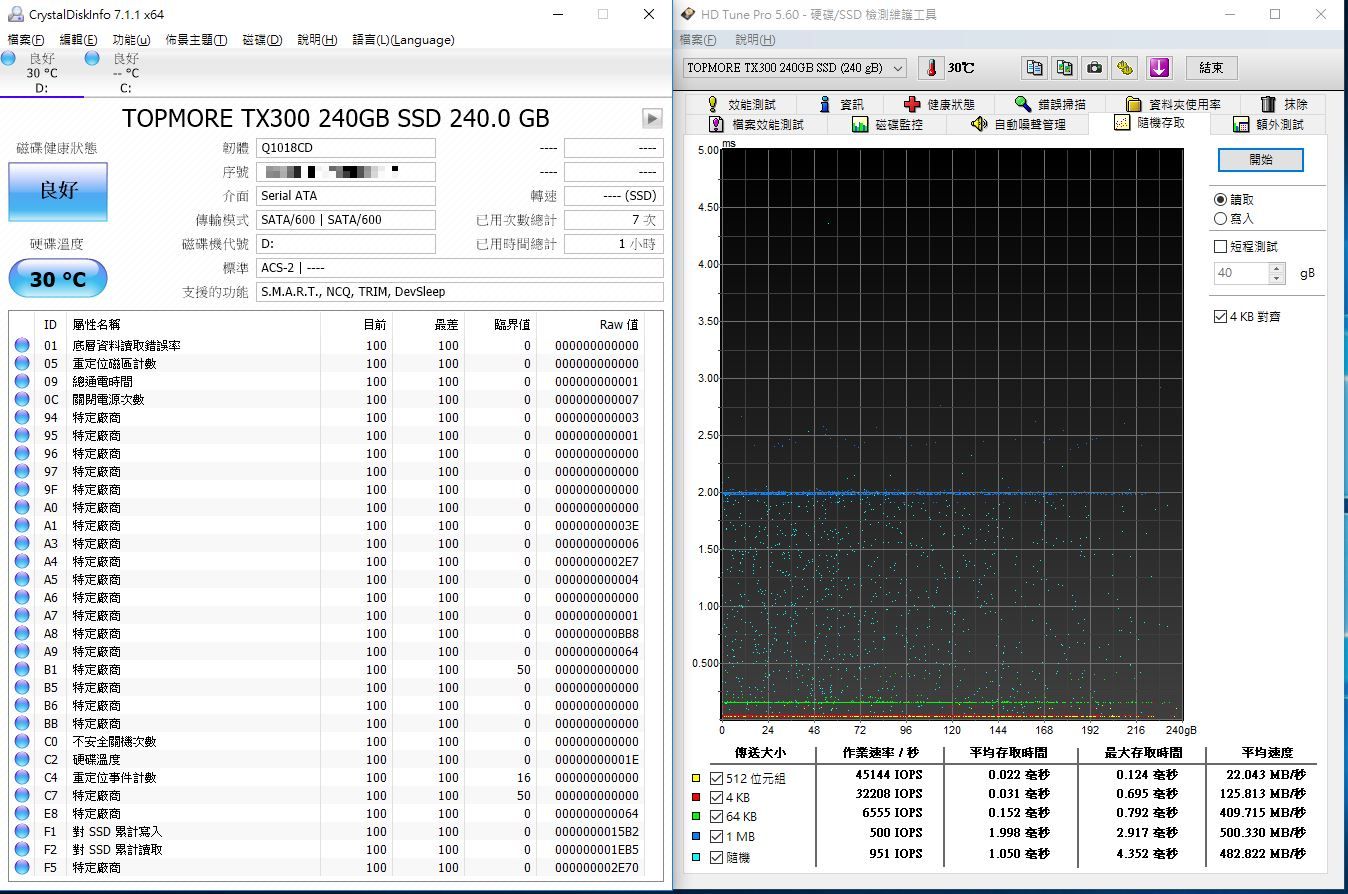
▼HD Tune隨機存取寫入測試可以看到當檔案大小越大時效能傳輸表現越出色,最高提供459.337MB/s優異表現
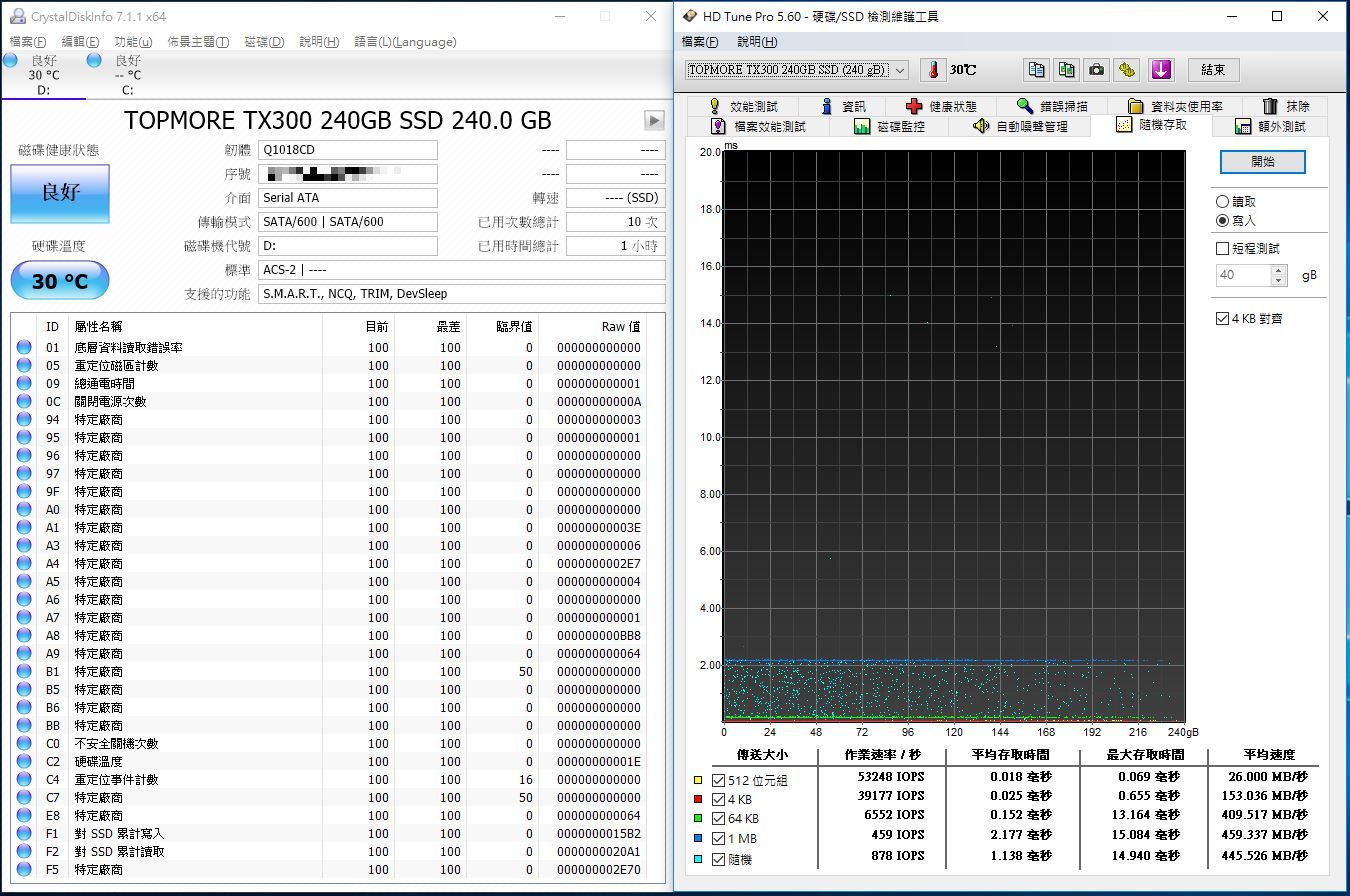
▼HD Tune額外讀取測試在各測試項目中皆提供不錯的效能,適合各種不同應用
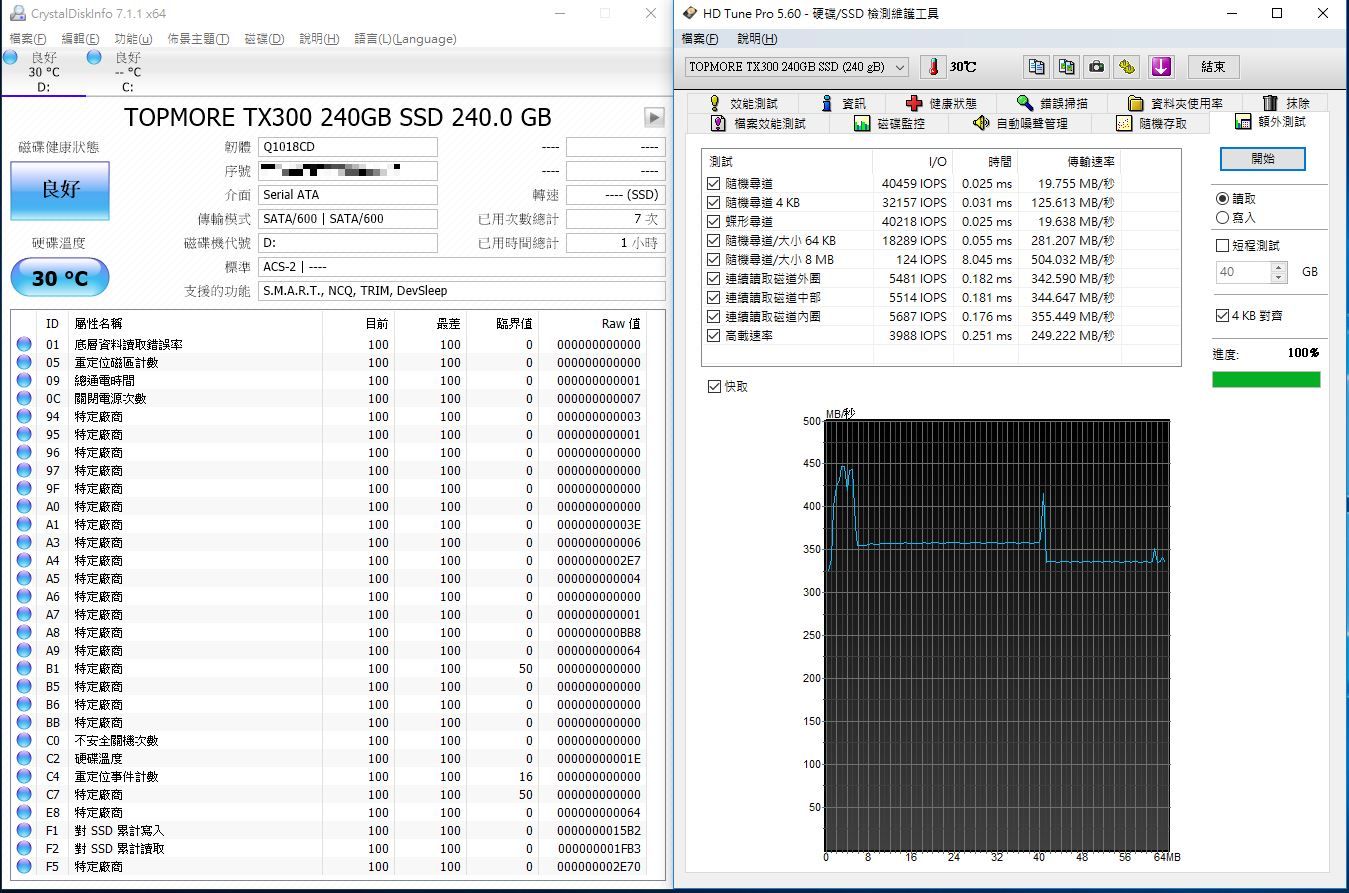
▼HD Tune額外寫入測試同樣在各項測試中提供不錯的效能
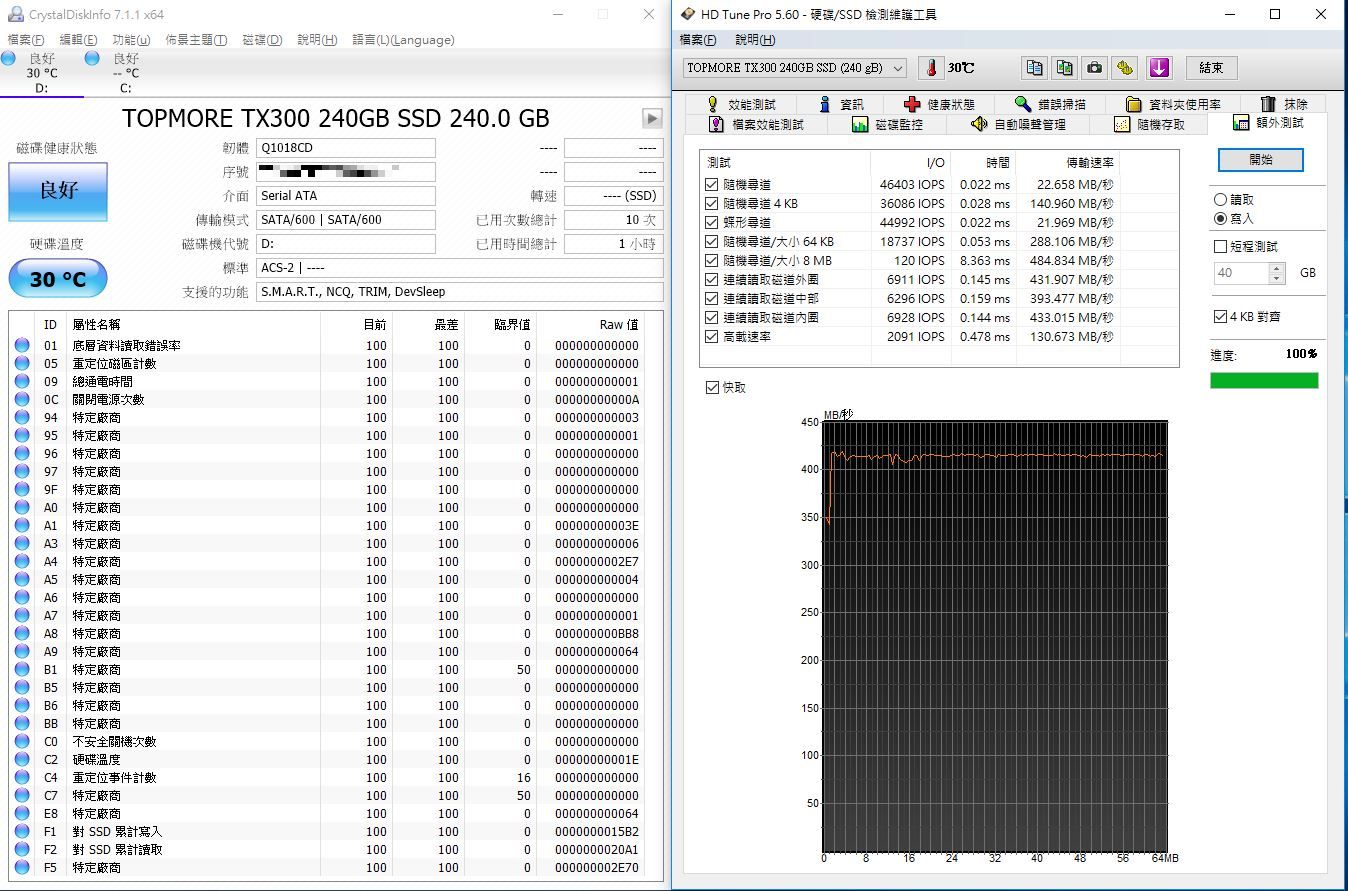
▼TxBENCH QD32循序讀取562.905MB/s、寫入515.708MB/s,4K讀取34.751MB/s、寫入131.667MB/s
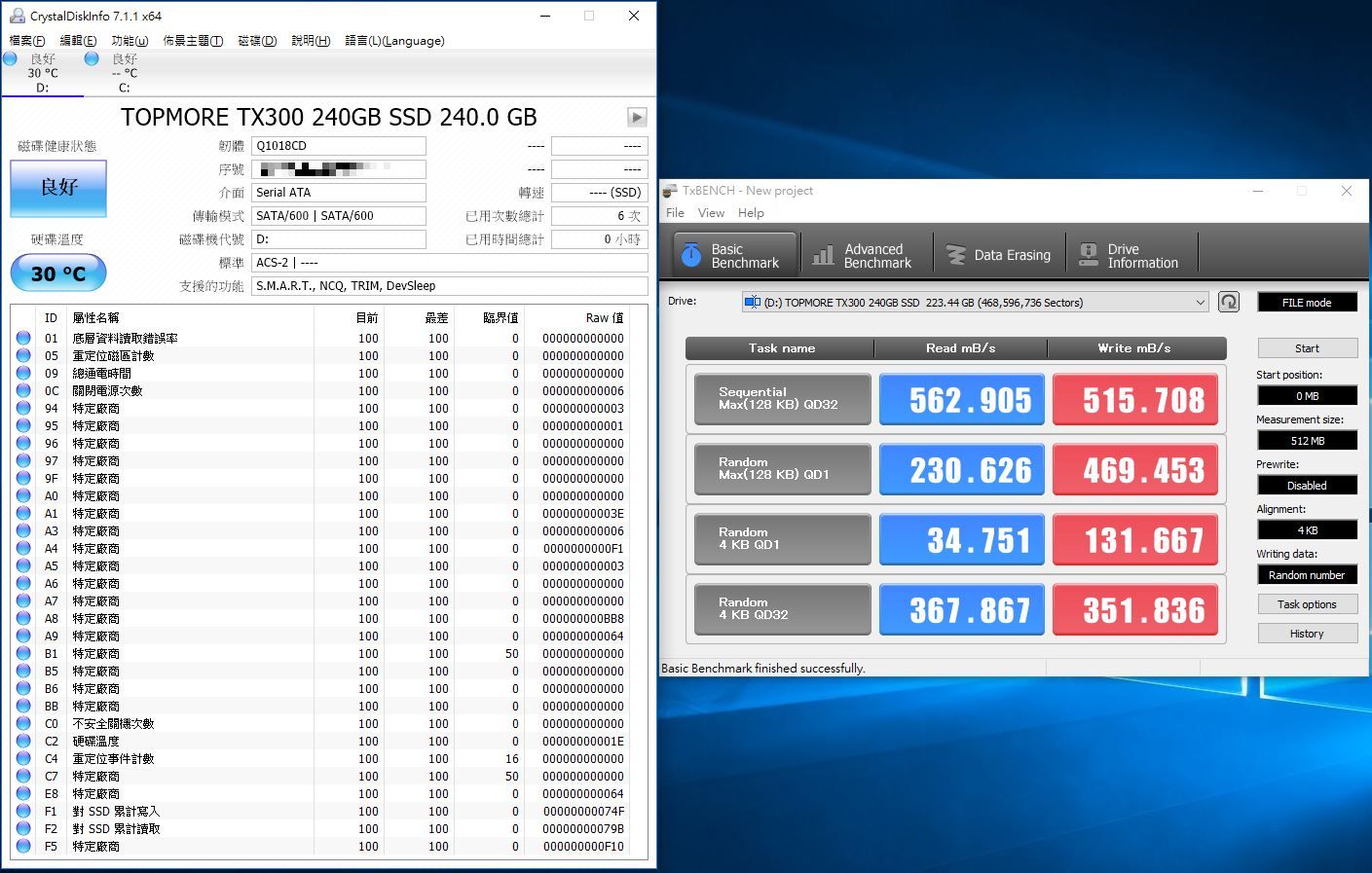
 實際傳輸測試
實際傳輸測試實際傳輸測試採用RAMDISK與Topmore TX300 240GB做資料對傳,現在就來看實際傳輸表現嚕
▼多檔案寫入測試(RAMDISK to SSD) 容量11498.4MB(共1484個檔案)耗時29.97秒,平均寫入速度為383.68MB/s
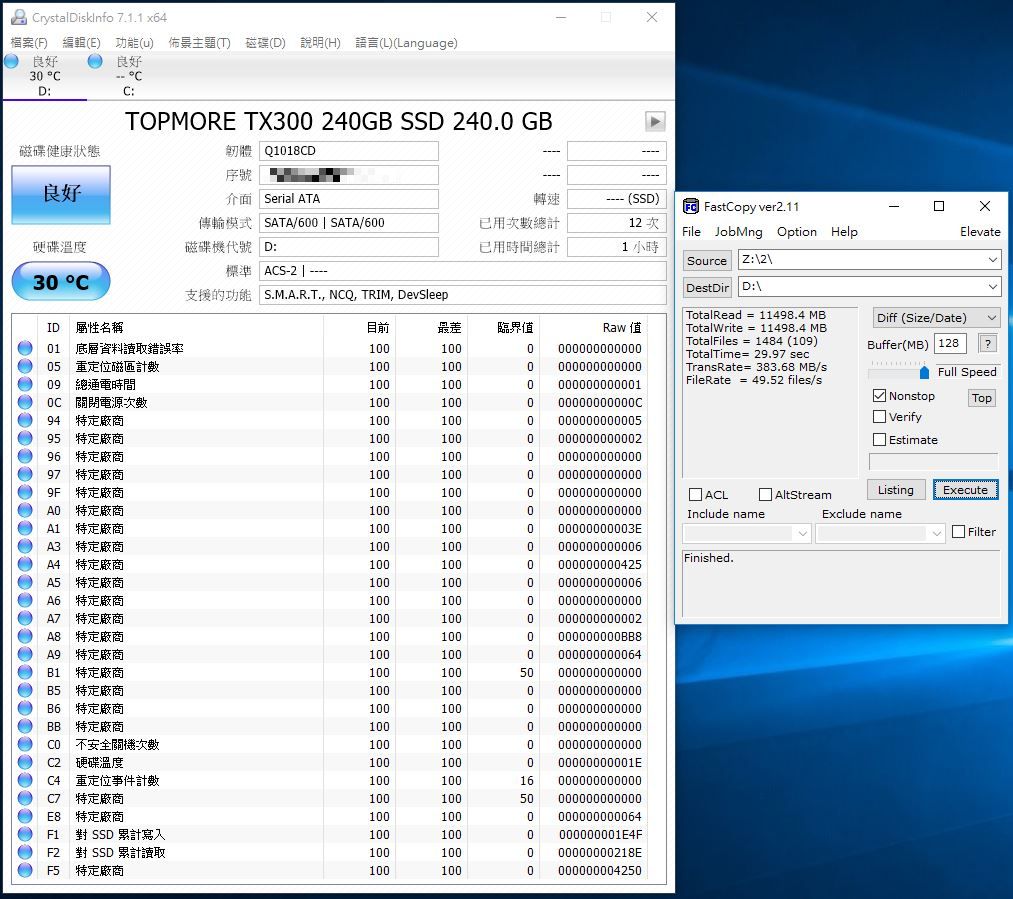
▼多檔案讀取測試(SSD to RAMDISK) 容量11498.4MB(共1484個檔案)耗時30.23秒,平均讀取速度為380.30MB/s
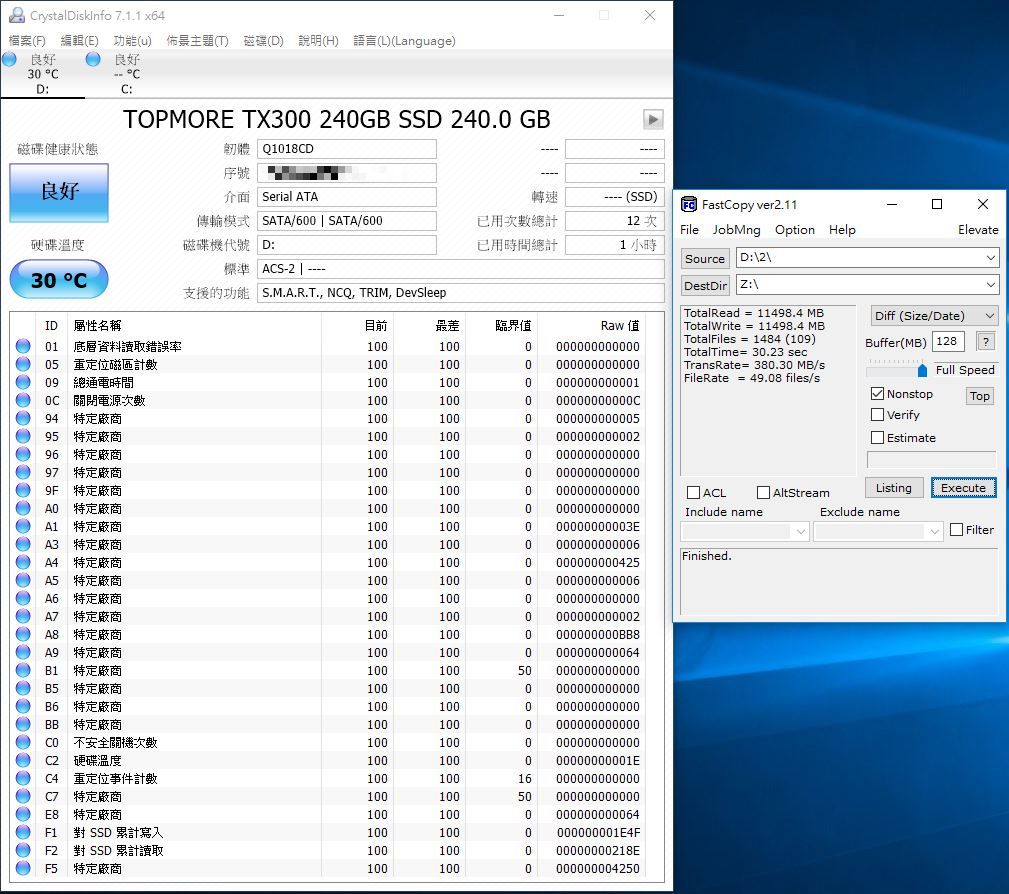
▼單檔案寫入測試(RAMDISK to SSD) 容量11888.4MB(共1個檔案)耗時24.66秒,平均寫入速度為482.17MB/s
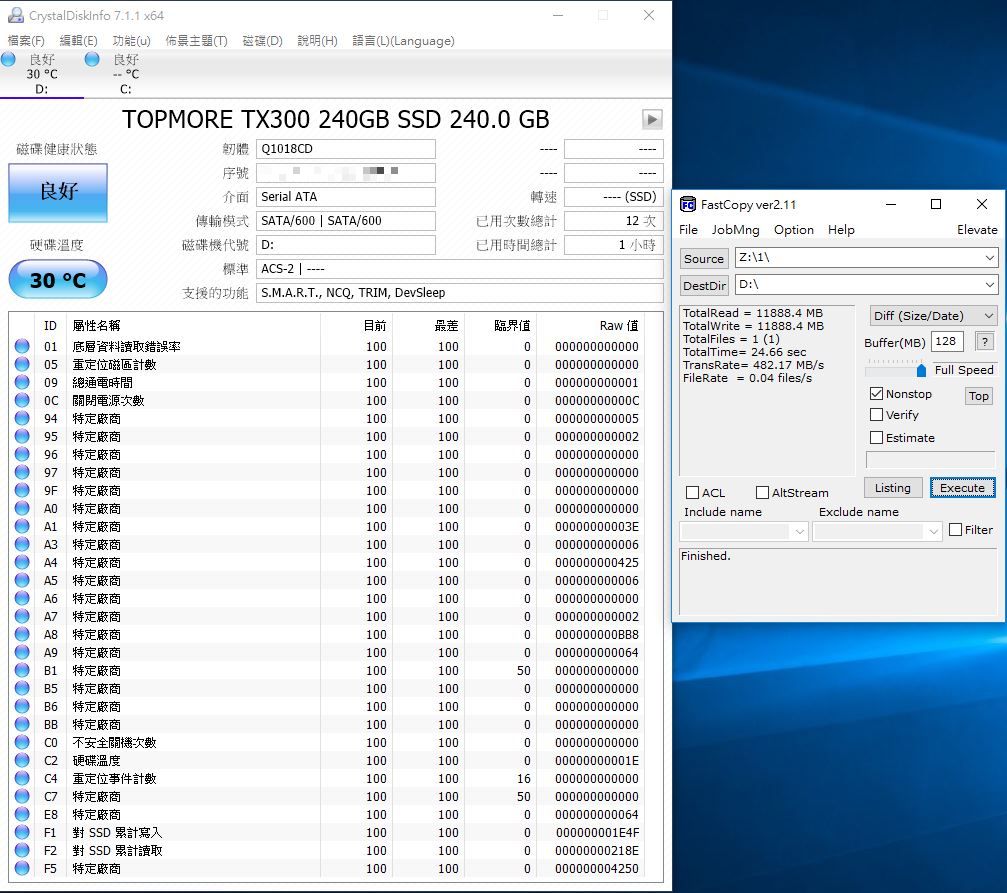
▼單檔案讀取測試(SSD to RAMDISK) 容量11888.4MB(共1個檔案)耗時23.17秒,平均讀取速度為513.05MB/s
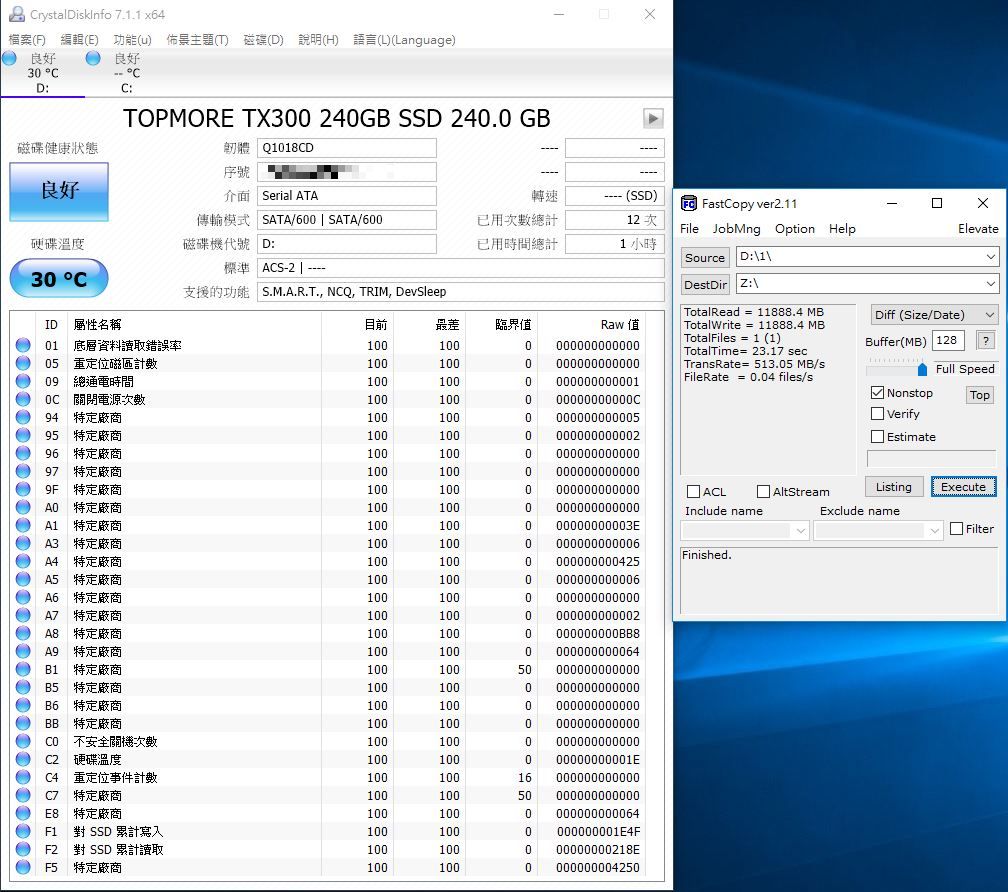
 結語
結語達墨Topmore TX300 240GB整體來說表現還不錯,在各方面的測試表現皆相當出色,在AS SSD測試中獲得了總分1181分,ATTO Disk Benchmark部分成績更是優異,最大讀取速度可達557.948MB/s,最大寫入速度可達525.199MB/s,接近官方所提供的傳輸速率,在實際傳輸測試中多檔案的表現還不差,可以維持一定的水準,不論在各種應用上都可以提供相當不錯的效能表現,且容量部分也相當齊全從120GB~480GB共有三種產品可供使用者挑選;2.5吋規格可應用範圍相當廣泛,搭配電競筆電、商務型筆電或是桌上型電腦都是如虎添翼,可以讓整台電腦的效能發揮最佳表現;達墨Topmore TX300 240GB產品提供五年保固,想找一款採用MLC顆粒且擁有不錯CP值的SSD,相信達墨Topmore TX300系列產品是個相當不錯的好選擇。












