
 RGB背光酷炫報到
RGB背光酷炫報到前陣子介紹過廣寰kworld C400電競機械式鍵盤幻彩版留下不錯的好映像,除了價格漂亮且擁有幻彩背光,還可以自行更換機械軸,鍵帽為PBT材質,這次推出了升級版本為『C500』,除了保有原有可更換機械軸與PBT鍵帽,更將背光部分由多彩升級為RGB背光,讓整體酷炫再升級;外型部分同樣採用金屬拉絲上蓋與無外框設計,邊框部分斜切拋光,質感相當不錯,機械軸部分採用TTC製品青軸,提供五千萬次優異的按壓壽命,且有可拔軸替換設計,當鍵盤軸有問題時可自行拆換機械軸,鍵帽部分採用PBT材質鍵帽,PBT鍵帽擁有抗油、耐磨、粗顆粒..等優異手感,相信是許多玩家的最愛,背光部分除了升級為RGB外,還內建了12組背光模式,背光自定義部分提供5組可供使用者自行錄製,背光功能相當酷炫與吸晴,功能按鍵部分提供多媒體控制、音量調節與Windows Key鎖定,還有WASD與方向鍵互換功能,防鬼鍵部分提供N-Key全鍵輸出,規格來說相當齊全,現在就來看看廣寰kworld C500電競機械式鍵盤 星際傳奇版啦。
 廣寰kworld C500電競機械式鍵盤外觀與配件
廣寰kworld C500電競機械式鍵盤外觀與配件▼外包裝標示產品型號、外觀、產品特色與可拔機械軸設計

▼產品型號為C500電競機械式鍵盤 星際傳奇版

▼產品主打RGB背光,除了可拔鍵帽外還可以拔機械軸,機械軸採用TTC軸體,鍵帽採用PBT材質

▼廣寰kworld Logo

▼產品特色:全鍵拔軸、耐擊千萬、超炫特效、按鍵透光與邊緣拋光
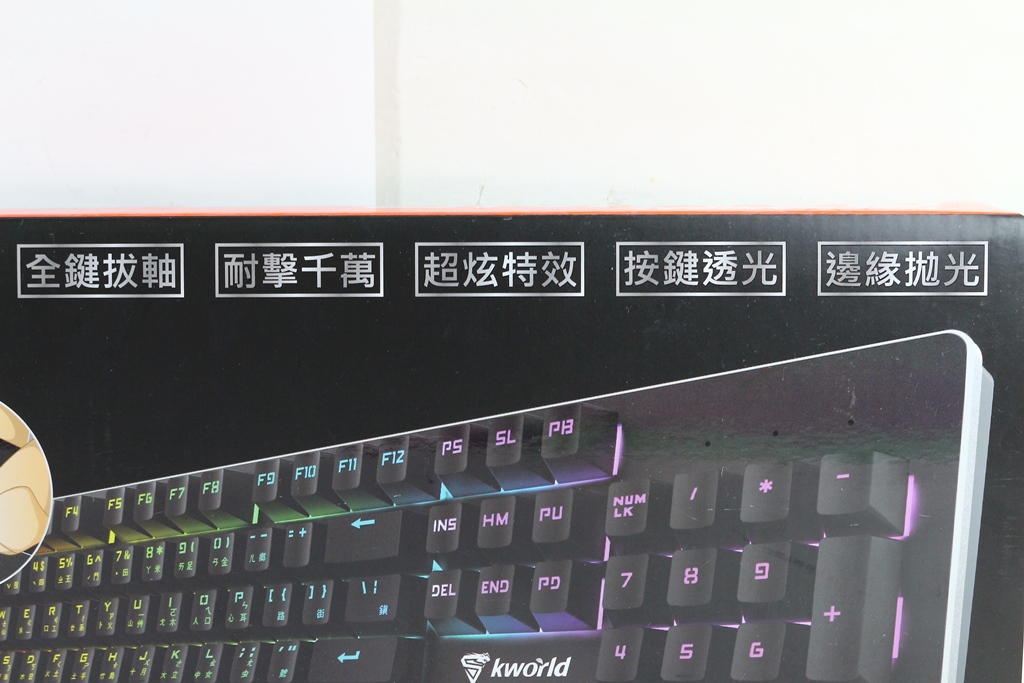
▼C500電競機械式鍵盤外型

▼包裝背面標示產品各部分功能介紹、產品特色與規格

▼鍵盤功能說明與標示線材採用編織線設計,並有抗干擾磁環,機械軸部分為可更換設計,並可自行更換軸體,鍵帽為雷雕工藝,字體加粗透光更棒

▼產品特色與規格
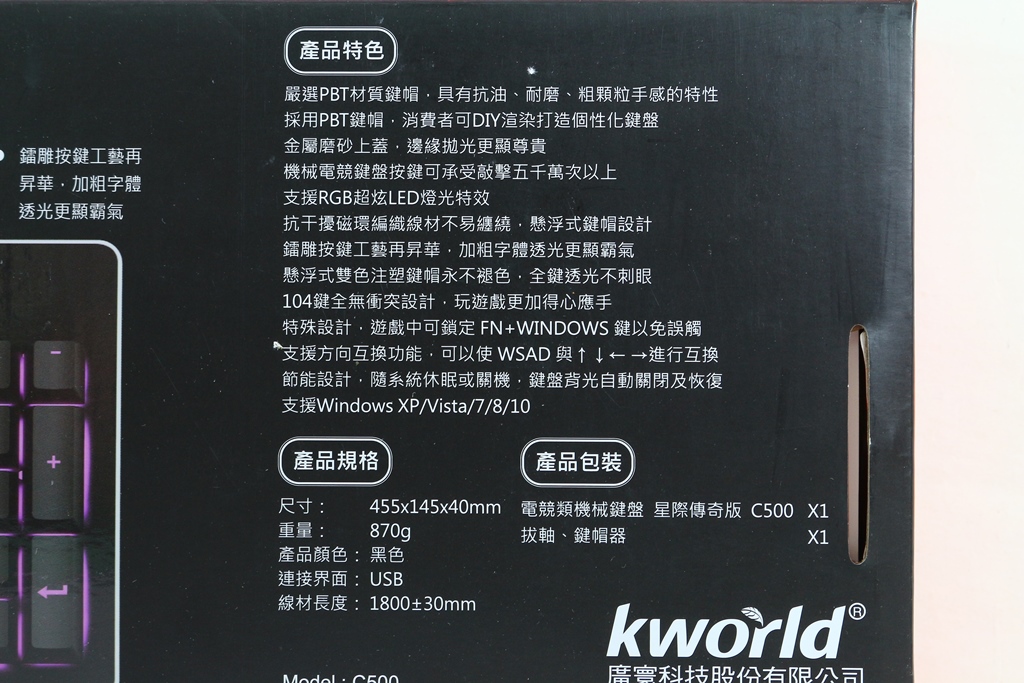
▼廣寰kworld公司資訊介紹

▼包裝側面標示產品名稱與Logo

▼背光/功能說明書與拔軸器
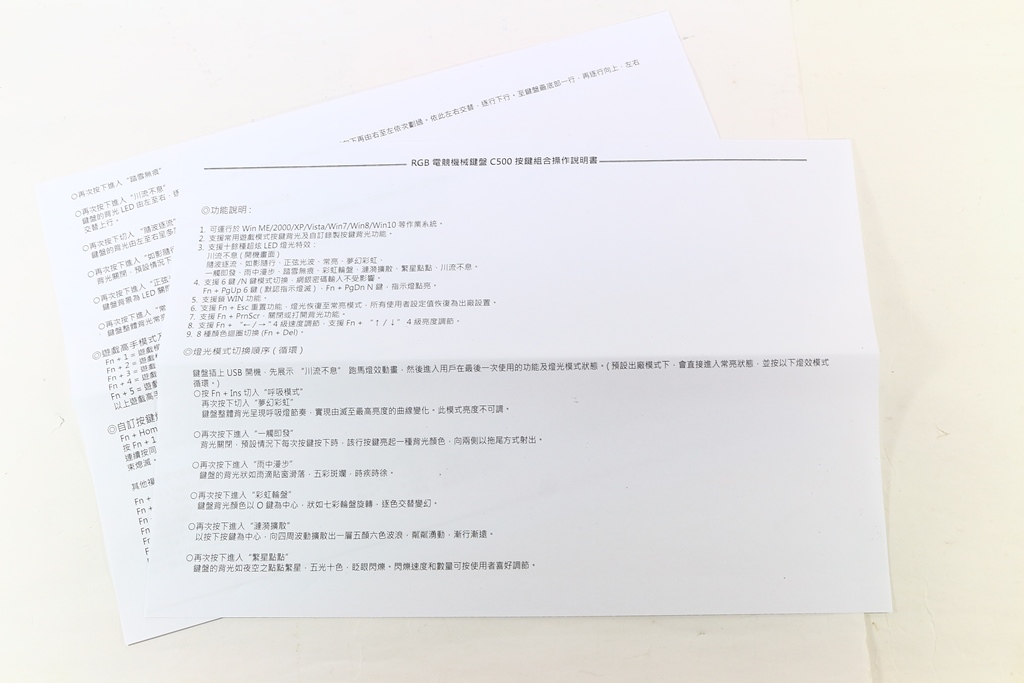

▼C500電競機械式鍵盤一覽,整體外觀走簡約風格,採用無上蓋懸浮鍵帽設計,底板採用金屬拉絲設計,邊框部分做斜切設計,質感相當不錯

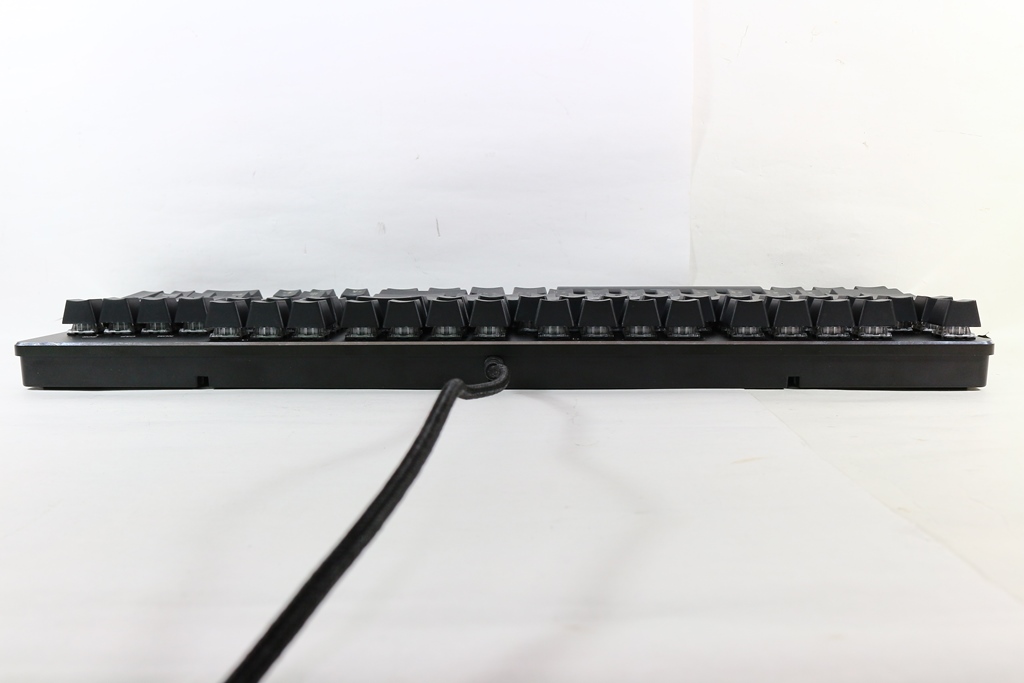

▼採用USB介面,並且有磁環設計降低干擾,線材部分採用編織網線,可提高產品壽命與耐用度

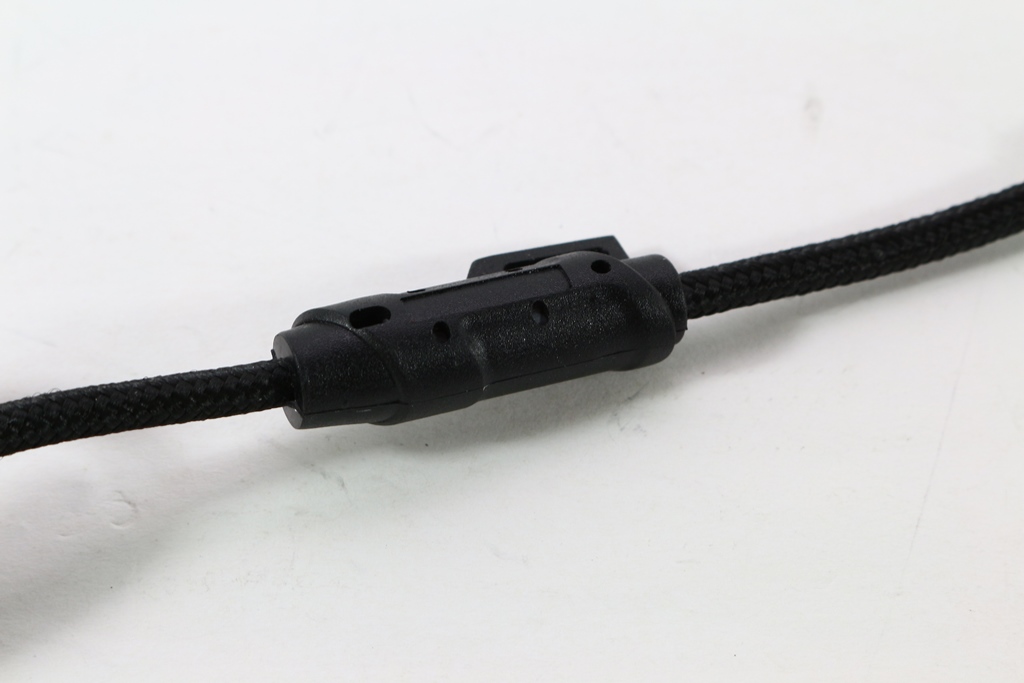

▼底板採用金屬拉絲設計,邊框部分做斜切設計


▼按鍵部分為標準104 Key設計


▼指示燈號部分為標準常見的指示功能

▼方向鍵上方有廣寰kworld Logo

▼FN+ESC為背光回復出廠設定

▼FN+F1為開啟播放器
FN+F2為音量降低
FN+F3為音量增加
FN+F4為靜音

▼FN+F5為上一首曲目
FN+F6為播放/暫停
FN+F7為下一首曲目
FN+F8為停止播放
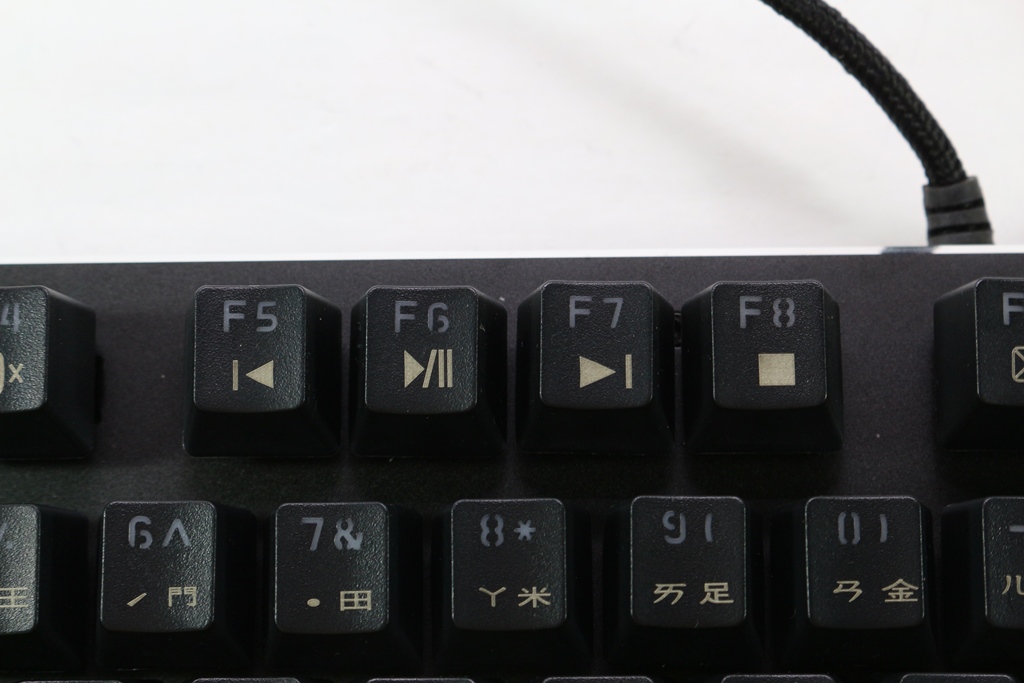
▼FN+F9為開啟郵件軟體
FN+F10為開啟瀏覽器
FN+F11為開啟我的電腦
FN+F12為開啟小算盤

▼FN+Prt為背光開關
FN+Ins為背光模式切換
FN+Del為8色背光色彩切換
FN+Pgu為6 Key防鬼鍵
FN+Pgd為N Key防鬼鍵

▼FN+左右鍵為背光模式運行速度
FN+上下鍵為背光亮度調整

▼FN+Windows Key可鎖定Windows Key功能

▼鍵盤背面一覽,從背面可發現底部有手托的安裝處,不過配件中沒有,不知道未來是否有升級套件

▼中間貼有產品型號、序號與安規認證

▼左右兩側有墊高腳墊設計,並有五處防滑腳墊設計





▼如需要做墊高有墊高腳墊可使用,墊高腳墊上也有防滑腳墊設計

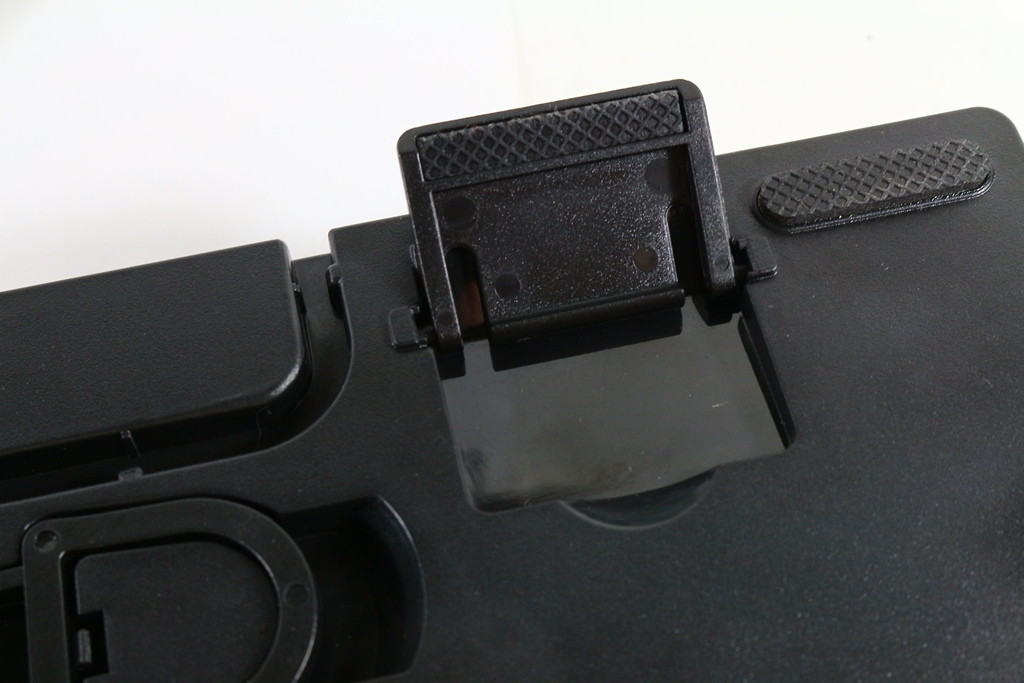
▼墊高腳墊使用前後一覽,使用者可依照使用習慣決定是否需要墊高


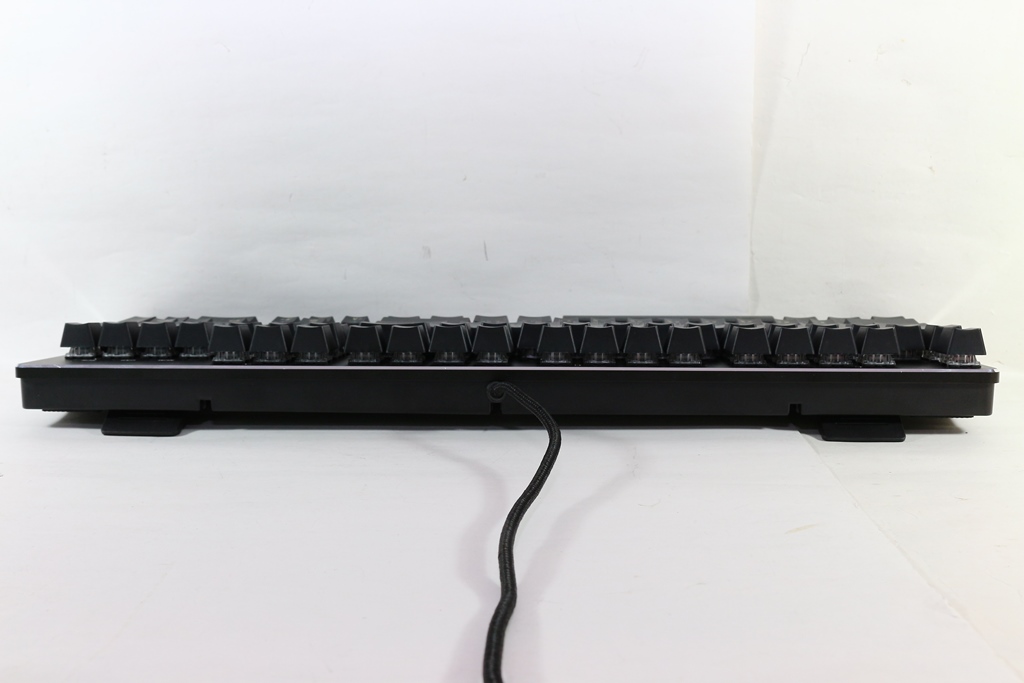
▼鍵帽拔取器放置於鍵盤背面,方便收納與使用


▼背面上方有藏線槽,可依據使用者使用習慣做整理



▼鍵帽與一般Cherry軸相同,使用者可自行更換,這次改採用PBT材質,摸起來觸感更不錯且擁有抗油、耐磨、粗顆粒..等優異手感

▼機械軸採用TTC製品,玩家可以自行更換
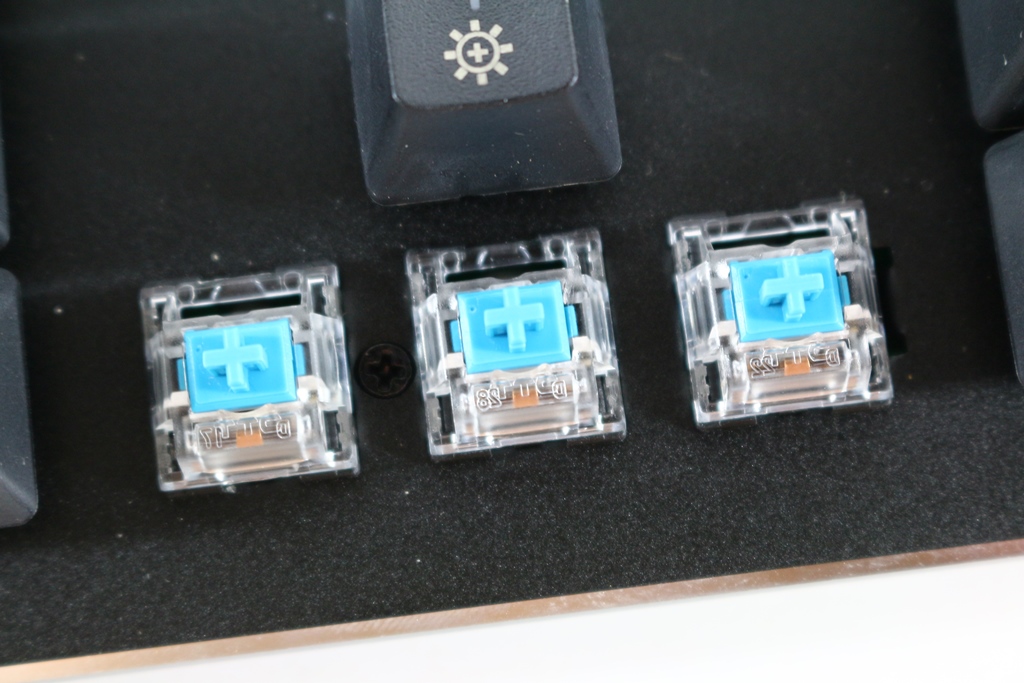
▼長軸部分採用衛星軸設計

▼機械軸拔取後一覽

 背光模式展示
背光模式展示▼背光亮度切換
 按這裡檢視影片,登入論壇可以直接觀看
按這裡檢視影片,登入論壇可以直接觀看 按這裡檢視影片,登入論壇可以直接觀看
按這裡檢視影片,登入論壇可以直接觀看▼背光模式切換
 按這裡檢視影片,登入論壇可以直接觀看
按這裡檢視影片,登入論壇可以直接觀看 按這裡檢視影片,登入論壇可以直接觀看
按這裡檢視影片,登入論壇可以直接觀看▼背光模式自定義
 按這裡檢視影片,登入論壇可以直接觀看
按這裡檢視影片,登入論壇可以直接觀看 按這裡檢視影片,登入論壇可以直接觀看
按這裡檢視影片,登入論壇可以直接觀看 防鬼鍵測試
防鬼鍵測試▼6 Key防鬼鍵測試

▼N Key防鬼鍵測試
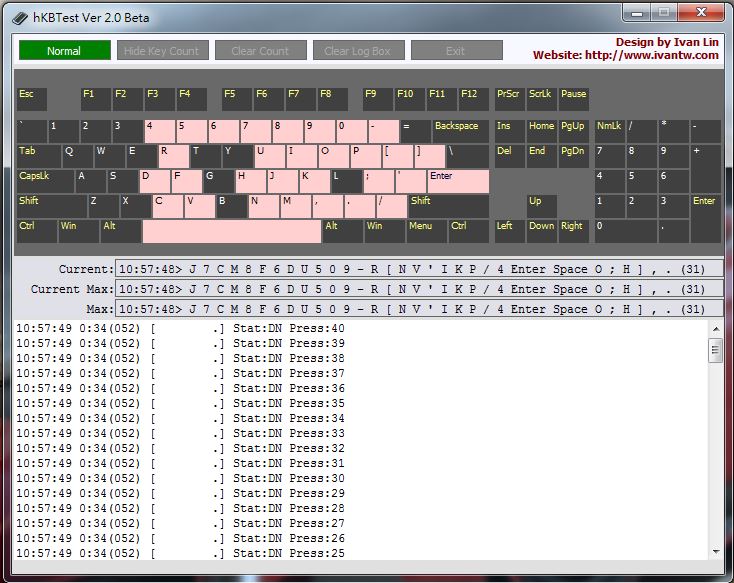
 總結
總結廣寰kworld C500電競機械式鍵盤 星際傳奇版除了保有之前C400特色外,更增加了RGB背光功能,且RGB背光已內建12種模式,再加上有8種顏色可切換,可做出相當多的變化,背光自定義部分共可自行設定5組,且不用透過軟體直接在鍵盤上即可設定完成,調整部分可調整背光亮度與運行速度,使用者可依照喜好調整,整體來說背光功能相當齊全;機械軸部分採用TTC製品,目前提供青軸可選擇,提供相當不錯的手感與五千萬次優異的按壓壽命,不論是要玩遊戲還是文書處理都是不錯的好選擇,未來應該是有機會有紅軸與茶軸可選擇,這次鍵帽採用PBT材質,提供抗油、耐磨、粗顆粒..等不錯的手感,相信很多玩家都很喜歡PBT材質的鍵帽;電競功能部分可鎖定Windows Key功能與全鍵無衝突設計;整體來說廣寰kworld C500電競機械式鍵盤 星際傳奇版擁有質感不錯的外型與手感,想找一款手感表現不錯且擁有RGB酷炫背光的械式鍵盤,廣寰kworld C500電競機械式鍵盤 星際傳奇版是一款非常不錯的好選擇。












