智慧型手機市場可說是越來越競爭,除了規格相對封閉的APPLE或是Windows Phone外,在原本規格就比較有多元化的Android可說是有越來越多的廠商推出不同來競逐智慧型手機的市場,也因為規格多元搭載Android作業系統的智慧型手機已成為市佔率最高的作業系統,不過也是因為規格並無一定的規範,所以使用體驗或是使用的流暢度,整體來說就無法跟前面兩種作業系統相比擬,當然您如果是挑選規格較高檔的產品其實這個問題就不會存在,只是預算要拉一點就是,也因為智慧型手機大行其道,原本的手機市場品牌市占率也已經大洗牌,原本的王者已然退位,短時間內要東山再起的機會並不高,相對來說對新的競爭者就是件好消息,因為新的機會已經來臨,ASUS之前也是推出許多款智慧型手機,雖然各款都有其特色,不過無法取得市場的信心,所以有蠻長一段時間並未推出手機的新產品,不過自從變型平板推出之後,在市場上獲得相當多的好評,在市佔率也取得不錯的成績,在全體平板電腦市場為市佔率第5名的佳績,所以ASUS想當然爾會再接再厲,推出他的下一代產品,甚至推出今天要介紹的智慧型手機產品 Padfone,以下就先來了解ASUS Padfone的基本規格吧!!
先看看官方規格
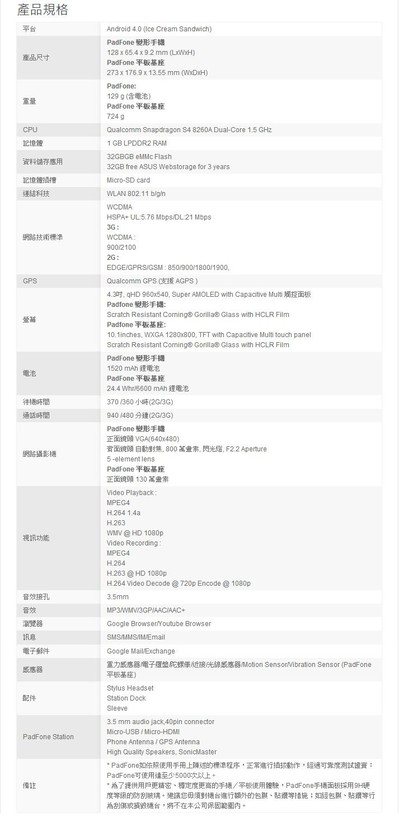
全配套件
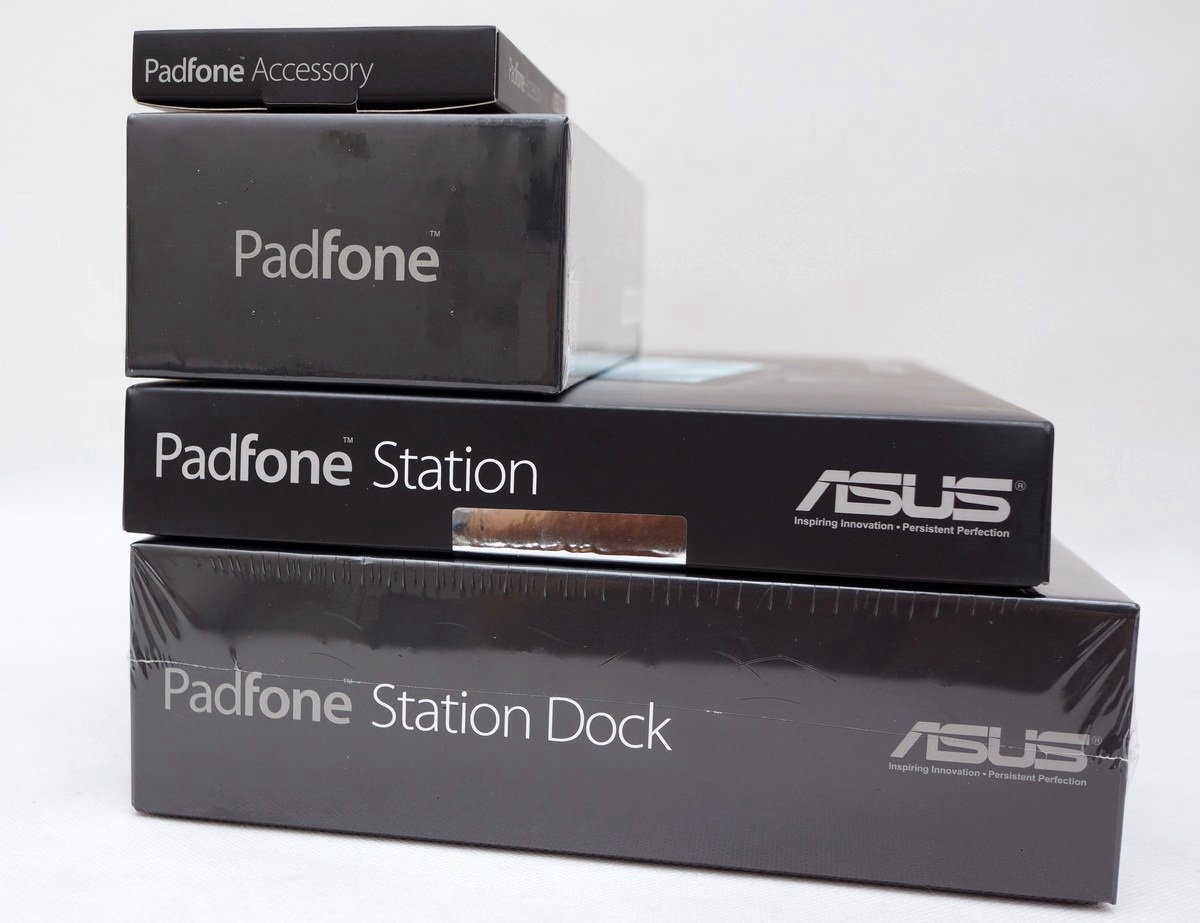

包含手機、平板基座、基盤機座及電池。相信許多使用者也會是這樣的搭配組合。
手機外盒
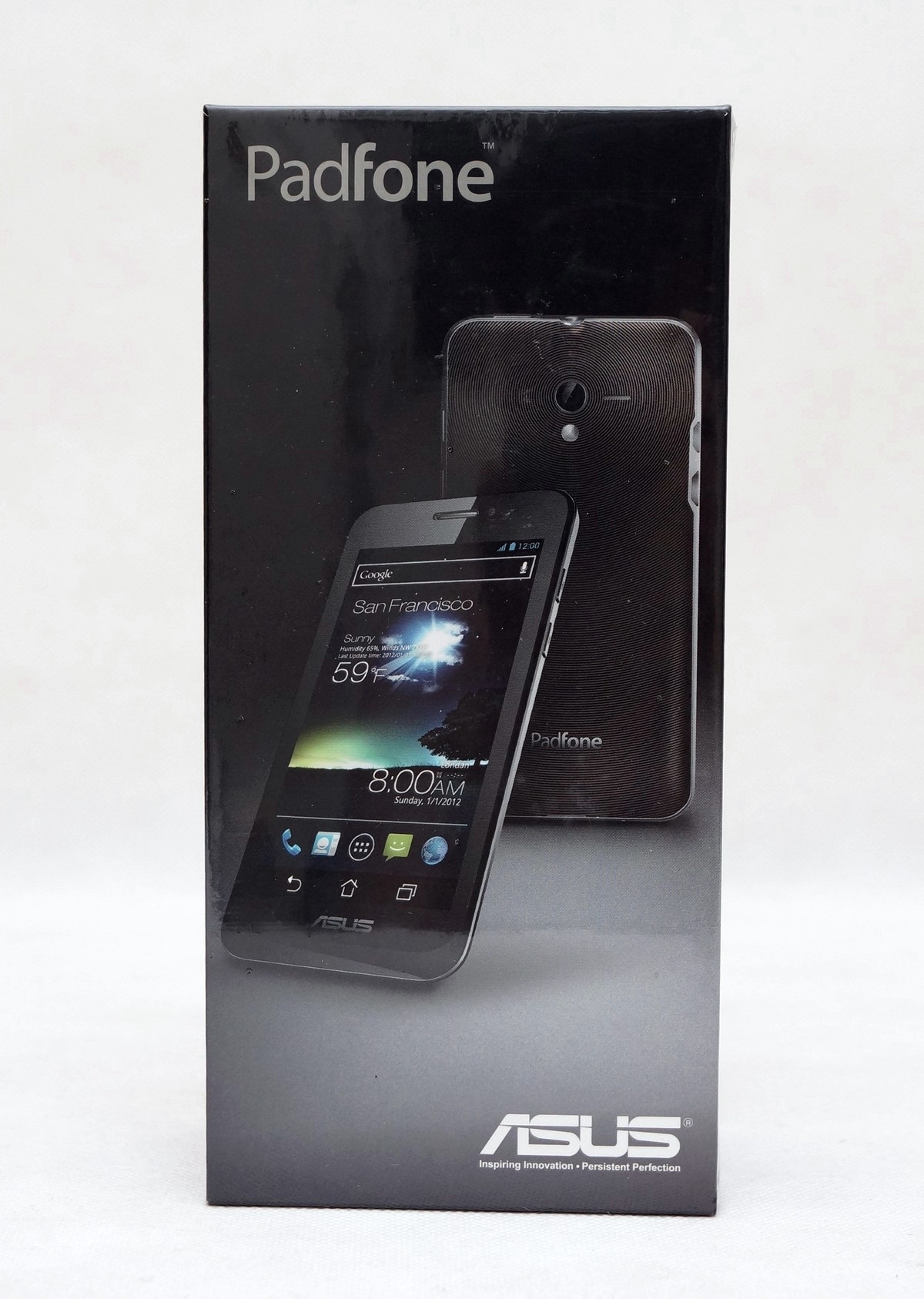
質感還不錯,有襯托出手機的精品質感。
PadFone 變形手機


這次借測到的手機是未拆封的新品喔!!
外盒正面
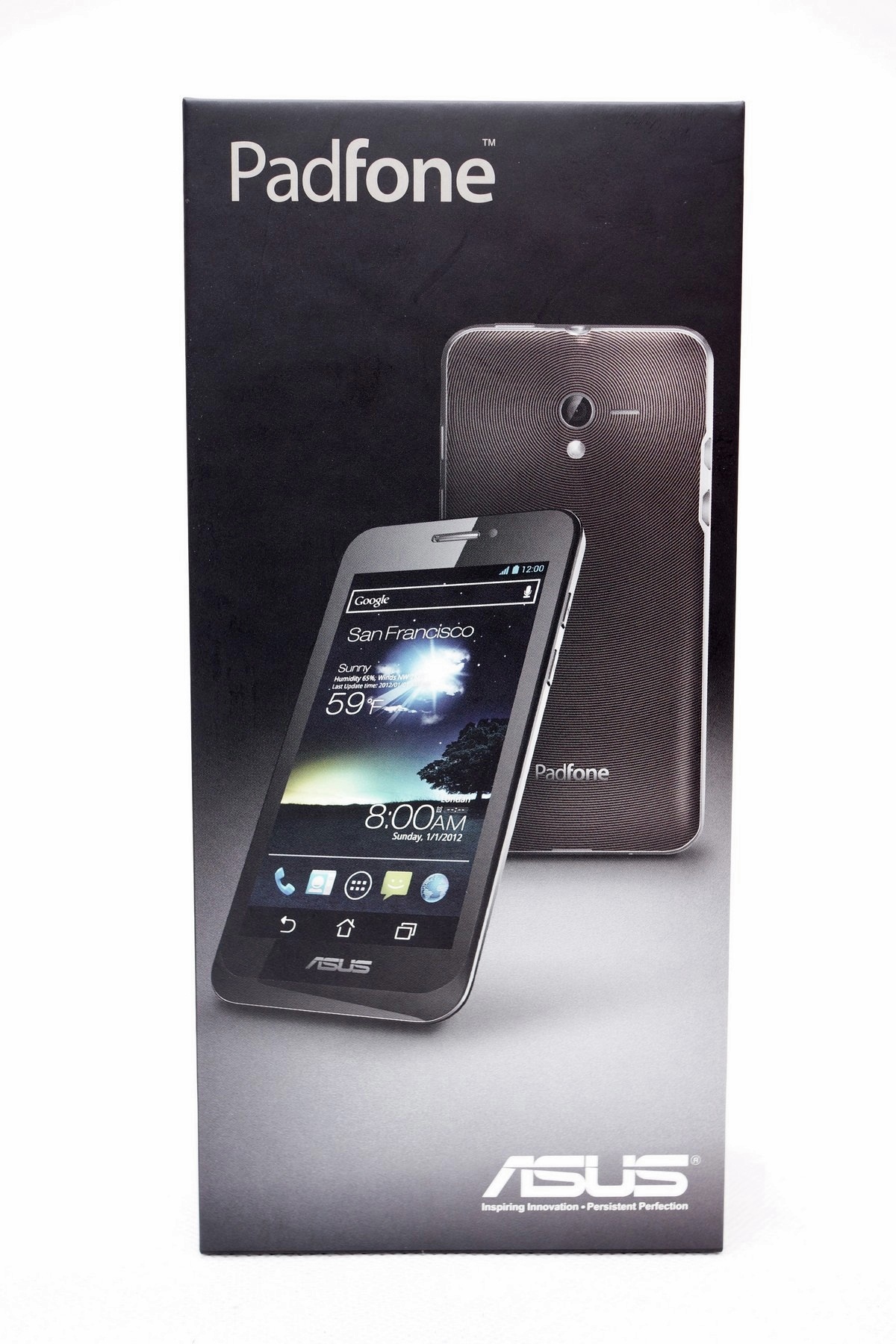
可以看到主角PadFone 變形手機美型的外觀。
外盒背面

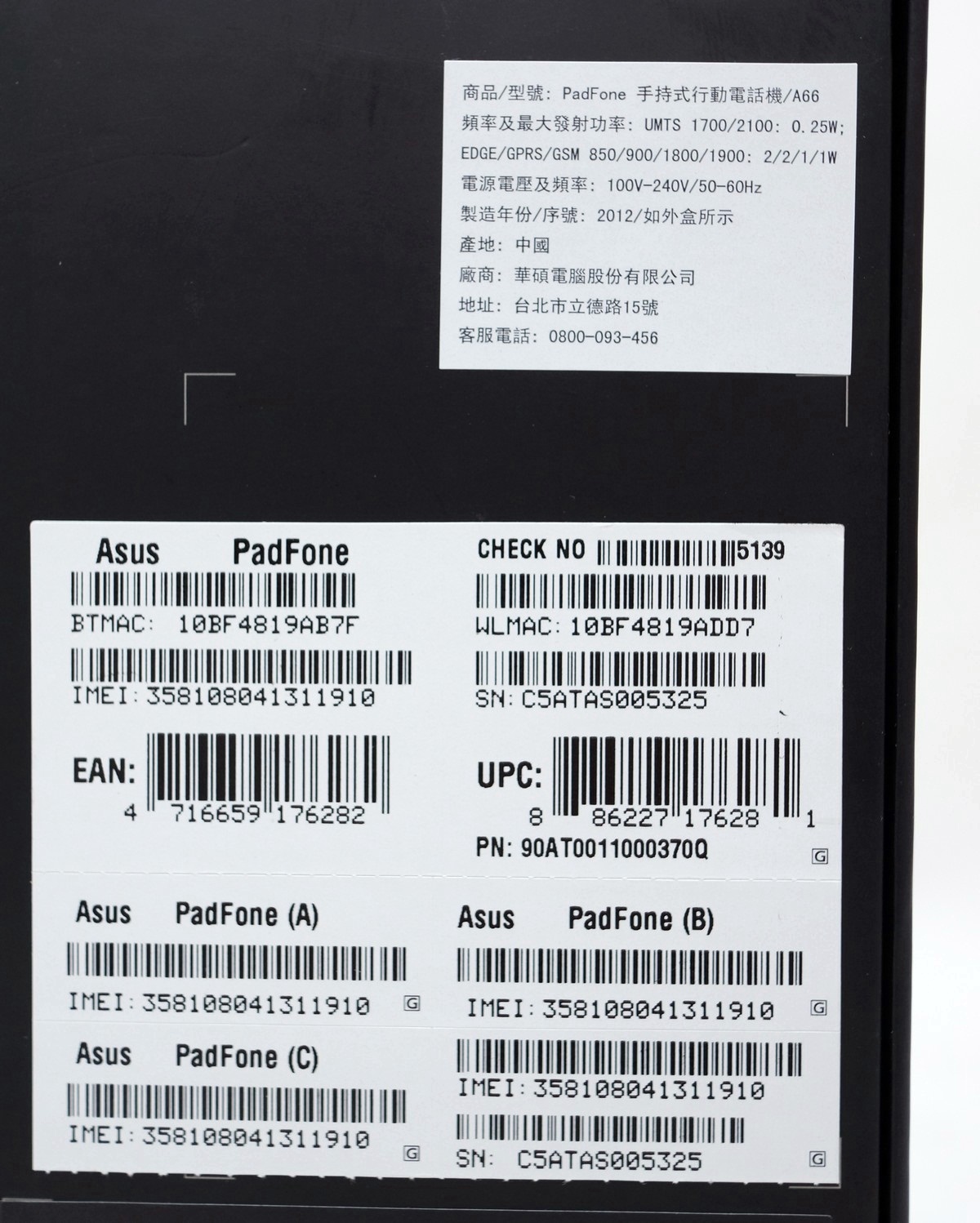

包含產地(世界工廠)、手機相關規格的標示,重點就是用上了Qualcomm Snapdragon S4 8260A 雙核 1.5 GHz的CPU。
系統為Android 4.0 (Ice Cream Sandwich),相機為800萬 AF 閃光燈, 及F2.2的大光圈,
4.3吋的SUPER AMOLED qHD 960x540的面板,電池可以拆卸跟記憶卡另外安裝。
外盒側面

有產品的相關認證及QR CODE連接資訊。
外盒另一側

1:1圖示手機的纖薄程度,可以讓使用者了解手機的美形設計。
手機內包裝

保護蠻確實的,外盒上方內側有泡棉保護,避免產品受到損傷。
手機及配件分層放置

質感相當不錯,有精品的味道。
下層收納

耳機、電池、Micro USB傳輸線、說明書及變壓器等。
配件一覽

耳機、電池、Micro USB傳輸線、說明書及變壓器等。
變壓器



採用共用設計,透過更換插頭基座來因應全球市場不同的需求。
變壓器規格

廣域電壓輸入,輸出則為15V 1.2A或是5V 2A。
Micro USB傳輸線

ASUS專屬設計的傳輸線,質感相當不錯。
耳機

手機

保護模尚未拆掉
手機正面

4.3吋的SUPER AMOLED qHD 960x540的面板,上方有正面鏡頭 130 萬畫素可供視訊功能,另外下方除了ASUS LOGO外並無實體按鍵。
手機正面上方

中間是喇叭,上方有正面鏡頭 130 萬畫素可供視訊功能,旁邊有光線感應器。
手機背面


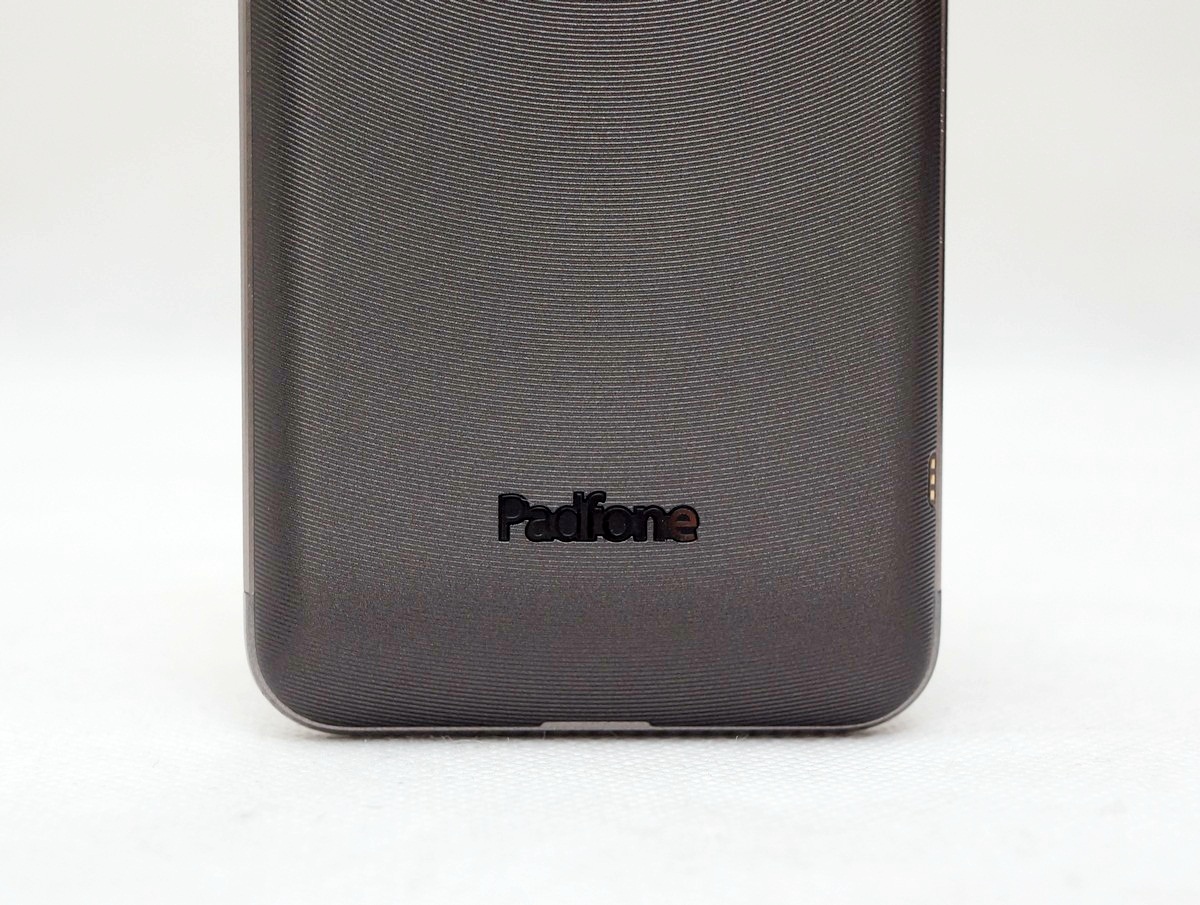
上方為相機,相機下方為LED補光燈。背面紋路參考自家的ZEN ULTRABOOK,採用同心圓設計,整體質感相當不錯。
手機側

有Micro USB及Micro HDMI
金屬接點

連接平板基座使用
手機另一側

有音量調節鈕。
手機上方

有螢幕的實體開關及3.5mm的耳機孔。
質感及手感相當不錯的PadFone

採用4.3吋的設計,整體手感蠻不錯的,加上背面的同心圓花紋設計,不容易因為手機太滑而脫手而出。
移除背蓋

分別可以看到SIM卡槽、Micro SD及電池。
SIM卡槽、Micro SD並不會互相衝突。

Micro SD記憶卡可以直接取出,並不用關機。
電池外包裝
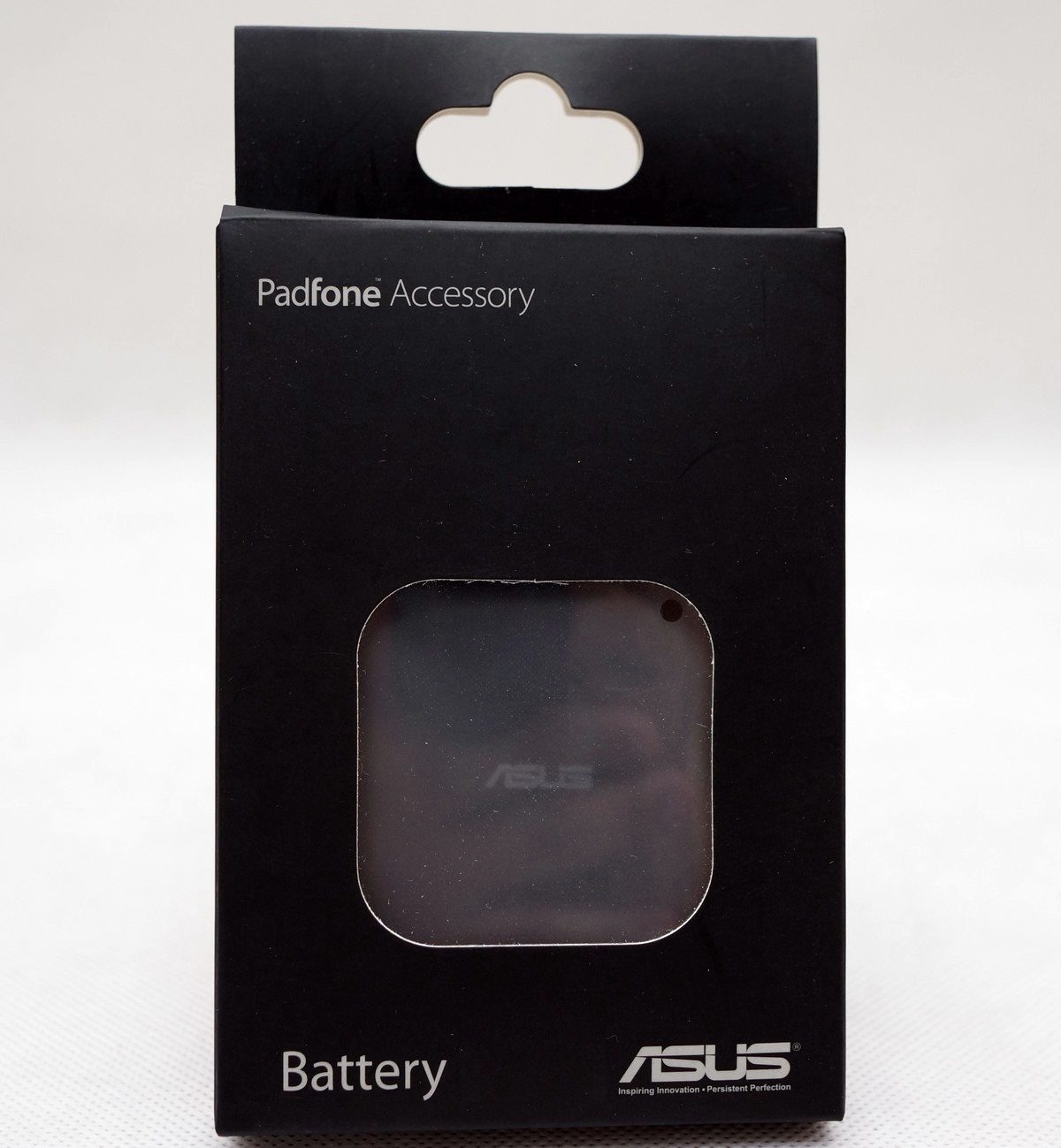
因為採用可以更換電池的設計,所以原廠也推出了電池配件供使用者選購。
電池外包裝背面規格

包含產地(世界工廠),電容量為1520 mAh 鋰電池。
內包裝

包裝還算OK。
電池正面
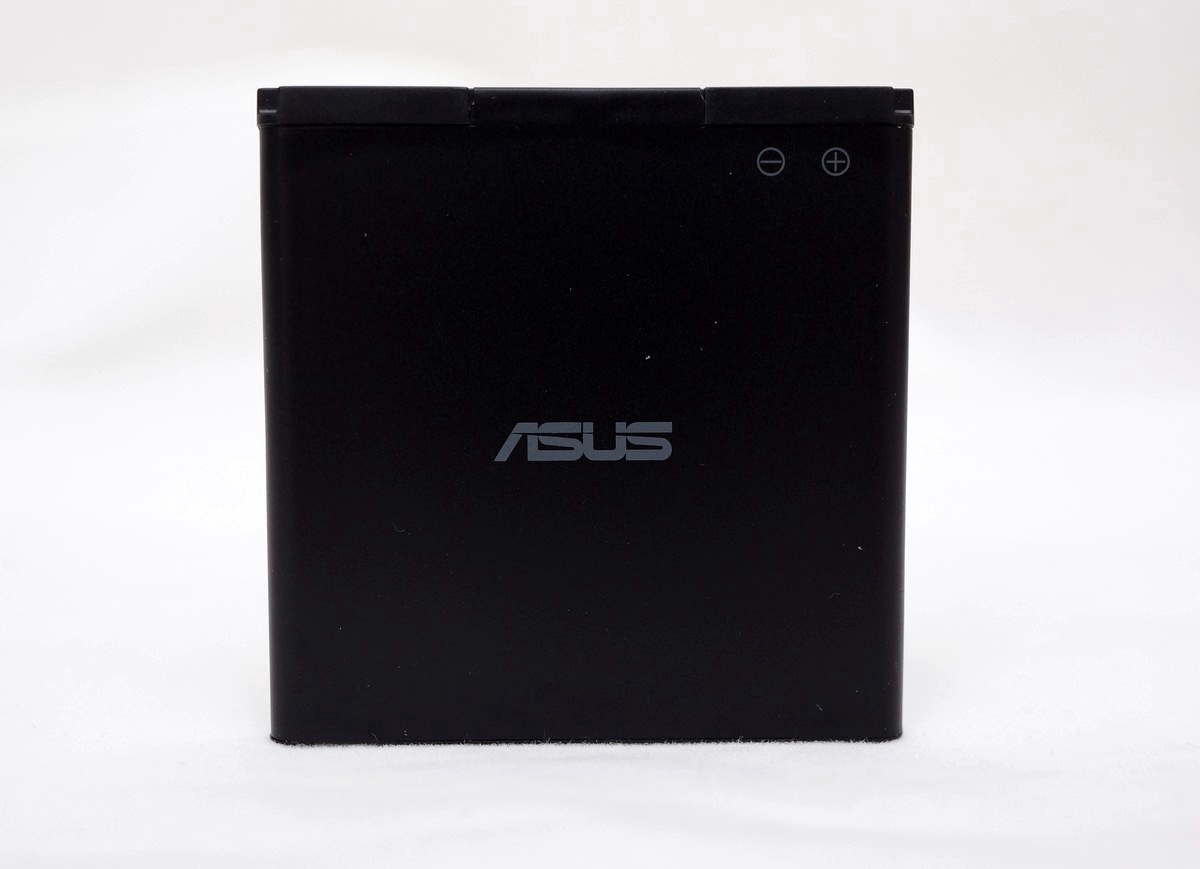
標有ASUS LOGO及正負極。
電池背面

世界工廠所生產,電容量為1520 mAh 鋰電池。當然以目前智慧型手機來說1520 mAh電容量是有點少,
不過這點透過平板基座6600 mAh 鋰電池或是鍵盤機座的6600 mAh 鋰電池擴充下去,實際上的電量是相當夠用的!!
平板基座
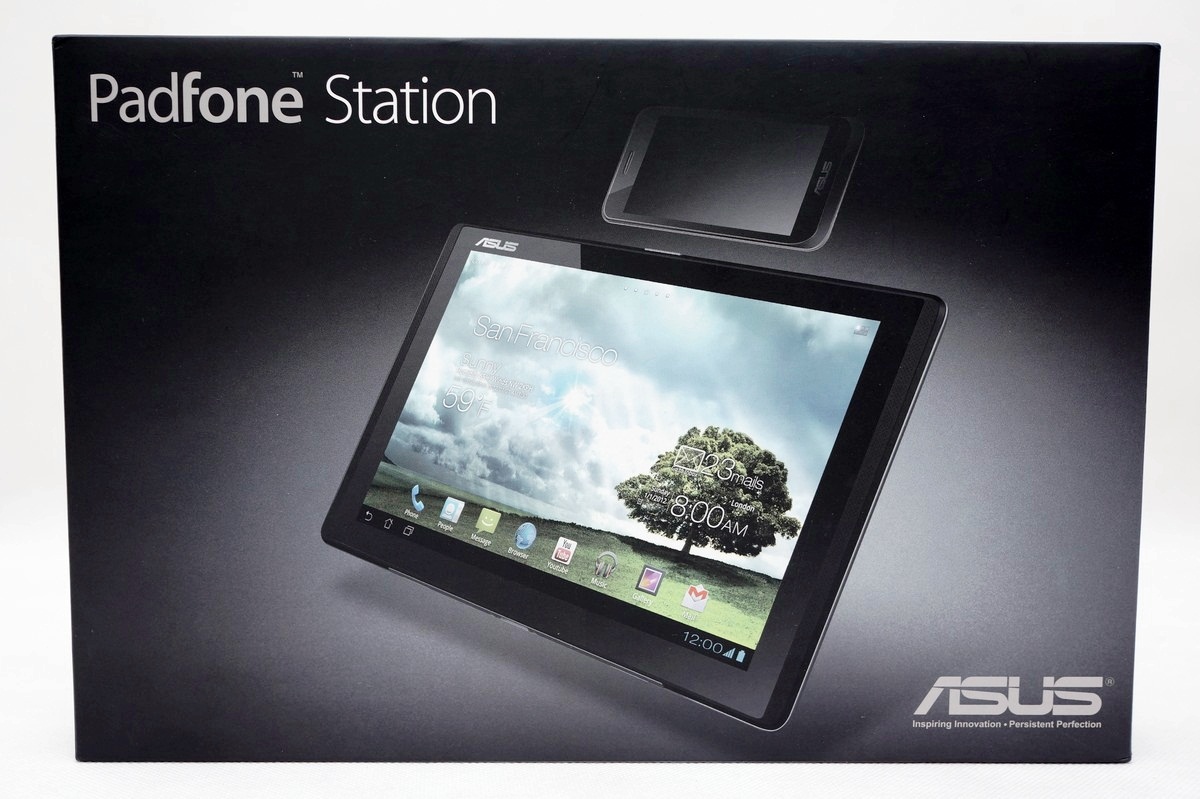
讓PadFone變身成為平板的重要關鍵。
平板基座
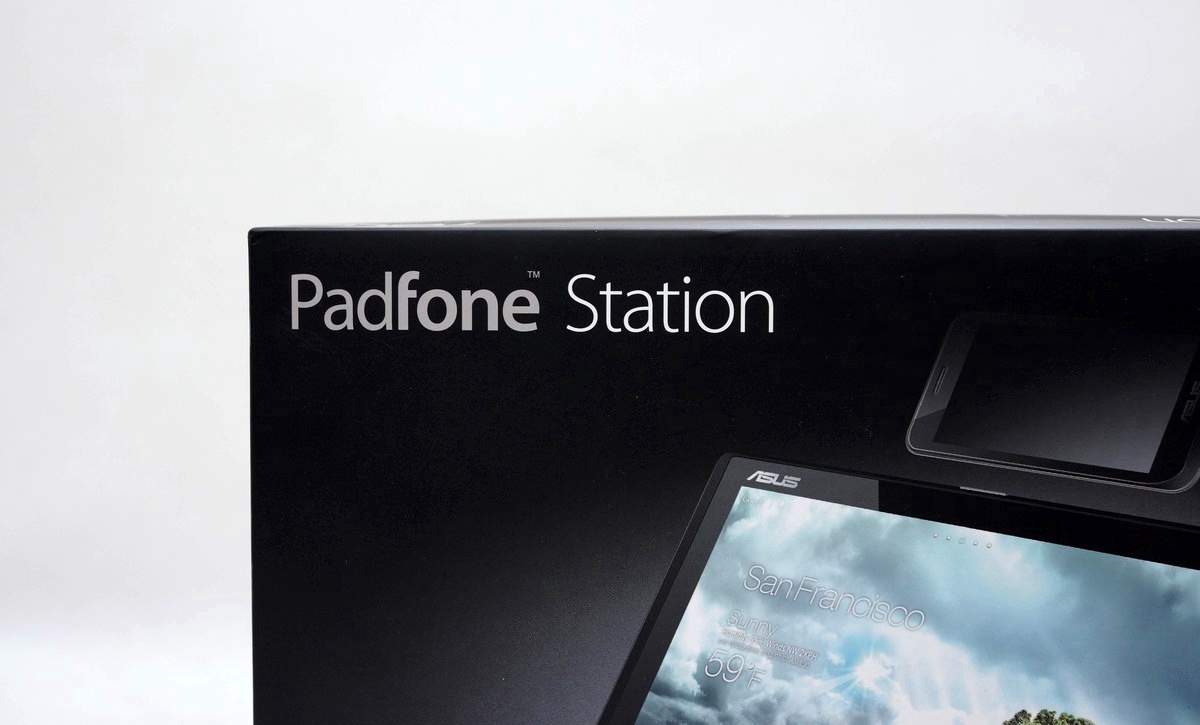
PadFone Station就是PadFone專用的套件。
PadFone Station
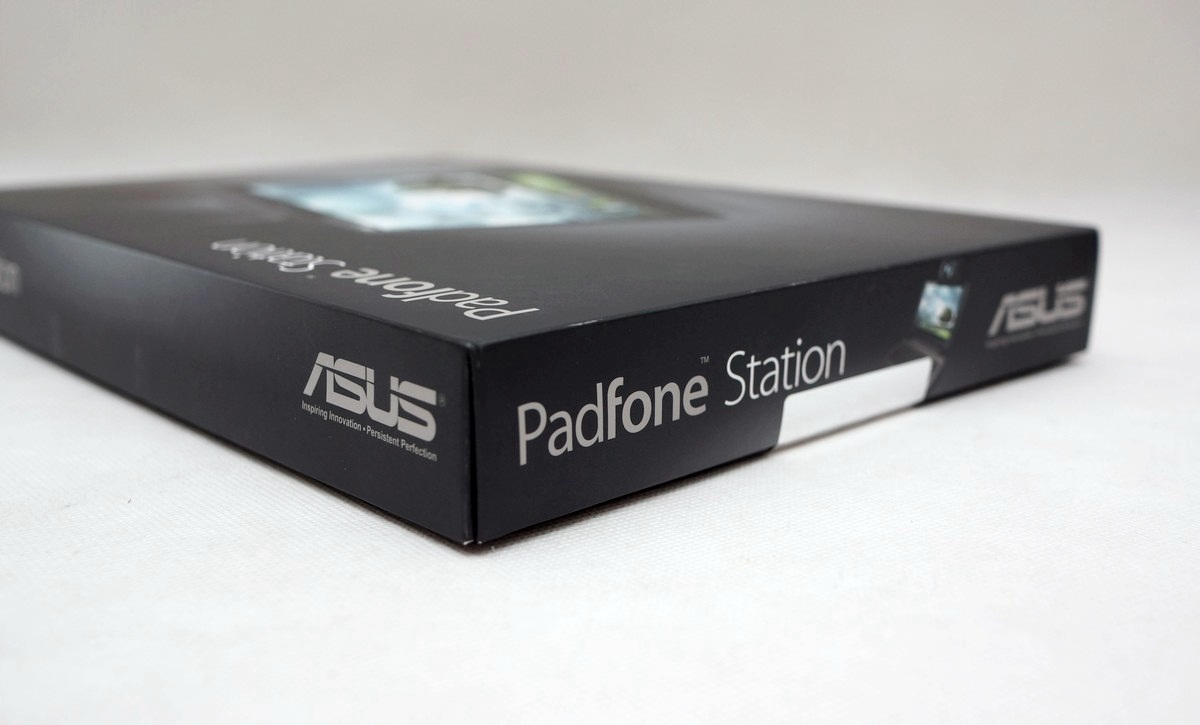
一樣是未拆封的新品,質感跟變形平板部分相當類似。
外盒背面

標示產品的產地及相關規格。
圖示PadFone跟PadFone Station結合的方式

產品規格
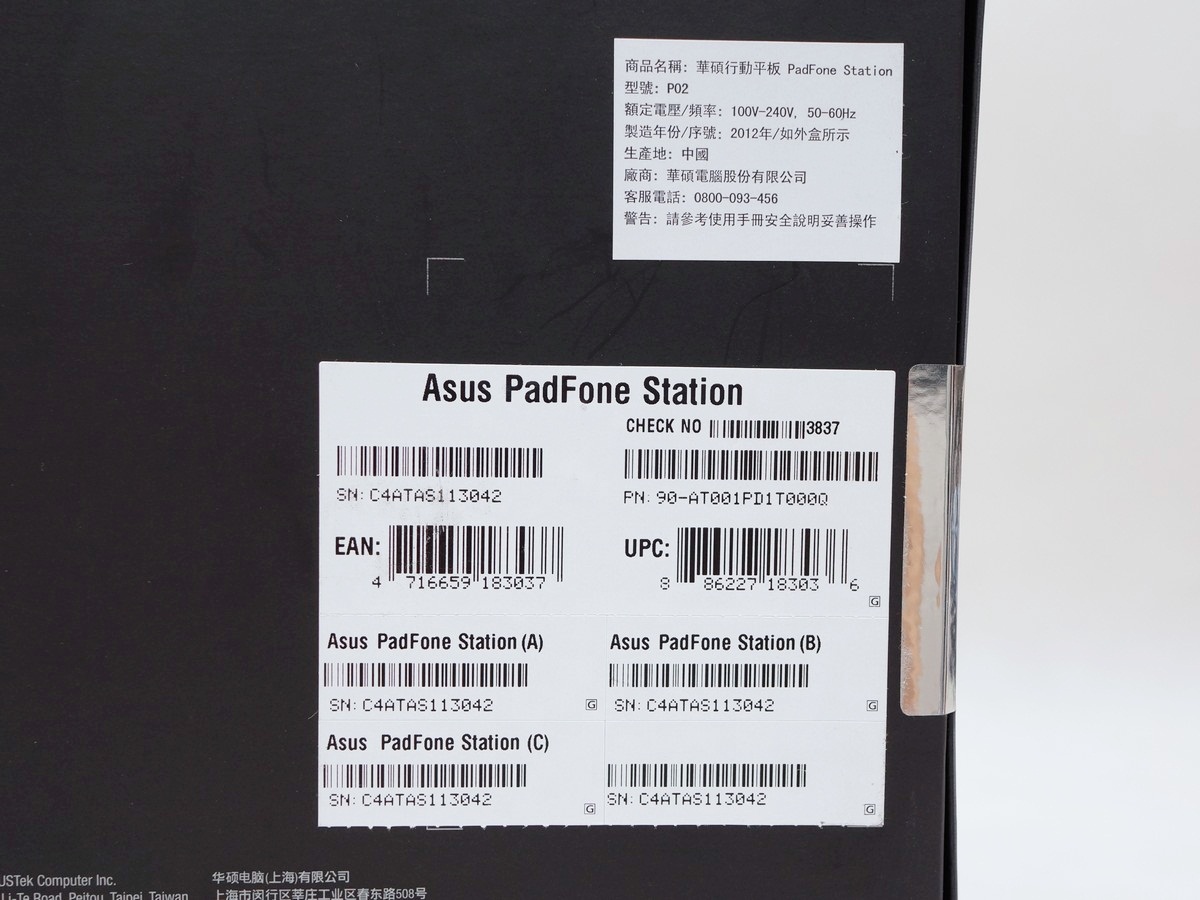
一樣有QR CODE的網頁連結
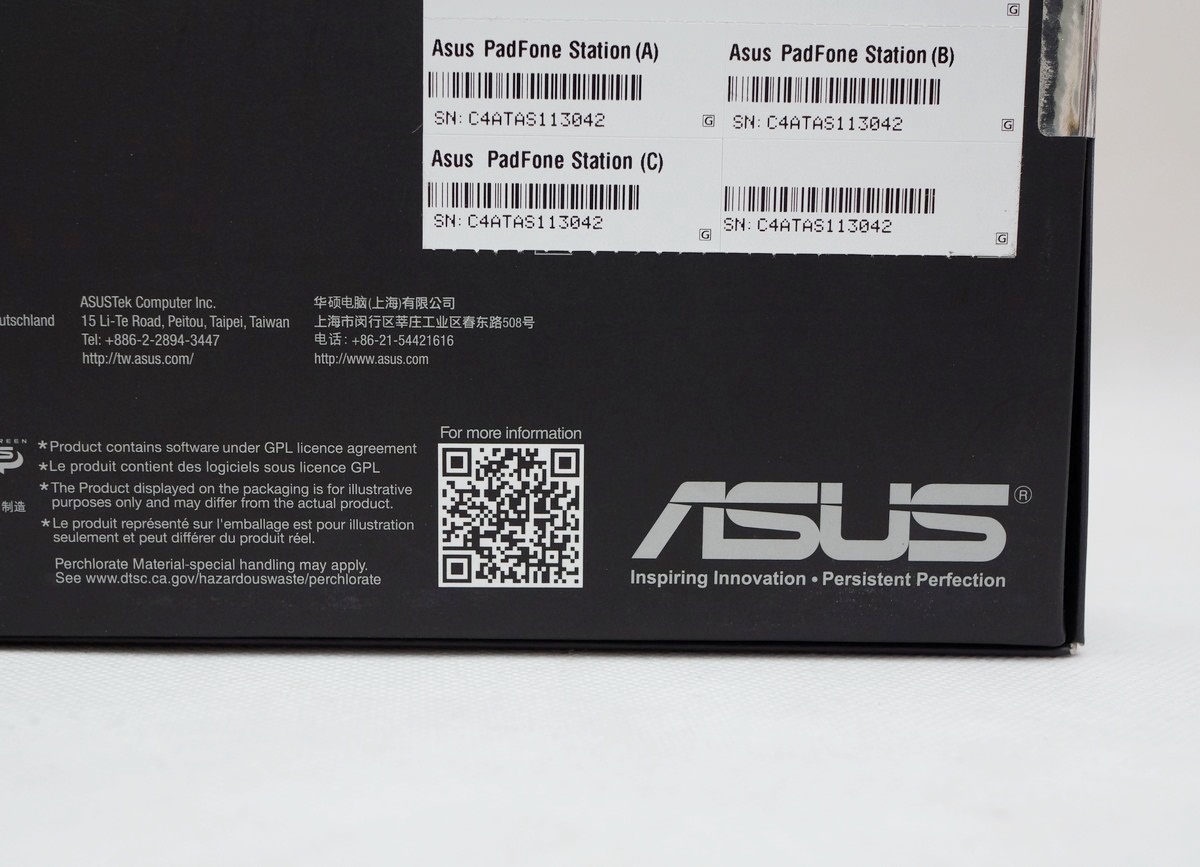
拆了它
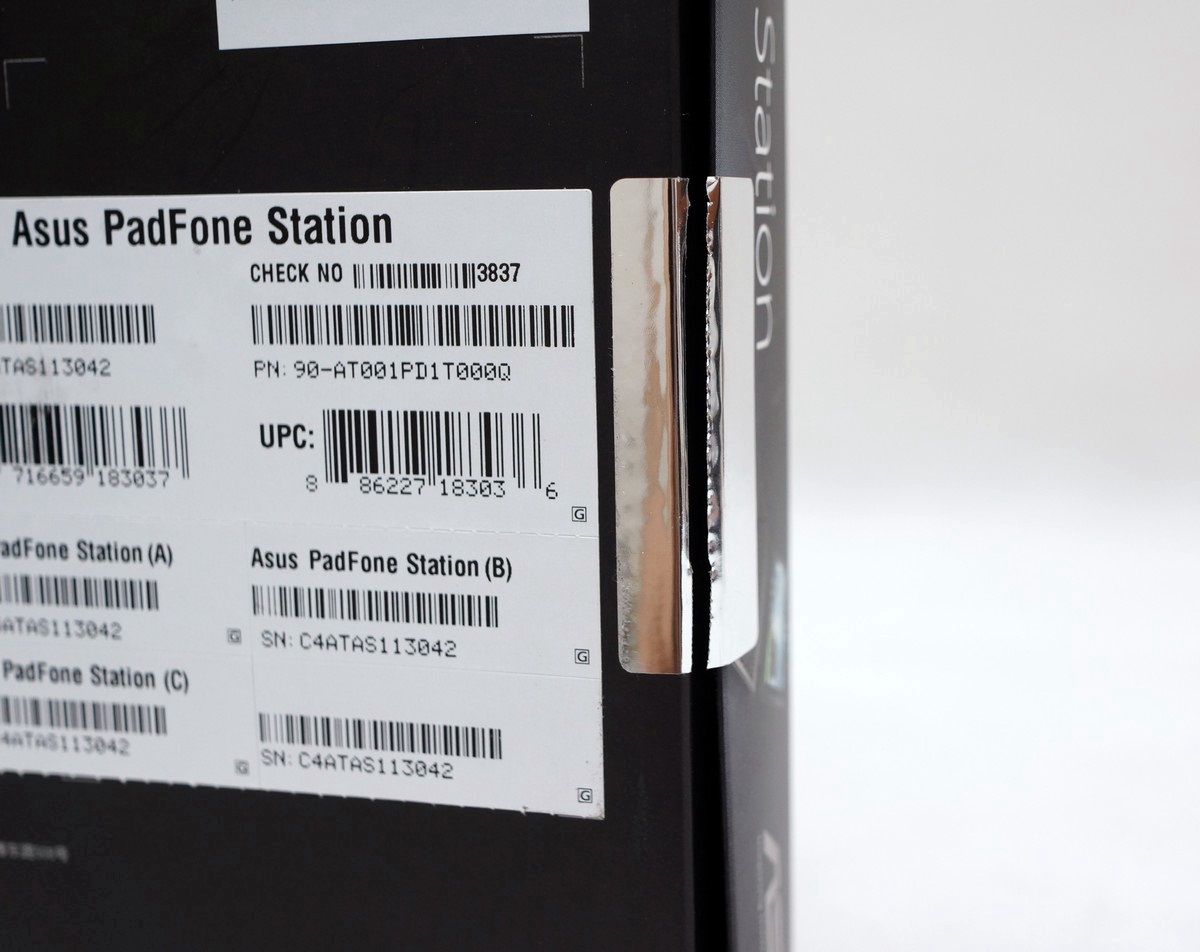
內包裝

保護蠻確實的,外盒上方內側有泡棉保護平板基座,避免產品受到損傷。
基座下方其他配件

也是收納的相當確實。
平板基座相關套件
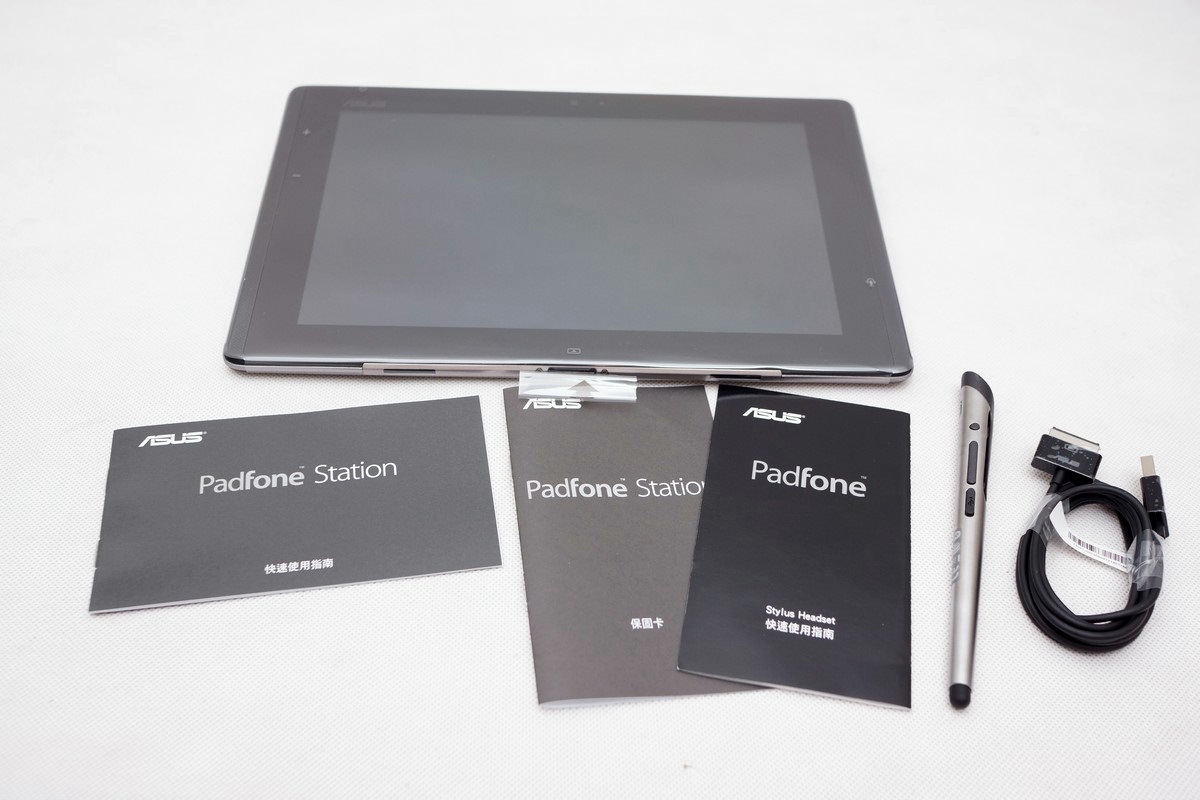
有平板基座、藍芽電話筆、專屬充電線(與手機的Micro USB連接孔不同,不過變壓器都是共用的,傳輸線連接孔與變形平板用的是一樣!)、說明書等。
藍芽電話觸控筆



PadFone專屬配件,在平板模式下可透過藍芽電話觸控筆進行通話,也配有音量調節鈕,內建鋰電池,充電孔採用Micro USB規格,另外也可以利用筆來進行觸控。
專屬傳輸充電線

基本上跟之前變形平板是一樣的,變壓器則是跟手機共用同1組。
平板基座

ASUS製品,變形平板的名號也漸漸響亮起來!!
連接鍵盤基座連接埠及固定卡榫

除了連接鍵盤基座外,也可透過它來充電跟傳輸資料。
平板基座側邊

可以發現基座並不是平躺的。
平板基座上方

圖中開關就是打開PadFone專屬的結合位置。
這個開關就是螢幕的電源開關

旁邊為LED燈號,充電時亮橘燈,充飽電會亮綠燈。
平板基座另一側

為音量調節鈕與3.5mm耳機連接孔。
平板基座底部

中間偏上去區塊就是PadFone專屬的結合位置,採用與PadFone外觀相同的同心圓設計,留有的兩個孔位是給手機上的相機及LED補光燈使用。
PadFone Station

同心圓質感相當不錯。
預留孔

留有的兩個孔位是給手機上的相機及LED補光燈使用,旁邊為喇叭。
PadFone專屬的結合位置

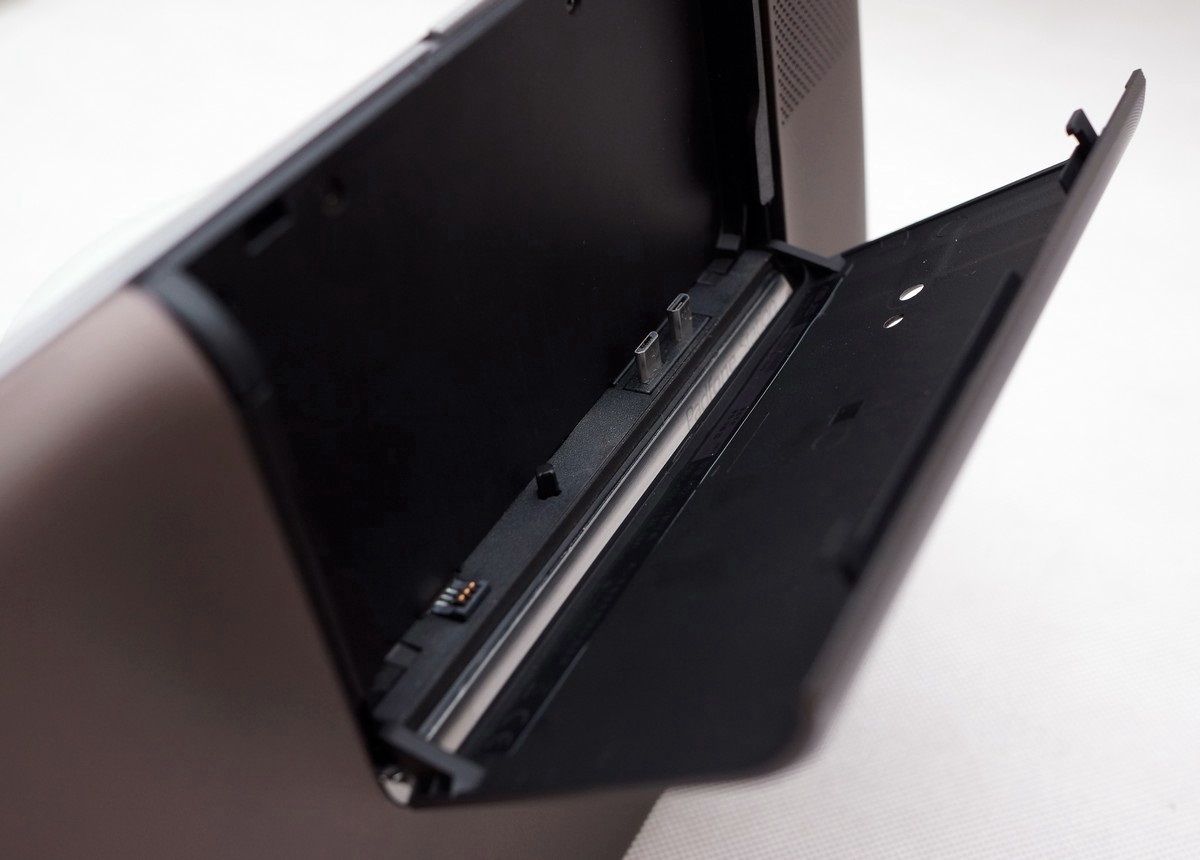
可以發現手機的結合區域,內部有平板基座與手機的訊號連接裝置。安裝的方式其實相當簡便,就是將手機的外露的連接埠的方向對準基座將手機放入蓋上保護蓋即可。
鍵盤基座
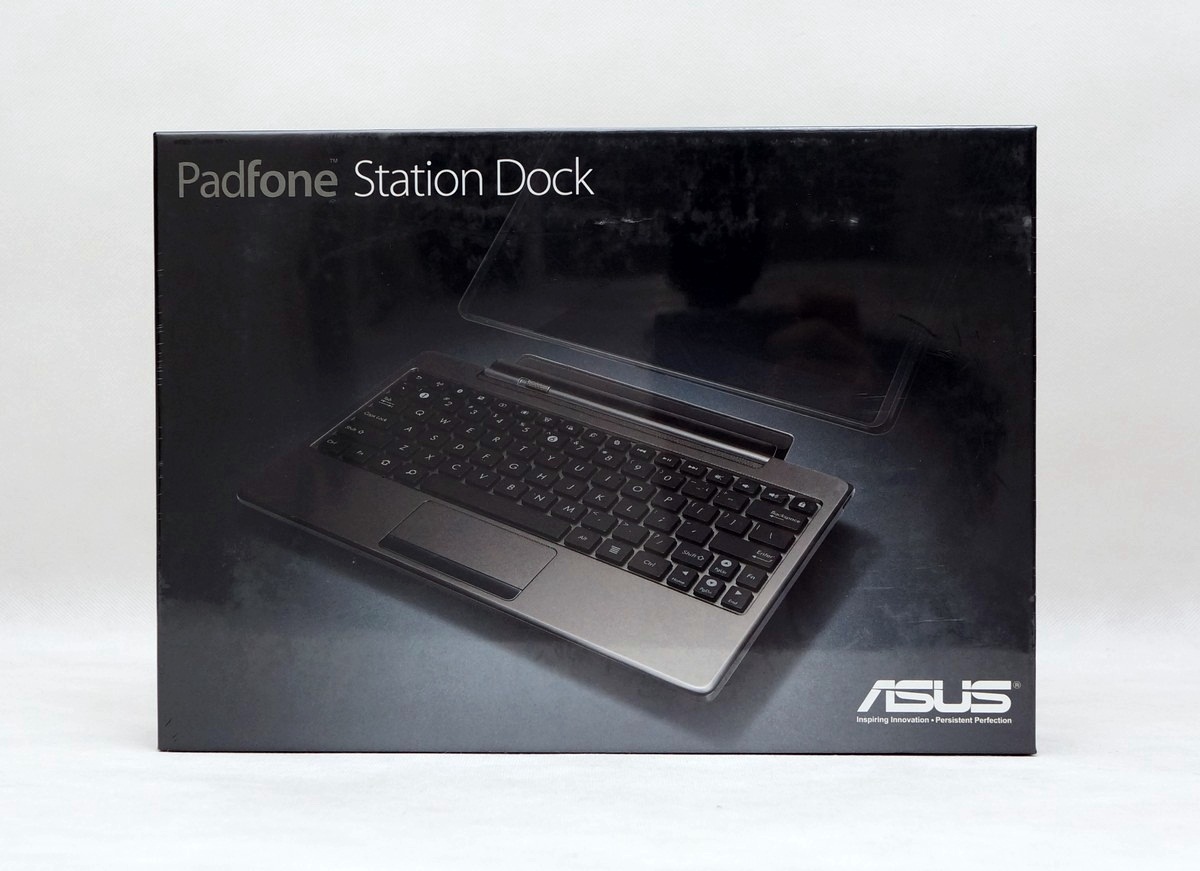
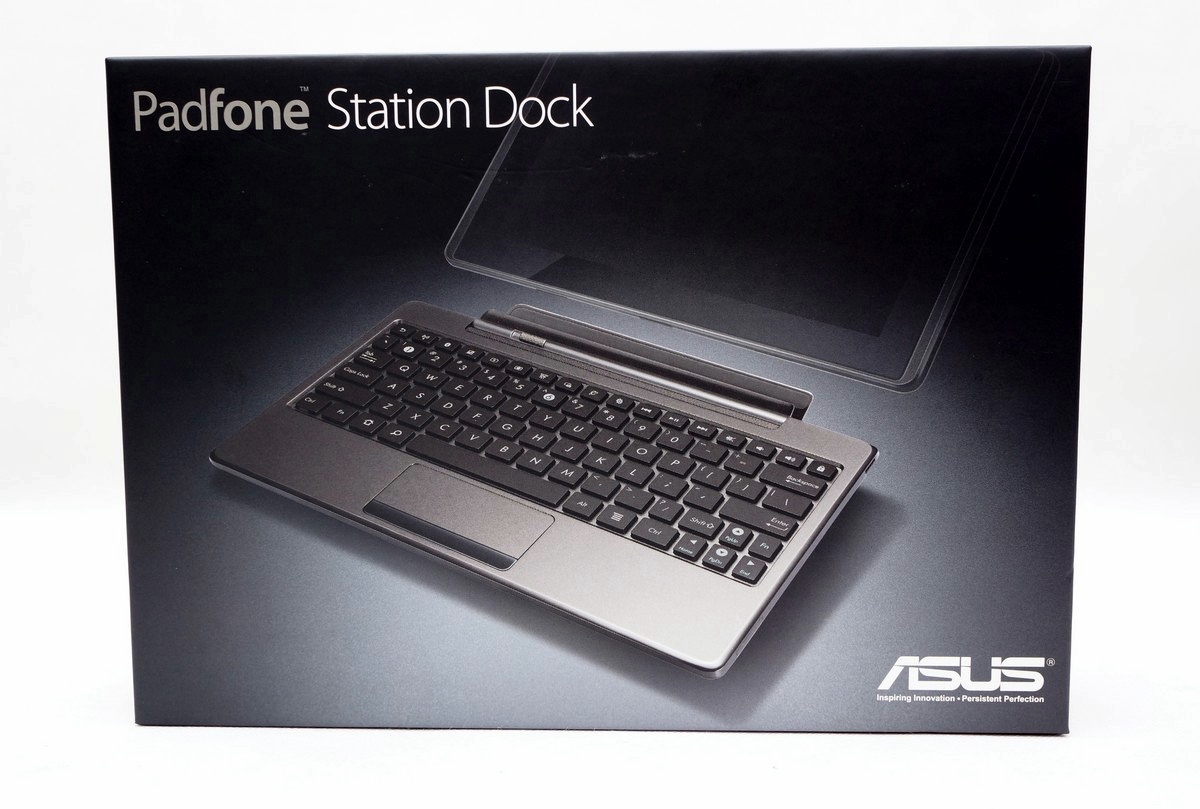
一樣是新品,質感跟變形平板的相當類似。
PadFone Station Dock
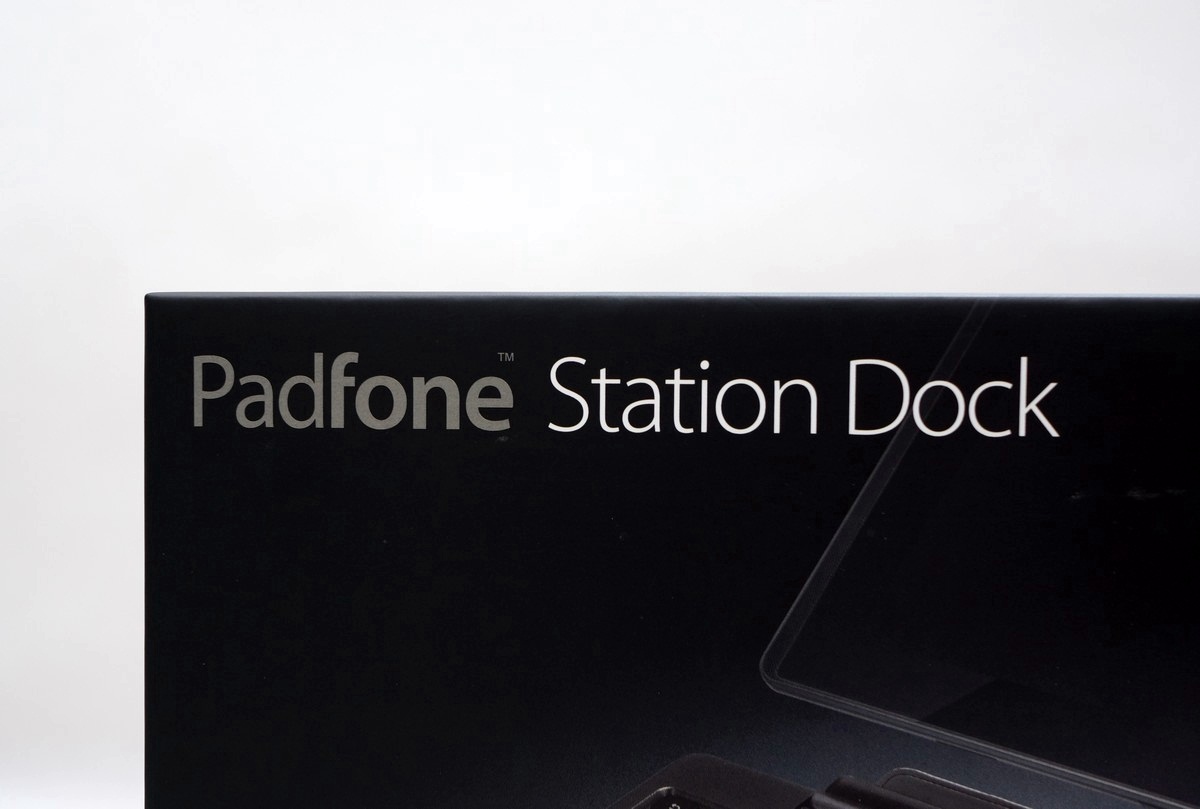
外盒
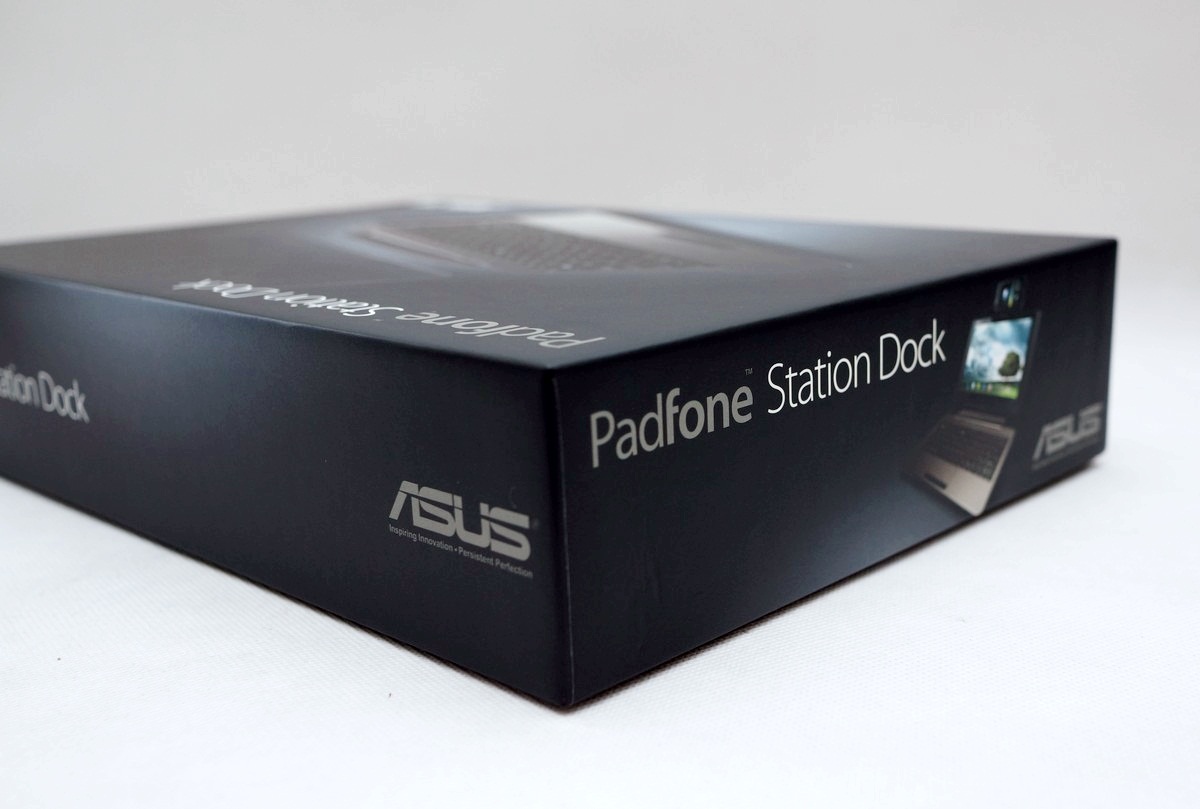
與平板基座的外觀相當融合,鍵盤基座外盒也是最大的!!
外盒背面

標示產品的產地及相關規格。
一樣有QR CODE的網頁連結

透過網頁介紹,讓使用者更了解手機的使用方式。
內包裝

保護蠻確實的,外盒上方內側有泡棉保護鍵盤基座,避免產品受到損傷。
鍵盤基座及配件
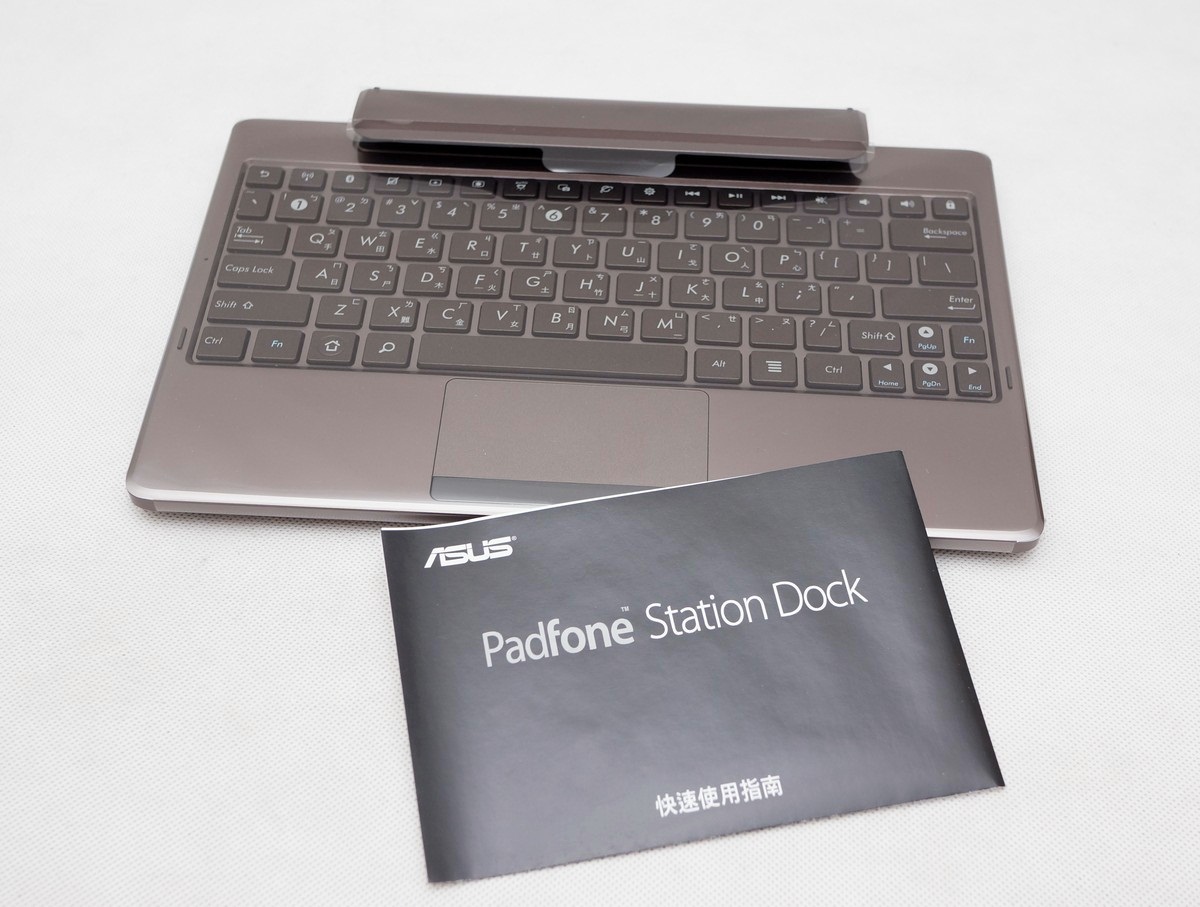
鍵盤基座本體及說明書,基本上鍵盤基座的充電傳輸線是跟平板基座是共用的。
鍵盤基座

特色之一,讓變形手機PadFone透過轉接變身成為小筆電。
鍵盤基座前方
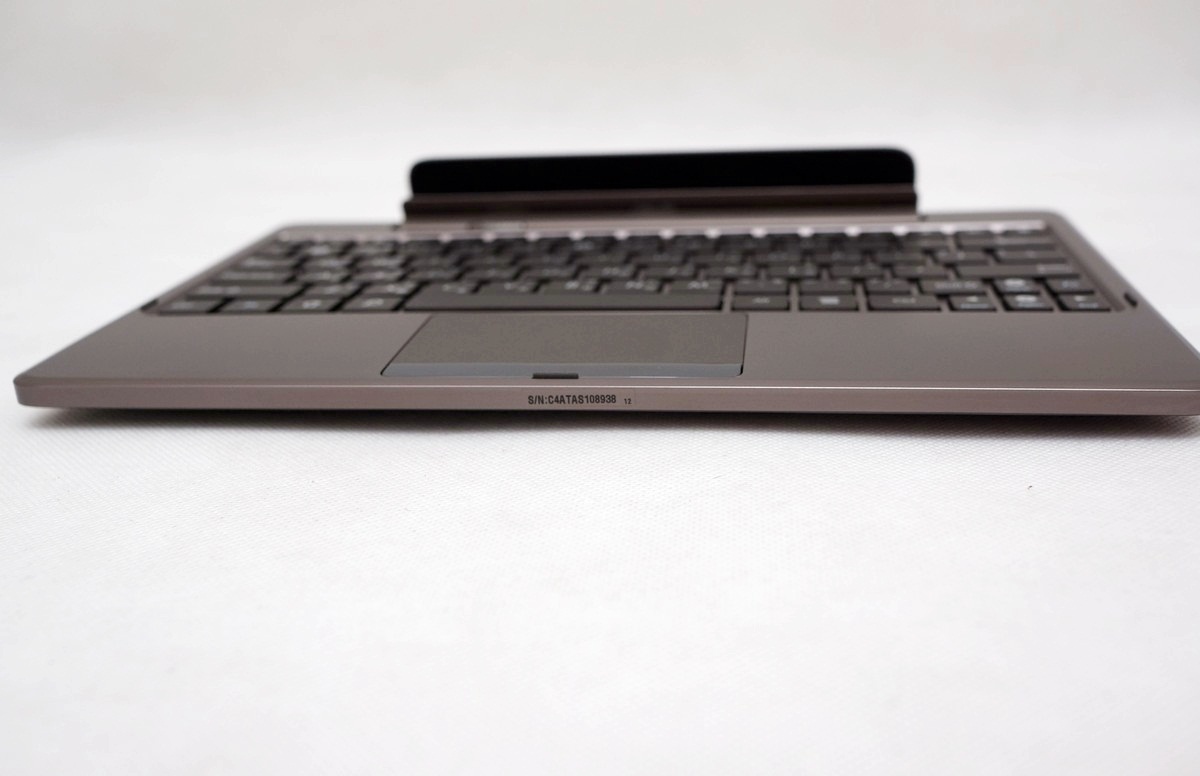
沒有擴充孔位。
鍵盤基座側邊

有讀卡機及USB埠。
USB埠

充電傳輸孔

旁邊也有一顆LED燈號指示電量。
USB埠

與平板基座連接處
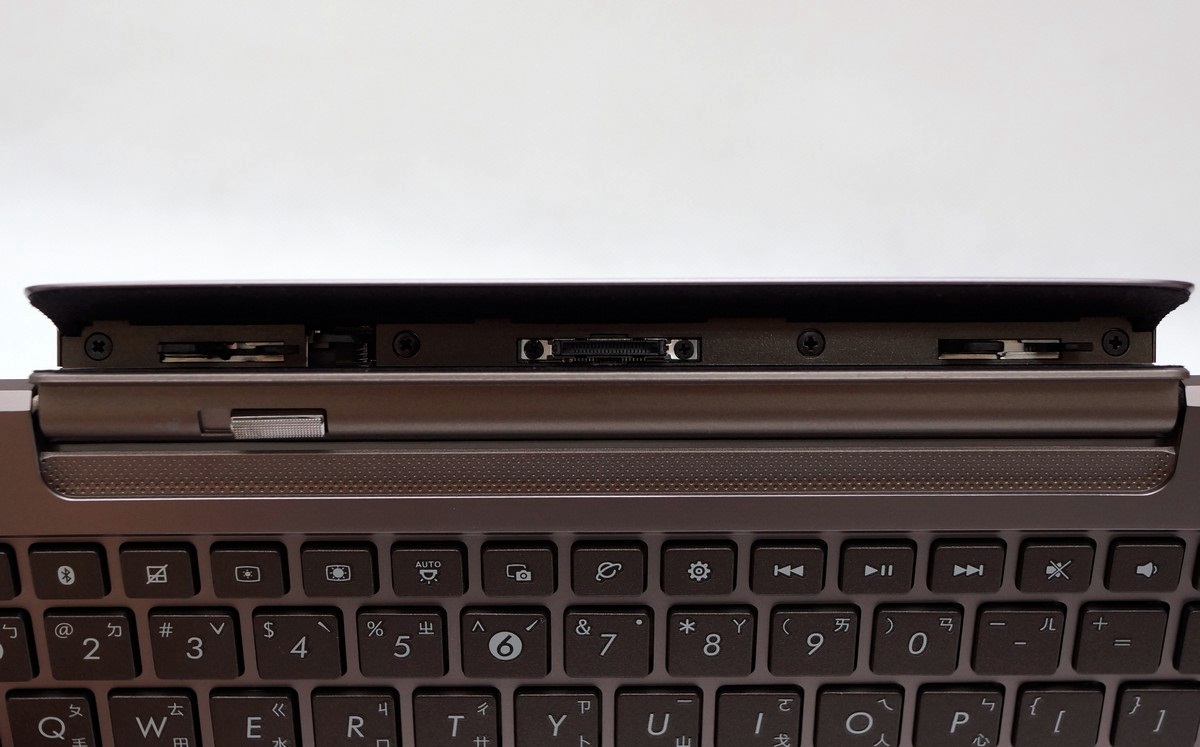
中間為連接埠,2側為卡榫。
鍵盤基座底部

有4個防滑橡膠。
與平板基座連接

外觀跟小筆電或是變形平板相當類似。
側視圖

可以發現平板基座上方就是放置手機的位置,會稍微厚一些。
合起來

還蠻像一本記事本(不過重量就重上許多)
闔上側視圖
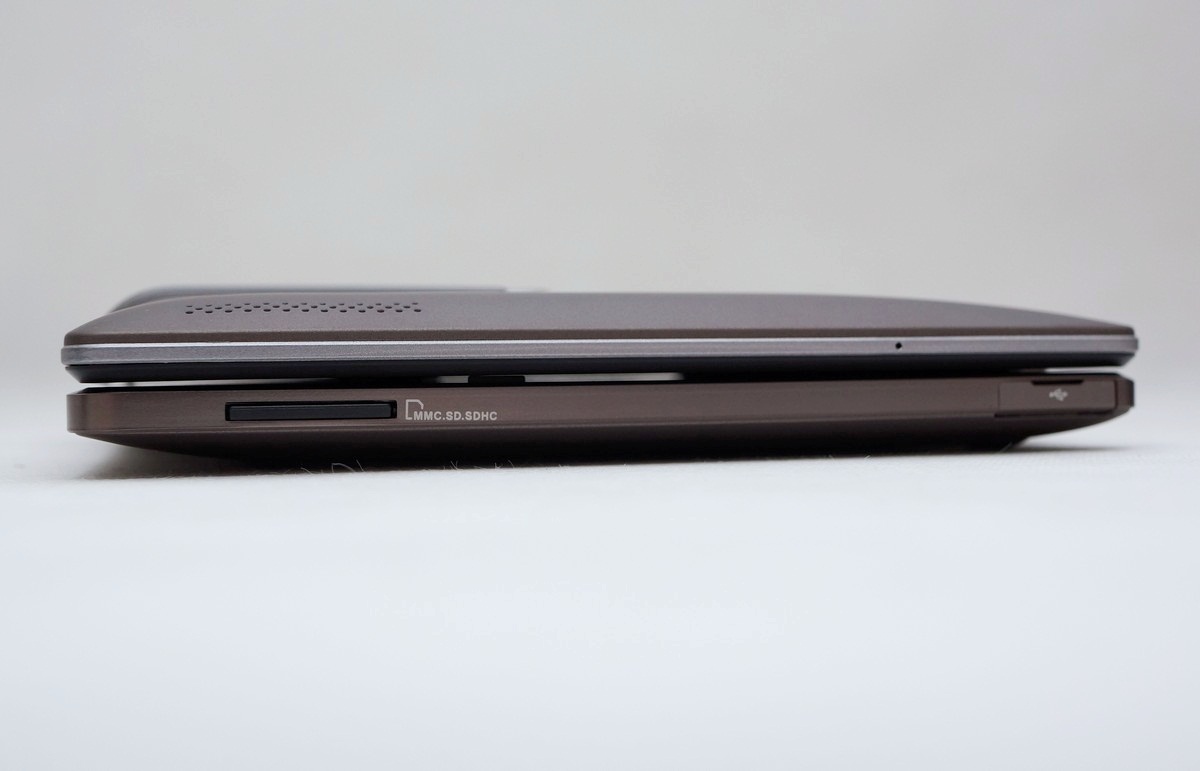
就沒有變形平板那樣的對稱美感了!!
實際試用及軟體截圖
開機當然要先設定一下手機

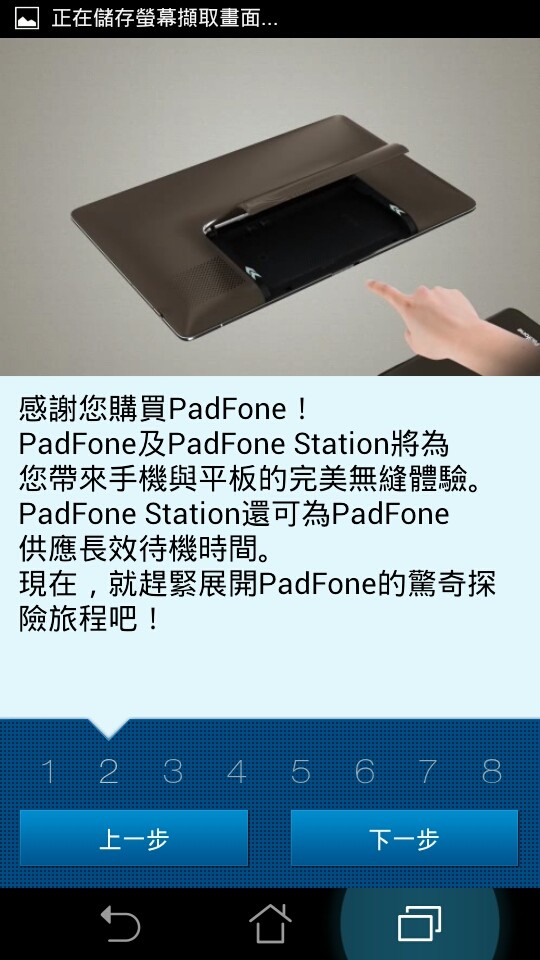
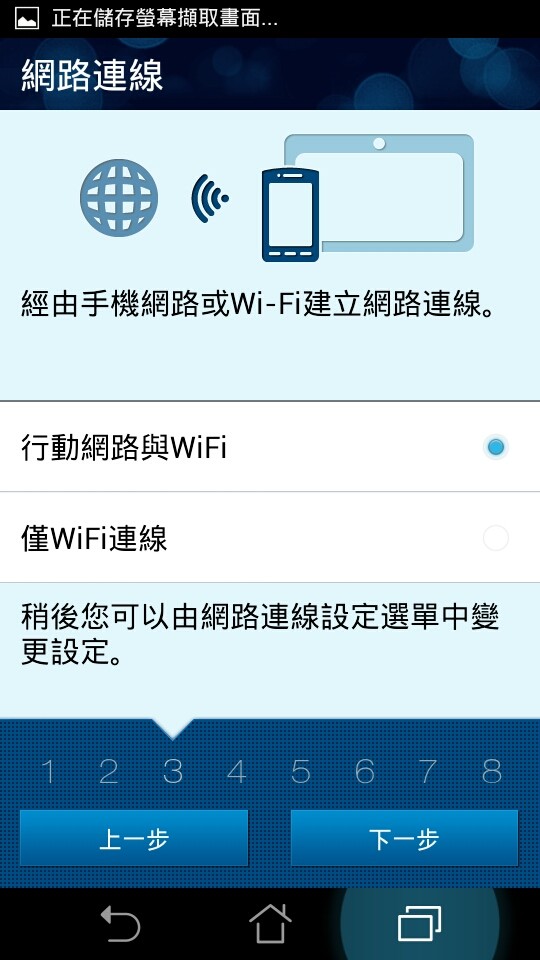
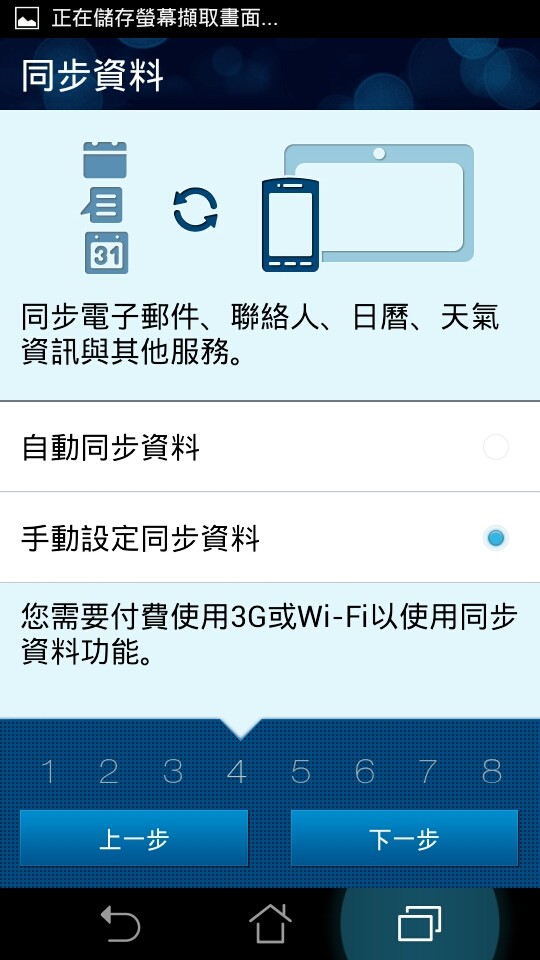

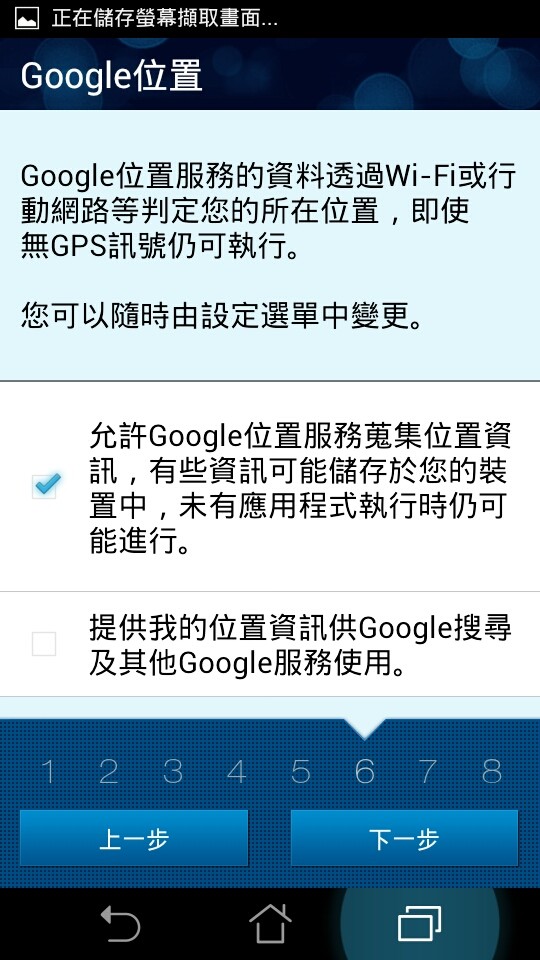
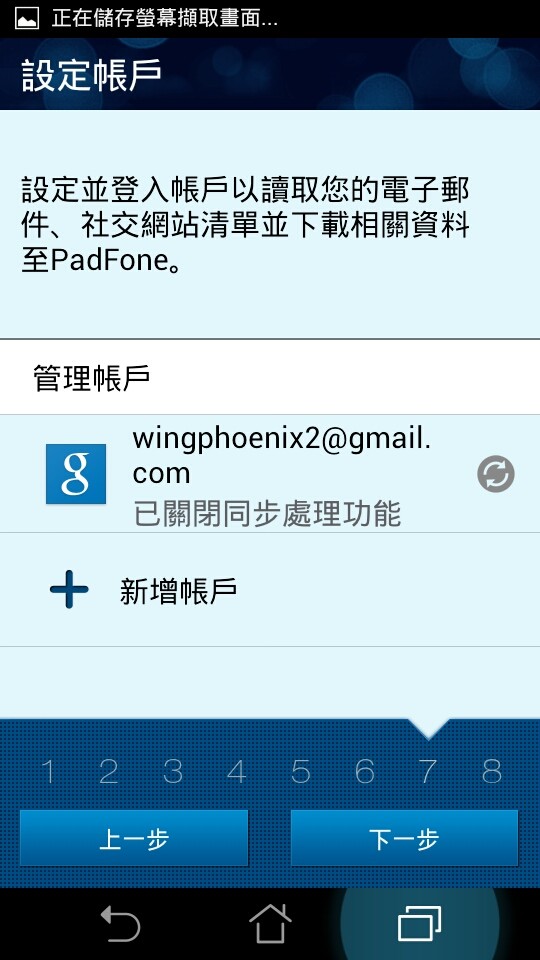
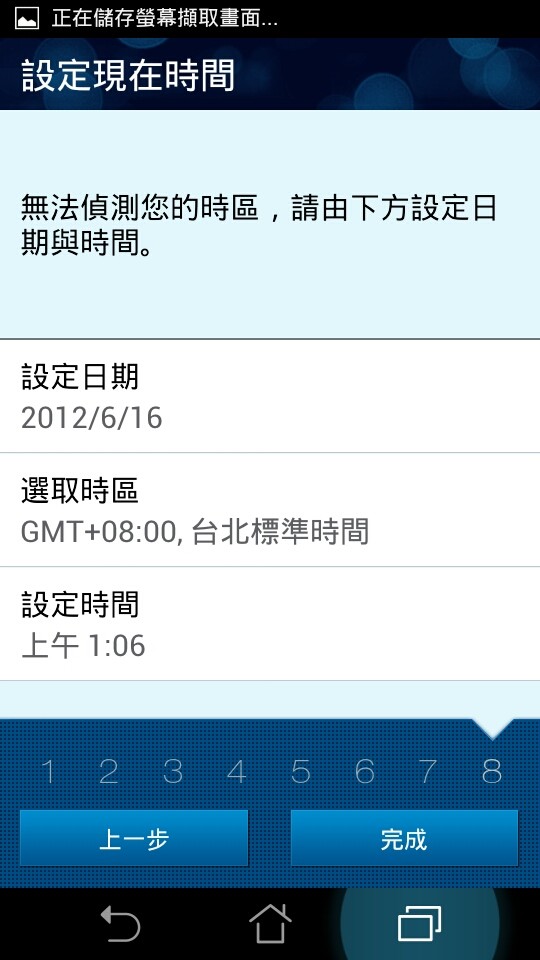
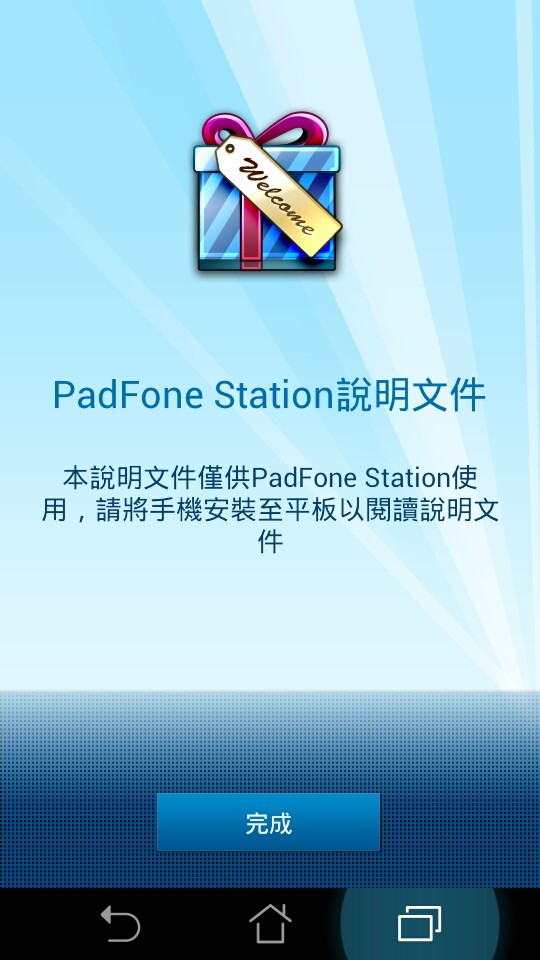
照著手機的提示一一完成即可完成手機設定工作。
手機作業系統環境

基本上跟原生的ICS 4.0風格相當接近。
撥號介面
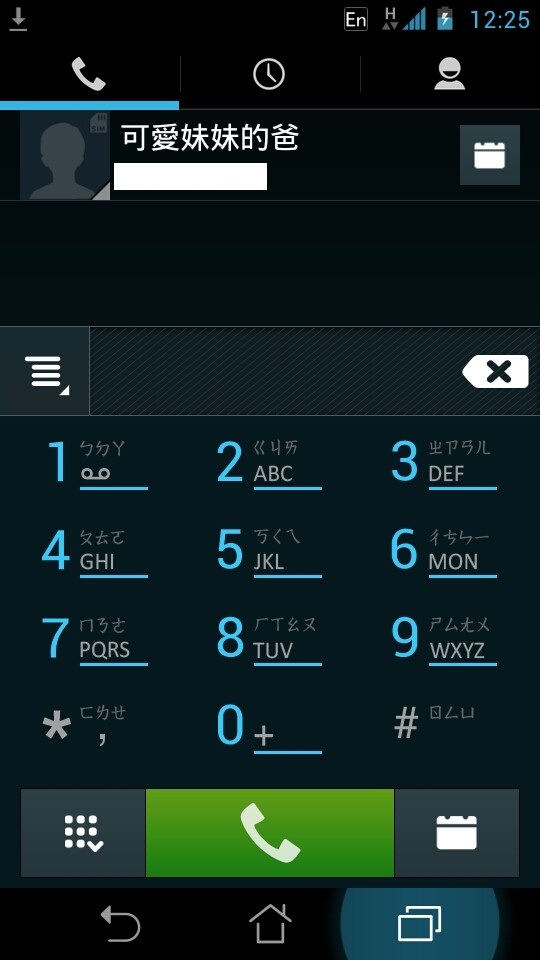
聯絡人介面
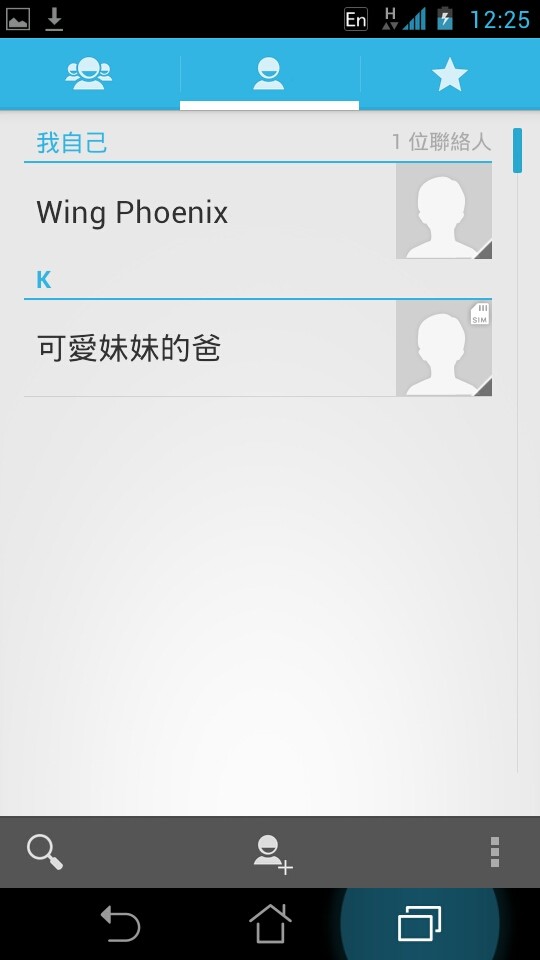
應用程式
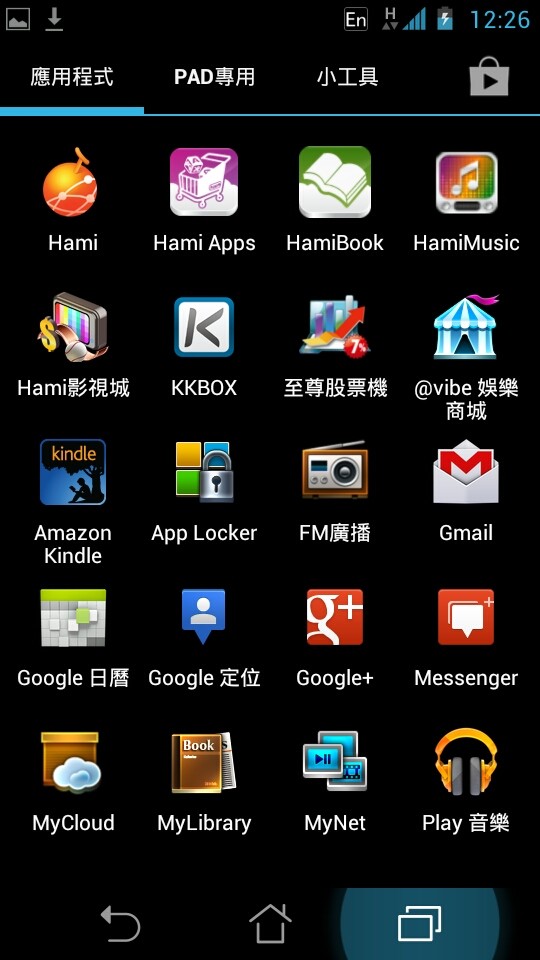


除了原生的應用程式外,ASUS也內見了自家好用的APP及中華電信Hami商城。
另外也有Pad模式下專用的APP頁面
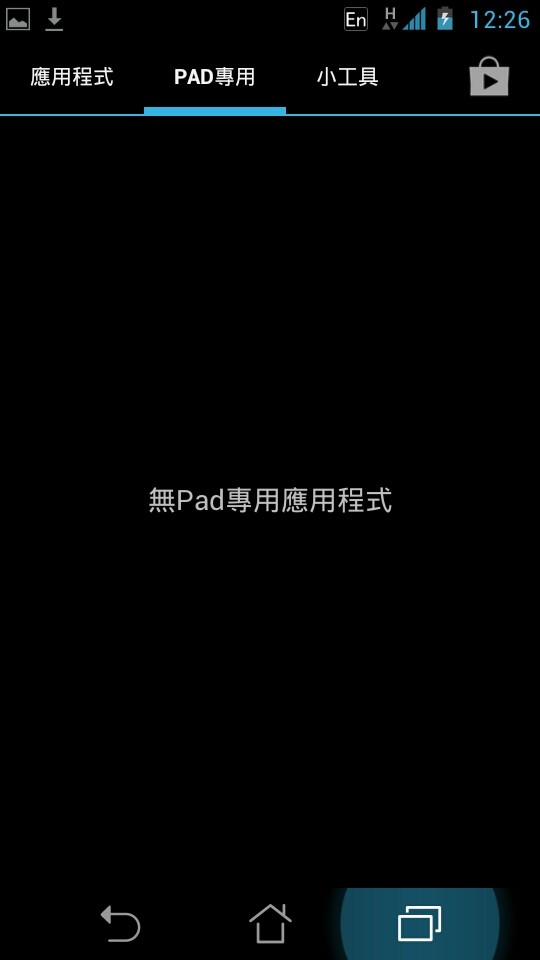
因為在手機模式截圖,加上也還未自行安裝APP試用,所以這個頁面是空的。
儲存空間
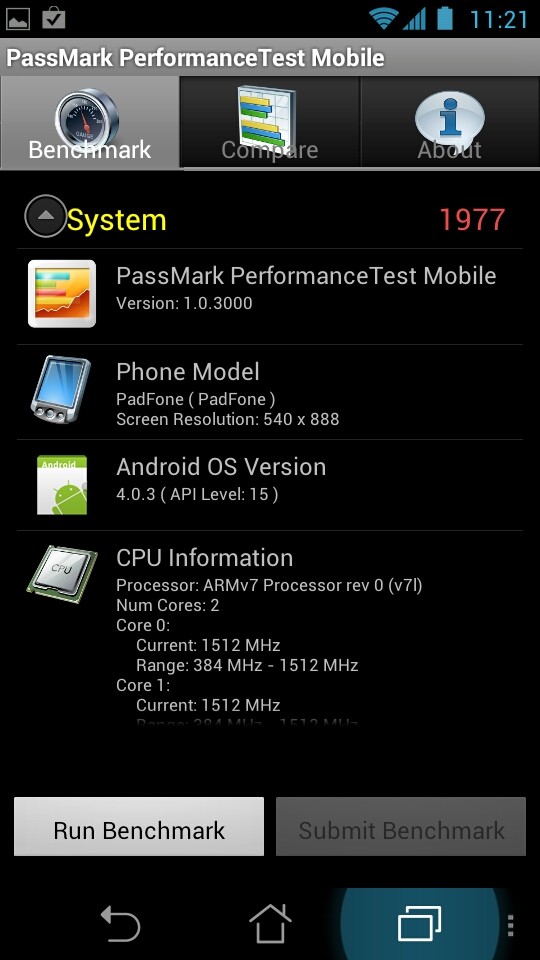
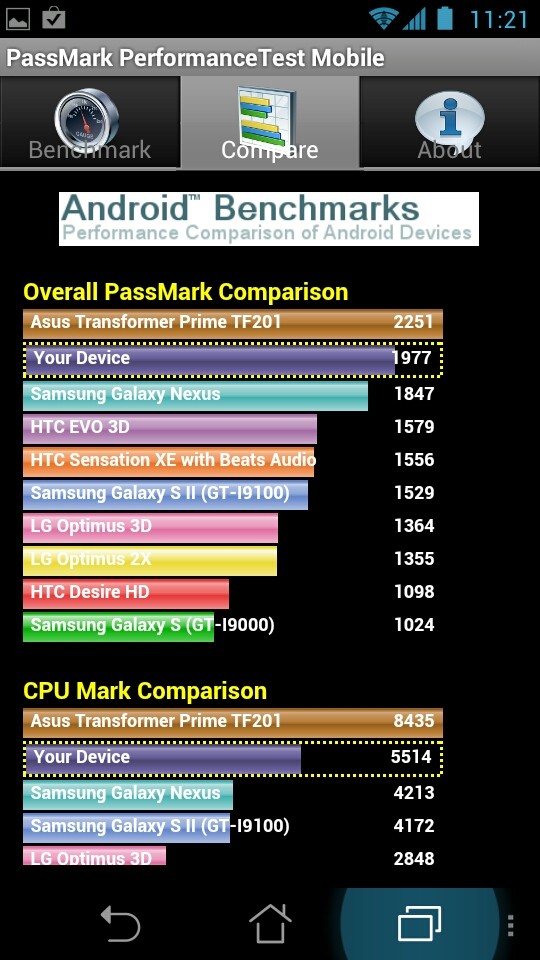
除了系統檔及安裝GARMIN導航服務軟體及圖資所需的必要空間外,ASUS將內建的eMMC容量全部開放,讓使用者可盡情的安裝APP使用。
小工具

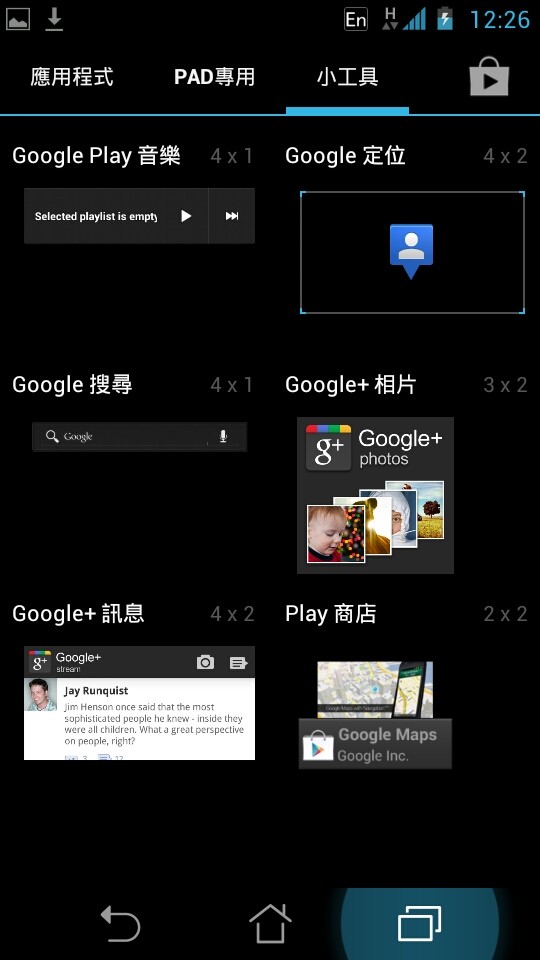



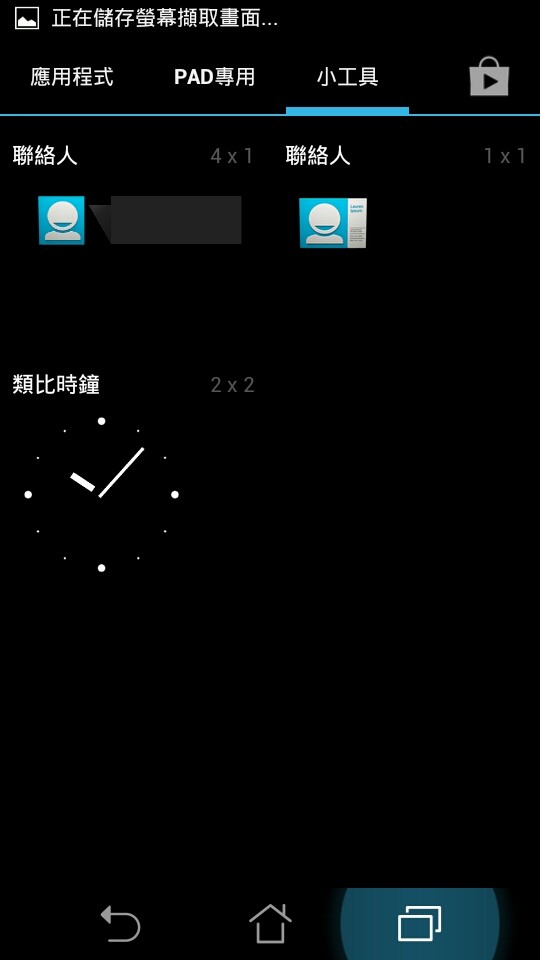
提供了ASUS精心設計的小工具,例如電量監控、天氣、系統監控、網路硬碟、路況等。
Google Play


簡訊
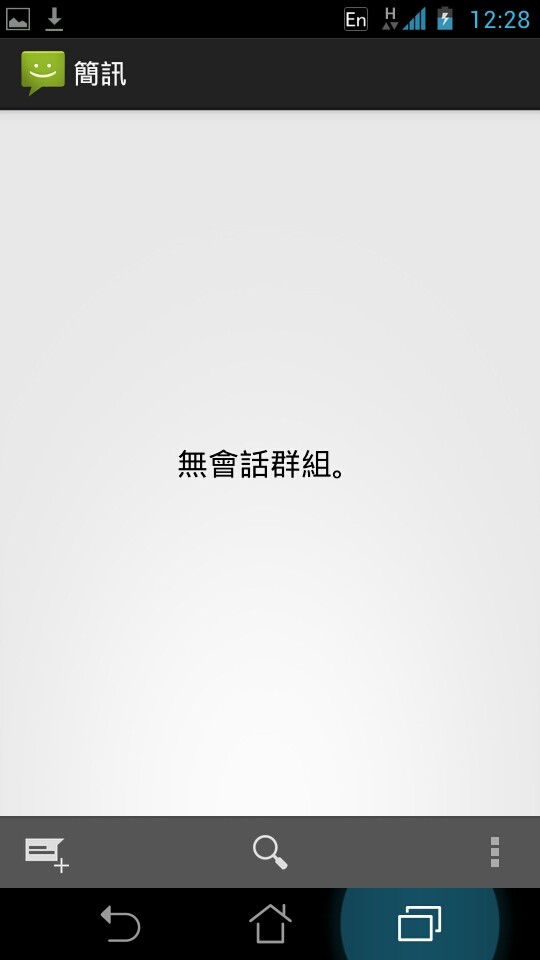
預設網路連接ASUS首頁
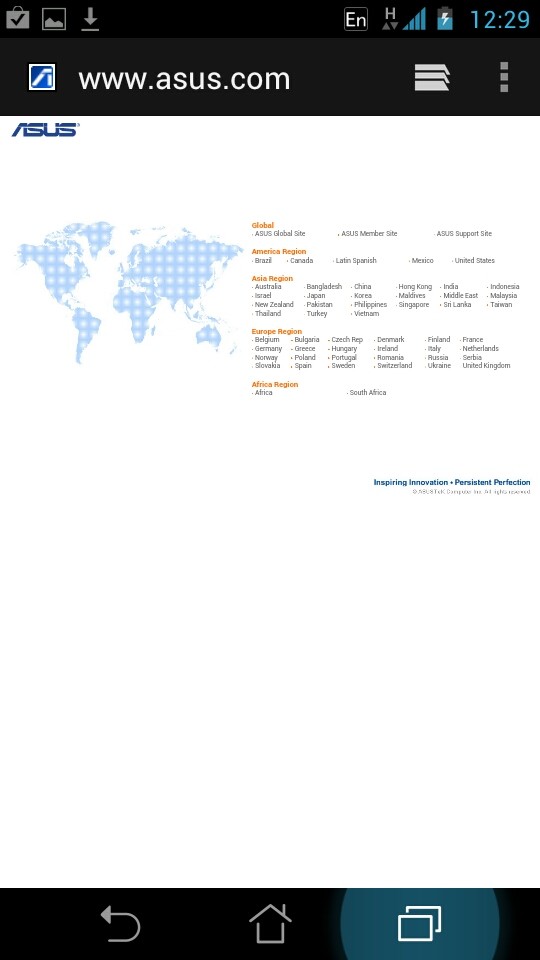
訊息提醒

上方隱藏選單下拉之後,發現有新的韌體可以更新。記得手機如果是最近入手的朋友記得進行更新喔,這樣能讓手機使用起來更為順手。
韌體下載通知說明
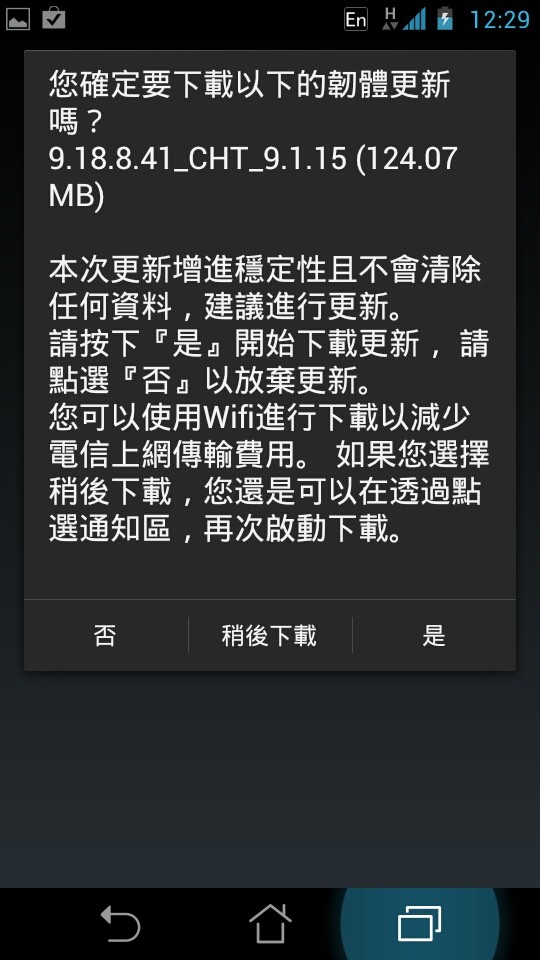
下載韌體中
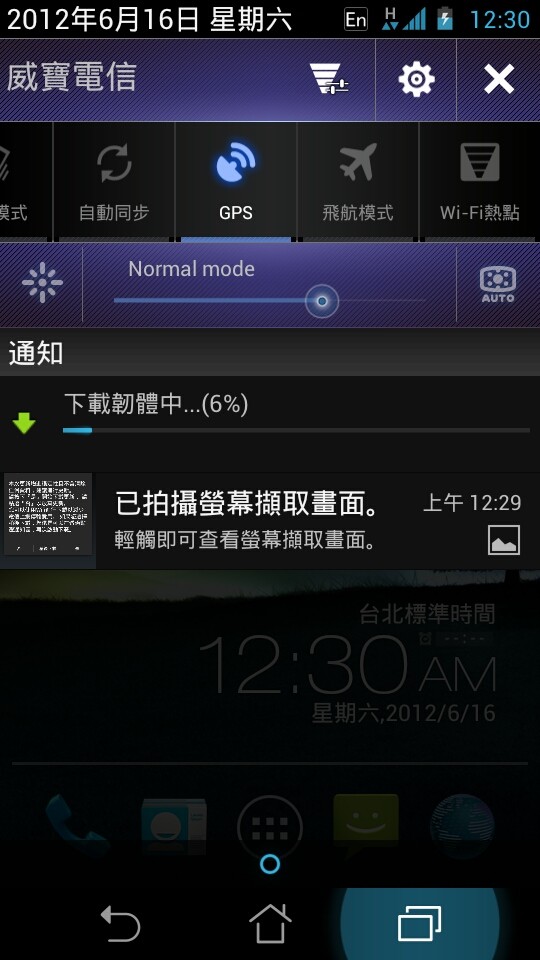
設定頁面

韌體下載完成
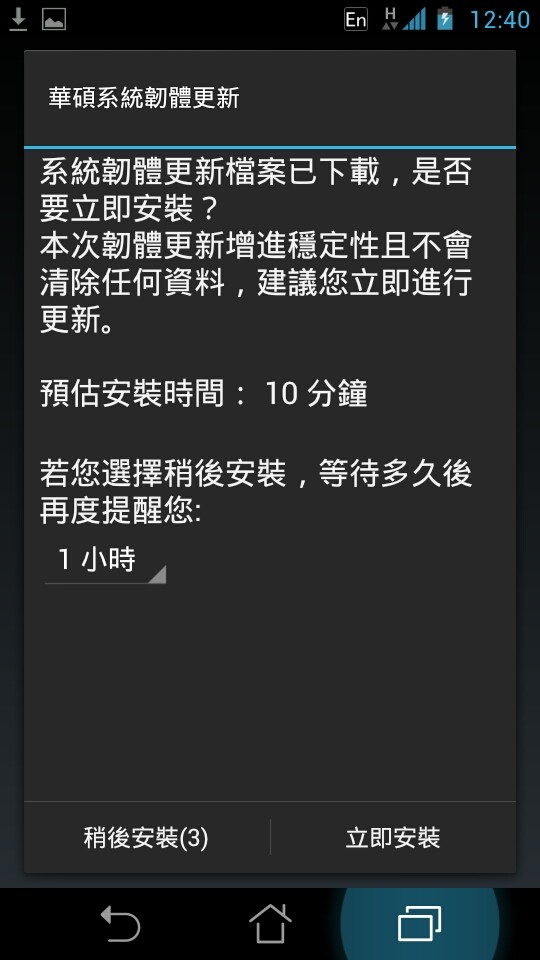
會詢問您是否要立即更新或稍後,也通知您更新時間大約10分鐘。
開始更新韌體
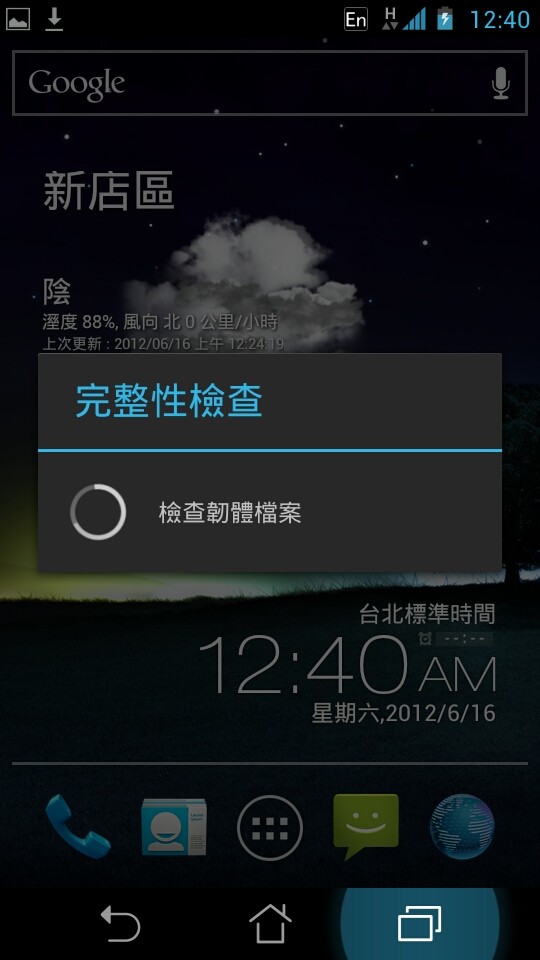
會先檢查韌體是否正確無誤。
韌體更新中
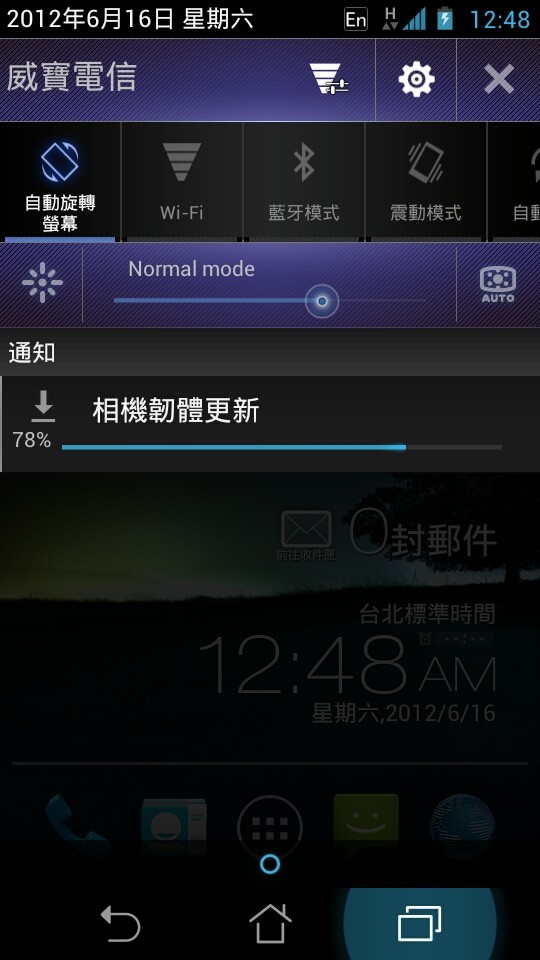
這次也會一併更新相機的韌體。
MyCloud
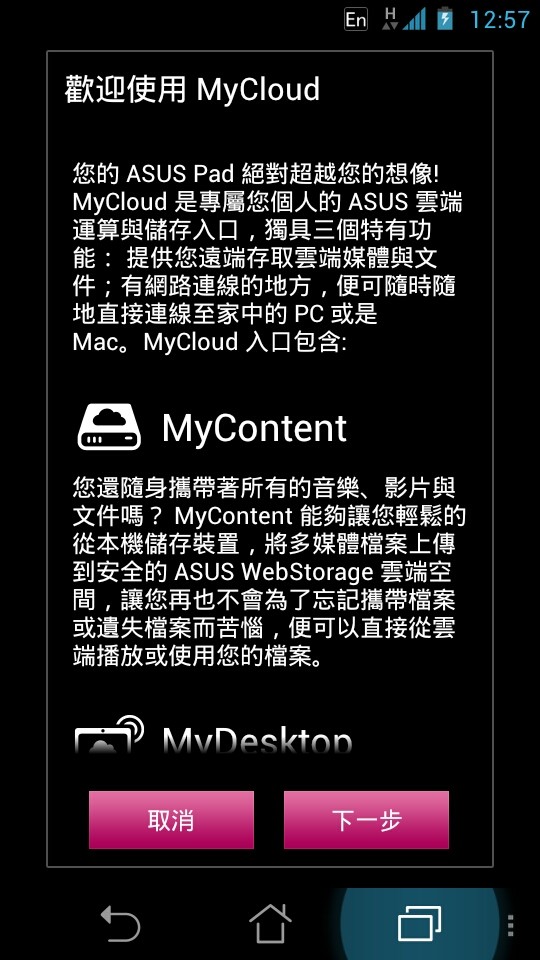
MyContent


ASUS送您32G的網路硬碟。
MyDesktop
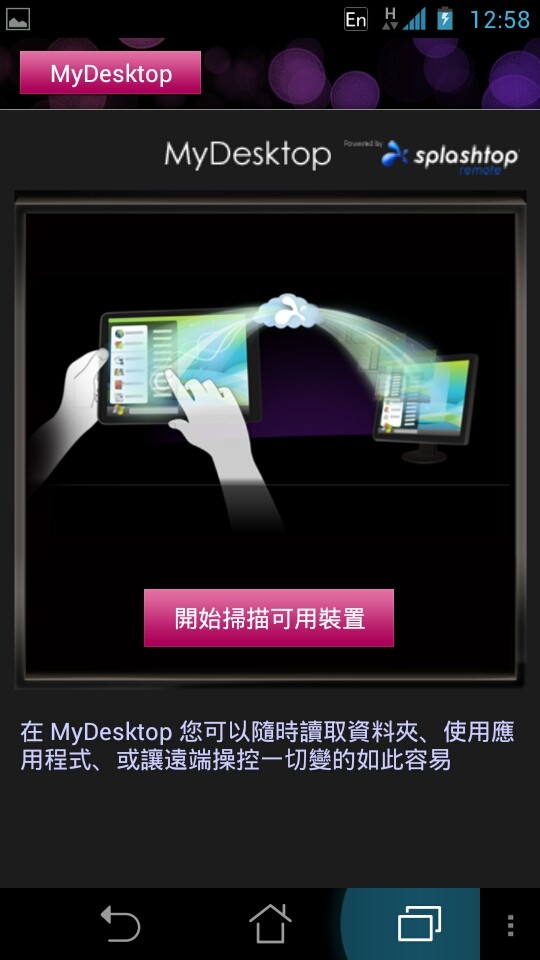
讓遠端操控更為簡易。
@Vibe

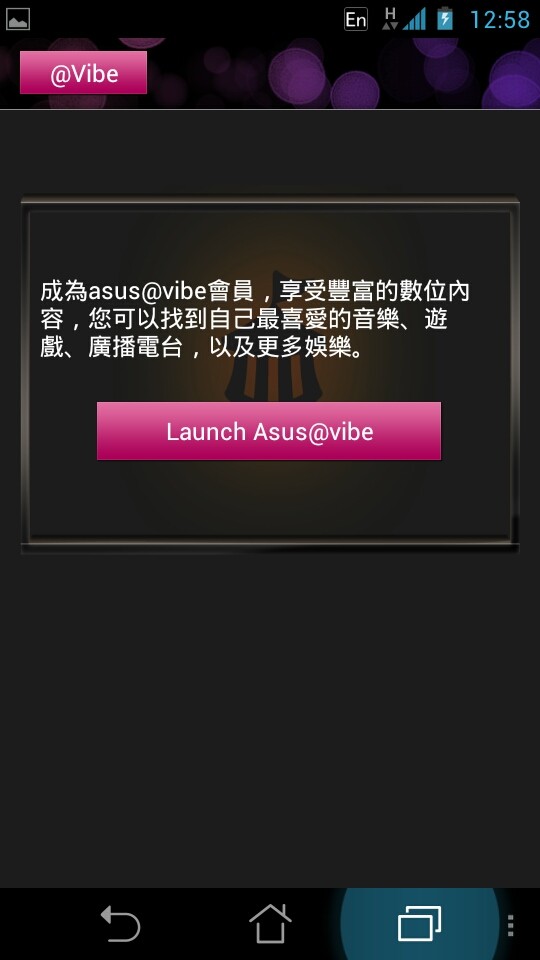
享受ASUS提供給註冊使用者的影音饗宴。
電子書
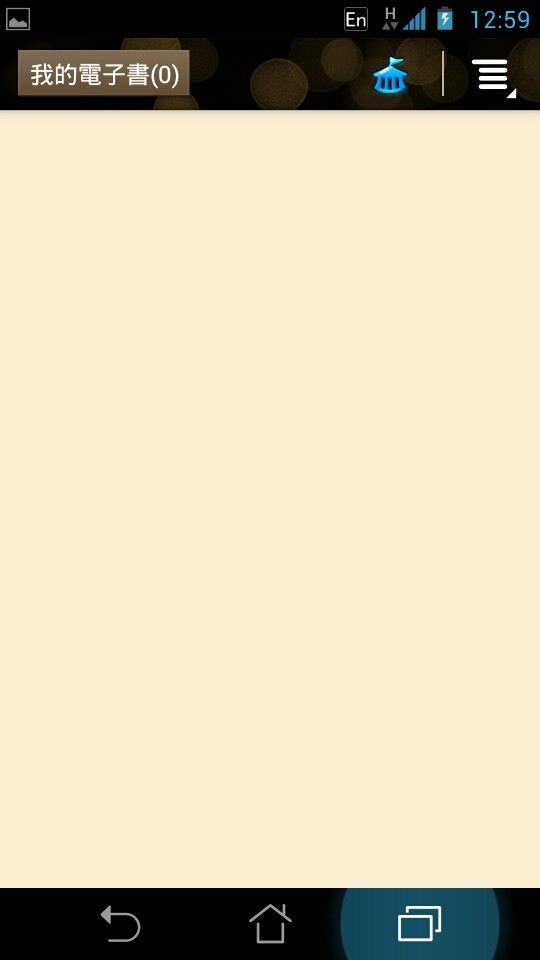
內建的電子書
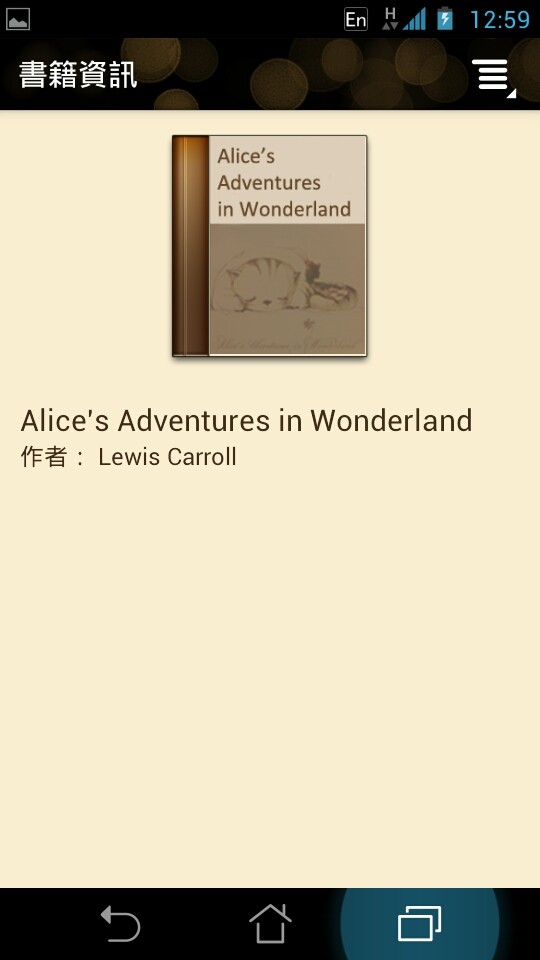
DLNA

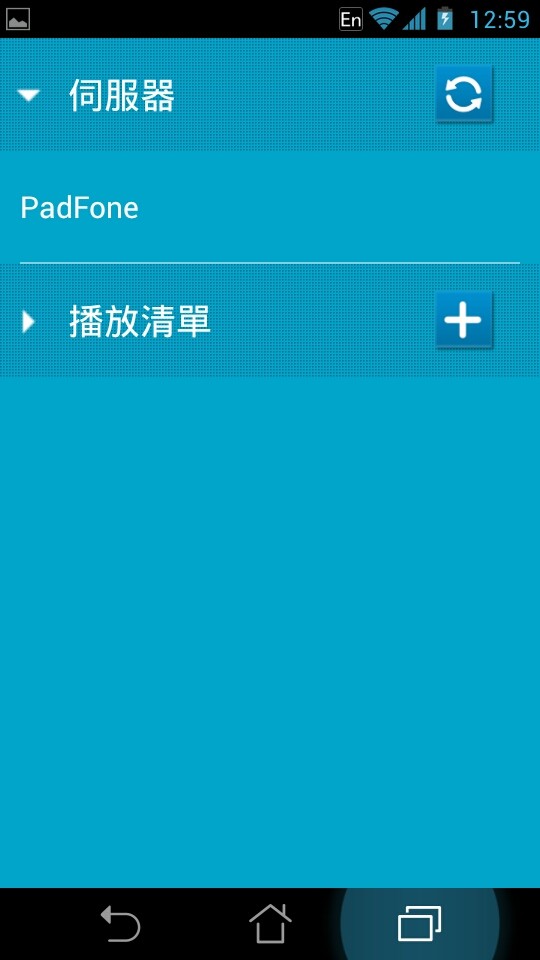



可以讓手機播放網路的影音檔案。
世界各國報紙線上閱讀
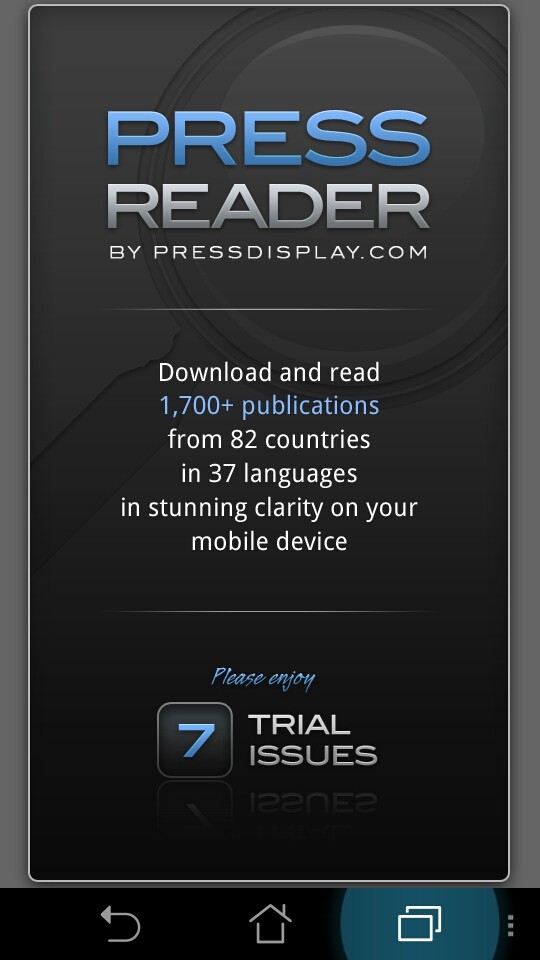
提供多達82個國家37種語言的報紙刊物供試閱讀。
報紙種類
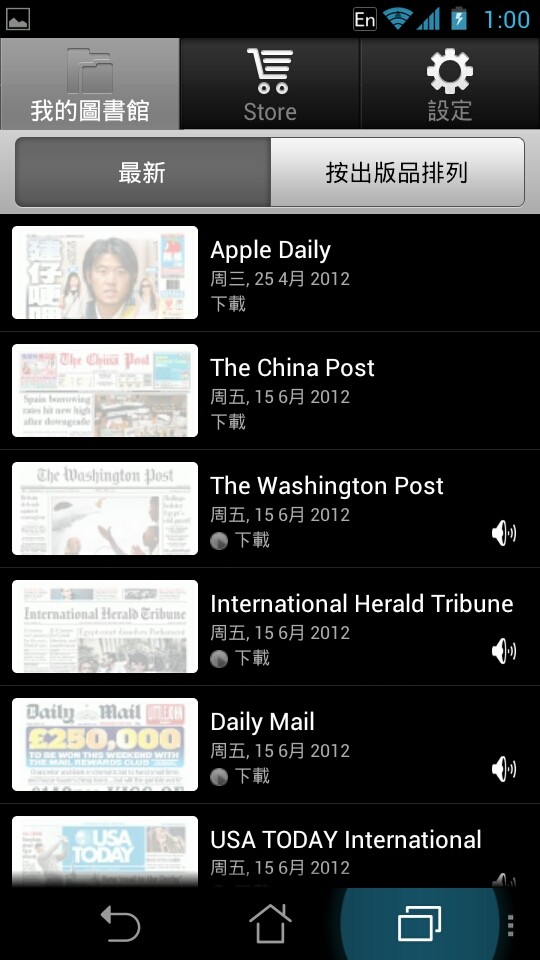
語言種類

臺灣部分提供蘋果日報及The China Post
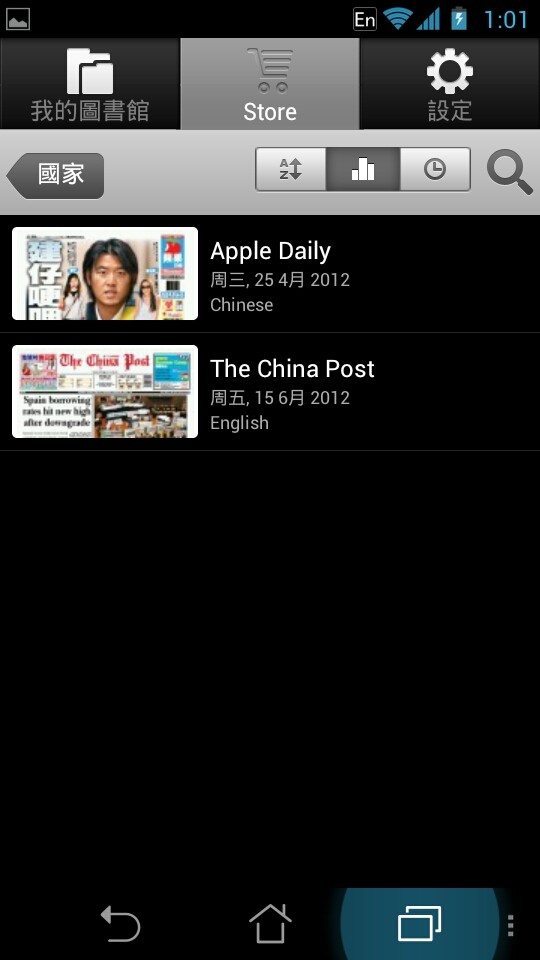
也可以閱讀之前的報紙

GARMIN

一大亮點的APP服務,業界相當知名的導航軟體。
地區選擇
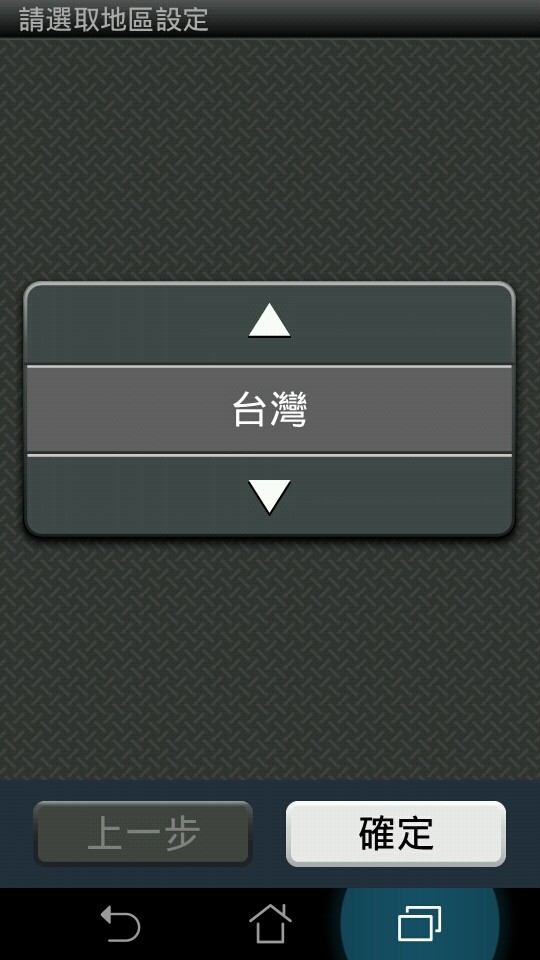
預設就是臺灣
授權合約
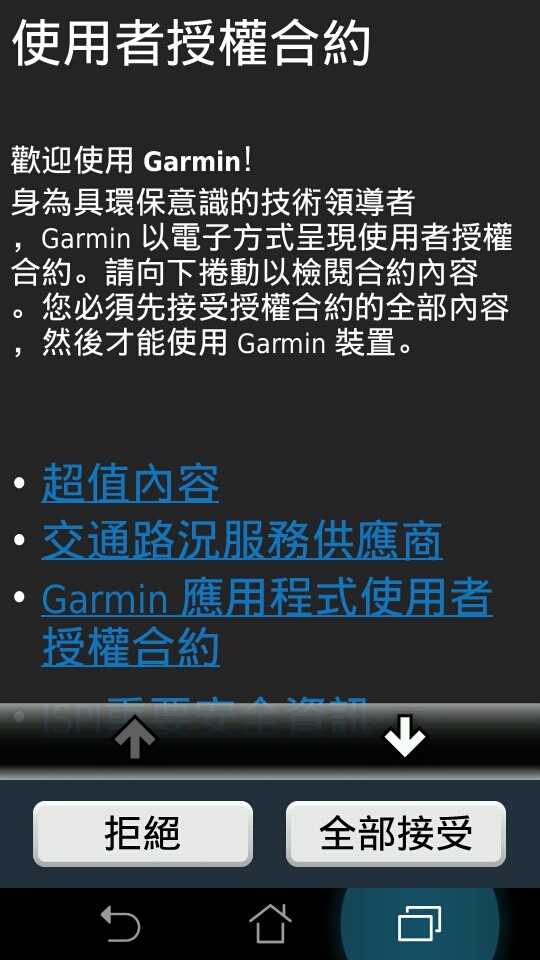
導航頁面
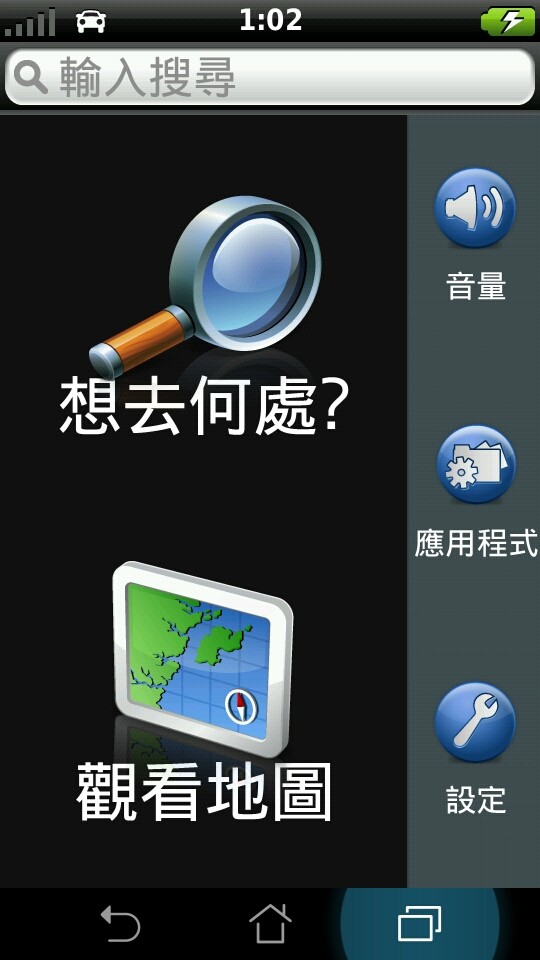
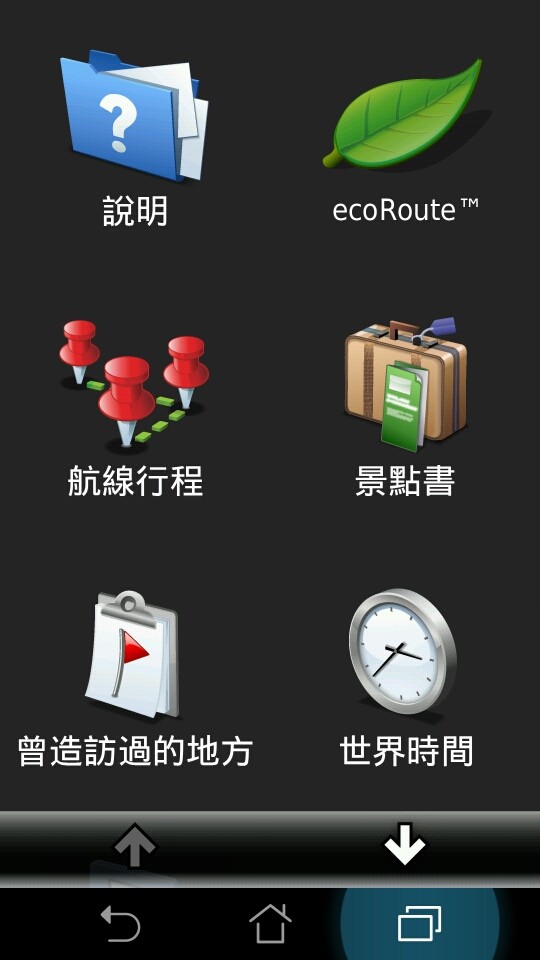
內建的使用說明教學
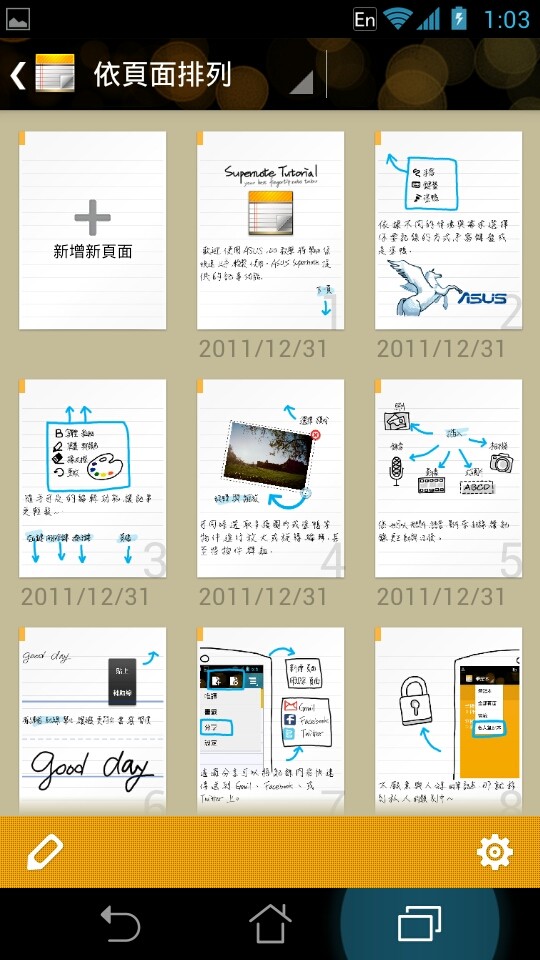
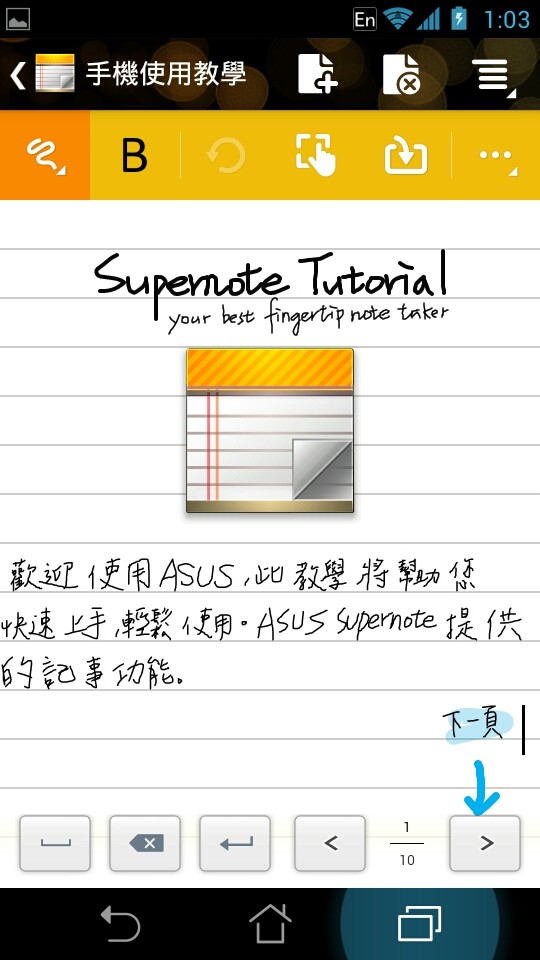
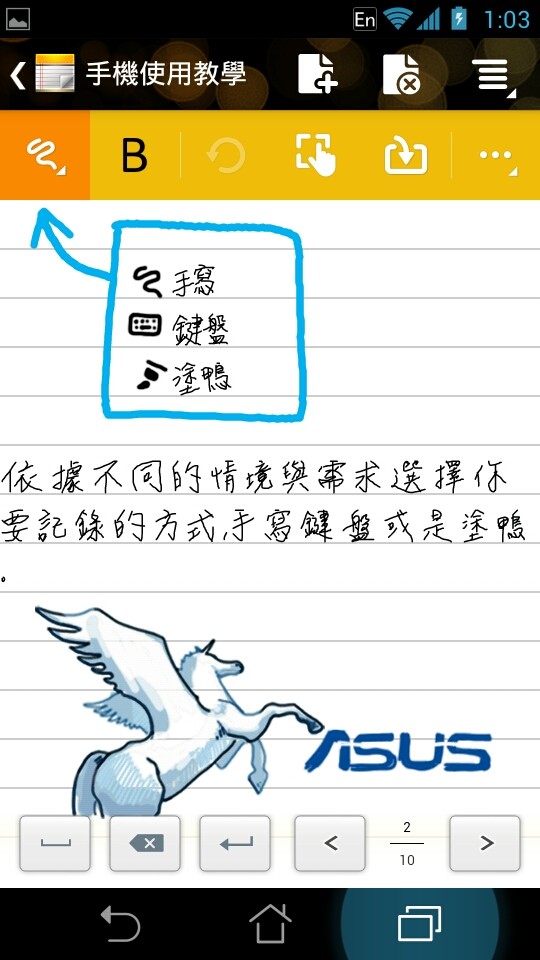
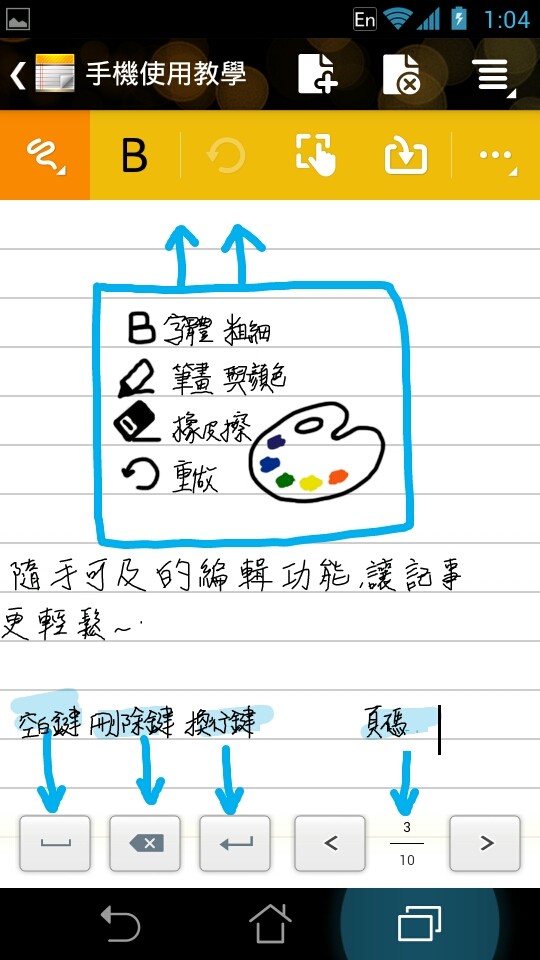
採用手寫及塗鴉的方式,引領使用者入門,相當生動有趣。
另外也針對平板部分也有使用說明,待會轉成平板模式時再另外作介紹。
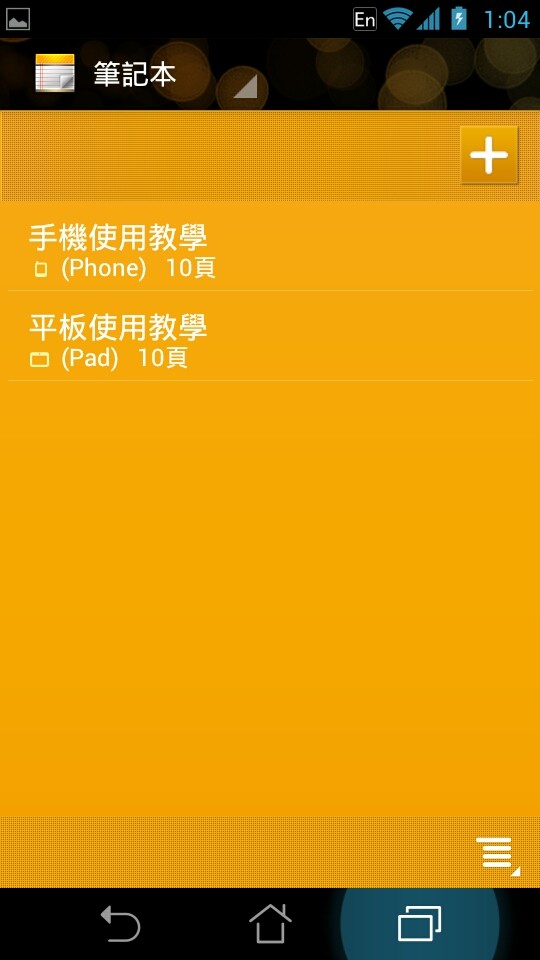
ASUS獨家的網路硬碟服務

商城
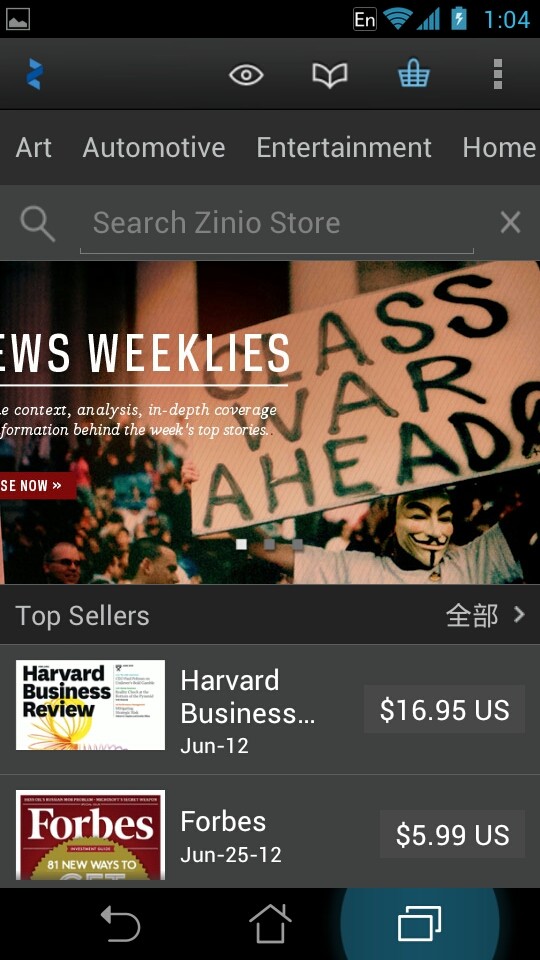
內部儲存空間


多達24G的使用空間,容量相當大。
頁面切換

平板模式


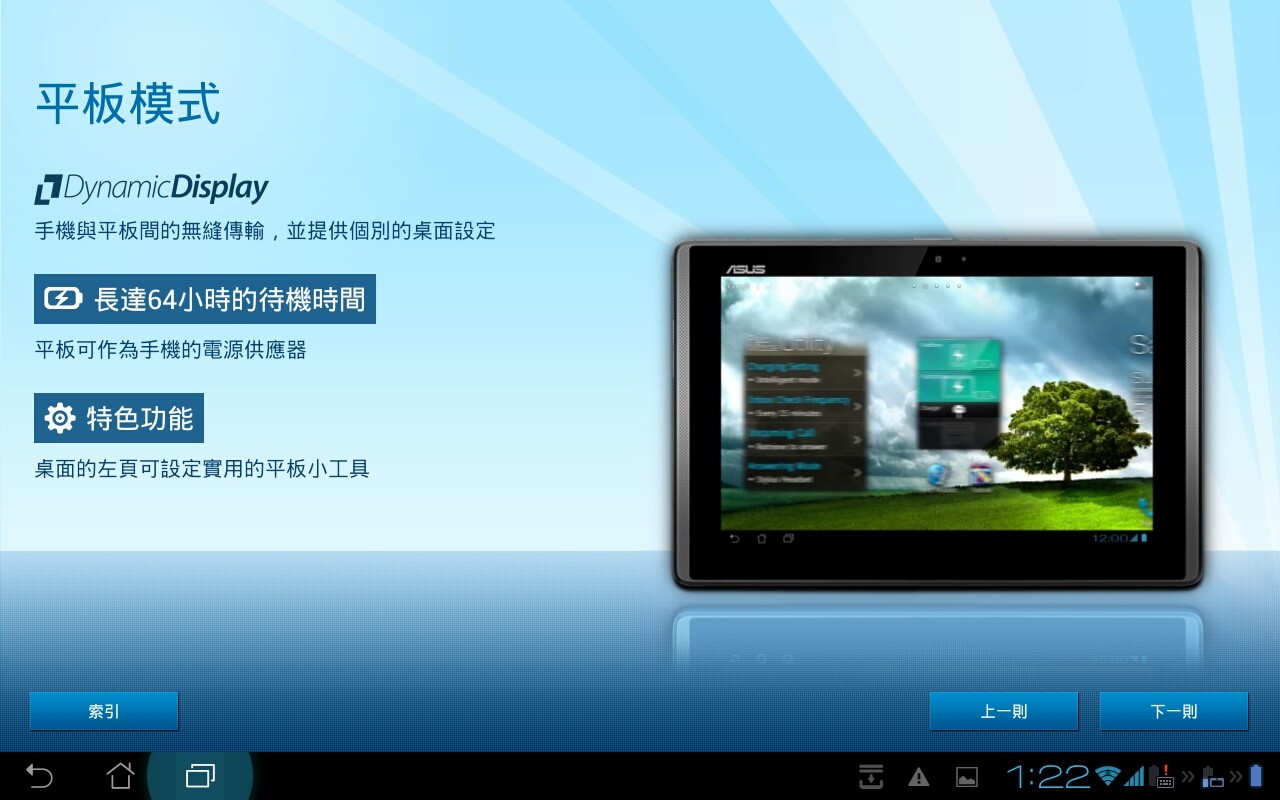





手機轉成平般模式之後會先秀一段平版的使用介紹,操作模式,特色介紹,也告訴使用者平板基座與手機的結合方式。
使用介面

跟變形平板相當類似的介面,個人猜想對使用過ASUS 變形平板的使用者應該不會陌生。
預設共有五個頁面

電池狀態監控

插上充電器

會立即顯示充電符號。
平板模式的使用說明
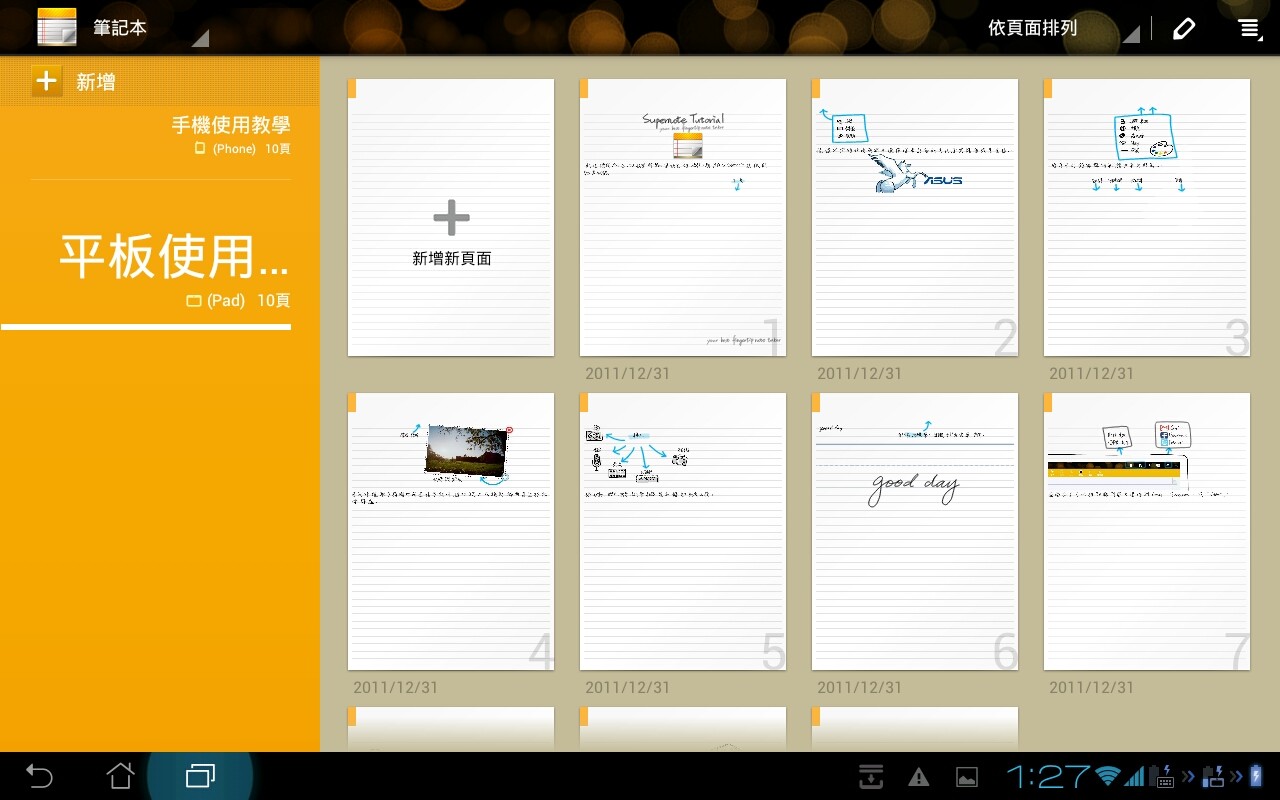
一樣有相當生動活潑的筆記方式呈現。
Google Play
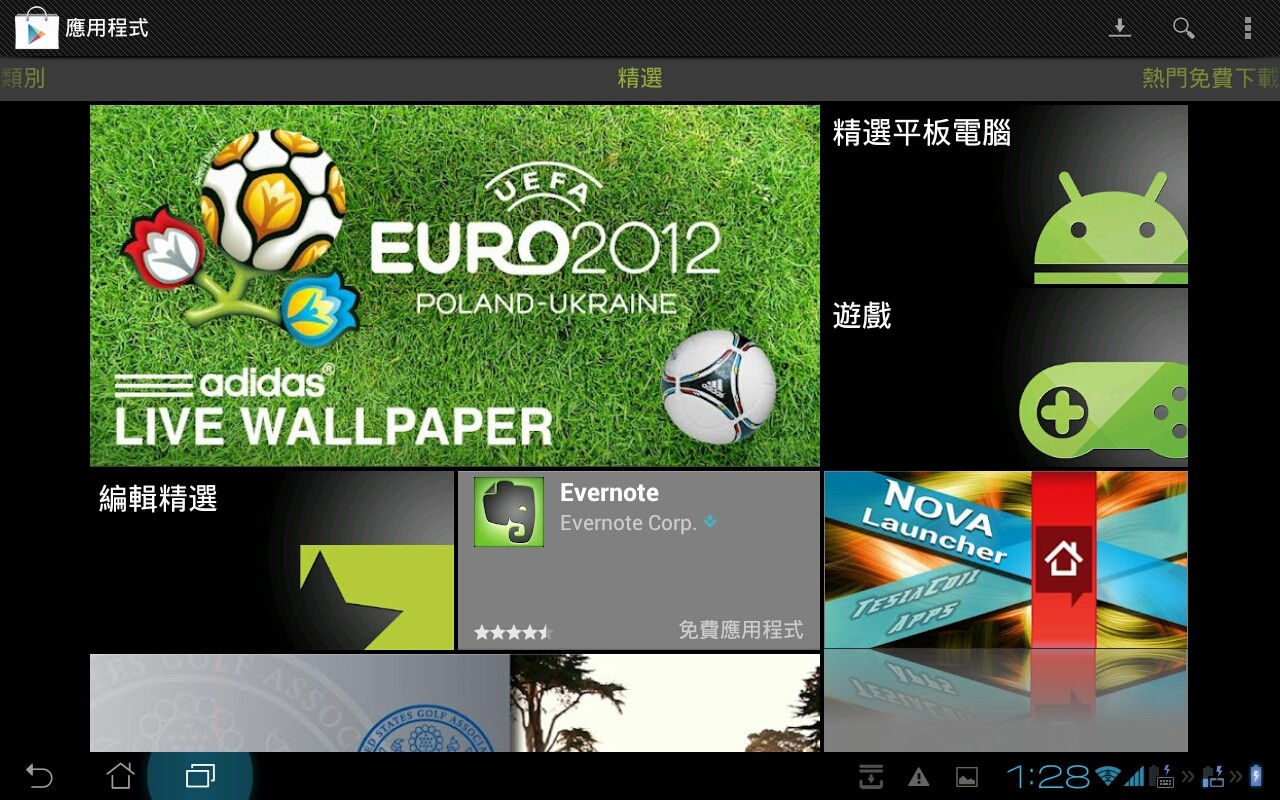
系統資訊

GARMIN導航











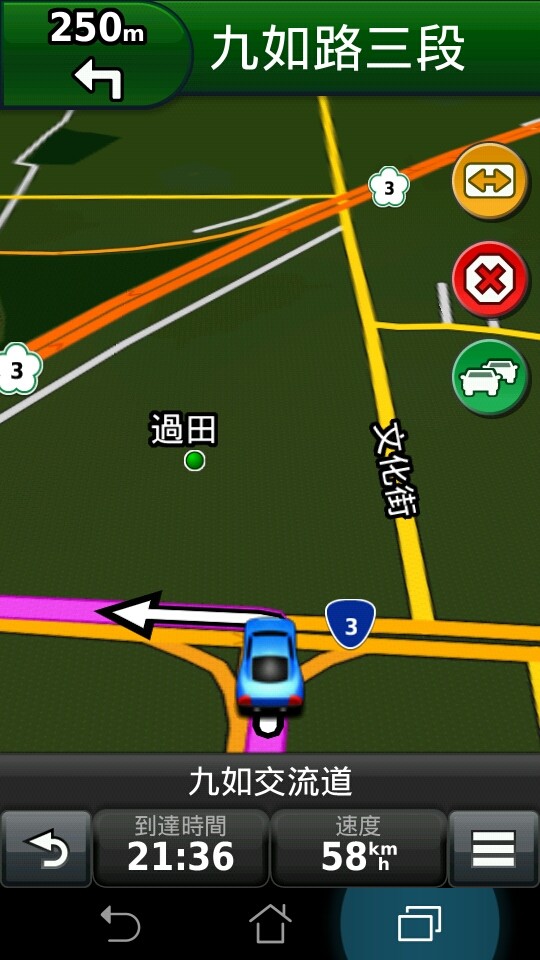




剛好有空要回南部老家一趟就從左營高鐵站到家附近,試用一下導航功能!!試用的過程相當順利,定位相當快,
僅在高鐵左營站立體停車場內,因為還未出站無法搜尋到衛星,出站之後就相當正常,路標及語音提示也相當明確。
效能測試(以預設的平衡模式進行效能測試)
安兔兔

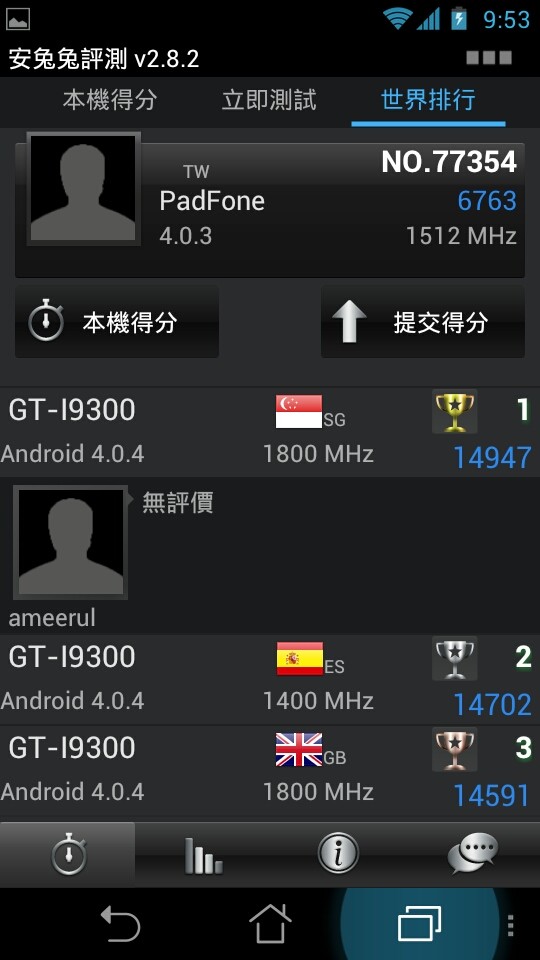

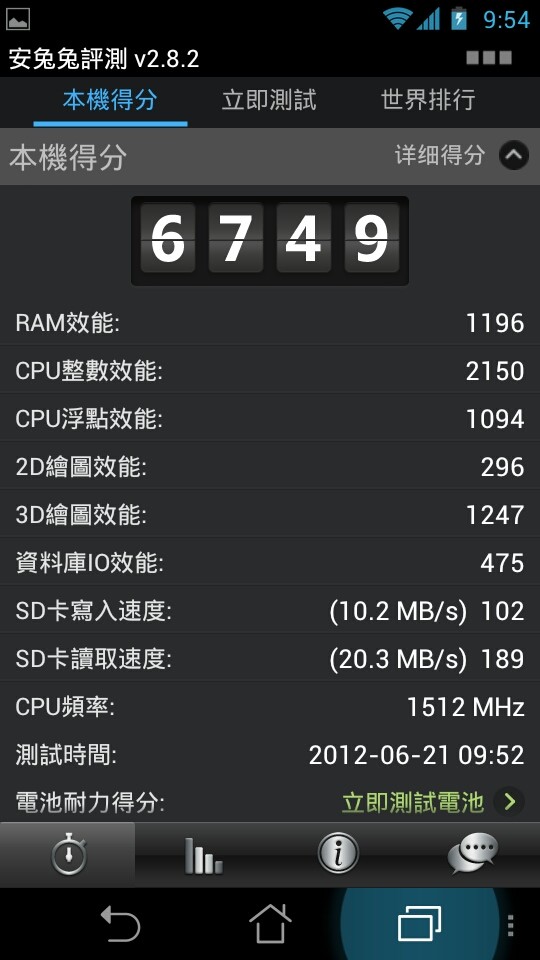
Quadrant Standard
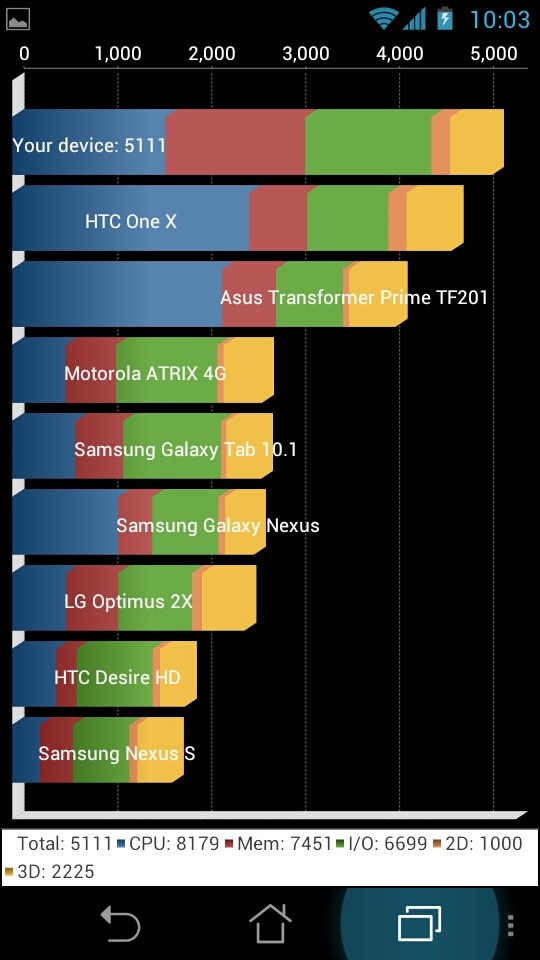
表現相當不錯,幹掉HTC One X。
Vellamo Score
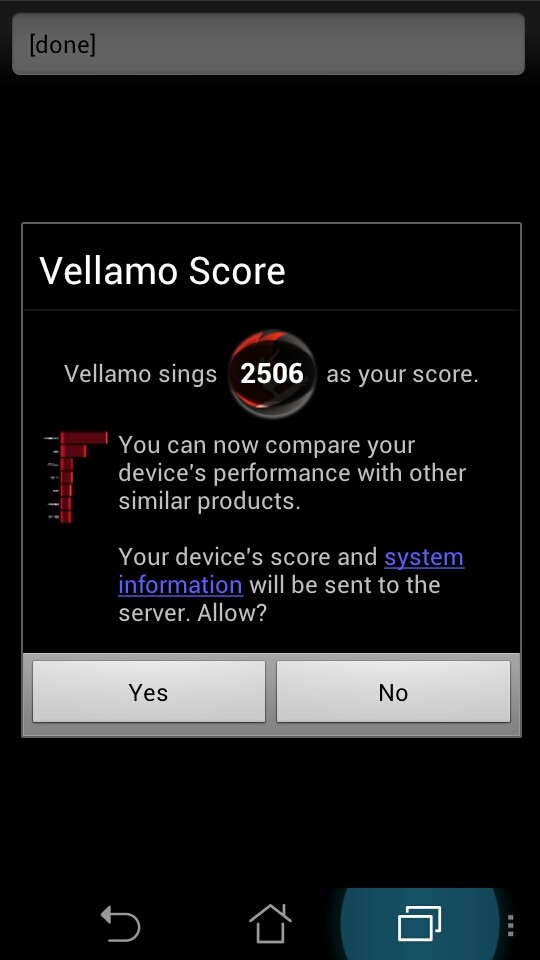
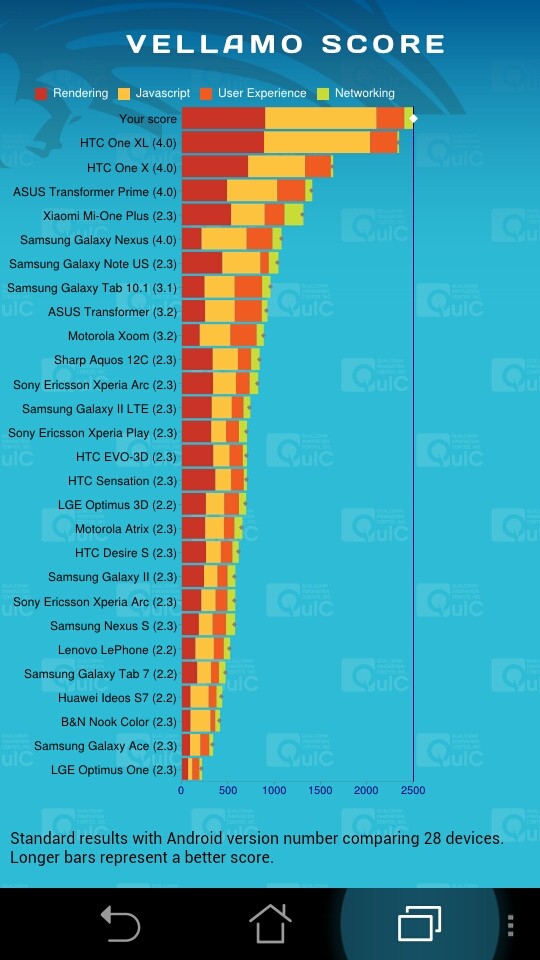
表現也是相當不錯,幹掉同為採用Qualcomm Snapdragon S4 的HTC One XL及HTC One XL。
NenaMark1
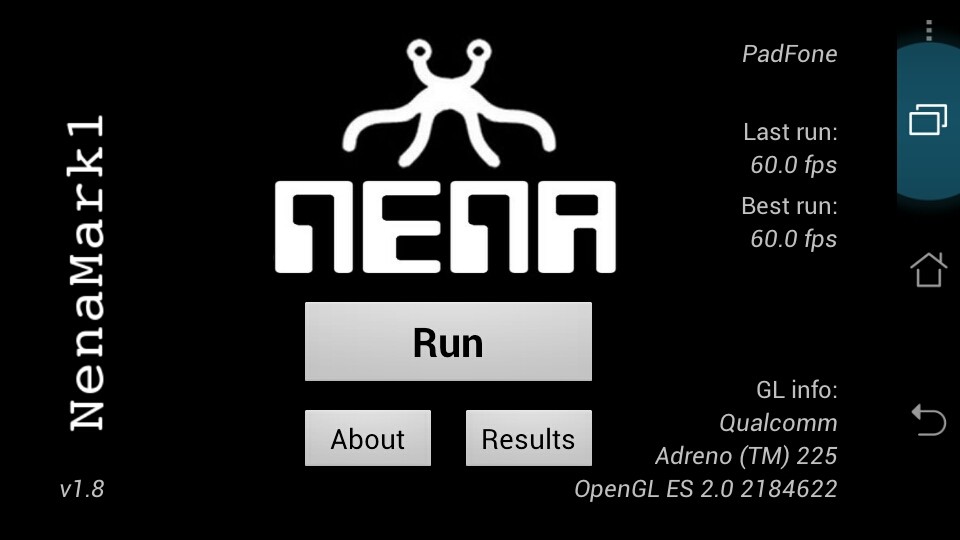
NenaMark2
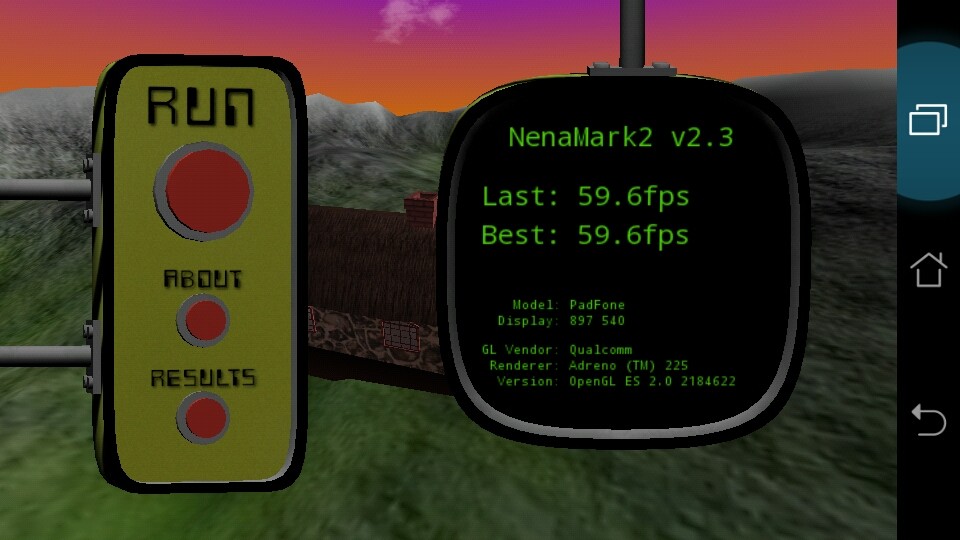

2次測試大約在60fps左右,表現相當不錯。
PassMark
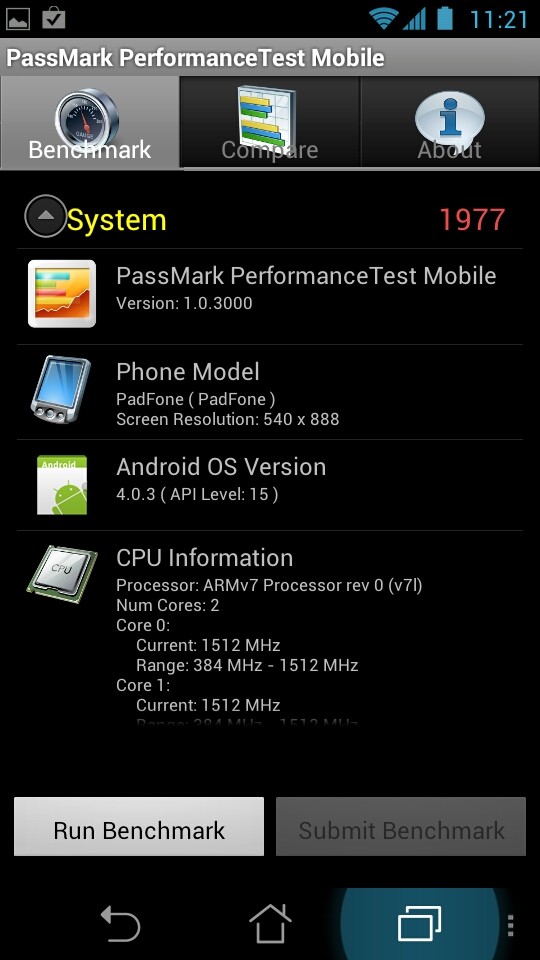
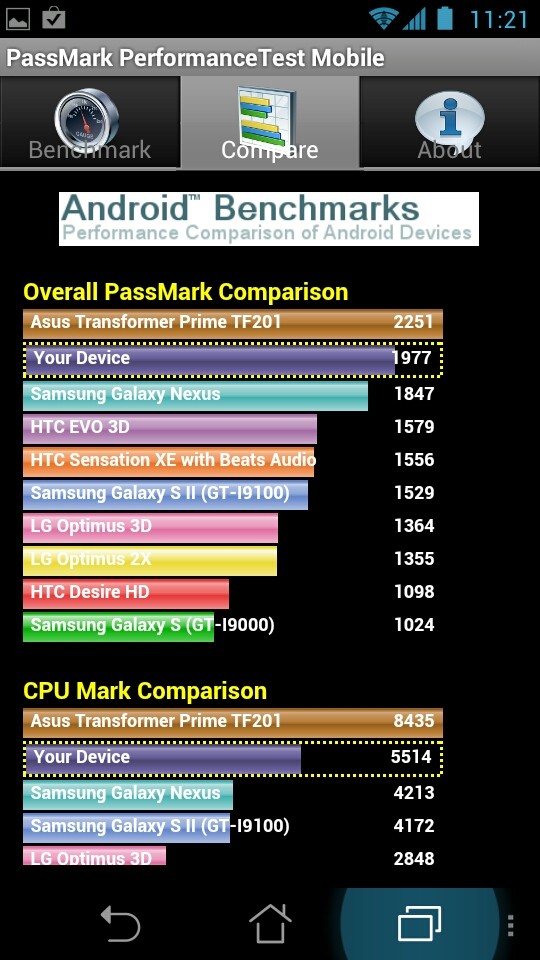
整體表現略低於TF201(變形平板2代),效能也是相當不錯。
效能模式
安兔兔


相機
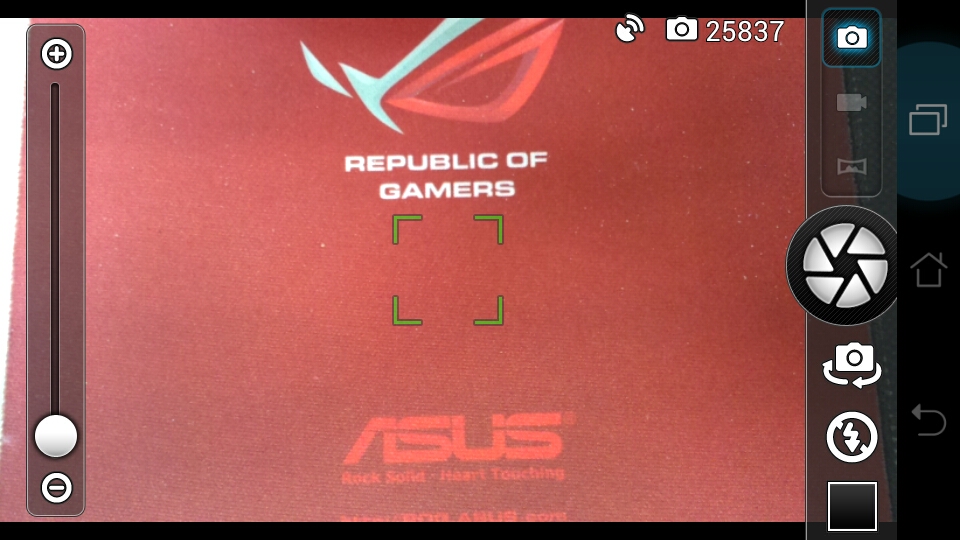
拍攝介面
選單
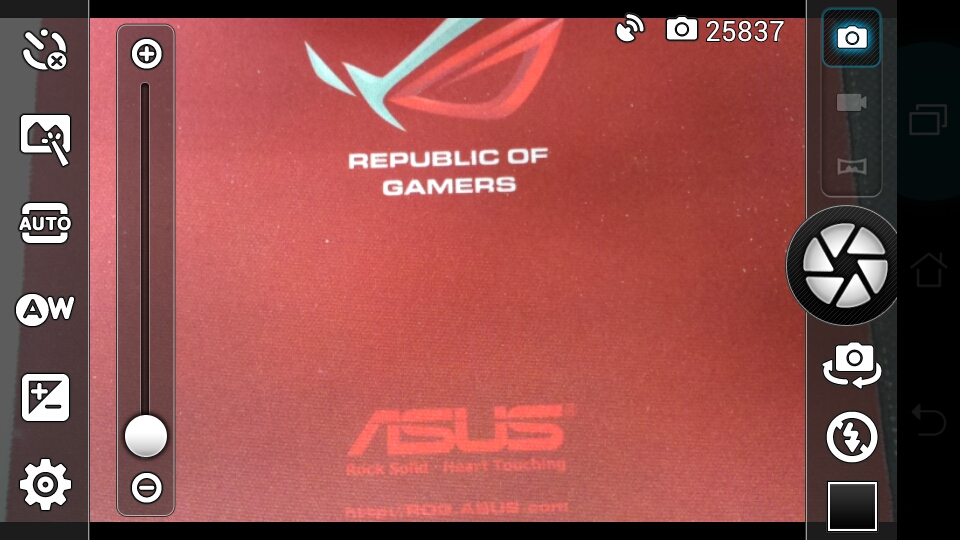
平常會隱藏在左方,碰觸一下左方就會跳出,方便使用者作調整。
延時間隔
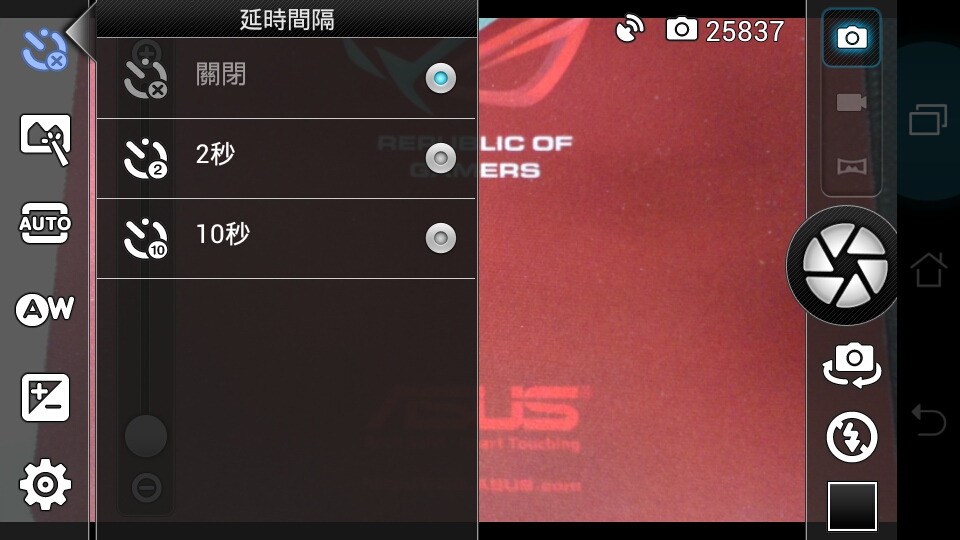
有關閉(預設值)、2秒及10秒。
特效

有無、灰階、負片及復古褐色。
模式
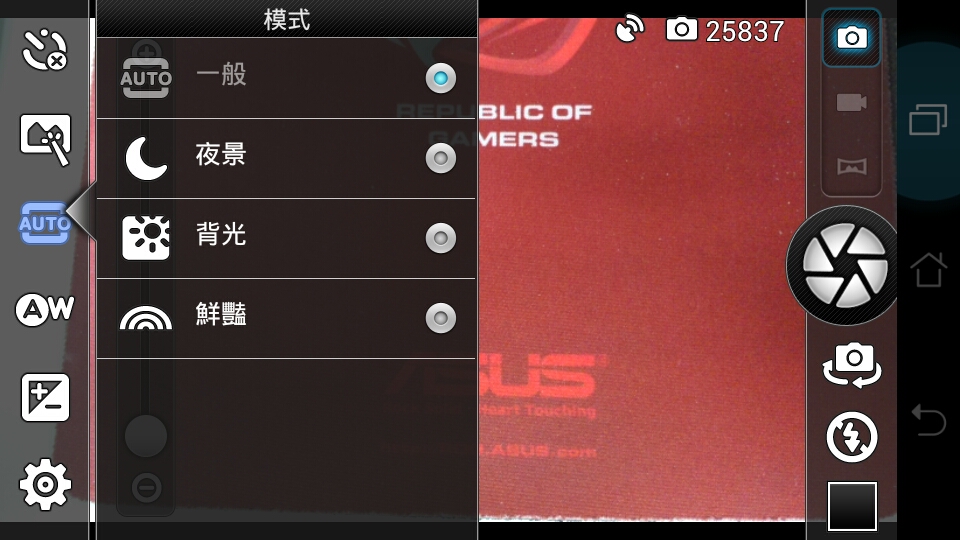
一般、夜景、背光及鮮豔。
白平衡
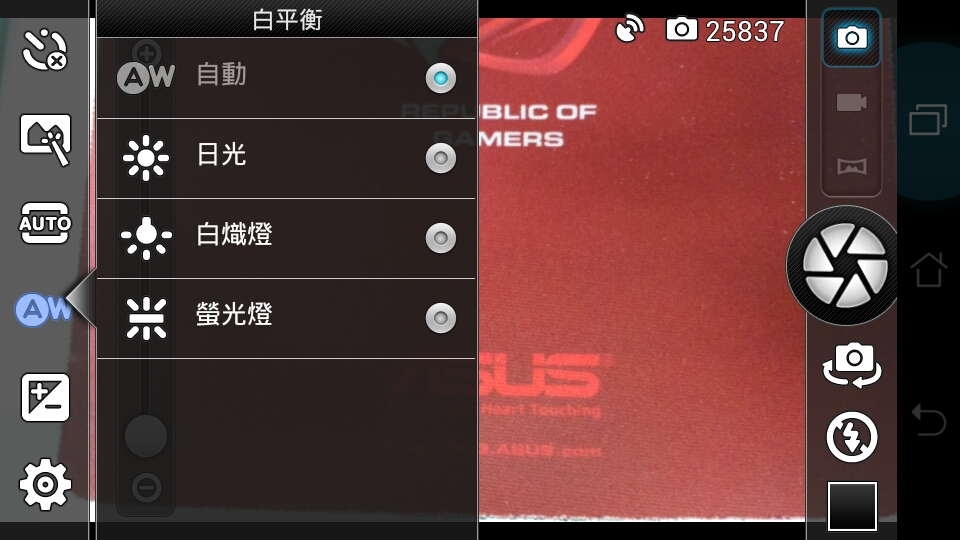
自動、日光、白熾燈及螢光燈。
曝光值
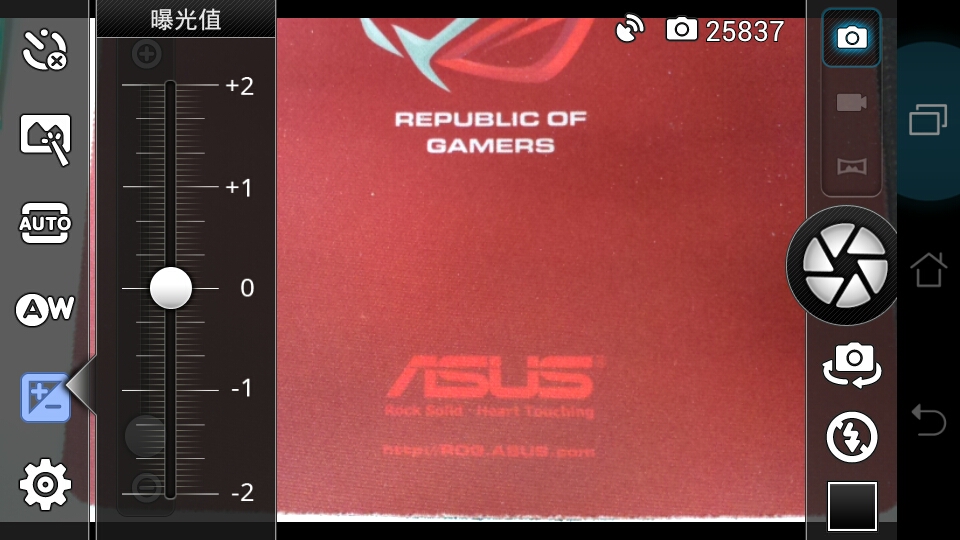
+-2的調整範圍。
設定
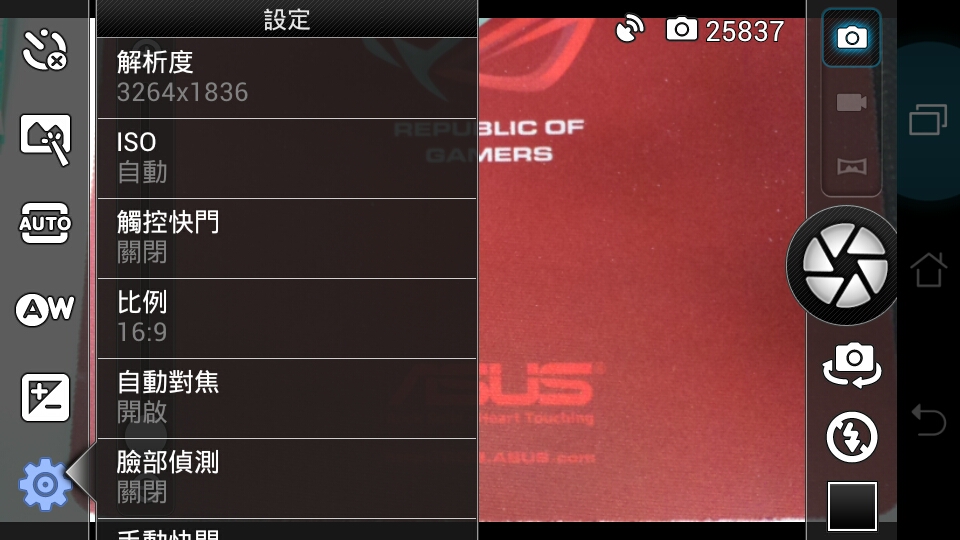
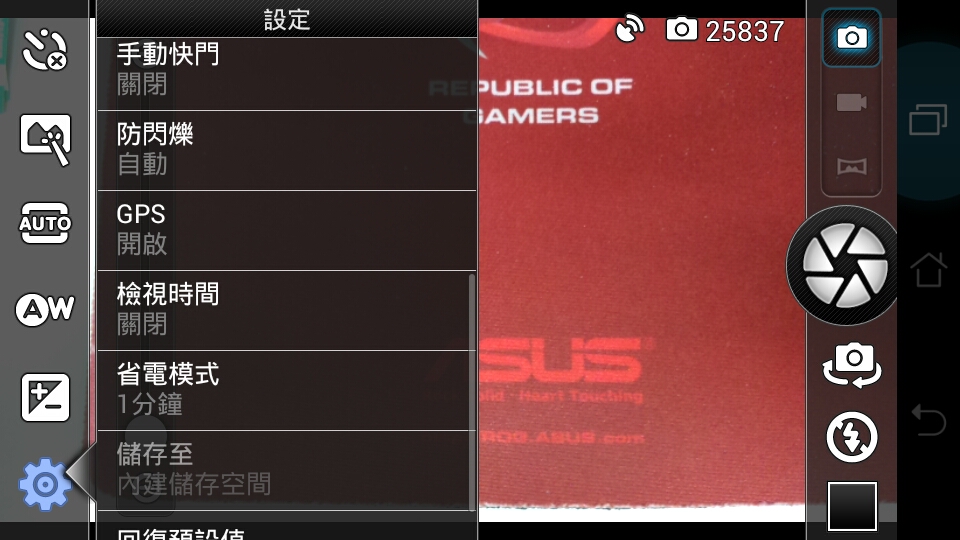
可調整解析度、ISO值、快門設定、比例、對焦模式、臉部偵測、手動快門、防閃爍、GPS及省電模式等。
錄影
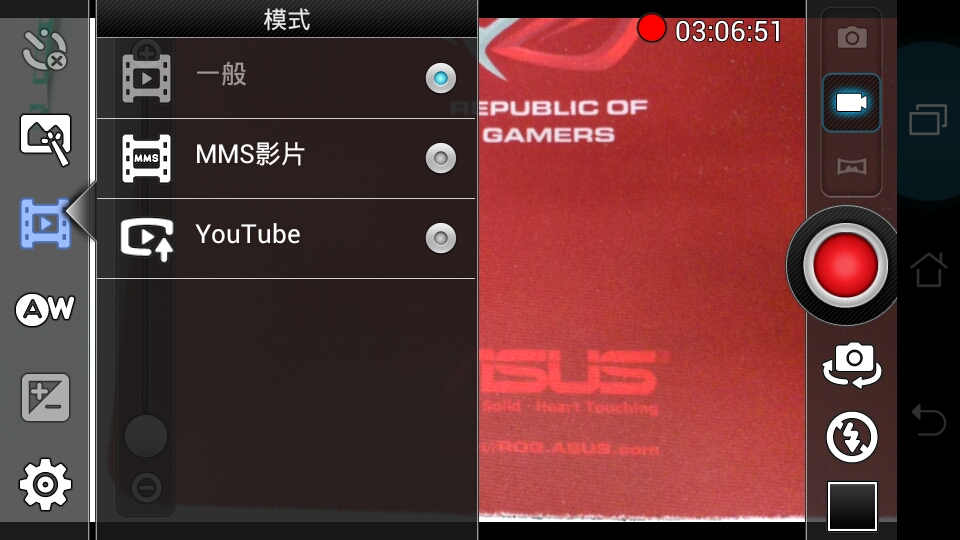
模式設定,可設定為一般、MMS及YouTube格式。
設定
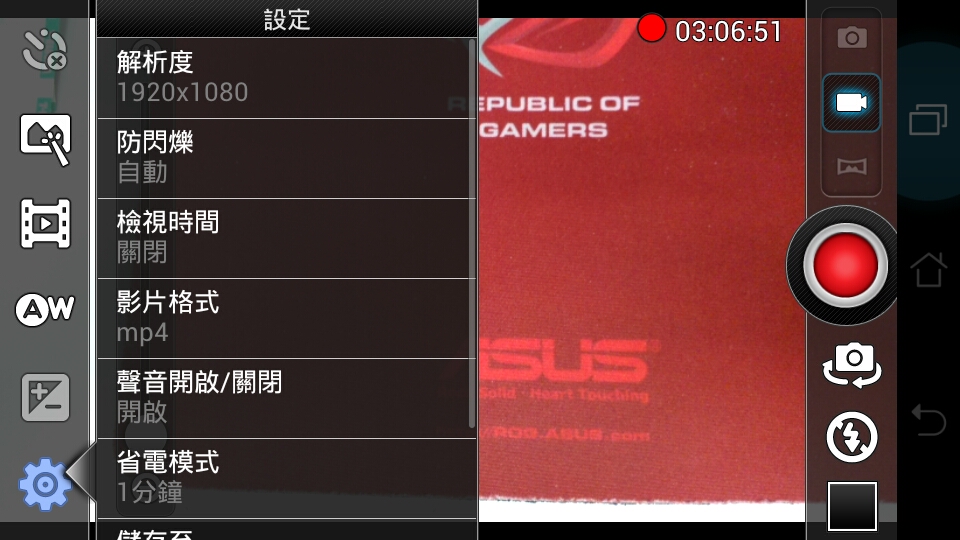
可調整解析度、影片格式等。
全景模式
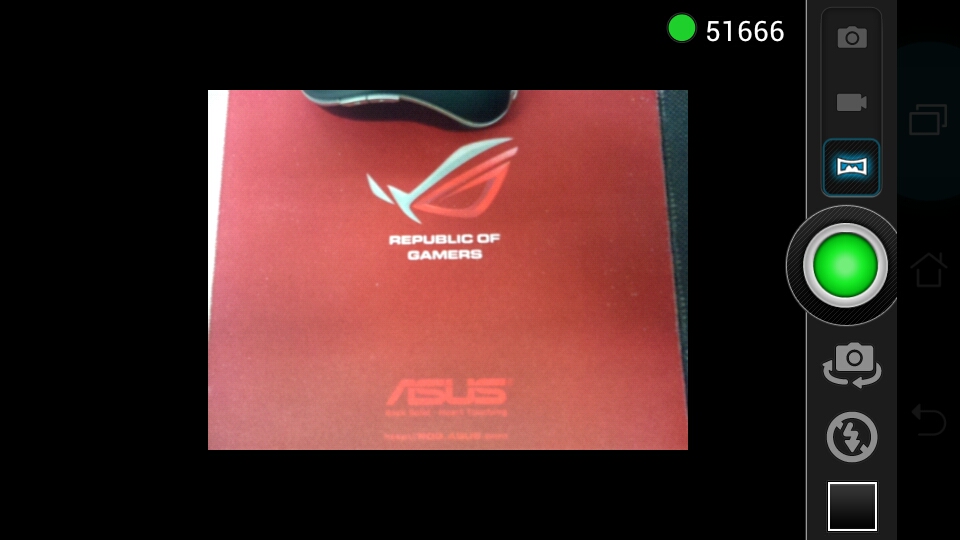
相機實拍(預設模式拍攝)


室外

室內





全景模式試拍

相機的表現還算不錯,日常生活紀錄應該夠用。
小結:
其實這款手機概念產品在去年2011 Computex就有展出,當時也吸引蠻多的注目目光,只是相信對有興趣的使用者而言或是對個人而言,時程有稍微慢一些,畢竟在接近一年的時間裡,個人已經添購新的智慧型手機(SKY A820L)及The New iPad,其實就市場面而言,個人是需要智慧型手機跟平板電腦這樣的產品,ASUS Padfone剛好可以一次滿足個人的使用需求,這樣的產品相信對類似這樣需求的使用者還是有相當的吸引力,透過手機跟平板模組的結合就能將智慧型手機變身成為平板電腦,加上鍵盤模組,又能提供跟變形平板的訴求一樣,接近一般使用者對小筆電的使用體驗,更遑論說這次ASUS Padfone所搭載的處理器Qualcomm Snapdragon S4 8260A,相信許多人都了解S4的效能,這次ASUS也用上了它,整體的使用體驗比起現在這款智慧型手機真的流暢不少(手上的A820L處理器為8660屬於上一代 S3 45nm的製品),新一代的產品果然有進步,ASUS Padfone就這次的使用體驗來說,相當適合給需要手機、手機跟平板的使用者選購,鍵盤基座部分個人就僅建議真的需要小筆電功能的使用者可以選購,只是這樣的整體重量增加不少(全配約1.5Kg),已經比目前的13.3吋 UltraBook相同或略重。Padfone採用可更換電池即可擴充記憶卡之設計,相當實用,除了大全配的優勢在於可以將電池使用時間增加到9倍之久,完整一天的工作或是出差在外,將Padfone這樣帶出門確實也不太需要考慮充電的問題,就算沒地方充電也可及時更換備用電池補上運作動能,另外內建多達32G的容量(實際可以使用的容量約24G)+32G的雲端硬碟,應該可滿足消費者在儲存容量上的需求,如果真的不夠用也可以再購買Micro SDHC記憶卡來擴充,相信對大部分使用者才是實用設計,Padfone的推出顯示出ASUS對智慧型產品的企圖心,透過獨家的加值軟體及配置合理的硬體,使用體驗確實相當不錯,使用的手感也確實符合手機的定位,有一小建議,Note的大賣,顯示使用者對大螢幕產品接受度也是相當高的,希望未來有機會能推出大螢幕的智慧型手機產品,以上提供給各位參考。












